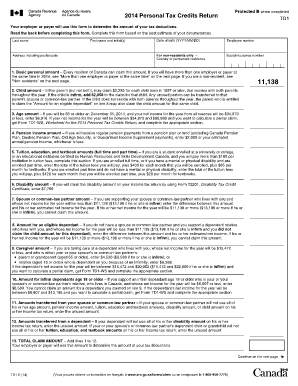
Printable Td1 Form 2022


What is the Printable Td1 Form
The TD1 form, also known as the Personal Tax Credits Return, is a crucial document used in Canada for tax purposes. It allows individuals to claim personal tax credits and determine the amount of tax to be deducted from their income. The printable TD1 form is essential for employees to ensure that the correct amount of tax is withheld from their paychecks. By completing this form, taxpayers can provide their employers with the necessary information to calculate their tax deductions accurately.
How to Use the Printable Td1 Form
Using the printable TD1 form involves several straightforward steps. First, download the form from a reliable source or obtain a hard copy from your employer. Next, fill in your personal information, including your name, address, and social insurance number. After that, indicate your eligibility for various tax credits by checking the appropriate boxes. Once completed, submit the form to your employer, who will use it to adjust your tax withholdings accordingly. It's essential to keep a copy for your records.
Steps to Complete the Printable Td1 Form
Completing the TD1 form can be done in a few simple steps:
- Download the TD1 form from an official source.
- Fill in your personal details, including your full name and address.
- Provide your social insurance number to ensure accurate processing.
- Review the list of tax credits and check the boxes that apply to you.
- Sign and date the form to validate your submission.
- Submit the completed form to your employer.
Legal Use of the Printable Td1 Form
The printable TD1 form holds legal significance as it is used to determine the amount of tax withheld from an individual's income. To ensure its legal validity, the form must be completed accurately and submitted to the employer. Employers are required to keep the TD1 forms on file for their records and to comply with tax regulations. Failing to submit a completed TD1 form may result in incorrect tax withholdings, leading to potential penalties or issues during tax filing.
Key Elements of the Printable Td1 Form
Several key elements must be included in the TD1 form to ensure it serves its purpose effectively:
- Personal Information: Name, address, and social insurance number.
- Tax Credit Claims: Options for various personal tax credits, such as age and disability credits.
- Signature: A signature is required to validate the form.
- Date: The date of completion is necessary for record-keeping.
Who Issues the Form
The TD1 form is issued by the Canada Revenue Agency (CRA). It is available through their official website and can be obtained in both printable and fillable formats. Employers may also provide the form to their employees, ensuring that everyone has access to the necessary documentation for accurate tax reporting. The CRA updates the TD1 form periodically, so it's important to use the most current version when completing it.
Quick guide on how to complete printable td1 form
Effortlessly prepare Printable Td1 Form on any device
Digital document management has become increasingly favored by businesses and individuals alike. It offers an ideal environmentally friendly substitute for conventional printed and signed documents, enabling you to obtain the correct form and securely store it online. airSlate SignNow equips you with all the tools necessary to create, modify, and eSign your documents quickly and without complications. Manage Printable Td1 Form on any device with the airSlate SignNow applications for Android or iOS and simplify any document-oriented task today.
Steps to modify and eSign Printable Td1 Form easily
- Obtain Printable Td1 Form and click Get Form to begin.
- Utilize the tools we offer to complete your document.
- Emphasize important sections of the documents or obscure sensitive details with the tools specifically provided by airSlate SignNow for that purpose.
- Generate your eSignature using the Sign tool, which takes just a few seconds and holds the same legal validity as a conventional wet ink signature.
- Verify the details and then click the Done button to save your modifications.
- Choose your preferred method to share your form, whether by email, SMS, or invitation link, or download it to your computer.
Eliminate concerns over missing or lost files, tedious form searches, or mistakes that necessitate printing new document versions. airSlate SignNow meets all your document management needs in just a few clicks from any device you choose. Modify and eSign Printable Td1 Form to ensure excellent communication throughout your document preparation process with airSlate SignNow.
Create this form in 5 minutes or less
Find and fill out the correct printable td1 form
Create this form in 5 minutes!
How to create an eSignature for the printable td1 form
How to create an electronic signature for a PDF online
How to create an electronic signature for a PDF in Google Chrome
How to create an e-signature for signing PDFs in Gmail
How to create an e-signature right from your smartphone
How to create an e-signature for a PDF on iOS
How to create an e-signature for a PDF on Android
People also ask
-
What is a TD1 fillable form?
A TD1 fillable form is a tax document used in Canada that allows individuals to provide their personal tax information easily. With airSlate SignNow, you can create a TD1 fillable form that can be easily filled out and signed online, ensuring a smooth and efficient process.
-
How can I create a TD1 fillable form using airSlate SignNow?
Creating a TD1 fillable form in airSlate SignNow is simple and intuitive. You can upload your existing TD1 template, make it fillable by adding text fields, and send it for electronic signatures, all within minutes. This saves time and reduces paper waste.
-
Is there a cost associated with using TD1 fillable forms on airSlate SignNow?
Yes, airSlate SignNow offers various pricing plans that include access to TD1 fillable forms. You can choose a plan tailored to your business needs, ensuring you have an affordable and effective solution for eSigning and document management.
-
What benefits do TD1 fillable forms offer for businesses?
TD1 fillable forms streamline the collection of tax information from employees, making the process faster and more accurate. By using airSlate SignNow's electronic signature feature, businesses can ensure compliance and reduce the time spent managing physical paperwork.
-
Can I integrate TD1 fillable forms with other software?
Absolutely! airSlate SignNow provides seamless integrations with various software applications, allowing you to connect your TD1 fillable forms with systems like CRMs and HR tools. This improves the efficiency of your workflows and enhances data management processes.
-
Are TD1 fillable forms secure with airSlate SignNow?
Yes, TD1 fillable forms created through airSlate SignNow are secured with advanced encryption and compliance features. Your documents and data are protected, giving you and your users peace of mind while handling sensitive information.
-
How can I track the status of my TD1 fillable forms?
airSlate SignNow provides real-time tracking of your TD1 fillable forms, allowing you to see when they have been sent, viewed, and signed. This feature enables better communication and ensures that important tax documents are managed effectively.
Get more for Printable Td1 Form
- Safe work practicies tampa electric form
- Pers monitoringagreement datasheet 7 16 09qxp form
- Stanford str form
- Mandatory form for registering as a new vendor changing information previously submitted and registering for isupplier
- What address is being updated form
- Free fire risk assessment for download safelincs form
- Char500 charities bureau 494069838 form
- 2018 opl entry form
Find out other Printable Td1 Form
- eSignature Oklahoma Car Dealer Warranty Deed Easy
- eSignature Oregon Car Dealer Rental Lease Agreement Safe
- eSignature South Carolina Charity Confidentiality Agreement Easy
- Can I eSignature Tennessee Car Dealer Limited Power Of Attorney
- eSignature Utah Car Dealer Cease And Desist Letter Secure
- eSignature Virginia Car Dealer Cease And Desist Letter Online
- eSignature Virginia Car Dealer Lease Termination Letter Easy
- eSignature Alabama Construction NDA Easy
- How To eSignature Wisconsin Car Dealer Quitclaim Deed
- eSignature California Construction Contract Secure
- eSignature Tennessee Business Operations Moving Checklist Easy
- eSignature Georgia Construction Residential Lease Agreement Easy
- eSignature Kentucky Construction Letter Of Intent Free
- eSignature Kentucky Construction Cease And Desist Letter Easy
- eSignature Business Operations Document Washington Now
- How To eSignature Maine Construction Confidentiality Agreement
- eSignature Maine Construction Quitclaim Deed Secure
- eSignature Louisiana Construction Affidavit Of Heirship Simple
- eSignature Minnesota Construction Last Will And Testament Online
- eSignature Minnesota Construction Last Will And Testament Easy