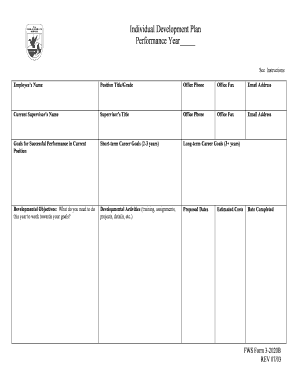
Fws Form 3 2020b


What is the FWS Form 3 2020b
The FWS Form 3 2020b is a specific document used in the United States for applications related to wildlife permits. This form is essential for individuals or organizations seeking to engage in activities that may affect wildlife, such as research, education, or conservation efforts. It serves as a formal request to the U.S. Fish and Wildlife Service, detailing the intended purpose and scope of the activities planned.
How to use the FWS Form 3 2020b
Using the FWS Form 3 2020b involves several key steps. First, gather all necessary information regarding your intended activities. This includes details about the species involved, the location of the activities, and the duration. Next, accurately complete each section of the form, ensuring that all required fields are filled out. After completing the form, review it for accuracy and completeness before submission. It is advisable to keep a copy for your records.
Steps to complete the FWS Form 3 2020b
Completing the FWS Form 3 2020b requires careful attention to detail. Follow these steps for successful completion:
- Read the instructions thoroughly to understand the requirements.
- Provide your contact information, including name, address, and phone number.
- Detail the purpose of your application, including specific activities planned.
- List any species involved and provide relevant data about their habitats.
- Sign and date the form to certify the information provided is accurate.
Legal use of the FWS Form 3 2020b
The legal use of the FWS Form 3 2020b is governed by federal regulations concerning wildlife protection. Submitting this form is a legal requirement for anyone wishing to conduct activities that may impact wildlife. It ensures compliance with the Endangered Species Act and other relevant laws. Failure to use this form appropriately can result in penalties, including fines or restrictions on future activities.
Who Issues the Form
The FWS Form 3 2020b is issued by the U.S. Fish and Wildlife Service, a federal agency responsible for the management and protection of wildlife and their habitats. This agency oversees the application process and reviews all submissions to ensure they align with conservation goals and legal standards.
Form Submission Methods
Submitting the FWS Form 3 2020b can be done through several methods. Applicants may choose to submit the form online via the U.S. Fish and Wildlife Service's official website, ensuring a quicker processing time. Alternatively, the form can be mailed to the appropriate regional office or submitted in person at designated locations. Each method has specific guidelines, so it is important to follow the instructions provided with the form.
Quick guide on how to complete fws form 3 2020b
Prepare Fws Form 3 2020b seamlessly on any gadget
Web-based document management has gained traction among businesses and individuals alike. It serves as an ideal eco-friendly substitute for traditional printed and signed documents, allowing you to acquire the necessary form and securely store it online. airSlate SignNow equips you with all the resources required to create, modify, and electronically sign your documents swiftly without interruptions. Manage Fws Form 3 2020b on any gadget with airSlate SignNow Android or iOS applications and simplify any document-related task today.
The simplest way to edit and electronically sign Fws Form 3 2020b effortlessly
- Locate Fws Form 3 2020b and then click Get Form to begin.
- Make use of the tools available to complete your form.
- Emphasize important sections of the documents or redact sensitive information using tools that airSlate SignNow provides for that specific need.
- Forge your signature with the Sign tool, which takes moments and holds the same legal validity as a conventional wet ink signature.
- Review the details and then click the Done button to save your changes.
- Choose how you wish to send your form, whether by email, SMS, or invite link, or download it to your computer.
Eliminate concerns about lost or disorganized files, laborious form searching, or mistakes that necessitate printing new document copies. airSlate SignNow accommodates all your document management requirements in just a few clicks from a device of your choice. Edit and eSign Fws Form 3 2020b and ensure exceptional communication throughout any phase of your form preparation process with airSlate SignNow.
Create this form in 5 minutes or less
Create this form in 5 minutes!
How to create an eSignature for the fws form 3 2020b
How to create an electronic signature for a PDF online
How to create an electronic signature for a PDF in Google Chrome
How to create an e-signature for signing PDFs in Gmail
How to create an e-signature right from your smartphone
How to create an e-signature for a PDF on iOS
How to create an e-signature for a PDF on Android
People also ask
-
What is the fws form 3 2020b and how can airSlate SignNow help?
The fws form 3 2020b is a document that organizations need to submit for specific regulatory requirements. airSlate SignNow simplifies the process of filling out and eSigning the fws form 3 2020b, ensuring you remain compliant while saving time and effort.
-
How much does it cost to use airSlate SignNow for the fws form 3 2020b?
airSlate SignNow offers competitive pricing plans that cater to different business needs. By choosing our solutions for the fws form 3 2020b, you gain access to a cost-effective tool that enhances efficiency without breaking the bank.
-
What features does airSlate SignNow provide for the fws form 3 2020b?
airSlate SignNow offers a range of features that streamline the handling of the fws form 3 2020b, including eSignature capabilities, document templates, and real-time tracking. These tools ensure that your operations are efficient and secure.
-
Can I integrate airSlate SignNow with other software for the fws form 3 2020b?
Yes, airSlate SignNow offers integrations with popular software applications to facilitate a seamless workflow when handling the fws form 3 2020b. This allows you to synchronize your documents and enhance productivity across your organization.
-
What are the benefits of using airSlate SignNow for the fws form 3 2020b?
Using airSlate SignNow for the fws form 3 2020b provides signNow benefits including faster document turnaround times, improved accuracy, and enhanced security measures. Our solution helps you maintain compliance while focusing on your core business activities.
-
Is airSlate SignNow secure for managing the fws form 3 2020b?
Absolutely! airSlate SignNow employs advanced security measures to protect sensitive information contained in the fws form 3 2020b. Your documents are encrypted and stored securely, ensuring they are safe from unauthorized access.
-
How can I get started with airSlate SignNow for the fws form 3 2020b?
Getting started with airSlate SignNow for the fws form 3 2020b is easy. Simply sign up for an account on our website, choose the plan that suits your needs, and begin uploading and signing your documents seamlessly.
Get more for Fws Form 3 2020b
Find out other Fws Form 3 2020b
- Electronic signature South Carolina Sports Separation Agreement Easy
- Electronic signature Virginia Courts Business Plan Template Fast
- How To Electronic signature Utah Courts Operating Agreement
- Electronic signature West Virginia Courts Quitclaim Deed Computer
- Electronic signature West Virginia Courts Quitclaim Deed Free
- Electronic signature Virginia Courts Limited Power Of Attorney Computer
- Can I Sign Alabama Banking PPT
- Electronic signature Washington Sports POA Simple
- How To Electronic signature West Virginia Sports Arbitration Agreement
- Electronic signature Wisconsin Sports Residential Lease Agreement Myself
- Help Me With Sign Arizona Banking Document
- How Do I Sign Arizona Banking Form
- How Can I Sign Arizona Banking Form
- How Can I Sign Arizona Banking Form
- Can I Sign Colorado Banking PPT
- How Do I Sign Idaho Banking Presentation
- Can I Sign Indiana Banking Document
- How Can I Sign Indiana Banking PPT
- How To Sign Maine Banking PPT
- Help Me With Sign Massachusetts Banking Presentation