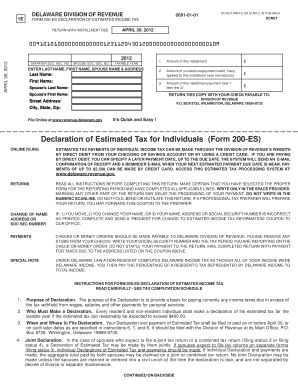
Delaware Form 200 Es


What is the Delaware Form 200 Es
The Delaware Form 200 Es is a tax form used primarily for reporting certain income and expenses for businesses operating in Delaware. This form is essential for ensuring compliance with state tax regulations and is typically required for various business entities, including corporations and limited liability companies (LLCs). The form captures vital information regarding the financial activities of the business, enabling the state to assess tax obligations accurately.
How to use the Delaware Form 200 Es
Using the Delaware Form 200 Es involves several steps to ensure accurate reporting. First, gather all necessary financial documents, including income statements and expense records. Next, fill out the form carefully, providing detailed information about your business operations. It is crucial to double-check all entries for accuracy before submission. Once completed, the form can be submitted online or via mail, depending on your preference and the specific requirements set by the Delaware Division of Revenue.
Steps to complete the Delaware Form 200 Es
Completing the Delaware Form 200 Es requires attention to detail. Follow these steps:
- Obtain the latest version of the form from the Delaware Division of Revenue.
- Fill in your business identification details, including name and address.
- Report your total income for the tax year.
- List all allowable deductions to calculate your taxable income.
- Review the form for accuracy and completeness.
- Submit the form by the designated deadline.
Legal use of the Delaware Form 200 Es
The Delaware Form 200 Es serves a legal purpose by ensuring that businesses comply with state tax laws. When filled out correctly, this form can protect businesses from potential penalties and legal issues related to tax compliance. It is important to understand that submitting an inaccurate or incomplete form may lead to audits or fines, emphasizing the need for careful preparation and submission.
Filing Deadlines / Important Dates
Filing deadlines for the Delaware Form 200 Es are critical for maintaining compliance. Generally, the form must be submitted by the due date specified by the Delaware Division of Revenue, which typically aligns with the end of the tax year for most businesses. It is advisable to stay informed about any changes in deadlines or requirements by regularly checking official communications from the state.
Required Documents
Before completing the Delaware Form 200 Es, gather the following documents:
- Income statements for the reporting period.
- Expense records, including receipts and invoices.
- Previous tax returns, if applicable.
- Any relevant documentation supporting deductions claimed.
Form Submission Methods (Online / Mail / In-Person)
The Delaware Form 200 Es can be submitted through various methods to accommodate different preferences. Businesses can choose to file online using the Delaware Division of Revenue's e-filing system, which offers a convenient and efficient way to submit forms. Alternatively, the form can be mailed to the appropriate address provided by the state. In-person submissions may also be accepted at designated state offices, allowing for direct interaction with tax officials.
Quick guide on how to complete delaware form 200 es
Complete Delaware Form 200 Es effortlessly on any gadget
Digital document administration has become increasingly favored by businesses and individuals alike. It offers an ideal environmentally friendly alternative to conventional printed and signed paperwork, allowing you to access the right format and securely save it online. airSlate SignNow equips you with all the necessary tools to compose, modify, and electronically sign your documents quickly without interruptions. Manage Delaware Form 200 Es on any device using airSlate SignNow's Android or iOS applications and enhance any document-related task today.
The optimal method to modify and eSign Delaware Form 200 Es with ease
- Obtain Delaware Form 200 Es and click on Get Form to begin.
- Utilize the tools we provide to complete your document.
- Emphasize pertinent sections of the documents or obscure sensitive details with specific tools offered by airSlate SignNow for that purpose.
- Generate your eSignature using the Sign tool, which takes mere seconds and carries the same legal validity as a conventional wet ink signature.
- Review all the information and click on the Done button to save your modifications.
- Choose your preferred method for sharing your form, such as email, SMS, or invitation link, or download it to your computer.
Eliminate worries about lost or misplaced documents, tedious form navigation, or errors requiring new document copies. airSlate SignNow addresses all your document management needs in just a few clicks from any device you prefer. Edit and eSign Delaware Form 200 Es to ensure superior communication at every step of your form preparation with airSlate SignNow.
Create this form in 5 minutes or less
Create this form in 5 minutes!
How to create an eSignature for the delaware form 200 es
How to create an electronic signature for a PDF online
How to create an electronic signature for a PDF in Google Chrome
How to create an e-signature for signing PDFs in Gmail
How to create an e-signature right from your smartphone
How to create an e-signature for a PDF on iOS
How to create an e-signature for a PDF on Android
People also ask
-
What is the Delaware 200es and how does it work?
The Delaware 200es is a streamlined form designed for businesses operating in Delaware. It simplifies the filing process by allowing users to prepare and electronically sign necessary documents with airSlate SignNow, ensuring accuracy and compliance.
-
How much does it cost to use Delaware 200es with airSlate SignNow?
Pricing for the Delaware 200es through airSlate SignNow varies based on your subscription level. Our plans are competitive and provide a cost-effective solution for businesses looking to efficiently manage document signing and filing processes.
-
What features does the Delaware 200es offer?
The Delaware 200es includes features such as customizable templates, secure electronic signatures, and real-time tracking of document status. These features help streamline the filing process, making it easier for businesses to handle their compliance needs.
-
How can airSlate SignNow benefit my business with Delaware 200es?
Using airSlate SignNow for Delaware 200es can signNowly reduce the time and effort spent on document management. The platform's user-friendly interface and powerful integrations enable seamless collaboration, allowing businesses to focus more on their core operations.
-
Can Delaware 200es documents be integrated with other software?
Yes, airSlate SignNow integrates with a variety of business tools and software, allowing for the smooth flow of information between platforms. This level of integration ensures that the Delaware 200es workflow fits seamlessly into your existing business processes.
-
Is Delaware 200es secure and compliant?
Absolutely! Delaware 200es documents processed through airSlate SignNow utilize advanced security measures such as encryption and secure storage. Our platform is compliant with industry standards, giving users peace of mind when handling sensitive information.
-
What types of businesses can benefit from Delaware 200es?
Delaware 200es is beneficial for a wide range of businesses, including startups, small and medium enterprises, and corporations. Any business needing to file with the state of Delaware can utilize airSlate SignNow to efficiently manage their documentation requirements.
Get more for Delaware Form 200 Es
Find out other Delaware Form 200 Es
- How Can I Electronic signature Maine Lawers PPT
- How To Electronic signature Maine Lawers PPT
- Help Me With Electronic signature Minnesota Lawers PDF
- How To Electronic signature Ohio High Tech Presentation
- How Can I Electronic signature Alabama Legal PDF
- How To Electronic signature Alaska Legal Document
- Help Me With Electronic signature Arkansas Legal PDF
- How Can I Electronic signature Arkansas Legal Document
- How Can I Electronic signature California Legal PDF
- Can I Electronic signature Utah High Tech PDF
- How Do I Electronic signature Connecticut Legal Document
- How To Electronic signature Delaware Legal Document
- How Can I Electronic signature Georgia Legal Word
- How Do I Electronic signature Alaska Life Sciences Word
- How Can I Electronic signature Alabama Life Sciences Document
- How Do I Electronic signature Idaho Legal Form
- Help Me With Electronic signature Arizona Life Sciences PDF
- Can I Electronic signature Colorado Non-Profit Form
- How To Electronic signature Indiana Legal Form
- How To Electronic signature Illinois Non-Profit Document