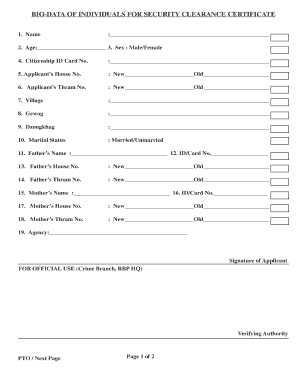
Biodata Certificate Form


What is the biodata certificate?
The biodata certificate is a formal document that provides essential personal information about an individual. This certificate typically includes details such as full name, date of birth, educational qualifications, work experience, and other relevant data. It serves as a comprehensive overview of a person's background, often required for various applications, including job placements, educational admissions, and marriage proposals. The biodata certificate is crucial for establishing identity and verifying credentials in both personal and professional contexts.
How to obtain the biodata certificate
Obtaining a biodata certificate involves a straightforward process. First, individuals should gather all necessary personal information and documents, such as identification proof, educational certificates, and employment records. Next, they can approach the relevant authority or institution that issues biodata certificates, which may vary by state or organization. Some institutions may offer online application forms, while others may require in-person submissions. After completing the application, individuals may need to pay a nominal fee and provide identification for verification purposes.
Steps to complete the biodata certificate
Completing a biodata certificate requires careful attention to detail. Follow these steps to ensure accuracy:
- Gather all necessary personal information, including full name, contact details, and educational background.
- List your work experience, including job titles, company names, and duration of employment.
- Include any additional information relevant to your application, such as skills, hobbies, and references.
- Review the completed document for accuracy and completeness.
- Submit the biodata certificate to the appropriate authority or organization as required.
Legal use of the biodata certificate
The biodata certificate holds legal significance in various contexts. It is often required for official purposes, such as job applications, educational enrollment, and marriage registration. To ensure its legal standing, the certificate must be accurately filled out and submitted to the relevant authorities. Additionally, using a reliable platform like signNow can enhance the legal validity of the document by providing secure electronic signatures and compliance with eSignature laws. This ensures that the biodata certificate is recognized and accepted by organizations and institutions.
Key elements of the biodata certificate
A biodata certificate typically includes several key elements that provide a comprehensive view of an individual. These elements may include:
- Personal Information: Full name, date of birth, and contact details.
- Educational Qualifications: Degrees obtained, institutions attended, and graduation dates.
- Work Experience: Job titles, companies worked for, and duration of employment.
- Skills and Hobbies: Relevant skills and personal interests that enhance the individual's profile.
- References: Contact information of individuals who can vouch for the person's character and qualifications.
Examples of using the biodata certificate
The biodata certificate is utilized in various scenarios, showcasing its versatility. Common examples include:
- Job Applications: Employers often request a biodata certificate to assess candidates' qualifications and backgrounds.
- Educational Admissions: Institutions may require this document to verify applicants' educational histories.
- Marriage Proposals: Families may request a biodata certificate to understand the background of potential partners.
- Visa Applications: Some visa processes may require a biodata certificate to establish identity and personal history.
Quick guide on how to complete biodata certificate
Complete Biodata Certificate effortlessly on any device
Online document management has become increasingly popular among businesses and individuals. It serves as an ideal eco-friendly alternative to traditional printed and signed papers, allowing you to obtain the correct form and securely store it online. airSlate SignNow provides you with all the necessary tools to create, modify, and electronically sign your documents quickly without any delays. Handle Biodata Certificate on any platform using airSlate SignNow's Android or iOS applications and enhance any document-driven process today.
How to edit and eSign Biodata Certificate with ease
- Obtain Biodata Certificate and click on Get Form to begin.
- Make use of the tools we offer to fill out your document.
- Emphasize relevant sections of the document or redact sensitive information with tools specifically designed by airSlate SignNow for that purpose.
- Create your electronic signature using the Sign feature, which takes only seconds and holds the same legal validity as a conventional wet ink signature.
- Review the information and click on the Done button to save your changes.
- Select your preferred delivery method for your form, whether by email, SMS, invite link, or download it to your computer.
Say goodbye to lost or misplaced documents, tedious form searches, or errors that necessitate printing new copies. airSlate SignNow fulfills all your document management needs in just a few clicks from any device of your choice. Edit and eSign Biodata Certificate, ensuring exceptional communication throughout your document preparation process with airSlate SignNow.
Create this form in 5 minutes or less
Create this form in 5 minutes!
How to create an eSignature for the biodata certificate
How to create an electronic signature for a PDF online
How to create an electronic signature for a PDF in Google Chrome
How to create an e-signature for signing PDFs in Gmail
How to create an e-signature right from your smartphone
How to create an e-signature for a PDF on iOS
How to create an e-signature for a PDF on Android
People also ask
-
What is a biodata certificate?
A biodata certificate is a document that summarizes an individual's personal details, qualifications, and experiences. It is often used in various professional contexts such as job applications and academic admissions. With airSlate SignNow, you can easily eSign and manage your biodata certificate digitally.
-
How can I create a biodata certificate using airSlate SignNow?
Creating a biodata certificate with airSlate SignNow is simple and efficient. You can start by using customizable templates available on our platform. Once your biodata certificate is ready, you can send it for electronic signatures to streamline the approval process.
-
Is airSlate SignNow cost-effective for generating biodata certificates?
Yes, airSlate SignNow offers a cost-effective solution for generating biodata certificates. Our pricing plans cater to different needs, ensuring you get the best value without sacrificing quality. You can opt for a subscription that fits your budget while accessing all necessary features.
-
What features does airSlate SignNow offer for biodata certificates?
AirSlate SignNow provides numerous features for managing biodata certificates, including customizable templates, a robust eSigning capability, and cloud storage for easy access. Moreover, our platform supports real-time collaboration, allowing multiple stakeholders to review and sign documents swiftly.
-
Can I integrate airSlate SignNow with other tools for managing biodata certificates?
Absolutely! airSlate SignNow supports integrations with popular tools such as Google Drive, Dropbox, and Microsoft Office. This allows you to efficiently manage your biodata certificate documents and streamline your workflow across different applications.
-
What are the benefits of using airSlate SignNow for my biodata certificate?
Using airSlate SignNow for your biodata certificate brings several benefits, including increased efficiency, enhanced security with encrypted signatures, and the convenience of managing documents from any device. Our user-friendly interface makes it easy for anyone to navigate and create documents with ease.
-
Is electronic signing legally binding for biodata certificates?
Yes, electronic signatures provided by airSlate SignNow are legally binding in many jurisdictions. Using our platform to sign your biodata certificate ensures authenticity and compliance with the legal standards of eSigning, making it a secure choice for document handling.
Get more for Biodata Certificate
Find out other Biodata Certificate
- eSign Utah Plumbing Notice To Quit Secure
- eSign Alabama Real Estate Quitclaim Deed Mobile
- eSign Alabama Real Estate Affidavit Of Heirship Simple
- eSign California Real Estate Business Plan Template Free
- How Can I eSign Arkansas Real Estate Promissory Note Template
- eSign Connecticut Real Estate LLC Operating Agreement Later
- eSign Connecticut Real Estate LLC Operating Agreement Free
- eSign Real Estate Document Florida Online
- eSign Delaware Real Estate Quitclaim Deed Easy
- eSign Hawaii Real Estate Agreement Online
- Help Me With eSign Hawaii Real Estate Letter Of Intent
- eSign Florida Real Estate Residential Lease Agreement Simple
- eSign Florida Real Estate Limited Power Of Attorney Online
- eSign Hawaii Sports RFP Safe
- eSign Hawaii Sports Warranty Deed Myself
- eSign Louisiana Real Estate Last Will And Testament Easy
- eSign Louisiana Real Estate Work Order Now
- eSign Maine Real Estate LLC Operating Agreement Simple
- eSign Maine Real Estate Memorandum Of Understanding Mobile
- How To eSign Michigan Real Estate Business Plan Template