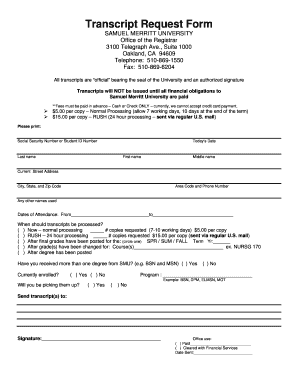
Samuel Merritt University Transcript Request Form


What is the Samuel Merritt University Transcript Request
The Samuel Merritt University transcript request is a formal process through which students and alumni can obtain their academic transcripts. These transcripts provide a detailed record of a student's academic history, including courses taken, grades received, and degrees conferred. This document is essential for various purposes, such as applying for further education, employment opportunities, or professional licensing. The request can typically be made through the university’s registrar’s office, ensuring that the transcripts are official and recognized by institutions and employers.
How to use the Samuel Merritt University Transcript Request
To use the Samuel Merritt University transcript request, individuals must first gather necessary information, such as their student ID, dates of attendance, and the specific details regarding where the transcript should be sent. The request can usually be submitted online through the university's website or by completing a paper form. It is important to provide accurate information to avoid delays in processing. Additionally, individuals may need to pay a fee for the transcript, depending on the university's policies.
Steps to complete the Samuel Merritt University Transcript Request
Completing the Samuel Merritt University transcript request involves several key steps:
- Access the transcript request form on the Samuel Merritt University website or obtain a physical copy from the registrar’s office.
- Fill out the form with accurate personal information, including your full name, student ID, and contact details.
- Specify the type of transcript required, whether it is an official or unofficial copy.
- Indicate the recipient's details if the transcript is to be sent directly to another institution or organization.
- Review the information for accuracy and completeness before submission.
- Submit the form online or send it via mail to the registrar’s office, along with any required payment.
Legal use of the Samuel Merritt University Transcript Request
The legal use of the Samuel Merritt University transcript request is crucial for ensuring that the document is recognized by educational institutions and employers. Transcripts serve as official records of a student's academic achievements and are often required for admissions and job applications. It is important to follow the university's guidelines for requesting transcripts to maintain their legal validity. Electronic transcripts, when requested through secure platforms, can also be legally binding, provided they comply with relevant regulations such as the ESIGN Act and UETA.
Key elements of the Samuel Merritt University Transcript Request
Key elements of the Samuel Merritt University transcript request include:
- Personal Information: Full name, student ID, and contact information.
- Transcript Type: Official or unofficial transcripts, depending on the requirement.
- Recipient Details: Information on where the transcript should be sent, if applicable.
- Payment Information: Any fees associated with the request.
- Signature: A signature or electronic consent may be required to authorize the release of the transcript.
Form Submission Methods
The Samuel Merritt University transcript request can typically be submitted through various methods. These include:
- Online Submission: Many universities offer an online portal where students can fill out and submit their requests electronically.
- Mail: Individuals can print the completed form and send it to the registrar’s office via postal mail.
- In-Person: Requests can often be made in person at the registrar’s office, allowing for immediate processing in some cases.
Quick guide on how to complete samuel merritt university transcript request
Effortlessly Prepare Samuel Merritt University Transcript Request on Any Device
The management of online documents has gained signNow traction among businesses and individuals alike. It serves as an ideal eco-friendly alternative to conventional printed and signed documents, allowing you to access the correct form and securely store it on the internet. airSlate SignNow equips you with all the resources necessary to create, edit, and electronically sign your documents promptly without any delays. Handle Samuel Merritt University Transcript Request on any device with the airSlate SignNow applications for Android or iOS and streamline any document-related task today.
How to Edit and Electronically Sign Samuel Merritt University Transcript Request with Ease
- Locate Samuel Merritt University Transcript Request and click on Get Form to initiate the process.
- Utilize the tools we offer to fill out your document.
- Emphasize signNow portions of the documents or redact sensitive information with specialized tools provided by airSlate SignNow.
- Create your electronic signature using the Sign tool, which takes just seconds and carries the same legal validity as a traditional hand-signed signature.
- Review the details and click on the Done button to save your changes.
- Choose your preferred method to share your form, whether by email, SMS, invite link, or download it to your computer.
Eliminate concerns about lost or mislaid documents, laborious form searches, or errors that necessitate printing fresh copies. airSlate SignNow meets your document management needs in just a few clicks from any device you prefer. Modify and electronically sign Samuel Merritt University Transcript Request and ensure exceptional communication at every stage of your form preparation journey with airSlate SignNow.
Create this form in 5 minutes or less
Create this form in 5 minutes!
How to create an eSignature for the samuel merritt university transcript request
How to create an electronic signature for a PDF online
How to create an electronic signature for a PDF in Google Chrome
How to create an e-signature for signing PDFs in Gmail
How to create an e-signature right from your smartphone
How to create an e-signature for a PDF on iOS
How to create an e-signature for a PDF on Android
People also ask
-
How do I submit a Samuel Merritt University transcript request?
To submit your Samuel Merritt University transcript request, you can visit the university's official website and navigate to the transcript request section. Alternatively, you can also use the airSlate SignNow platform to streamline the process and securely send your request online. Make sure to have your student ID and other required information ready.
-
What fees are involved in the Samuel Merritt University transcript request?
The fees for a Samuel Merritt University transcript request can vary depending on the type of transcript you need. Typically, there may be a nominal fee for standard processing, while expedited services might incur an additional charge. It's best to check the university's official page for the most accurate and updated pricing details.
-
Can I track the status of my Samuel Merritt University transcript request?
Yes, once you submit your Samuel Merritt University transcript request, you may receive a tracking number or confirmation email that allows you to monitor its status. Using airSlate SignNow enhances this process by enabling you to access documents conveniently and keep updated on your request in real-time.
-
What information do I need to provide for my Samuel Merritt University transcript request?
When making a Samuel Merritt University transcript request, you typically need to provide your full name, student ID, dates of attendance, and the address where you want the transcript sent. Using airSlate SignNow can simplify this process by allowing you to easily fill and submit required documents electronically.
-
Are there any benefits to using airSlate SignNow for my transcript request?
Using airSlate SignNow for your Samuel Merritt University transcript request offers several benefits, including ease of use and enhanced security for your sensitive information. The platform also includes features that enable electronic signatures and document tracking, making the entire process more efficient and user-friendly.
-
Can I request multiple transcripts from Samuel Merritt University at once?
Yes, you can request multiple transcripts from Samuel Merritt University in a single submission. Ensure that you have all the necessary details for each recipient prepared. Utilizing airSlate SignNow streamlines this multi-request process, allowing you to manage everything from one interface effortlessly.
-
How long does it take to process a Samuel Merritt University transcript request?
The processing time for a Samuel Merritt University transcript request varies. Standard requests can take up to several business days, while expedited requests may be processed more quickly. Using airSlate SignNow can help speed things up by facilitating faster document submission and tracking.
Get more for Samuel Merritt University Transcript Request
Find out other Samuel Merritt University Transcript Request
- Help Me With Electronic signature Mississippi Government Confidentiality Agreement
- Electronic signature Kentucky Finance & Tax Accounting LLC Operating Agreement Myself
- Help Me With Electronic signature Missouri Government Rental Application
- Can I Electronic signature Nevada Government Stock Certificate
- Can I Electronic signature Massachusetts Education Quitclaim Deed
- Can I Electronic signature New Jersey Government LLC Operating Agreement
- Electronic signature New Jersey Government Promissory Note Template Online
- Electronic signature Michigan Education LLC Operating Agreement Myself
- How To Electronic signature Massachusetts Finance & Tax Accounting Quitclaim Deed
- Electronic signature Michigan Finance & Tax Accounting RFP Now
- Electronic signature Oklahoma Government RFP Later
- Electronic signature Nebraska Finance & Tax Accounting Business Plan Template Online
- Electronic signature Utah Government Resignation Letter Online
- Electronic signature Nebraska Finance & Tax Accounting Promissory Note Template Online
- Electronic signature Utah Government Quitclaim Deed Online
- Electronic signature Utah Government POA Online
- How To Electronic signature New Jersey Education Permission Slip
- Can I Electronic signature New York Education Medical History
- Electronic signature Oklahoma Finance & Tax Accounting Quitclaim Deed Later
- How To Electronic signature Oklahoma Finance & Tax Accounting Operating Agreement