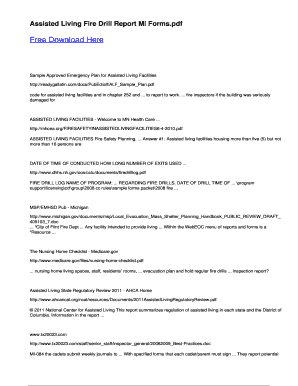
Fire Drill Form for Assisted Living


What is the fire drill form for assisted living
The fire drill form for assisted living is a crucial document designed to ensure the safety and preparedness of residents and staff in case of a fire emergency. This form typically includes essential details such as the date and time of the drill, the names of participants, and observations regarding the effectiveness of the drill. It serves as a record of compliance with safety regulations and helps facilities evaluate their emergency response plans. By documenting each drill, assisted living facilities can identify areas for improvement and ensure that all staff members are familiar with evacuation procedures.
Steps to complete the fire drill form for assisted living
Completing the fire drill form for assisted living involves several key steps to ensure accuracy and compliance. First, gather all necessary information, including the date, time, and location of the drill. Next, list the names of all participants, including staff and residents. Observe the drill carefully, noting any issues or delays in the evacuation process. After the drill, fill out the form by detailing the observations, including the time taken for evacuation and any problems encountered. Finally, ensure that the form is signed by the responsible staff member and stored securely for future reference.
Legal use of the fire drill form for assisted living
The legal use of the fire drill form for assisted living is governed by state and federal regulations that mandate safety standards in residential care facilities. Compliance with these regulations ensures that the facility is taking appropriate measures to protect residents and staff. The form serves as a legal document that can be referenced in case of incidents or inspections. It is essential that the form is filled out accurately, as discrepancies may lead to penalties or liability issues in the event of a fire emergency.
Key elements of the fire drill form for assisted living
Key elements of the fire drill form for assisted living include several critical components. These typically encompass:
- Date and time: Clearly indicate when the drill took place.
- Participants: List all staff and residents involved in the drill.
- Observation notes: Document any issues, delays, or successes during the drill.
- Evacuation time: Record how long it took to evacuate the building.
- Signature: Ensure the form is signed by the responsible staff member.
How to use the fire drill form for assisted living
Using the fire drill form for assisted living effectively involves several steps. First, ensure that the form is readily accessible to all staff members involved in conducting the drill. Prior to the drill, review the form to understand what information needs to be collected. During the drill, use the form to take notes on participant actions and any issues that arise. After the drill, complete the form with all necessary details and observations. Finally, store the completed form securely and review it during safety meetings to enhance future drills.
State-specific rules for the fire drill form for assisted living
State-specific rules for the fire drill form for assisted living can vary significantly across the United States. Each state has its own regulations regarding fire safety in assisted living facilities, often outlined by local fire marshals or health departments. It is essential for facilities to familiarize themselves with these regulations to ensure compliance. This may include specific requirements for the frequency of drills, documentation, and reporting procedures. Staying informed about state-specific rules helps facilities maintain safety standards and avoid potential legal issues.
Quick guide on how to complete fire drill form for assisted living
Effortlessly prepare Fire Drill Form For Assisted Living on any device
Online document management has gained traction among businesses and individuals. It serves as an ideal eco-friendly alternative to traditional printed and signed documents, as you can easily locate the right form and securely store it online. airSlate SignNow equips you with all the necessary tools to create, modify, and electronically sign your documents quickly and efficiently. Manage Fire Drill Form For Assisted Living on any device using the airSlate SignNow Android or iOS applications and enhance any document-related process today.
The easiest way to modify and electronically sign Fire Drill Form For Assisted Living without hassle
- Locate Fire Drill Form For Assisted Living and click Get Form to begin.
- Utilize the tools we offer to complete your form.
- Identify key parts of the documents or obscure sensitive information with tools specifically designed for that purpose by airSlate SignNow.
- Generate your electronic signature with the Sign tool, which takes mere seconds and carries the same legal validity as a conventional wet ink signature.
- Review the information and click on the Done button to save your adjustments.
- Choose how you would like to submit your form, whether by email, text message (SMS), invitation link, or download it to your computer.
Put an end to lost or misplaced files, tedious form searches, or errors that necessitate printing new document copies. airSlate SignNow fulfills all your document management requirements in just a few clicks from your chosen device. Edit and electronically sign Fire Drill Form For Assisted Living to ensure outstanding communication during any phase of your form preparation process with airSlate SignNow.
Create this form in 5 minutes or less
Create this form in 5 minutes!
How to create an eSignature for the fire drill form for assisted living
How to create an electronic signature for a PDF online
How to create an electronic signature for a PDF in Google Chrome
How to create an e-signature for signing PDFs in Gmail
How to create an e-signature right from your smartphone
How to create an e-signature for a PDF on iOS
How to create an e-signature for a PDF on Android
People also ask
-
What is a fire drill form for assisted living?
A fire drill form for assisted living is a document used to record details about fire drills conducted in assisted living facilities. It typically includes data such as the date and time of the drill, participants involved, and any observations made during the drill. This form ensures that facilities comply with safety regulations and are prepared for emergencies.
-
How can I create a fire drill form for assisted living using airSlate SignNow?
Creating a fire drill form for assisted living using airSlate SignNow is simple and straightforward. You can start by using our customizable templates to design your form, adding necessary fields like participant names and drill observations. Once created, you can easily share it for electronic signatures and recordkeeping.
-
What are the benefits of using a fire drill form for assisted living?
The benefits of using a fire drill form for assisted living include enhanced safety, compliance with regulations, and a clear record of emergency preparedness. It helps facilities continually improve their fire evacuation procedures based on feedback and observations. This form is essential for safeguarding residents and staff during emergencies.
-
Is the fire drill form for assisted living customizable?
Yes, the fire drill form for assisted living available on airSlate SignNow is fully customizable. You can tailor it to fit your facility's specific needs by adding or removing fields according to your requirements. This flexibility allows you to capture all necessary data efficiently.
-
Can I integrate the fire drill form for assisted living with other software?
Absolutely! airSlate SignNow allows seamless integration of the fire drill form for assisted living with various software solutions. Whether you use customer management tools or document storage platforms, integration helps streamline processes and improves data flow.
-
How does airSlate SignNow ensure the security of my fire drill form for assisted living?
airSlate SignNow prioritizes your data security, ensuring that all fire drill forms for assisted living are protected with advanced encryption. Additionally, our platform complies with industry standards and regulations, ensuring that your sensitive information remains confidential and secure.
-
What is the pricing structure for using the fire drill form for assisted living on airSlate SignNow?
airSlate SignNow offers a flexible pricing structure that caters to different needs, including options for small facilities and larger organizations. The cost-effective plans allow access to features like the fire drill form for assisted living, ensuring you only pay for what you need. For detailed pricing information, visit our website.
Get more for Fire Drill Form For Assisted Living
- Secret shopper form
- Gaming account summary report form gaming policy and
- Perm 33b application department of transportation new york dot ny form
- Digital needs analysis konica form
- Medication error report form
- Caregiver daily log templates form
- Content form 36791097
- Intent to homeschool academy district 20 form
Find out other Fire Drill Form For Assisted Living
- Help Me With eSignature Texas Construction Contract Template
- eSignature Illinois Architectural Proposal Template Simple
- Can I eSignature Indiana Home Improvement Contract
- How Do I eSignature Maryland Home Improvement Contract
- eSignature Missouri Business Insurance Quotation Form Mobile
- eSignature Iowa Car Insurance Quotation Form Online
- eSignature Missouri Car Insurance Quotation Form Online
- eSignature New Jersey Car Insurance Quotation Form Now
- eSignature Hawaii Life-Insurance Quote Form Easy
- How To eSignature Delaware Certeficate of Insurance Request
- eSignature New York Fundraising Registration Form Simple
- How To Integrate Sign in Banking
- How To Use Sign in Banking
- Help Me With Use Sign in Banking
- Can I Use Sign in Banking
- How Do I Install Sign in Banking
- How To Add Sign in Banking
- How Do I Add Sign in Banking
- How Can I Add Sign in Banking
- Can I Add Sign in Banking