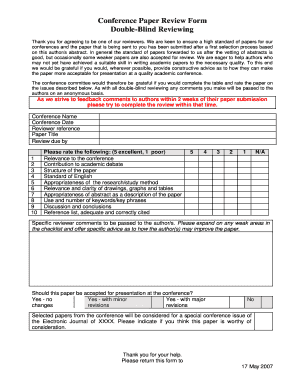
Paper Review Form


What is the Paper Review Form
The Paper Review Form is a crucial document used to evaluate and provide feedback on academic papers. It serves as a structured tool for reviewers to assess various aspects of a paper, including its methodology, clarity, and relevance to the field. This form is particularly significant in academic settings, where peer reviews play a vital role in maintaining the quality of published research. Understanding the components of this form is essential for both authors and reviewers to ensure a comprehensive evaluation process.
How to use the Paper Review Form
Using the Paper Review Form effectively involves several steps. First, reviewers should familiarize themselves with the specific criteria outlined in the form, which typically include sections for scoring different components of the paper. Reviewers should read the paper thoroughly before filling out the form, taking notes on strengths and weaknesses. Once the review is complete, the reviewer submits the form to the designated authority, ensuring that all feedback is constructive and aimed at improving the quality of the work.
Steps to complete the Paper Review Form
Completing the Paper Review Form requires a systematic approach to ensure thoroughness. Here are the steps to follow:
- Read the paper carefully to understand its objectives and findings.
- Evaluate each section of the form based on the established criteria.
- Provide specific comments and suggestions for improvement in the designated areas.
- Score the paper according to the guidelines, reflecting your overall assessment.
- Review your feedback to ensure clarity and professionalism before submission.
Legal use of the Paper Review Form
The legal use of the Paper Review Form is essential to uphold academic integrity and confidentiality. Reviewers must ensure that their evaluations are unbiased and based solely on the content of the paper. Additionally, any proprietary information contained within the paper should be treated with care. Institutions often have policies in place regarding the handling of such documents, and adherence to these guidelines is crucial to avoid potential legal issues.
Key elements of the Paper Review Form
Key elements of the Paper Review Form typically include several critical sections. These may consist of:
- Title and Authors: Identification of the paper being reviewed.
- Summary of the Paper: A brief overview of the paper's main points.
- Evaluation Criteria: Specific areas for assessment, such as originality, clarity, and methodology.
- Comments Section: Space for detailed feedback and suggestions for improvement.
- Overall Recommendation: A final assessment indicating whether the paper should be accepted, revised, or rejected.
Examples of using the Paper Review Form
Examples of using the Paper Review Form can vary widely depending on the context. In academic conferences, reviewers may use the form to assess submissions for presentation. In journal submissions, the form helps editors gauge the quality of papers before publication. Each scenario requires reviewers to adapt their feedback to fit the specific audience and purpose, ensuring that the evaluation is relevant and constructive.
Quick guide on how to complete paper review form
Accomplish Paper Review Form effortlessly on any device
Digital document management has gained traction among businesses and individuals alike. It offers an ideal eco-friendly alternative to traditional printed and signed documents, enabling you to locate the correct form and securely archive it online. airSlate SignNow equips you with all the tools necessary to produce, modify, and eSign your documents quickly and efficiently. Manage Paper Review Form on any device using airSlate SignNow's Android or iOS applications and simplify any document-related task today.
How to adjust and eSign Paper Review Form with ease
- Obtain Paper Review Form and then click Get Form to begin.
- Make use of the tools we offer to finalize your document.
- Highlight pertinent sections of the documents or obscure sensitive information using tools specifically designed for this purpose by airSlate SignNow.
- Create your signature with the Sign tool, which takes mere seconds and carries the same legal validity as a conventional wet ink signature.
- Verify the details and then click the Done button to save your changes.
- Select your preferred method of sending your form, whether by email, SMS, invite link, or download it to your computer.
Eliminate concerns about lost or misplaced files, tedious form searching, or errors that necessitate printing new copies. airSlate SignNow fulfills your document management requirements in just a few clicks from your chosen device. Modify and eSign Paper Review Form while ensuring effective communication throughout the form preparation process with airSlate SignNow.
Create this form in 5 minutes or less
Create this form in 5 minutes!
How to create an eSignature for the paper review form
How to create an electronic signature for a PDF online
How to create an electronic signature for a PDF in Google Chrome
How to create an e-signature for signing PDFs in Gmail
How to create an e-signature right from your smartphone
How to create an e-signature for a PDF on iOS
How to create an e-signature for a PDF on Android
People also ask
-
What is the mb simp cheat sheet and how can it help me?
The mb simp cheat sheet is a valuable resource for users looking to streamline their document signing process with airSlate SignNow. It offers quick tips, best practices, and shortcuts that can enhance your experience and efficiency. Utilizing the cheat sheet can help you understanding the features and benefits of the platform.
-
How much does it cost to use airSlate SignNow with the mb simp cheat sheet?
airSlate SignNow offers several pricing tiers to cater to different needs and budgets. The mb simp cheat sheet complements these plans by helping you get the most value from your subscription. By following the cheat sheet guidelines, you can optimize your investment in airSlate SignNow.
-
What features does the mb simp cheat sheet cover?
The mb simp cheat sheet covers an array of essential features available in airSlate SignNow, including eSigning, document management, and integration capabilities. These features are designed to simplify your document workflow and enhance collaboration. By referring to the cheat sheet, you can quickly learn how to leverage these tools effectively.
-
Are there any benefits of using the mb simp cheat sheet for team collaboration?
Yes, the mb simp cheat sheet can signNowly enhance team collaboration within airSlate SignNow. It provides insights into best practices for sharing and signing documents efficiently, ensuring that all team members are on the same page. Implementing these strategies can lead to faster turnaround times and improved communication.
-
Can I integrate airSlate SignNow with other tools using the mb simp cheat sheet?
Absolutely! The mb simp cheat sheet includes information on how to seamlessly integrate airSlate SignNow with other tools and applications you may use. This guidance can help you improve your workflow by automating tasks and syncing data across platforms for better efficiency.
-
Is there support available if I have questions about the mb simp cheat sheet?
Yes, airSlate SignNow provides support resources for users who have questions about the mb simp cheat sheet or the platform itself. You can signNow out to their customer support team or access online resources for assistance. This ensures you get the help you need to effectively use the cheat sheet and maximize your experience.
-
How does the mb simp cheat sheet improve my overall experience with airSlate SignNow?
The mb simp cheat sheet is designed to enhance your overall experience by providing quick, actionable tips to navigate airSlate SignNow effectively. By applying the cheat sheet's insights, you can reduce learning curves and utilize features that will save you time and effort in document signing. Ultimately, this leads to a more productive and satisfying user experience.
Get more for Paper Review Form
- Florida realtorsflorida bar contract sarasota association of form
- Residential appraisal report fha case 381 ccideals form
- Urar appraisal desk review valufinderscom form
- Bloomington normal assoc of realtors purchase agreement form
- Property data form
- Offer to purchase real estate form winnebago county illinois 2008 2019
- Business registration form
- Property trexglobal form
Find out other Paper Review Form
- How To Integrate Sign in Banking
- How To Use Sign in Banking
- Help Me With Use Sign in Banking
- Can I Use Sign in Banking
- How Do I Install Sign in Banking
- How To Add Sign in Banking
- How Do I Add Sign in Banking
- How Can I Add Sign in Banking
- Can I Add Sign in Banking
- Help Me With Set Up Sign in Government
- How To Integrate eSign in Banking
- How To Use eSign in Banking
- How To Install eSign in Banking
- How To Add eSign in Banking
- How To Set Up eSign in Banking
- How To Save eSign in Banking
- How To Implement eSign in Banking
- How To Set Up eSign in Construction
- How To Integrate eSign in Doctors
- How To Use eSign in Doctors