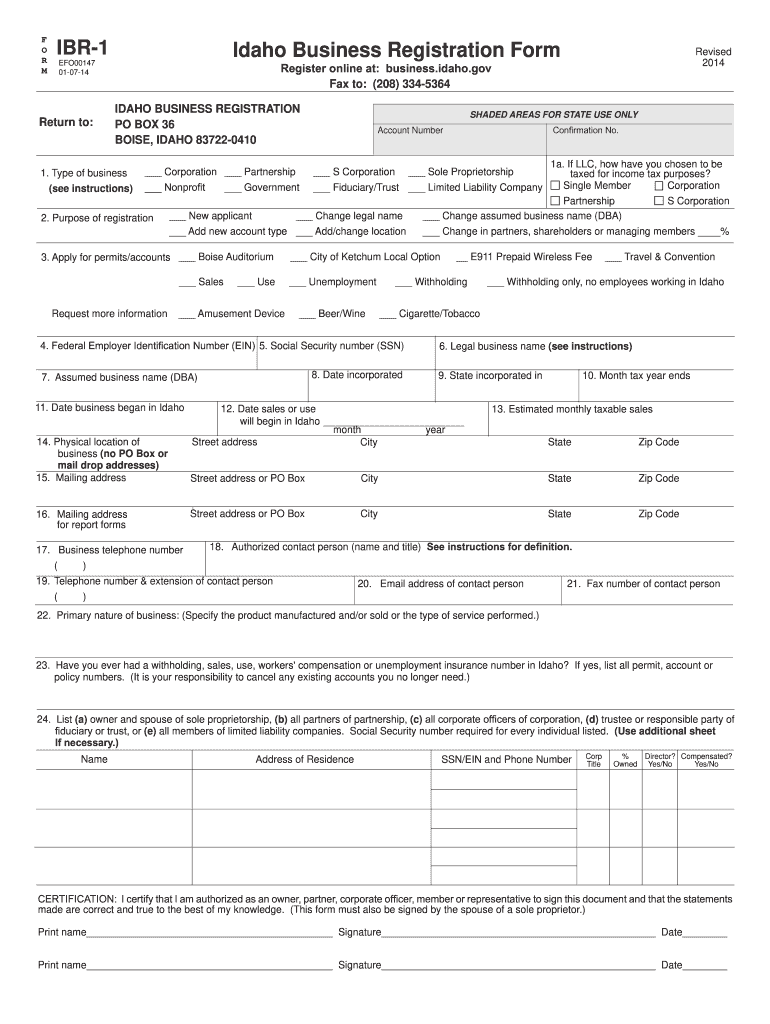
Idaho Business Registration 2014


What is the business registration form in Guyana?
The business registration form in Guyana is a crucial document that legally establishes a business entity within the country. This form is essential for individuals or groups looking to start a business, as it provides the necessary legal recognition and compliance with local laws. The registration process typically involves submitting the form along with required documentation to the relevant government authority. This ensures that the business operates within the legal framework and can access various benefits, such as tax identification and eligibility for government contracts.
Steps to complete the business registration form in Guyana
Completing the business registration form in Guyana involves several key steps to ensure accuracy and compliance. The process generally includes:
- Gathering necessary information, such as the business name, type of business entity, and details of the owners.
- Filling out the business registration form accurately, ensuring all sections are completed.
- Submitting the form along with required documents, such as identification and proof of address, to the appropriate government agency.
- Paying any applicable registration fees as outlined by the local authority.
- Awaiting confirmation of registration, which may include receiving a business registration certificate.
Required documents for business registration in Guyana
To successfully register a business in Guyana, specific documents must be submitted alongside the business registration form. These documents typically include:
- A valid form of identification for all business owners, such as a passport or national ID.
- Proof of address, which may include utility bills or lease agreements.
- Business name reservation certificate, if applicable, to confirm the chosen name is available.
- Partnership agreements or articles of incorporation, if the business is a partnership or corporation.
Legal use of the business registration form in Guyana
The business registration form in Guyana serves as a legal instrument that provides official recognition of a business entity. Its proper execution is vital, as it ensures compliance with local laws and regulations. This form must be filled out accurately and submitted to the appropriate authority to avoid legal complications. Additionally, a properly registered business can enter into contracts, open bank accounts, and apply for loans, enhancing its operational legitimacy.
Form submission methods for business registration in Guyana
Submitting the business registration form in Guyana can be done through various methods, depending on local regulations. Common submission methods include:
- Online submission via the official government portal, where applicable.
- Mailing the completed form and documents to the designated government office.
- In-person submission at the relevant government agency, allowing for immediate feedback or clarification.
Penalties for non-compliance with business registration in Guyana
Failing to register a business in Guyana can lead to significant penalties. Non-compliance may result in fines, legal action, or restrictions on business operations. Additionally, unregistered businesses may face challenges in obtaining necessary permits and licenses, limiting their ability to operate legally. It is crucial for business owners to understand these implications and ensure timely registration to avoid potential repercussions.
Quick guide on how to complete business registration form
Complete Idaho Business Registration effortlessly on any device
Digital document management has become increasingly favored by businesses and individuals alike. It offers an ideal environmentally friendly alternative to traditional printed and signed paperwork, allowing you to find the necessary form and securely store it online. airSlate SignNow equips you with all the tools required to create, edit, and eSign your documents swiftly without delays. Handle Idaho Business Registration on any device using the airSlate SignNow Android or iOS applications and streamline any document-related process today.
The easiest way to edit and eSign Idaho Business Registration seamlessly
- Obtain Idaho Business Registration and click on Get Form to begin.
- Utilize the tools we offer to complete your document.
- Emphasize important sections of the documents or redact private information with tools specifically designed for that function by airSlate SignNow.
- Create your eSignature with the Sign tool, which only takes seconds and holds the same legal validity as a conventional wet ink signature.
- Verify all details and click on the Done button to save your modifications.
- Choose how you want to send your form, via email, SMS, or invitation link, or download it to your computer.
Eliminate concerns about lost or misplaced documents, exhaustive form searches, or errors that require new document copies to be printed. airSlate SignNow fulfills all your document management needs in just a few clicks from any device you prefer. Edit and eSign Idaho Business Registration to ensure effective communication throughout the entire form preparation process with airSlate SignNow.
Create this form in 5 minutes or less
Find and fill out the correct business registration form
FAQs
-
How do I company registration online?
A business organization that makes, buys, or sells goods or services in exchange for money is known as a Company.In simple words, company is a mode of doing business.Your business setup need to be well thought of and the most important is to decide which form of business structure or vehicle to adopt. Choice of vehicle will help you to achieve most of your entrepreneurial dreams.Mostly, it depends on what is your expansion plans, future team size, funding requirements and business vision.Company registration means legally getting the right to do business in India, registration of company is also known as formation of business or incorporation of company.6 Reasons Why you must Register your Company?It protects you from personal liability for business risks and lossesMakes you look serious and attracts more customersCreates better image and credibility in the marketEasier to get bank credit and investment from investorsCreates faith in employees and easy to attract talented manpowerIt is very convenient to exit or sell the business, due to less documentation and costRead more about Company Registration – The Ultimate Step by Step Guide For IndiaHope this was helpful! :)
-
How can I obtain Japanese citizenship?
Great answers by Dick Karp and David LaSpina.I can only add my two cents of knowledge to their insights.The first thing: citizenship and naturalization are two different matters.You can only get citizenship if you were born from Japanese parents, AND being registered within 3 months with your local Japanese consulate.AND when you signNow 20 years old, it's mandatory you choose whether lose your local citizenship or your Japanese citizenship.Should you not make a move, you lose your Japanese one by default.On the other hand, you might be naturalised Japanese (i.e.: become a non-born Japanese with a permanent visa) if all these criteria are met:- you're living for at least 5 years in Japan- you're at least 20 years old- you can read, write and speak Japanese fluently- you are willing to go through writing exams and interview processes- you have professional skills and $ to support yourselfEvery case is examined and weighed individually. Say, if one of your parents is Japanese (Japanese-born), the Ministry of Justice may wave the age and residence requirements. But again: it is a case-by-case process.Sources:Japanese nationality lawI want to become a Japanese nationalMany angles to acquiring Japanese citizenship | The Japan TimesAlso, I went myself to my local Japan consulate and talked with them.
-
What's the best contemporary designed sign-up form, in terms of UX, on the internet?
Our in-house UX designer holds the Airbnb sign-up form up as an example of excellent UX design.These are his main reasons, which are all aspects that are easily transferrable (and that we always use on our forms!):Social media access - giving people the option to sign up with Google or Facebook allows them to choose an option that suits them (people love to feel in control - it’s the autonomy bias). They are also aware that signing up through social media may be a much speedier process which is always an attraction and, even better for you, it often allows you access to certain parts of their profile and details so can be an excellent source of invaluable data.Progressive disclosure - Instead of displaying the whole form on the first page, Airbnb uses progressive disclosure, only opening up the full form once the user clicks on “Sign up with Email” which keeps things clean, simple and doesn’t intimidate the user as they are being slowly introduced into the sign-up process.Column layout - There is just one column with each field listed one underneath the other. Again, this keeps it really clean and simple with ample space to fill out the fields.Icons used inside the fields - The icons bring a nice design element to it and also just add that extra ease of comprehension - you see the mail icon and you know that’s where your email address goes. The easier to understand quickly, the more likely it is that people will convert (this is because of Cognitive Ease).Password strength validation - This is always a reassuring tool to provide your customers. Security online (or lack thereof) can be a big factor in putting people off following through with a sign-up or purchase and so lending them this helping hand to show them how strong their password is will give a sense of safety and satisfaction.Overall field validation - When a field has been successfully completed, it is highlighted with a green outline to validate this clearly. It’s a nice way of giving the customer a sense of completion and closure for each step and letting them see their progress - this type of positive reinforcement can be useful in encouraging people to see through the sign-up process until the end.Clear indication of errors - Equally, it’s important to clearly notify customers when there is an issue with one of their completed fields. There’s nothing more frustrating than spending time filling out a form only for it to refuse to submit but with no clear identification of where the error is. Make it quick, obvious and easy for them to see and rectify any errors to ensure frustration doesn’t lead to a swift exit.At Convertize, we’ve compiled our neuromarketing and optimisation expertise into a list of 250 tactics - you can check them out here!
-
How do I get freelance projects from websites in a best way in India?
I will tell you a sure shot way. I just got a project awarded before beginning to write this answer. See the screenshot below.So how did I get this? I did absolutely nothing. Everything was automated and I get approximately one project each week this way. Without moving a finger. Below is step by step guide.Sign up on Toogit, Great Work, Creativity And Trust Delivered OnlineSet-up your profile, provide all details. Whatever it asks for just fill it. Be 100% correct and genuine in this. If you fill anything irrelevant, it will not work.If you are coming from some other freelancing website, use profile import to import your reputation from there. This will help you in getting new projects.Set-up proposal templates - set proposal templates for each of your skills and set minimum hourly and fixed price job budgets on which you will like to bid.Last step - magic happens here. Enable auto-proposal submission.Now, sit back. relax and enjoy. Now, you don't need to do anything. If your profile is good and you have set it right, AI will do its magic and you will find a job in your inbox very soon.Don't believe me? See the screenshot above again.Below is the screenshot showing current balance in my Toogit account. I withdraw it at the end of each month. It's just the start and I have around 60K already.Edit 1 : Just completed the job which was assigned to me few hours ago. Current account balance is below.
-
How do I get an import/export license to do business with Bangladesh?
Export Import business in Bangladesh:-Step 1: Unless register a private limited company in Bangladesh will not be allowed to apply of export import license; so, 1st job is company registration in Bangladesh from RJSC under any format of LLC (limited liability company wholly foreign owned, subsidiary, joint venture).Step 2: Once certified copies are received may apply for “Trade License” and “Income Tax certificate” and once said license is received will request your bank to issue “Bank Certificate”;Step 3: After receiving “Bank certificate” along with certified copies (RJSC), tax certificate, office rent agreement copy apply for “VAT” license;Step 4: VAT license and along with all others as above mentioning documents have to submit to any one of them “Membership for Chamber of Commerce” (Dhaka Chamber of Commerce, BGMEA, BKMEA, Bangladesh India Chamber of commerce, Bangladesh German Chamber of commerce, China Bangladesh chamber of commerce, Foreign Investors chamber of commerce etc); It might take 7 to 30 days receiving certification from concern chamber;Step 5: Now apply to export import department (Motijheel, Dhaka) along with all above licenses and papers with government fees as amount of export import yearly transaction;How long may require receiving export import license? It might need 7 to 10 days maximum to issue said license upon verification of all required papers; Extra official money might required with all licenses to be obtained, sorry to say;As announcement of National Board of Revenue:-Tariff on said sectors:Live animals and animal products.Works of art, collectors pieces and antiquesArms and ammunition; parts and accessories thereofVegetable productsAnimal or vegetable fatsPrepared foodstuffs; beveragesMineral productsProducts of the chemical or alliedPlastics and articles thereof; rubber and articles thereofWood and articles of woodTextiles and textiles articlesFoot waresAnd othersPorts of Bangladesh: Which way goods will be imported and exported in Bangladesh (Chittagong, Khulna, Beanpole, Air Way, EPZ etc) need to be confirmed. You have to pay customer duty to make transaction of goods and verify of original goods showing Challan and purchase copy and/ or bank copy.For any help in these matters, visit Wazzeer - Smart Platform for Legal, Accounting & Compliance services.
-
How can I trace my stolen iPod Nano?
Unfortunately, the short answer is no.The iPod nano does not have any wireless capabilities and therefore no way of connecting to the Internet except via iTunes. While iTunes would be aware of the iPod nano's serial number, it does not "phone home" to Apple with this information automatically. The only time the serial number would be exposed to Apple is during the initial user-driven registration process, and presumably the thief would not be so stupid as to fill out Apple's registration forms for the stolen iPod nano.Sadly,, Apple also does not provide any kind of serial number tracking or reporting procedure, as the company simply isn't in the business of tracking and dealing with stolen iPods -- that's a job for the police.
-
How do I create an anonymous account on YouTube?
It is easy. In the accounts mechain,you can make phone and email verified accounts for different sites,it can solve captcha automatically when register accounts, and you can import proxies to use in PVACreator for creating many accounts. ra7��j��// Captcha Auto-Solving and Proxy Support.// Lifetime Free Update..//Multi-Threads Support.//Auto-Confirm Email//Phone Verify Automatically.// Customized Save Settings.// Auto/Custom Data Settings.If you have no Google ID or are a business and don't want to link your personal Google profile to YouTube, then you should register for a new Google user ID. You can fill out one registration form, and it will create both a YouTube account and a Google account at the same time and cross-link them.h1��m,�"
-
How does signup/registration form length impact conversion?
Several studies have shown that the length of a signup form does definitely have an impact on a company’s conversion rate. So, what is more effective, a short form or a longer form? In a nutshell, the shorter form.If you present a sign-up/registration form on your website, you need to think carefully as to how many fields (and which ones) you want to display. Not many people love filling in forms as it is. Thus, don’t ask for those details that you don’t really need (e.g. your address, if you don’t ship anything to them). Why? Because it has shown that the longer your sign-up form is, and thus, the more information you ask from your visitors, the lower your conversion rates will be. Very often, all you need is just an email address (and a name).The concept of “less is more” (few fields à more conversions) can be considered as valid. This is one example that proves it: the company ‘Imagescape’ conducted a study which showed that a contact form with 11 fields was replaced with a form of 4 fields and these were the results:→ 160 % increase in forms submitted→ 120 % increase in conversion→ Quality of submissions remained the sameA study conducted by HubSpot in which 40,000 landing pages have been analysed, also reveals some interesting figures. You will notice that there the conversion rate changes when there is a higher number of fields on a landing page.Source: https://blog.hubspot.com/blog/ta...Another interesting case study at Expedia showed that removing the ‘Company’ field in their booking form can lead to an increase in conversions, to be precise a $12 million profit.Source: https://unbounce.com/conversion-...Many times, it has shown that the best signup forms are the ones that are short and don’t take much time for website visitors to fill in. Another example is the one from Barack Obama.The figures below highlight again the fact that having few fields in your signup form are more effective.Source: https://unbounce.com/conversion-...If you are thinking of presenting a drop down selection in your form with more fields, then think twice, because also that seems to be less effective for your conversion rates.So, what are the fields that seem to be irrelevant and less effective? Here some insights:However, it’s also interesting to note that the number of fields you choose to present in a form also depend on the reputation of a company. A trusted and well-known company might find it easier to get more of the required information than e.g. an unknown start-up company. When the New York Times launched their online presence some time ago their subscription form used to be 18 pages long! But times have changed.If you want to find out what really works best for your own website, I would suggest you carry out an a/b/c test which allows you to compare all your different versions with each other. Choose one with the absolute minimum, one middle-sized and one longer form version and then analyse which one shows the best impact on your post-click marketing.However, if you want to save time, money and hassle, you can also check out Leadformly. This company creates pre-optimised form templates that incorporate 58+ best practices and boost form conversions based on insights from years of A/B testing and studying forms. Different types of companies have so far benefited from their customized and interactive signup/registration forms which very often led to an increase of their conversion rates of up to 300 %.Generating leads and making your mailing list grow is important for your marketing efforts. Think therefore carefully what you really want to ask your prospects. If every additional (and irrelevant) field you include in your form means losing a potential lead, you need to set the right priorities. Keep in mind that your goal is to generate a lead, all other information can also be gathered at a later stage. If you make it easy, quick and motivating for your visitors to fill in your form, your conversion rate will improve. Your motto should be “ask for less and provide more value in return”.
-
How do I start an import/export LLC in New York City?
Years ago forming an LLC was a huge pain. You had to Google your secretary of state, navigate their horrendous websites to find the right forms, print them, fill them in, and mail it with a check all while praying that everything was done adequately. The alternative route was finding a lawyer to do it for you for $1500-$2000.Now, creating an LLC is much cheaper to set up in New York, but still a little burdensome. You just need to submit the right registration form (DOS-1336), abide by the publication requirements, and pay the pertinent fees associated with formation. However, New York is unique in that it also requires an operating agreement which delineates the rules/responsibilities of the members (even if you're just a single member LLC). Even if it's only you involved with the business, you should ideally sit with a lawyer and draft up the rights, duties, liabilities, and obligations particular to the LLC. Keep in mind that you don't have to file this with the Department of State as it is meant to be kept internally.Anyways, if you're looking for affordable price quotes to get your LLC done from an experienced group of startup lawyers then check out LawTrades. We use technology to make our legal services more cost-effective than traditional law firms. Our site offers free initial consults & a money-back guarantee.
Create this form in 5 minutes!
How to create an eSignature for the business registration form
How to create an eSignature for the Business Registration Form in the online mode
How to generate an eSignature for your Business Registration Form in Chrome
How to make an eSignature for signing the Business Registration Form in Gmail
How to create an eSignature for the Business Registration Form straight from your mobile device
How to generate an eSignature for the Business Registration Form on iOS devices
How to create an eSignature for the Business Registration Form on Android OS
People also ask
-
What is the business registration form Guyana PDF?
The business registration form Guyana PDF is a document required for officially registering a business in Guyana. This form ensures compliance with local regulations and can be easily filled out and submitted online or via print.
-
How can airSlate SignNow help with the business registration form Guyana PDF?
airSlate SignNow allows you to easily upload, fill out, and eSign the business registration form Guyana PDF, streamlining the submission process. With our user-friendly platform, you can ensure that your documents are signed and sent securely in no time.
-
Are there any costs associated with using airSlate SignNow for the business registration form Guyana PDF?
airSlate SignNow offers affordable pricing plans tailored to your needs, making it cost-effective for businesses of all sizes. You can choose a plan that fits your budget while gaining access to essential features for managing documents like the business registration form Guyana PDF.
-
What features does airSlate SignNow provide for handling PDF documents?
airSlate SignNow features include easy document uploads, customizable templates, and seamless eSigning. These tools are particularly beneficial for managing your business registration form Guyana PDF efficiently.
-
Can I store my business registration form Guyana PDF documents in airSlate SignNow?
Yes, airSlate SignNow offers secure cloud storage for all your documents, including the business registration form Guyana PDF. This ensures that your files are safely backed up and easily accessible whenever you need them.
-
Does airSlate SignNow integrate with other business tools for handling the business registration form Guyana PDF?
Absolutely! airSlate SignNow integrates with a variety of business tools such as CRMs and project management software. This flexibility allows you to streamline your workflow while managing the business registration form Guyana PDF and other important documents.
-
Is it possible to track the status of my business registration form Guyana PDF submissions?
Yes, with airSlate SignNow, you can track the status of all your document submissions, including the business registration form Guyana PDF. Real-time notifications and status updates keep you informed throughout the process.
Get more for Idaho Business Registration
- Buyers request for accounting from seller under contract for deed kansas form
- Buyers notice of intent to vacate and surrender property to seller under contract for deed kansas form
- General notice of default for contract for deed kansas form
- Seller disclosure rights form
- Seller disclosure property 497307317 form
- Ks seller form
- Notice of default for past due payments in connection with contract for deed kansas form
- Final notice of default for past due payments in connection with contract for deed kansas form
Find out other Idaho Business Registration
- How To Sign Iowa Christmas Bonus Letter
- How To Sign Nevada Christmas Bonus Letter
- Sign New Jersey Promotion Announcement Simple
- Sign Louisiana Company Bonus Letter Safe
- How To Sign Delaware Letter of Appreciation to Employee
- How To Sign Florida Letter of Appreciation to Employee
- How Do I Sign New Jersey Letter of Appreciation to Employee
- How Do I Sign Delaware Direct Deposit Enrollment Form
- How To Sign Alabama Employee Emergency Notification Form
- How To Sign Oklahoma Direct Deposit Enrollment Form
- Sign Wyoming Direct Deposit Enrollment Form Online
- Sign Nebraska Employee Suggestion Form Now
- How Can I Sign New Jersey Employee Suggestion Form
- Can I Sign New York Employee Suggestion Form
- Sign Michigan Overtime Authorization Form Mobile
- How To Sign Alabama Payroll Deduction Authorization
- How To Sign California Payroll Deduction Authorization
- How To Sign Utah Employee Emergency Notification Form
- Sign Maine Payroll Deduction Authorization Simple
- How To Sign Nebraska Payroll Deduction Authorization