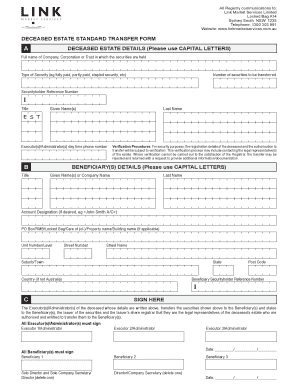
Link Market Services Forms 2011


What is the Link Market Services Forms
The Link Market Services forms are essential documents used for managing share transactions and related activities in the context of share ownership. These forms facilitate processes such as share transfers, sales, and the handling of deceased estates. They are designed to ensure that all necessary information is collected and processed in compliance with regulatory requirements. The forms are crucial for shareholders dealing with Link Market Services, which acts as a registry for various companies in Australia.
How to use the Link Market Services Forms
Using the Link Market Services forms involves several straightforward steps. First, identify the specific form required for your transaction, such as the link market services sale authority form or the link transfer form. Next, download the appropriate form from the official website or obtain a physical copy. Fill out the form with accurate information, ensuring all required fields are completed. Once completed, submit the form as directed, either online or via mail, depending on the instructions provided. Utilizing eSigning solutions can streamline this process, ensuring that signatures are legally binding and secure.
Steps to complete the Link Market Services Forms
Completing the Link Market Services forms requires careful attention to detail. Follow these steps for a successful submission:
- Obtain the correct form relevant to your needs, such as the link market services share transfer form.
- Read the instructions carefully to understand the requirements and any supporting documents needed.
- Fill in your personal details, including your name, address, and shareholder information.
- Provide details of the shares being transferred or sold, including the number of shares and any relevant identifiers.
- Sign the form, ensuring that your signature matches the one on file with Link Market Services.
- Submit the completed form through the specified method, ensuring you retain a copy for your records.
Legal use of the Link Market Services Forms
The legal use of Link Market Services forms is governed by various regulations that ensure their validity. For a form to be considered legally binding, it must meet specific criteria, including proper completion and submission. Compliance with eSignature laws, such as the ESIGN Act and UETA, is crucial when signing forms electronically. Additionally, the forms must be submitted to the appropriate authority within the designated timeframes to avoid issues. Understanding these legal requirements helps ensure that your transactions are processed without complications.
Required Documents
When completing the Link Market Services forms, certain documents may be required to support your submission. Commonly required documents include:
- Proof of identity, such as a driver's license or passport.
- Shareholder statements or previous transaction records.
- Any relevant legal documents, especially in cases involving deceased estates or transfers.
Having these documents ready can expedite the process and help avoid delays in processing your forms.
Form Submission Methods
Link Market Services forms can typically be submitted through various methods to accommodate different preferences. Common submission methods include:
- Online Submission: Many forms can be completed and submitted electronically through the Link Market Services website, allowing for quick processing.
- Mail: Completed forms can be printed and mailed to the designated address provided in the instructions.
- In-Person: Some forms may be submitted in person at designated offices, depending on the requirements.
Choosing the right method for submission is essential to ensure timely processing of your forms.
Quick guide on how to complete link market services forms
Complete Link Market Services Forms effortlessly on any gadget
Digital document administration has surged in popularity among businesses and individuals alike. It offers a perfect sustainable alternative to traditional printed and signed documents, as you can find the necessary template and securely store it online. airSlate SignNow equips you with everything needed to create, modify, and eSign your documents swiftly without delays. Manage Link Market Services Forms on any gadget with airSlate SignNow Android or iOS applications and streamline any document-centric process today.
The easiest way to alter and eSign Link Market Services Forms effortlessly
- Obtain Link Market Services Forms and click on Get Form to initiate.
- Utilize the tools we offer to fill out your form.
- Emphasize important sections of your documents or obscure sensitive information with tools that airSlate SignNow offers specifically for that reason.
- Generate your eSignature using the Sign tool, which takes seconds and holds the same legal validity as a conventional wet ink signature.
- Review the details and click on the Done button to save your modifications.
- Select how you wish to deliver your form, via email, text message (SMS), or invite link, or download it to your computer.
Put an end to lost or misplaced files, tedious form searching, or mistakes that require printing new document copies. airSlate SignNow meets all your document management needs in just a few clicks from any device of your choice. Adjust and eSign Link Market Services Forms and guarantee outstanding communication at any stage of your form preparation process with airSlate SignNow.
Create this form in 5 minutes or less
Find and fill out the correct link market services forms
Create this form in 5 minutes!
How to create an eSignature for the link market services forms
How to create an electronic signature for a PDF online
How to create an electronic signature for a PDF in Google Chrome
How to create an e-signature for signing PDFs in Gmail
How to create an e-signature right from your smartphone
How to create an e-signature for a PDF on iOS
How to create an e-signature for a PDF on Android
People also ask
-
What are link market services forms and how can they benefit my business?
Link market services forms are digital documents that facilitate easy online transactions and communications. By using these forms, businesses can streamline operations, reduce paper usage, and enhance customer engagement. This can lead to increased efficiency and better service delivery.
-
How does airSlate SignNow integrate with link market services forms?
AirSlate SignNow seamlessly integrates with link market services forms to allow businesses to send and eSign documents directly through the platform. This integration simplifies the process of managing forms, making it easier for users to obtain signatures and track document statuses in real-time. It’s designed to enhance workflow and boost productivity.
-
What pricing plans are available for using link market services forms with airSlate SignNow?
AirSlate SignNow offers various pricing plans to meet different business needs, including options for individuals, small businesses, and enterprises. Each plan includes features tailored to utilizing link market services forms effectively. Prospective customers can choose a plan that aligns with their usage requirements and budget.
-
Can I customize my link market services forms for my business needs?
Yes, airSlate SignNow allows for extensive customization of link market services forms. Users can tailor the design, fields, and workflow of their forms to match specific business requirements. This flexibility ensures that the forms align with company branding and provides a user-friendly experience.
-
What compliance and security measures are in place for link market services forms?
AirSlate SignNow ensures that all link market services forms comply with industry standards for security and data protection. The platform uses encryption technology to safeguard sensitive information, providing peace of mind for businesses. Regular audits and compliance checks further enhance the security of your documents.
-
How can link market services forms enhance customer engagement?
Link market services forms can signNowly enhance customer engagement by providing users with a quick and convenient way to interact with your business. With airSlate SignNow, customers can fill out and sign forms electronically, reducing wait times and improving satisfaction. This streamlined process encourages more consistent communication and interaction.
-
What features does airSlate SignNow offer for managing link market services forms?
AirSlate SignNow offers robust features for managing link market services forms, including automated workflows, real-time document tracking, and notifications for pending actions. These functionalities help businesses stay organized and ensure that no part of the process is overlooked. The platform’s user-friendly interface makes managing forms straightforward.
Get more for Link Market Services Forms
Find out other Link Market Services Forms
- Sign Oregon Construction Emergency Contact Form Easy
- Sign Rhode Island Construction Business Plan Template Myself
- Sign Vermont Construction Rental Lease Agreement Safe
- Sign Utah Construction Cease And Desist Letter Computer
- Help Me With Sign Utah Construction Cease And Desist Letter
- Sign Wisconsin Construction Purchase Order Template Simple
- Sign Arkansas Doctors LLC Operating Agreement Free
- Sign California Doctors Lease Termination Letter Online
- Sign Iowa Doctors LLC Operating Agreement Online
- Sign Illinois Doctors Affidavit Of Heirship Secure
- Sign Maryland Doctors Quitclaim Deed Later
- How Can I Sign Maryland Doctors Quitclaim Deed
- Can I Sign Missouri Doctors Last Will And Testament
- Sign New Mexico Doctors Living Will Free
- Sign New York Doctors Executive Summary Template Mobile
- Sign New York Doctors Residential Lease Agreement Safe
- Sign New York Doctors Executive Summary Template Fast
- How Can I Sign New York Doctors Residential Lease Agreement
- Sign New York Doctors Purchase Order Template Online
- Can I Sign Oklahoma Doctors LLC Operating Agreement