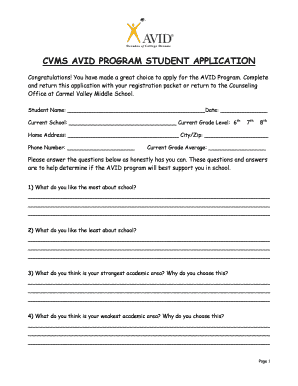
Avid Application Form


What is the Avid Application
The Avid Application is a crucial document used primarily in educational settings, particularly for middle school admissions. This application allows students to apply for various educational programs and opportunities that enhance their learning experience. It typically requires personal information, academic history, and sometimes recommendations. Understanding the purpose and requirements of the Avid Application is essential for students and parents navigating the application process.
How to Use the Avid Application
Using the Avid Application involves several steps that ensure all required information is accurately provided. First, gather necessary documents such as transcripts, recommendation letters, and personal statements. Next, access the application online or obtain a physical copy if needed. Fill out the application thoroughly, ensuring all sections are completed. Finally, review the application for accuracy before submission. Utilizing digital tools can streamline this process, making it easier to manage and submit the application on time.
Steps to Complete the Avid Application
Completing the Avid Application involves a series of organized steps:
- Gather required documents, including academic records and personal information.
- Access the Avid Application online or via a printed form.
- Fill out personal details, including name, address, and contact information.
- Provide academic history, including grades and school attended.
- Include any required essays or personal statements that reflect your goals and aspirations.
- Review the application for completeness and accuracy.
- Submit the application either online or by mailing it to the designated address.
Legal Use of the Avid Application
The legal use of the Avid Application is governed by specific guidelines that ensure its validity. When completed electronically, the application must comply with eSignature laws to be considered legally binding. This includes using a reliable platform that provides an electronic certificate and maintains compliance with relevant regulations such as ESIGN and UETA. Ensuring these legal standards are met protects both the applicant and the institution from potential disputes.
Key Elements of the Avid Application
The Avid Application consists of several key elements that are essential for its completion:
- Personal Information: Name, address, and contact details.
- Academic History: Information about previous schools and grades.
- Essays or Personal Statements: Responses to prompts that showcase the applicant's interests and goals.
- Recommendations: Letters from teachers or mentors supporting the application.
- Signature: An electronic or handwritten signature affirming the accuracy of the information provided.
Eligibility Criteria
Eligibility for the Avid Application typically includes specific criteria that applicants must meet. Generally, students must be enrolled in middle school and demonstrate a commitment to academic excellence and personal growth. Some programs may have additional requirements, such as minimum GPA standards or participation in extracurricular activities. It is important for applicants to review these criteria carefully to ensure they qualify before applying.
Quick guide on how to complete avid form
Complete avid form seamlessly on any device
Digital document management has gained popularity among companies and individuals alike. It offers an ideal eco-friendly alternative to traditional printed and signed paperwork, enabling you to access the correct format and securely store it online. airSlate SignNow provides you with all the tools necessary to create, edit, and eSign your documents quickly and efficiently. Manage avid application on any platform using the airSlate SignNow apps for Android or iOS and enhance any document-related process today.
The easiest way to modify and eSign avid form without hassle
- Obtain avid application middle school and click Get Form to begin.
- Utilize the tools we provide to finalize your document.
- Mark important sections of your documents or conceal sensitive information with tools that airSlate SignNow specifically offers for this purpose.
- Generate your eSignature using the Sign tool, which only takes a few seconds and carries the same legal weight as a traditional handwritten signature.
- Review the details and click on the Done button to preserve your changes.
- Choose your preferred method for sending your form, whether by email, text message (SMS), invite link, or download it directly to your computer.
Say goodbye to lost or misplaced documents, tedious form searching, or mistakes that require new document copies. airSlate SignNow addresses your document management needs in just a few clicks from your desired device. Modify and eSign avid application and guarantee effective communication at any point in the document preparation process with airSlate SignNow.
Create this form in 5 minutes or less
Related searches to avid application middle school
Create this form in 5 minutes!
How to create an eSignature for the avid application
How to create an electronic signature for a PDF online
How to create an electronic signature for a PDF in Google Chrome
How to create an e-signature for signing PDFs in Gmail
How to create an e-signature right from your smartphone
How to create an e-signature for a PDF on iOS
How to create an e-signature for a PDF on Android
People also ask avid application middle school
-
What is the avid application and how does it work with airSlate SignNow?
The avid application is a powerful tool that integrates seamlessly with airSlate SignNow, allowing users to manage, send, and eSign documents effortlessly. This application simplifies the document workflow, enabling users to get signatures quickly while ensuring all documents are secure and legally binding.
-
What features does the avid application offer to enhance document signing?
The avid application provides features such as customizable templates, real-time tracking, and automated reminders for pending signatures. These features enhance the signing experience, making it quicker and more efficient for users to manage their documents through airSlate SignNow.
-
How much does it cost to use the avid application with airSlate SignNow?
Pricing for the avid application when used with airSlate SignNow varies based on selected plans. Users can benefit from competitive subscription rates that provide robust features without breaking the bank, ensuring great value for businesses of all sizes.
-
Can I integrate the avid application with other tools my business uses?
Yes, the avid application is designed to work effortlessly with various third-party applications and CRM systems, enhancing your productivity. This integration allows users to streamline their processes and ensure that all tools work in harmony through airSlate SignNow.
-
What are the benefits of using the avid application for document management?
The avid application offers multiple benefits, including improved efficiency, reduced turnaround times for document approvals, and enhanced security features. Utilizing this application within airSlate SignNow means businesses can focus on growth while leaving document management challenges behind.
-
Is it easy to set up the avid application with airSlate SignNow?
Absolutely! Setting up the avid application with airSlate SignNow is straightforward and user-friendly. Most users can get started within a few minutes, enabling them to quickly leverage its features for document management.
-
Does the avid application support mobile usage?
Yes, the avid application is optimized for mobile devices, allowing users to send and eSign documents on the go. This mobile compatibility ensures that business operations remain efficient, even while away from a desk.
Get more for avid application
- Sender recipient form
- Statement from mayor grissom the city of blackshear form
- Annual budget city of pooler ga form
- Admission brown edufirst yearschool formsschool formsundergraduate admissionbrown university
- Veterans high school parking permit application the purpose of this application is for registering a vehicle to obtain a vhs form
- Online tax form
- State il form
- Board of local improvements downers grove sanitary district i approve form
Find out other avid form
- How To Sign Maine Healthcare / Medical PPT
- How Do I Sign Nebraska Healthcare / Medical Word
- How Do I Sign Washington Healthcare / Medical Word
- How Can I Sign Indiana High Tech PDF
- How To Sign Oregon High Tech Document
- How Do I Sign California Insurance PDF
- Help Me With Sign Wyoming High Tech Presentation
- How Do I Sign Florida Insurance PPT
- How To Sign Indiana Insurance Document
- Can I Sign Illinois Lawers Form
- How To Sign Indiana Lawers Document
- How To Sign Michigan Lawers Document
- How To Sign New Jersey Lawers PPT
- How Do I Sign Arkansas Legal Document
- How Can I Sign Connecticut Legal Document
- How Can I Sign Indiana Legal Form
- Can I Sign Iowa Legal Document
- How Can I Sign Nebraska Legal Document
- How To Sign Nevada Legal Document
- Can I Sign Nevada Legal Form