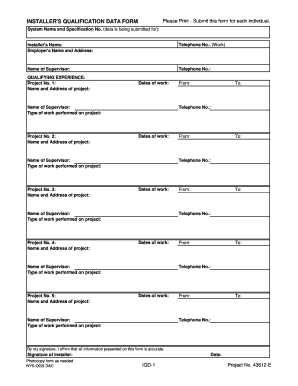
Qualification Data Form


What is the qualification data?
Qualification data refers to the specific information and documentation required to verify an individual's or entity's eligibility for a particular role, project, or service. This data is essential in various industries, especially in construction and contracting, where it ensures that the parties involved meet the necessary standards and regulations. Qualification data typically includes details such as certifications, licenses, experience, and financial stability. Understanding what constitutes qualification data is crucial for both applicants and organizations to ensure compliance and proper evaluation.
How to use the qualification data
Using qualification data effectively involves collecting, reviewing, and submitting the necessary information to relevant parties. Organizations should establish a systematic approach to gather this data, ensuring that all required documents are accurate and up to date. This process may involve:
- Identifying the specific qualification requirements for the project or role.
- Gathering supporting documents such as resumes, certifications, and references.
- Reviewing the data for completeness and accuracy before submission.
Once compiled, the qualification data can be submitted through various channels, including online platforms, email, or in-person meetings, depending on the preferences of the requesting entity.
Steps to complete the qualification data
Completing qualification data involves several key steps to ensure that all necessary information is accurately captured. Follow these steps for effective completion:
- Review the requirements: Understand what specific information is needed for the qualification data submission.
- Gather necessary documents: Collect all relevant documents, such as licenses, certifications, and proof of experience.
- Fill out the forms: Input the required information clearly and accurately into the designated forms or templates.
- Verify the information: Double-check all entries for accuracy and completeness to avoid delays in processing.
- Submit the qualification data: Send the completed forms and supporting documents to the appropriate authority or organization.
Legal use of the qualification data
The legal use of qualification data is governed by various regulations and standards that ensure fairness and compliance in the evaluation process. Organizations must adhere to these legal frameworks to avoid potential liabilities. Key aspects include:
- Ensuring that all collected data complies with privacy laws, such as the CCPA and GDPR.
- Maintaining accurate records to support claims of compliance and eligibility.
- Understanding the implications of misrepresentation or failure to disclose relevant qualification data.
Using reliable digital tools to manage qualification data can enhance compliance and security, ensuring that all submissions are legally binding and protected.
Required documents
When preparing qualification data submittals, certain documents are typically required to validate the information provided. These documents may include:
- Licenses and certifications relevant to the field of work.
- Proof of prior experience, such as project summaries or references.
- Financial statements or credit reports to demonstrate financial stability.
- Insurance certificates, if applicable, to verify coverage.
Ensuring that all required documents are included with the qualification data submission is essential for a smooth evaluation process.
Examples of using the qualification data
Qualification data can be utilized in various scenarios across different industries. Some common examples include:
- Contractors submitting qualification data for bidding on government projects.
- Companies assessing potential vendors to ensure compliance with industry standards.
- Employers reviewing job applicants' qualification data during the hiring process.
These examples highlight the importance of accurate and comprehensive qualification data in facilitating informed decision-making and maintaining industry standards.
Quick guide on how to complete qualification data
Effortlessly prepare Qualification Data on any device
The rise of online document management has gained momentum among businesses and individuals alike. It offers an ideal environmentally friendly alternative to conventional printed and signed documents, allowing you to access the necessary forms and securely store them online. airSlate SignNow provides you with all the resources you need to create, modify, and electronically sign your documents swiftly and without complications. Manage Qualification Data on any device using airSlate SignNow's Android or iOS applications and simplify your document-related processes today.
How to modify and electronically sign Qualification Data with ease
- Locate Qualification Data and click on Get Form to begin.
- Make use of the tools we provide to complete your document.
- Select important sections of the documents or obscure sensitive information with tools that airSlate SignNow specifically offers for this purpose.
- Craft your signature using the Sign tool, which only takes seconds and holds the same legal validity as a traditional handwritten signature.
- Verify the details and then click on the Done button to save your modifications.
- Decide how you wish to send your form, whether by email, SMS, or invitation link, or download it to your computer.
Say goodbye to lost or misfiled documents, tiring searches for forms, or mistakes that require new document copies to be printed. airSlate SignNow addresses your document management needs with just a few clicks from any device you prefer. Alter and electronically sign Qualification Data and maintain excellent communication throughout every stage of your form preparation process with airSlate SignNow.
Create this form in 5 minutes or less
Create this form in 5 minutes!
How to create an eSignature for the qualification data
How to create an electronic signature for a PDF online
How to create an electronic signature for a PDF in Google Chrome
How to create an e-signature for signing PDFs in Gmail
How to create an e-signature right from your smartphone
How to create an e-signature for a PDF on iOS
How to create an e-signature for a PDF on Android
People also ask
-
What is qualification data for installer in airSlate SignNow?
Qualification data for installer refers to the specific information and criteria that installers need to ensure they meet necessary standards for projects. airSlate SignNow streamlines the collection and verification of this data, making it easier for installers to provide the required documentation in a timely manner.
-
How does airSlate SignNow help manage qualification data for installer?
airSlate SignNow offers features that enable users to create templates for qualification data for installer easily. Users can customize workflows, set up automated reminders for renewals, and ensure that all pertinent data is stored securely and can be accessed quickly when needed.
-
Is airSlate SignNow cost-effective for managing qualification data for installers?
Yes, airSlate SignNow is a cost-effective solution for managing qualification data for installer. It offers flexible pricing plans that cater to different business sizes, helping users save money while efficiently managing their documentation and compliance needs.
-
What integrations does airSlate SignNow offer for qualification data for installer?
airSlate SignNow integrates seamlessly with popular business tools, allowing users to efficiently manage qualification data for installer within their existing systems. This includes CRM tools, project management software, and cloud storage services, which help streamline data usage across platforms.
-
Can airSlate SignNow help in reducing the time taken to collect qualification data for installer?
Absolutely! airSlate SignNow automates many processes associated with collecting qualification data for installer, which signNowly reduces the time spent on paperwork. Features like eSigning and document tracking allow for faster approvals and quicker project turnaround times.
-
How secure is the qualification data for installer in airSlate SignNow?
Security is a top priority at airSlate SignNow. The platform uses advanced encryption to protect qualification data for installer and ensures compliance with industry standards like GDPR. Users can confidently store and share their installers' data without the worry of unauthorized access.
-
What are the key benefits of using airSlate SignNow for qualification data for installer?
Using airSlate SignNow for qualification data for installer provides numerous benefits, including enhanced efficiency, improved compliance, and better visibility into document workflows. Businesses can effortlessly track qualifications and ensure that all installers meet necessary standards with ease.
Get more for Qualification Data
Find out other Qualification Data
- Electronic signature North Carolina Car Dealer Purchase Order Template Safe
- Electronic signature Kentucky Business Operations Quitclaim Deed Mobile
- Electronic signature Pennsylvania Car Dealer POA Later
- Electronic signature Louisiana Business Operations Last Will And Testament Myself
- Electronic signature South Dakota Car Dealer Quitclaim Deed Myself
- Help Me With Electronic signature South Dakota Car Dealer Quitclaim Deed
- Electronic signature South Dakota Car Dealer Affidavit Of Heirship Free
- Electronic signature Texas Car Dealer Purchase Order Template Online
- Electronic signature Texas Car Dealer Purchase Order Template Fast
- Electronic signature Maryland Business Operations NDA Myself
- Electronic signature Washington Car Dealer Letter Of Intent Computer
- Electronic signature Virginia Car Dealer IOU Fast
- How To Electronic signature Virginia Car Dealer Medical History
- Electronic signature Virginia Car Dealer Separation Agreement Simple
- Electronic signature Wisconsin Car Dealer Contract Simple
- Electronic signature Wyoming Car Dealer Lease Agreement Template Computer
- How Do I Electronic signature Mississippi Business Operations Rental Application
- Electronic signature Missouri Business Operations Business Plan Template Easy
- Electronic signature Missouri Business Operations Stock Certificate Now
- Electronic signature Alabama Charity Promissory Note Template Computer