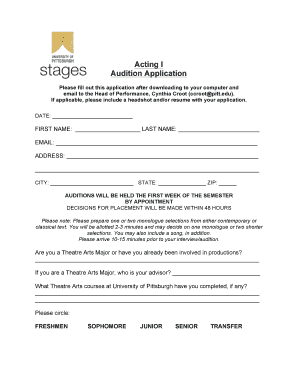
Audition Form for Acting


What is the audition form for acting
The audition form for acting is a crucial document used by casting directors and production teams to gather essential information about actors applying for roles. This form typically includes personal details such as the actor's name, contact information, and experience. It may also request specific information related to the audition, including the role being auditioned for, availability, and any special skills or talents relevant to the performance. By standardizing this information, the audition form helps streamline the casting process and ensures that all necessary details are collected efficiently.
Key elements of the audition form for acting
Understanding the key elements of an audition form for acting can enhance the submission process. Common components include:
- Personal Information: This section collects the actor's name, address, phone number, and email.
- Experience: Actors typically list their previous roles, training, and any relevant experience in theatre, film, or television.
- Role Details: Information about the specific role being auditioned for, including character descriptions and required attributes.
- Availability: Actors indicate their availability for rehearsals and performances, which is crucial for scheduling.
- Special Skills: Any unique talents or skills, such as singing, dancing, or proficiency in specific accents, should be highlighted.
Steps to complete the audition form for acting
Completing an audition form for acting involves several straightforward steps. First, gather all necessary personal information and details about your acting experience. Next, carefully read the instructions provided with the form to ensure compliance with any specific requirements. Fill out each section accurately, paying attention to detail, as this reflects your professionalism. After completing the form, review it for any errors or omissions before submitting it. Ensure that you meet any deadlines set by the casting team to enhance your chances of being considered for the role.
Legal use of the audition form for acting
When using an audition form for acting, it is essential to understand its legal implications. The form serves as a binding agreement between the actor and the production team, especially regarding the rights to the actor's performance and any personal data shared. To ensure legal validity, it is advisable to use a reliable platform that complies with eSignature laws, such as the ESIGN Act and UETA. This compliance guarantees that the form holds up in legal contexts, protecting both the actor's and the production's interests.
Digital vs. paper version of the audition form for acting
Choosing between a digital or paper version of the audition form for acting can significantly impact the submission process. Digital forms offer convenience, allowing actors to fill out and submit their applications quickly from any location. They also often include features like auto-saving and easy editing. In contrast, paper forms may require printing and mailing, which can lead to delays. However, some actors may prefer the tactile nature of a paper form. Ultimately, the choice depends on personal preference and the requirements set by the casting team.
How to use the audition form for acting
Using the audition form for acting effectively involves understanding its purpose and following the submission guidelines. Begin by downloading or obtaining the form from a reliable source. Fill it out thoroughly, ensuring that all sections are completed accurately. If submitting digitally, follow the platform's instructions for eSigning and submitting the form. For paper submissions, ensure that the form is printed clearly and mailed to the correct address. Always keep a copy of your completed form for your records, as it may be useful for future auditions.
Quick guide on how to complete audition form for acting
Easily Prepare Audition Form For Acting on Any Device
Online document management has gained popularity among businesses and individuals. It serves as an excellent environmentally friendly substitute for conventional printed and signed documents, allowing you to locate the required form and securely store it online. airSlate SignNow equips you with all the necessary tools to swiftly create, edit, and eSign your documents without delays. Manage Audition Form For Acting on any device using airSlate SignNow's Android or iOS applications and simplify any document-related process today.
How to Edit and eSign Audition Form For Acting Effortlessly
- Obtain Audition Form For Acting and click on Get Form to begin.
- Utilize the tools we offer to complete your form.
- Emphasize important sections of your documents or redact sensitive information with tools specifically designed for that purpose by airSlate SignNow.
- Generate your signature using the Sign tool, which takes mere seconds and holds the same legal validity as a conventional wet ink signature.
- Review all the details and click on the Done button to save your modifications.
- Select your preferred method to deliver your form, either via email, text message (SMS), an invitation link, or download it to your computer.
Say goodbye to lost or misplaced documents, tedious form navigation, or mistakes that necessitate printing new copies. airSlate SignNow addresses your document management needs in just a few clicks from any device you prefer. Modify and eSign Audition Form For Acting to ensure effective communication at every stage of the form preparation process with airSlate SignNow.
Create this form in 5 minutes or less
Create this form in 5 minutes!
How to create an eSignature for the audition form for acting
How to create an electronic signature for a PDF online
How to create an electronic signature for a PDF in Google Chrome
How to create an e-signature for signing PDFs in Gmail
How to create an e-signature right from your smartphone
How to create an e-signature for a PDF on iOS
How to create an e-signature for a PDF on Android
People also ask
-
What is an audition form template and how can it benefit me?
An audition form template is a customizable document designed to gather essential details from audition participants. It simplifies the audition process by standardizing the information collected, ensuring no crucial detail is missed. By using an audition form template, you can enhance organization and efficiency, making your casting process smoother.
-
How can I create an audition form template using airSlate SignNow?
Creating an audition form template with airSlate SignNow is straightforward. Simply log into your account, navigate to the templates section, and choose to create a new template. You can drag and drop fields to customize your audition form template according to your specific requirements, ensuring all necessary information is captured.
-
What features does the audition form template offer?
The audition form template from airSlate SignNow includes features like customizable fields, electronic signatures, and automated workflow options. You can add checkboxes, text input, and file upload fields to ensure you gather all relevant information from your applicants. This flexibility allows you to tailor the audition form template to suit various audition types and requirements.
-
Is there a cost associated with using the audition form template in airSlate SignNow?
Yes, there are subscription plans for airSlate SignNow that incorporate the use of the audition form template. These plans are designed to be budget-friendly and cost-effective, allowing businesses of all sizes to leverage the power of electronic signatures and customizable templates without breaking the bank. You can choose the plan that best fits your needs and access the audition form template features.
-
Can I integrate the audition form template with other software?
Absolutely! airSlate SignNow offers seamless integrations with popular software platforms to enhance your workflow. You can connect your audition form template with applications like Google Drive, Dropbox, and CRM systems to ensure a smooth transition of information and reduce manual data entry.
-
How secure is the audition form template data?
Security is a top priority for airSlate SignNow. The audition form template and its data are protected through encryption and compliance with industry-standard security protocols. This ensures that all personal information collected through your audition form template remains confidential and secure.
-
Can I customize my audition form template for different events?
Yes, one of the great advantages of using airSlate SignNow is the ability to customize your audition form template for different events. You can easily modify the fields, layout, and branding elements to match the specific requirements of each audition, ensuring a personalized touch for each event.
Get more for Audition Form For Acting
- Bdjh dodgeball tournament waiverregistration form
- Vra fha application dfas home dfas form
- Agri credit application form
- Generic commercial loan application form
- Welcome to the new powerpoint template form
- Massachusetts 4 h key award massachusetts state 4 h mass4h form
- Georgia ifta application department of revenue form
- Behavioral referral form
Find out other Audition Form For Acting
- How Can I Electronic signature Maine Lawers PPT
- How To Electronic signature Maine Lawers PPT
- Help Me With Electronic signature Minnesota Lawers PDF
- How To Electronic signature Ohio High Tech Presentation
- How Can I Electronic signature Alabama Legal PDF
- How To Electronic signature Alaska Legal Document
- Help Me With Electronic signature Arkansas Legal PDF
- How Can I Electronic signature Arkansas Legal Document
- How Can I Electronic signature California Legal PDF
- Can I Electronic signature Utah High Tech PDF
- How Do I Electronic signature Connecticut Legal Document
- How To Electronic signature Delaware Legal Document
- How Can I Electronic signature Georgia Legal Word
- How Do I Electronic signature Alaska Life Sciences Word
- How Can I Electronic signature Alabama Life Sciences Document
- How Do I Electronic signature Idaho Legal Form
- Help Me With Electronic signature Arizona Life Sciences PDF
- Can I Electronic signature Colorado Non-Profit Form
- How To Electronic signature Indiana Legal Form
- How To Electronic signature Illinois Non-Profit Document