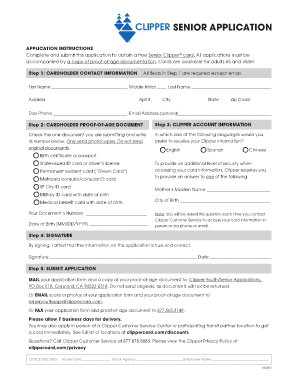
SENIOR APPLICATION Clipper 2013


What is the senior clipper card application?
The senior clipper card application is a form designed for individuals aged 65 and older to apply for a discounted transit card. This card provides seniors with reduced fares on public transportation systems, making travel more affordable and accessible. The application process typically requires personal information, proof of age, and residency. Once approved, seniors can enjoy significant savings on their transit costs, enhancing mobility within their communities.
Steps to complete the senior clipper card application
Completing the senior clipper card application involves several straightforward steps:
- Gather necessary documents, including proof of age and residency.
- Visit the official application website or designated service center.
- Fill out the application form with accurate personal information.
- Submit the application online or in person, depending on your preference.
- Await confirmation of your application status.
Following these steps ensures a smooth application process, allowing seniors to quickly access their discounted transit options.
Eligibility criteria for the senior clipper card application
To qualify for the senior clipper card, applicants must meet specific eligibility criteria:
- Applicants must be 65 years of age or older.
- Proof of age must be provided, such as a government-issued ID or birth certificate.
- Residency within the transit service area may be required.
Meeting these criteria is essential for a successful application, allowing seniors to benefit from reduced transit fares.
Required documents for the senior clipper card application
When applying for the senior clipper card, certain documents are necessary to verify eligibility:
- A valid government-issued photo ID (e.g., driver's license, state ID).
- Proof of age, such as a birth certificate or passport.
- Documentation of residency, which may include utility bills or lease agreements.
Having these documents ready can expedite the application process and ensure compliance with the requirements.
Form submission methods for the senior clipper card application
The senior clipper card application can be submitted through various methods, accommodating different preferences:
- Online submission via the official application website.
- In-person submission at designated transit service centers.
- Mailing the completed application form to the appropriate address.
Choosing the most convenient submission method can help applicants complete their process efficiently.
Legal use of the senior clipper card application
The senior clipper card application is legally binding, and it must be completed accurately to ensure compliance with transit authority regulations. Providing false information or failing to meet eligibility requirements may result in denial of the application or revocation of the card. It is essential to understand the legal implications of the application process to avoid potential issues.
Quick guide on how to complete senior application clipper
Prepare SENIOR APPLICATION Clipper seamlessly on any device
Digital document management has become widely embraced by businesses and individuals alike. It serves as an ideal eco-friendly alternative to conventional printed and signed documents, allowing you to locate the suitable form and securely archive it online. airSlate SignNow provides you with all the resources necessary to create, modify, and eSign your documents promptly without any hold-ups. Manage SENIOR APPLICATION Clipper on any device with airSlate SignNow Android or iOS applications and simplify any document-related task today.
The easiest way to modify and eSign SENIOR APPLICATION Clipper effortlessly
- Locate SENIOR APPLICATION Clipper and then click Get Form to begin.
- Utilize the tools we provide to complete your form.
- Highlight signNow sections of your documents or redact sensitive information with tools that airSlate SignNow specifically offers for that purpose.
- Generate your eSignature with the Sign tool, which takes only moments and carries the same legal validity as a conventional wet ink signature.
- Verify the information and then click on the Done button to save your modifications.
- Choose how you wish to send your form, via email, SMS, invitation link, or download it to your computer.
Say goodbye to lost or misplaced documents, tedious form searching, or errors that necessitate printing out new document copies. airSlate SignNow fulfills your requirements in document management in just a few clicks from any device you prefer. Modify and eSign SENIOR APPLICATION Clipper and guarantee effective communication at every step of the document preparation process with airSlate SignNow.
Create this form in 5 minutes or less
Find and fill out the correct senior application clipper
Create this form in 5 minutes!
How to create an eSignature for the senior application clipper
How to create an electronic signature for a PDF online
How to create an electronic signature for a PDF in Google Chrome
How to create an e-signature for signing PDFs in Gmail
How to create an e-signature right from your smartphone
How to create an e-signature for a PDF on iOS
How to create an e-signature for a PDF on Android
People also ask
-
What is the senior clipper card application process?
The senior clipper card application process is straightforward and can be completed online. Users need to fill out the application form, provide necessary documentation, and submit it for approval. Once processed, you will receive your card, allowing you to enjoy discounted transit fares.
-
What documents are required for the senior clipper card application?
To complete the senior clipper card application, applicants typically need to provide proof of age and residency. Acceptable documents include a government-issued ID, utility bills, or any official documentation showing your name and address. Ensure all documents are clear and legible to expedite the application process.
-
How long does it take to receive my senior clipper card after applying?
After submitting your senior clipper card application, it usually takes about 4-6 weeks for processing. You will receive a confirmation email once your application is approved, followed by the physical card mailed to your address. Be sure to check your spam folder for any notifications.
-
Are there any fees associated with the senior clipper card application?
No, the senior clipper card application is typically free of charge. However, there may be a small fee for obtaining a replacement card if it is lost or stolen. Always check the latest updates on the official website for any potential changes in fees.
-
What benefits does the senior clipper card offer?
The senior clipper card provides several benefits, including reduced fares on public transit services. Seniors can enjoy signNow savings on daily commuting costs, making transit more affordable. Additionally, the card is accepted on various transit operators, enhancing travel flexibility.
-
Can I use the senior clipper card on multiple transit systems?
Yes, the senior clipper card is designed for use across multiple transit systems in the Bay Area. This allows seniors to conveniently switch between different transportation modes, such as buses, trains, and ferries. Utilizing the card can optimize travel routes and reduce overall transit expenses.
-
How do I check the balance on my senior clipper card?
You can check the balance on your senior clipper card easily through the official Clipper website or mobile app. Additionally, balance inquiries can be made at ticket vending machines and select retailers. Keeping track of your balance ensures you always have sufficient funds for transit.
Get more for SENIOR APPLICATION Clipper
Find out other SENIOR APPLICATION Clipper
- Can I Electronic signature Hawaii Insurance PDF
- Help Me With Electronic signature Colorado High Tech Form
- How To Electronic signature Indiana Insurance Document
- Can I Electronic signature Virginia Education Word
- How To Electronic signature Louisiana Insurance Document
- Can I Electronic signature Florida High Tech Document
- Can I Electronic signature Minnesota Insurance PDF
- How Do I Electronic signature Minnesota Insurance Document
- How To Electronic signature Missouri Insurance Form
- How Can I Electronic signature New Jersey Insurance Document
- How To Electronic signature Indiana High Tech Document
- How Do I Electronic signature Indiana High Tech Document
- How Can I Electronic signature Ohio Insurance Document
- Can I Electronic signature South Dakota Insurance PPT
- How Can I Electronic signature Maine Lawers PPT
- How To Electronic signature Maine Lawers PPT
- Help Me With Electronic signature Minnesota Lawers PDF
- How To Electronic signature Ohio High Tech Presentation
- How Can I Electronic signature Alabama Legal PDF
- How To Electronic signature Alaska Legal Document