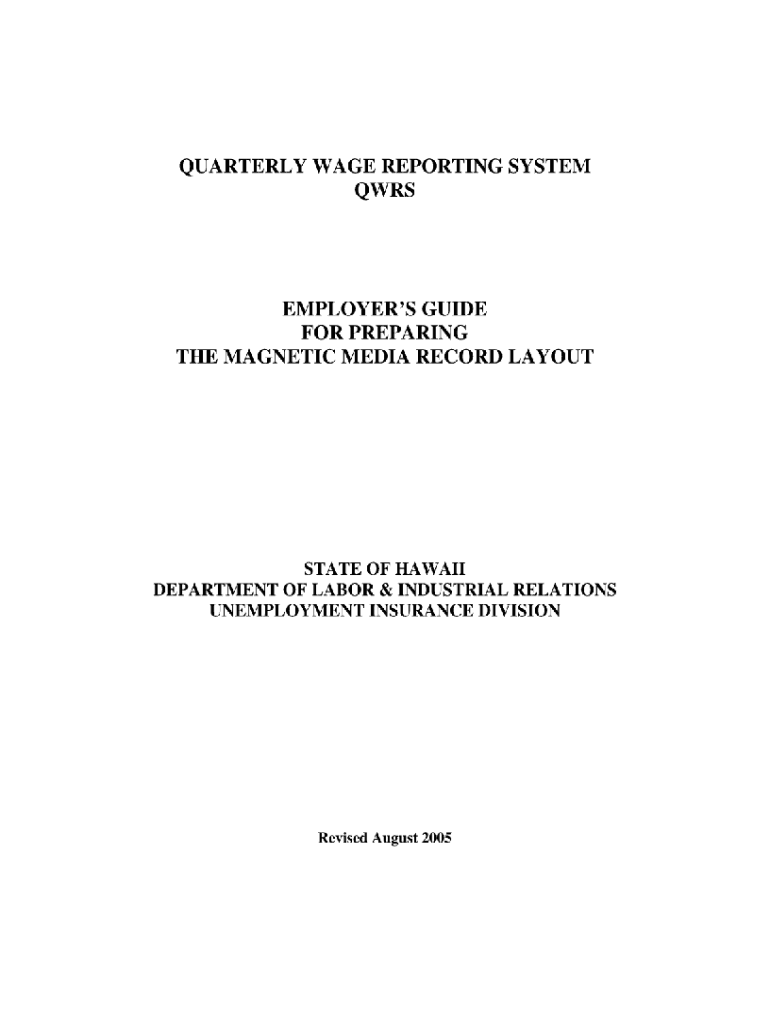
Uc B6 Quarterly Wage Report Form


What is the Uc B6 Quarterly Wage Report
The Uc B6 Quarterly Wage Report is a crucial document used by employers in Hawaii to report employee wages and contributions to the state’s unemployment insurance program. This form provides the state with essential information about the wages paid to employees during each quarter, ensuring compliance with state regulations regarding unemployment benefits. The data collected through this report helps the Hawaii Department of Labor and Industrial Relations assess the overall health of the unemployment insurance system and manage claims effectively.
How to Use the Uc B6 Quarterly Wage Report
Using the Uc B6 Quarterly Wage Report involves several steps. Employers must accurately fill out the form with details such as employee names, Social Security numbers, and the total wages paid during the reporting period. Once completed, the form must be submitted to the appropriate state agency. Employers can choose to file the report electronically or via traditional mail. It is essential to ensure that all information is correct to avoid penalties and ensure that employees receive the benefits they are entitled to.
Steps to Complete the Uc B6 Quarterly Wage Report
Completing the Uc B6 Quarterly Wage Report requires careful attention to detail. Here are the steps to follow:
- Gather all necessary employee information, including names, Social Security numbers, and total wages for the quarter.
- Access the Uc B6 form, which can be obtained online or through your local unemployment office.
- Fill out the form accurately, ensuring that all entries are correct and complete.
- Review the form for any errors or omissions before submission.
- Submit the completed form either electronically or by mailing it to the designated state office.
Legal Use of the Uc B6 Quarterly Wage Report
The Uc B6 Quarterly Wage Report serves a legal purpose in the context of unemployment insurance. It is mandated by state law that employers submit this report to ensure compliance with unemployment insurance regulations. Failure to file the report or providing inaccurate information can result in penalties, including fines and increased scrutiny from state agencies. Therefore, it is vital for employers to understand the legal implications of this report and ensure timely and accurate submissions.
Key Elements of the Uc B6 Quarterly Wage Report
Several key elements must be included in the Uc B6 Quarterly Wage Report to ensure its validity. These include:
- Employer identification information, such as the business name and address.
- Employee details, including names and Social Security numbers.
- Total wages paid to each employee during the reporting period.
- Contributions made to the unemployment insurance fund.
Accurate reporting of these elements is essential for compliance and for the proper functioning of the unemployment insurance system.
Penalties for Non-Compliance
Employers who fail to comply with the requirements of the Uc B6 Quarterly Wage Report may face significant penalties. These can include monetary fines, increased unemployment insurance rates, and potential legal action. Additionally, non-compliance can affect employees' eligibility for unemployment benefits, leading to further complications. It is crucial for employers to understand these risks and prioritize timely and accurate reporting to avoid such consequences.
Quick guide on how to complete uc b6 quarterly wage report
Prepare Uc B6 Quarterly Wage Report effortlessly on any device
Managing documents online has become increasingly popular among businesses and individuals. It offers an ideal eco-friendly substitute for traditional printed and signed documents, allowing you to obtain the correct form and securely store it online. airSlate SignNow equips you with all the tools necessary to create, edit, and eSign your documents swiftly and without delays. Manage Uc B6 Quarterly Wage Report on any device using airSlate SignNow apps for Android or iOS and improve any document-related task today.
How to modify and eSign Uc B6 Quarterly Wage Report with ease
- Locate Uc B6 Quarterly Wage Report and click on Get Form to begin.
- Utilize the tools we offer to fill out your document.
- Emphasize important sections of your documents or redact sensitive information with tools that airSlate SignNow provides specifically for that purpose.
- Create your eSignature with the Sign tool, which takes seconds and carries the same legal significance as a conventional wet ink signature.
- Review the information and click on the Done button to store your changes.
- Choose your preferred delivery method for the form, whether by email, text message (SMS), or invitation link, or download it to your PC.
Eliminate the hassle of lost or misplaced documents, tedious form searching, or mistakes that necessitate printing new copies. airSlate SignNow fulfills all your document management needs in just a few clicks from any device of your choice. Modify and eSign Uc B6 Quarterly Wage Report to guarantee excellent communication throughout the form preparation process with airSlate SignNow.
Create this form in 5 minutes or less
Create this form in 5 minutes!
How to create an eSignature for the uc b6 quarterly wage report
How to create an electronic signature for a PDF online
How to create an electronic signature for a PDF in Google Chrome
How to create an e-signature for signing PDFs in Gmail
How to create an e-signature right from your smartphone
How to create an e-signature for a PDF on iOS
How to create an e-signature for a PDF on Android
People also ask
-
What is UCB6 form and why is it important?
The UCB6 form is a crucial document used in various professional and legal circumstances. It facilitates official communication and record-keeping between parties, ensuring clarity and compliance with regulations. Understanding what the UCB6 form is can help streamline business operations and minimize risks.
-
How can airSlate SignNow help with UCB6 form preparation?
AirSlate SignNow simplifies the preparation of the UCB6 form by providing easy-to-use templates and document editing tools. This ensures that the form is correctly filled out and compliant with any required standards. The platform's intuitive interface helps users save time and reduce errors when preparing UCB6 forms.
-
Can I eSign the UCB6 form using airSlate SignNow?
Yes, you can eSign the UCB6 form easily with airSlate SignNow. The platform allows users to securely eSign documents online, ensuring quick and efficient processing of the UCB6 form. This feature not only speeds up the signing process but also enhances compliance and security.
-
What features of airSlate SignNow assist with UCB6 form management?
AirSlate SignNow offers numerous features that assist with UCB6 form management, including customizable templates, cloud storage, and real-time tracking. These features streamline the document workflow, making it easier to manage and retrieve UCB6 forms. With built-in collaboration tools, users can work together efficiently on these forms.
-
Is airSlate SignNow cost-effective for handling UCB6 forms?
Absolutely, airSlate SignNow provides a cost-effective solution for managing UCB6 forms. The pricing structure is designed to accommodate businesses of all sizes, ensuring you receive great value for powerful document management tools. By optimizing the process, the platform also helps reduce costs associated with delays and errors.
-
What are the benefits of using airSlate SignNow for UCB6 forms?
Using airSlate SignNow for UCB6 forms offers several benefits, including enhanced security, reduced processing time, and improved accuracy. The platform ensures that all data is encrypted and securely stored, which is essential for sensitive documents like the UCB6 form. Additionally, users can access their forms anytime, anywhere, facilitating greater convenience.
-
What integrations does airSlate SignNow offer for UCB6 form processing?
AirSlate SignNow integrates seamlessly with various applications and services, enhancing its capabilities for UCB6 form processing. By connecting with CRM tools, cloud storage solutions, and business software, users can streamline their workflow and ensure that their UCB6 forms are easily accessible. This flexibility helps businesses operate more efficiently.
Get more for Uc B6 Quarterly Wage Report
- Address verification letter form
- Urinalysis dipstick results form pdf
- Toastmasters attendance sheet form
- San mateo rizal business permit form
- Form 14234 b rev 11 material intercompany transactions template mitt
- Spm moving agreement the following terms and conditions form
- Previous section 78b 18a 106 utah gov form
- State board cosmetology form
Find out other Uc B6 Quarterly Wage Report
- Can I Sign Oklahoma Doctors LLC Operating Agreement
- Sign South Dakota Doctors LLC Operating Agreement Safe
- Sign Texas Doctors Moving Checklist Now
- Sign Texas Doctors Residential Lease Agreement Fast
- Sign Texas Doctors Emergency Contact Form Free
- Sign Utah Doctors Lease Agreement Form Mobile
- Sign Virginia Doctors Contract Safe
- Sign West Virginia Doctors Rental Lease Agreement Free
- Sign Alabama Education Quitclaim Deed Online
- Sign Georgia Education Business Plan Template Now
- Sign Louisiana Education Business Plan Template Mobile
- Sign Kansas Education Rental Lease Agreement Easy
- Sign Maine Education Residential Lease Agreement Later
- How To Sign Michigan Education LLC Operating Agreement
- Sign Mississippi Education Business Plan Template Free
- Help Me With Sign Minnesota Education Residential Lease Agreement
- Sign Nevada Education LLC Operating Agreement Now
- Sign New York Education Business Plan Template Free
- Sign Education Form North Carolina Safe
- Sign North Carolina Education Purchase Order Template Safe