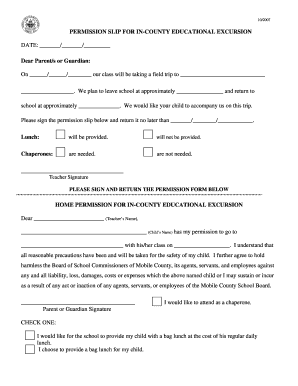
Excursion Form Template


What is the excursion form template
The excursion form template is a standardized document designed to facilitate the process of obtaining permission for students to participate in school excursions. This form typically includes essential details such as the purpose of the excursion, destination, date, and any associated costs. It serves as a formal request for parental consent, ensuring that guardians are informed about the event and agree to their child's participation. By using this template, schools can streamline the permission process, making it easier for parents to provide their consent digitally.
How to use the excursion form template
Utilizing the excursion form template is straightforward. First, download the template from a trusted source or create one using an electronic signature platform. Fill in the required fields, including the excursion details and any necessary instructions for parents. Once completed, share the form with parents via email or through a secure online portal. Parents can then review the information, provide their consent by signing electronically, and submit the form back to the school. This process not only saves time but also enhances communication between the school and families.
Steps to complete the excursion form template
Completing the excursion form template involves several key steps:
- Download or access the excursion form template.
- Fill in the essential details, including the date, destination, and purpose of the excursion.
- Include any relevant information regarding costs, transportation, and safety measures.
- Provide clear instructions for parents on how to review and sign the form.
- Share the completed form with parents through email or an online platform.
- Collect the signed forms and verify that all necessary consents have been obtained.
Legal use of the excursion form template
The legal use of the excursion form template is crucial for ensuring that the document is recognized as valid and binding. To meet legal standards, the form must include specific elements such as the full names of the students, the signatures of the parents or guardians, and a clear statement of consent. By utilizing a reputable electronic signature service, schools can ensure compliance with eSignature laws, such as the ESIGN Act and UETA, which govern the legality of electronic documents in the United States. This compliance helps protect both the school and the parents in case of any disputes regarding consent.
Key elements of the excursion form template
Several key elements must be included in the excursion form template to ensure its effectiveness and legality:
- Student Information: Full name, grade, and any relevant medical information.
- Excursion Details: Date, location, purpose, and itinerary of the excursion.
- Cost Information: Any fees associated with the excursion and payment instructions.
- Consent Statement: A clear statement indicating that the parent or guardian consents to their child's participation.
- Signature Section: Space for the parent or guardian to sign and date the form.
Examples of using the excursion form template
Schools can utilize the excursion form template in various scenarios, such as:
- Field Trips: Permission forms for educational trips to museums, parks, or historical sites.
- Sports Events: Consent forms for students participating in athletic competitions or tournaments.
- Cultural Activities: Forms for excursions related to cultural events, performances, or festivals.
These examples illustrate the versatility of the excursion form template, making it an essential tool for schools to manage permissions effectively.
Quick guide on how to complete excursion form template 34241383
Complete Excursion Form Template seamlessly on any device
Digital document management has become increasingly popular among businesses and individuals. It offers an ideal eco-friendly alternative to conventional printed and signed documents, as you can easily locate the necessary form and securely store it online. airSlate SignNow equips you with all the tools needed to create, edit, and electronically sign your documents promptly without any delays. Handle Excursion Form Template on any platform using airSlate SignNow applications for Android or iOS, and enhance any document-related task today.
The easiest method to edit and electronically sign Excursion Form Template effortlessly
- Locate Excursion Form Template and click Get Form to begin.
- Use the tools we provide to complete your form.
- Highlight important sections of your documents or redact sensitive information with the tools that airSlate SignNow offers specifically for that purpose.
- Create your signature using the Sign tool, which takes only moments and carries the same legal validity as a traditional handwritten signature.
- Review the details and click on the Done button to save your changes.
- Select your preferred method to send your form, whether by email, SMS, or invitation link, or download it to your computer.
Say goodbye to lost or misplaced files, tedious document searches, or mistakes that require printing new copies. airSlate SignNow meets all your document management needs in just a few clicks from any device you choose. Edit and electronically sign Excursion Form Template and ensure effective communication at every step of your form preparation process with airSlate SignNow.
Create this form in 5 minutes or less
Create this form in 5 minutes!
How to create an eSignature for the excursion form template 34241383
How to create an electronic signature for a PDF online
How to create an electronic signature for a PDF in Google Chrome
How to create an e-signature for signing PDFs in Gmail
How to create an e-signature right from your smartphone
How to create an e-signature for a PDF on iOS
How to create an e-signature for a PDF on Android
People also ask
-
What is the application for excursion permission?
The application for excursion permission is a formal document that allows individuals or groups to seek approval for an excursion, typically required for educational trips or organized outings. This application ensures compliance with regulations and safety measures while providing oversight for planned activities.
-
How can airSlate SignNow help with the application for excursion permission?
airSlate SignNow simplifies the process of creating and managing the application for excursion permission by allowing users to easily fill out, sign, and send documents electronically. Its user-friendly interface minimizes administrative burdens, ensuring quicker approvals for your excursion needs.
-
Is there a cost associated with using airSlate SignNow for application for excursion permission?
Yes, airSlate SignNow offers various pricing plans that cater to different organizational needs. These plans provide access to features that streamline the application for excursion permission process, making it a cost-effective solution for businesses of all sizes.
-
What features does airSlate SignNow offer for handling applications for excursion permission?
airSlate SignNow includes features like customizable templates, electronic signatures, and secure storage options, which are particularly beneficial when handling applications for excursion permission. These tools help ensure that the application process is efficient and compliant with all necessary regulations.
-
How does airSlate SignNow ensure the security of my application for excursion permission?
airSlate SignNow employs advanced security measures, including encryption and compliance with regulations such as GDPR, to protect your application for excursion permission. This ensures that sensitive information remains confidential and secure during the entire signing process.
-
Can airSlate SignNow integrate with other tools for processing applications for excursion permission?
Yes, airSlate SignNow offers seamless integrations with popular tools like Google Drive, Dropbox, and CRM software, which enhance the efficiency of managing applications for excursion permission. These integrations help streamline workflows and ensure that all documents are easily accessible.
-
What are the benefits of using airSlate SignNow for the application for excursion permission?
Using airSlate SignNow for your application for excursion permission provides several benefits, including time savings, reduced paperwork, and increased accuracy. These advantages contribute to a more efficient process that allows organizations to focus on planning successful excursions.
Get more for Excursion Form Template
- Passport withdrawal request letter 261063362 form
- Fascnet form
- Agrisnetodisha form
- De 2525xx form
- Alojamento accommodation logement form
- Unlawful detainer packet seminole county clerk of court form
- Nomination form for the election of officers and general committee
- How to read your bill using a sample aurora bill form
Find out other Excursion Form Template
- How To eSign New Mexico Education Promissory Note Template
- eSign New Mexico Education Affidavit Of Heirship Online
- eSign California Finance & Tax Accounting IOU Free
- How To eSign North Dakota Education Rental Application
- How To eSign South Dakota Construction Promissory Note Template
- eSign Education Word Oregon Secure
- How Do I eSign Hawaii Finance & Tax Accounting NDA
- eSign Georgia Finance & Tax Accounting POA Fast
- eSign Georgia Finance & Tax Accounting POA Simple
- How To eSign Oregon Education LLC Operating Agreement
- eSign Illinois Finance & Tax Accounting Resignation Letter Now
- eSign Texas Construction POA Mobile
- eSign Kansas Finance & Tax Accounting Stock Certificate Now
- eSign Tennessee Education Warranty Deed Online
- eSign Tennessee Education Warranty Deed Now
- eSign Texas Education LLC Operating Agreement Fast
- eSign Utah Education Warranty Deed Online
- eSign Utah Education Warranty Deed Later
- eSign West Virginia Construction Lease Agreement Online
- How To eSign West Virginia Construction Job Offer