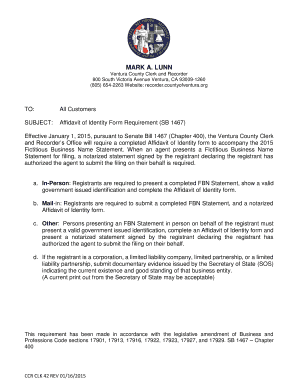
Ventura County Fictitious Business Name 2015-2026


What is the Ventura County Fictitious Business Name
The Ventura County fictitious business name (FBN) is a legal designation that allows individuals or businesses to operate under a name that is different from their legal business name. This registration is essential for transparency, ensuring that consumers can identify the true owner of a business. In Ventura County, the fictitious business name must be filed with the Ventura County Recorder's Office, making it a public record. This process helps protect consumers by providing them with information about who is behind a business.
How to Obtain the Ventura County Fictitious Business Name
To obtain a fictitious business name in Ventura County, you need to follow a specific process. First, you must choose a unique name that is not already in use by another business. Next, conduct a search through the Ventura County fictitious business name database to ensure your desired name is available. Once confirmed, complete the necessary application form and submit it to the Ventura County Recorder's Office. There may be a filing fee associated with this process, so be prepared to pay that upon submission.
Steps to Complete the Ventura County Fictitious Business Name
Completing the Ventura County fictitious business name registration involves several steps:
- Choose a unique business name that complies with state regulations.
- Conduct a fictitious business name search to verify availability.
- Fill out the Ventura form FBN, ensuring all required fields are completed accurately.
- Submit the form along with the required filing fee to the Ventura County Recorder's Office.
- Publish a notice of your fictitious business name in a local newspaper for four consecutive weeks.
Legal Use of the Ventura County Fictitious Business Name
The legal use of a fictitious business name in Ventura County is governed by state and local laws. Once registered, the name can be used for marketing, branding, and conducting business activities. However, it is crucial to ensure that the name does not infringe on existing trademarks or business names. Additionally, businesses must adhere to all local regulations and licensing requirements associated with their operations under the fictitious name.
Required Documents
When applying for a fictitious business name in Ventura County, you will need to prepare and submit specific documents:
- A completed Ventura form FBN, which includes details about the business and its owner.
- Payment for the filing fee, which varies based on the type of business.
- Proof of publication of the fictitious name in a local newspaper, which is required after filing.
Filing Deadlines / Important Dates
It is important to be aware of filing deadlines and important dates when registering a fictitious business name in Ventura County. Typically, the registration must be renewed every five years. Additionally, the notice of fictitious business name publication must be completed within thirty days of filing the FBN with the county. Keeping track of these dates helps ensure compliance and avoids penalties.
Quick guide on how to complete fictitious business name filing ventura county form fill 2015 2019
Administer Ventura County Fictitious Business Name from anywhere, at any time
Your daily organizational tasks may require additional attention when handling state-specific business documents. Regain your working hours and minimize the expenses related to paperwork with airSlate SignNow. airSlate SignNow provides you with a wide array of pre-uploaded business documents, such as Ventura County Fictitious Business Name, that you can utilize and distribute to your business associates. Administer your Ventura County Fictitious Business Name smoothly with powerful editing and eSignature features and send it directly to your recipients.
Steps to obtain Ventura County Fictitious Business Name in just a few clicks:
- Select a form pertinent to your state.
- Click on Learn More to view the document and ensure its accuracy.
- Select Get Form to begin using it.
- Ventura County Fictitious Business Name will promptly open in the editor. No additional steps are necessary.
- Utilize airSlate SignNow’s advanced editing features to complete or make changes to the form.
- Locate the Sign feature to generate your personal signature and eSign your document.
- When ready, click Done, save the changes, and access your document.
- Distribute the form via email or text message, or use a link-to-fill option with partners or allow them to download the document.
airSlate SignNow signNowly reduces the time spent managing Ventura County Fictitious Business Name and enables you to find essential documents in one place. A broad collection of forms is organized and designed to meet vital business processes necessary for your organization. The sophisticated editor minimizes the chance of mistakes, as you can easily amend errors and review your documents on any device before dispatching them. Start your free trial now to discover all the benefits of airSlate SignNow for your daily business operations.
Create this form in 5 minutes or less
Find and fill out the correct fictitious business name filing ventura county form fill 2015 2019
FAQs
-
How to decide my bank name city and state if filling out a form, if the bank is a national bank?
Somewhere on that form should be a blank for routing number and account number. Those are available from your check and/or your bank statements. If you can't find them, call the bank and ask or go by their office for help with the form. As long as those numbers are entered correctly, any error you make in spelling, location or naming should not influence the eventual deposit into your proper account.
-
How can I create an auto-fill JavaScript file to fill out a Google form which has dynamic IDs that change every session?
Is it possible to assign IDs on the radio buttons as soon as the page loads ?
-
How many forms are filled out in the JEE Main 2019 to date?
You should wait till last date to get these type of statistics .NTA will release how much application is received by them.
-
How do I store form values to a JSON file after filling the HTML form and submitting it using Node.js?
//on submit you can do like this
Create this form in 5 minutes!
How to create an eSignature for the fictitious business name filing ventura county form fill 2015 2019
How to create an electronic signature for the Fictitious Business Name Filing Ventura County Form Fill 2015 2019 in the online mode
How to generate an electronic signature for your Fictitious Business Name Filing Ventura County Form Fill 2015 2019 in Chrome
How to create an eSignature for putting it on the Fictitious Business Name Filing Ventura County Form Fill 2015 2019 in Gmail
How to make an electronic signature for the Fictitious Business Name Filing Ventura County Form Fill 2015 2019 from your smart phone
How to create an eSignature for the Fictitious Business Name Filing Ventura County Form Fill 2015 2019 on iOS devices
How to generate an eSignature for the Fictitious Business Name Filing Ventura County Form Fill 2015 2019 on Android
People also ask
-
What is a fictitious business name in Ventura County?
A fictitious business name in Ventura County, often referred to as a DBA (Doing Business As), is a name that a business uses for operating that is different from its legal business name. Registering a fictitious business name is important as it helps you meet local regulations and enhances your credibility in the community.
-
How do I file a fictitious business name in Ventura County?
To file a fictitious business name in Ventura County, you must complete a form available from the county clerk's office or their website. Once completed, submit it along with the required fee, and your name will be published in a local newspaper to complete the registration process.
-
What are the costs associated with registering a fictitious business name in Ventura County?
The costs for registering a fictitious business name in Ventura County typically range from $50 to $100, depending on various factors such as the number of names registered. Additionally, there may be fees for publication in a newspaper, so it's essential to budget accordingly.
-
Why should I register a fictitious business name in Ventura County?
Registering a fictitious business name in Ventura County helps establish legal rights to that name, protects against others using it, and boosts your business credibility. Furthermore, it is often a requirement for obtaining any necessary business licenses or permits.
-
Are there any specific regulations for fictitious business names in Ventura County?
Yes, Ventura County has specific regulations regarding fictitious business names, including a prohibition on using names that mislead the public or resemble established trademarks. It's important to check these regulations to ensure compliance and avoid potential legal issues.
-
Can I change my fictitious business name in Ventura County later on?
Yes, businesses in Ventura County can change their fictitious business name, but this requires filing a new application and paying the associated fees. It's essential to update any relevant documentation and inform customers of the change to maintain transparency.
-
How does airSlate SignNow help with managing documents related to my fictitious business name in Ventura County?
airSlate SignNow simplifies the management of documents related to your fictitious business name in Ventura County by offering an easy-to-use platform for sending and eSigning important papers. This feature ensures that all your business documentation is organized and easily accessible, saving you time and effort.
Get more for Ventura County Fictitious Business Name
- 8871 form
- Sales and use tax return form town of parker parkeronline
- Imm 5526 form
- Naic uniform application for business entity license registration
- Promissory note sample for school balance form
- Chefette online application form
- Rent to rent lease agreement template form
- Rental arbitrage lease agreement template form
Find out other Ventura County Fictitious Business Name
- How Can I Electronic signature New Jersey Sports Purchase Order Template
- How Can I Electronic signature Louisiana Courts LLC Operating Agreement
- How To Electronic signature Massachusetts Courts Stock Certificate
- Electronic signature Mississippi Courts Promissory Note Template Online
- Electronic signature Montana Courts Promissory Note Template Now
- Electronic signature Montana Courts Limited Power Of Attorney Safe
- Electronic signature Oklahoma Sports Contract Safe
- Electronic signature Oklahoma Sports RFP Fast
- How To Electronic signature New York Courts Stock Certificate
- Electronic signature South Carolina Sports Separation Agreement Easy
- Electronic signature Virginia Courts Business Plan Template Fast
- How To Electronic signature Utah Courts Operating Agreement
- Electronic signature West Virginia Courts Quitclaim Deed Computer
- Electronic signature West Virginia Courts Quitclaim Deed Free
- Electronic signature Virginia Courts Limited Power Of Attorney Computer
- Can I Sign Alabama Banking PPT
- Electronic signature Washington Sports POA Simple
- How To Electronic signature West Virginia Sports Arbitration Agreement
- Electronic signature Wisconsin Sports Residential Lease Agreement Myself
- Help Me With Sign Arizona Banking Document