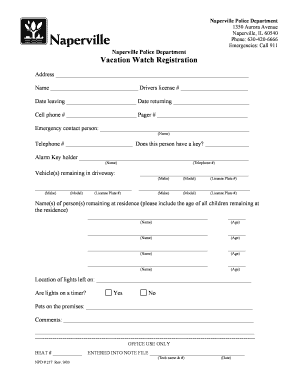
NAPERVILLE POLICE VACATION WATCH REGISTRATION Form


What is the NAPERVILLE POLICE VACATION WATCH REGISTRATION
The Naperville Police Vacation Watch Registration is a service provided by the Naperville Police Department that allows residents to request extra patrols of their homes while they are away on vacation or business trips. This program aims to enhance neighborhood safety by ensuring that police officers monitor homes during the absence of the residents.
Residents can register their property details, including address, contact information, and the duration of their absence. This information helps law enforcement respond promptly to any suspicious activities in the area.
How to use the NAPERVILLE POLICE VACATION WATCH REGISTRATION
Using the Naperville Police Vacation Watch Registration is straightforward. Residents need to visit the official Naperville Police Department website or contact their office directly. The registration form can typically be completed online, providing a convenient option for those who prefer digital solutions.
Once the form is filled out with the necessary details, residents should submit it electronically. The police department will then review the information and schedule patrols based on the provided dates. It is advisable to register at least a week before the planned departure to ensure adequate coverage.
Steps to complete the NAPERVILLE POLICE VACATION WATCH REGISTRATION
Completing the Naperville Police Vacation Watch Registration involves several key steps:
- Access the registration form on the Naperville Police Department's website.
- Fill in personal information, including your name, address, and contact details.
- Specify the dates you will be away and any special instructions for the police.
- Review the information for accuracy.
- Submit the form electronically.
After submission, residents may receive a confirmation from the police department, indicating that their request has been processed.
Legal use of the NAPERVILLE POLICE VACATION WATCH REGISTRATION
The Naperville Police Vacation Watch Registration is a legally recognized program that allows residents to request police assistance while they are away. By submitting this registration, residents grant permission for police officers to monitor their property and respond to any incidents that may arise during their absence.
It is important to provide accurate information, as any discrepancies could hinder the police's ability to assist effectively. The program operates under local law enforcement policies, ensuring that all actions taken are within legal boundaries.
Key elements of the NAPERVILLE POLICE VACATION WATCH REGISTRATION
Several key elements define the Naperville Police Vacation Watch Registration process:
- Personal Information: Residents must provide their name, address, and contact details.
- Duration of Absence: Clearly stating the dates of absence helps police schedule patrols effectively.
- Special Instructions: Any specific requests or concerns can be noted for police awareness.
- Submission Method: The form can be submitted online, ensuring ease of access.
These elements ensure that the service is tailored to meet the needs of each resident effectively.
Form Submission Methods (Online / Mail / In-Person)
The Naperville Police Vacation Watch Registration can typically be submitted through various methods, catering to different preferences:
- Online: The most convenient method, allowing residents to fill out and submit the form directly through the police department's website.
- Mail: Residents may also have the option to print the form, fill it out, and send it via postal service to the police department.
- In-Person: For those who prefer face-to-face interaction, visiting the police department to submit the form is another available option.
Regardless of the submission method chosen, it is essential to ensure that all required information is complete to facilitate a smooth registration process.
Quick guide on how to complete naperville police vacation watch registration
Effortlessly Complete NAPERVILLE POLICE VACATION WATCH REGISTRATION on Any Device
Digital document management has gained traction among businesses and individuals. It offers an excellent environmentally friendly alternative to traditional printed and signed paperwork, as you can obtain the necessary form and securely store it online. airSlate SignNow equips you with all the resources required to create, edit, and eSign your documents promptly without delays. Manage NAPERVILLE POLICE VACATION WATCH REGISTRATION on any device using airSlate SignNow's Android or iOS applications and enhance your document-centric tasks today.
The easiest way to edit and eSign NAPERVILLE POLICE VACATION WATCH REGISTRATION without hassle
- Find NAPERVILLE POLICE VACATION WATCH REGISTRATION and click on Get Form to begin.
- Use the tools we offer to fill out your form.
- Highlight important sections of your documents or obscure sensitive information with tools specifically designed for that purpose by airSlate SignNow.
- Create your eSignature using the Sign tool, which takes only seconds and holds the same legal validity as a traditional handwritten signature.
- Review all the information and click on the Done button to save your amendments.
- Choose how you wish to send your form, via email, SMS, or invite link, or download it to your computer.
Forget about lost or misplaced papers, tedious document navigation, or errors that require printing new document versions. airSlate SignNow fulfills all your document management needs in just a few clicks from any device you prefer. Edit and eSign NAPERVILLE POLICE VACATION WATCH REGISTRATION and ensure excellent communication at every stage of your form preparation with airSlate SignNow.
Create this form in 5 minutes or less
Create this form in 5 minutes!
How to create an eSignature for the naperville police vacation watch registration
How to create an electronic signature for a PDF online
How to create an electronic signature for a PDF in Google Chrome
How to create an e-signature for signing PDFs in Gmail
How to create an e-signature right from your smartphone
How to create an e-signature for a PDF on iOS
How to create an e-signature for a PDF on Android
People also ask
-
What is NAPERVILLE POLICE VACATION WATCH REGISTRATION?
The NAPERVILLE POLICE VACATION WATCH REGISTRATION is a service offered by the Naperville Police Department that allows residents to register their homes for increased security during times when they are away. This free service helps ensure that officers keep an eye on your property while you are on vacation or away for an extended period.
-
How do I register for the NAPERVILLE POLICE VACATION WATCH REGISTRATION?
To register for the NAPERVILLE POLICE VACATION WATCH REGISTRATION, visit the Naperville Police Department's official website. There, you can fill out the online form with your details, including dates of absence and emergency contact information, which will help officers monitor your property effectively.
-
Is there a fee for the NAPERVILLE POLICE VACATION WATCH REGISTRATION?
No, there is no fee associated with the NAPERVILLE POLICE VACATION WATCH REGISTRATION. This service is part of the Naperville Police Department's commitment to community safety and is provided to residents free of charge.
-
How does the NAPERVILLE POLICE VACATION WATCH REGISTRATION enhance security?
By participating in the NAPERVILLE POLICE VACATION WATCH REGISTRATION, residents benefit from increased police patrols around their property. Officers are notified of vacant homes and can more readily identify any suspicious activity, providing peace of mind while you are away.
-
What information do I need to provide for the NAPERVILLE POLICE VACATION WATCH REGISTRATION?
When registering for the NAPERVILLE POLICE VACATION WATCH REGISTRATION, you'll need to provide your name, address, contact information, and the dates of your vacation. Additionally, it's helpful to include any specific instructions, such as the presence of pets or neighbors who may assist in monitoring your home.
-
Can I change my registration details after submitting the NAPERVILLE POLICE VACATION WATCH REGISTRATION?
Yes, you can update your registration details for the NAPERVILLE POLICE VACATION WATCH REGISTRATION at any time. If your plans change, simply re-access the online form and provide the updated information to ensure the police have your current details.
-
What features are included in the NAPERVILLE POLICE VACATION WATCH REGISTRATION?
The NAPERVILLE POLICE VACATION WATCH REGISTRATION includes scheduled patrols of your residence and the ability for officers to contact you while you are away if necessary. The service is designed to give residents increased confidence that their home is being watched over during their absence.
Get more for NAPERVILLE POLICE VACATION WATCH REGISTRATION
Find out other NAPERVILLE POLICE VACATION WATCH REGISTRATION
- How Do I Sign Rhode Island Real Estate Form
- Can I Sign Vermont Real Estate Document
- How To Sign Wyoming Orthodontists Document
- Help Me With Sign Alabama Courts Form
- Help Me With Sign Virginia Police PPT
- How To Sign Colorado Courts Document
- Can I eSign Alabama Banking PPT
- How Can I eSign California Banking PDF
- How To eSign Hawaii Banking PDF
- How Can I eSign Hawaii Banking Document
- How Do I eSign Hawaii Banking Document
- How Do I eSign Hawaii Banking Document
- Help Me With eSign Hawaii Banking Document
- How To eSign Hawaii Banking Document
- Can I eSign Hawaii Banking Presentation
- Can I Sign Iowa Courts Form
- Help Me With eSign Montana Banking Form
- Can I Sign Kentucky Courts Document
- How To eSign New York Banking Word
- Can I eSign South Dakota Banking PPT