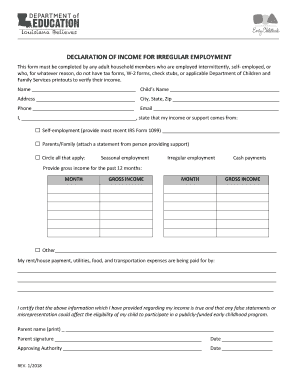
Declaration of Income Form


What is the Declaration of Income
The declaration of income is a formal statement that outlines an individual's or entity's income sources and amounts for a specific period. This document is often required for various purposes, including loan applications, tax filings, and financial assessments. It serves as a crucial tool for demonstrating financial stability and transparency. The declaration typically includes details such as salary, bonuses, rental income, and any other sources of revenue, ensuring that all income is accounted for accurately.
Steps to Complete the Declaration of Income
Completing the declaration of income involves several key steps to ensure accuracy and compliance. Start by gathering all necessary documentation, such as pay stubs, tax returns, and any records of additional income. Next, fill out the declaration form, ensuring that all income sources are clearly listed and categorized. Be sure to double-check all figures for accuracy. Once completed, sign the document electronically or in print, depending on the submission method required. Finally, submit the declaration to the relevant authority or institution, keeping a copy for your records.
Legal Use of the Declaration of Income
The declaration of income holds legal significance in various contexts, particularly in financial transactions and legal proceedings. It is essential that the information provided is truthful and accurate, as discrepancies can lead to legal repercussions, including penalties or fraud charges. In the United States, electronic signatures on income declarations are legally binding, provided they comply with regulations such as the ESIGN Act and UETA. This means that completing and submitting the declaration electronically is not only convenient but also legally sound.
Required Documents
To successfully complete the declaration of income, several documents may be required. Commonly needed items include:
- Recent pay stubs or salary statements
- Tax returns from the previous year
- Bank statements showing income deposits
- Documentation of any additional income sources, such as rental agreements or investment statements
- Proof of any deductions or exemptions applicable
Having these documents readily available can streamline the process and ensure that the declaration is comprehensive and accurate.
Examples of Using the Declaration of Income
The declaration of income can be utilized in various scenarios. For instance, individuals may need to provide this document when applying for a mortgage to demonstrate their ability to repay the loan. Similarly, landlords might request a declaration of income from potential tenants to assess their financial stability before signing a lease. Additionally, businesses may require income declarations from employees for benefits eligibility or financial assessments. Each of these examples highlights the importance of the declaration in establishing trust and transparency in financial dealings.
Filing Deadlines / Important Dates
When submitting a declaration of income, it is crucial to be aware of relevant deadlines. These can vary depending on the purpose of the declaration, such as tax filings or loan applications. For tax purposes, the IRS typically requires individual income declarations to be filed by April 15 each year. However, extensions may be available under certain circumstances. It is advisable to check specific deadlines related to your situation to avoid penalties or complications.
Digital vs. Paper Version
Both digital and paper versions of the declaration of income are valid, but each has its advantages. The digital version allows for easier completion, secure storage, and faster submission. Electronic signatures enhance the process, making it more efficient. On the other hand, some individuals may prefer paper forms for their tangible nature. Regardless of the format chosen, it is essential to ensure that all legal requirements are met to maintain the document's validity.
Quick guide on how to complete declaration of income
Effortlessly Prepare Declaration Of Income on Any Device
Digital document management has become increasingly favored by businesses and individuals alike. It serves as an ideal eco-friendly alternative to traditional printed and signed paperwork, allowing you to find the right form and securely store it online. airSlate SignNow provides all the necessary tools to swiftly create, edit, and electronically sign your documents without delays. Manage Declaration Of Income on any device using airSlate SignNow’s Android or iOS applications and enhance any document-based process today.
How to Edit and Electronically Sign Declaration Of Income with Ease
- Find Declaration Of Income and click on Get Form to begin.
- Utilize the tools we offer to fill out your form.
- Emphasize important sections of your documents or hide sensitive details with tools specifically designed for that purpose by airSlate SignNow.
- Generate your signature using the Sign feature, which takes mere seconds and holds the same legal validity as a conventional wet ink signature.
- Review all information and click on the Done button to save your changes.
- Select your preferred method to send your form, whether by email, SMS, invitation link, or download it to your computer.
Say goodbye to lost or misfiled documents, cumbersome form searching, or mistakes that require reprinting new copies. airSlate SignNow meets all your document management requirements in just a few clicks from your chosen device. Modify and electronically sign Declaration Of Income and ensure excellent communication at every stage of your form preparation process with airSlate SignNow.
Create this form in 5 minutes or less
Create this form in 5 minutes!
How to create an eSignature for the declaration of income
How to create an electronic signature for a PDF online
How to create an electronic signature for a PDF in Google Chrome
How to create an e-signature for signing PDFs in Gmail
How to create an e-signature right from your smartphone
How to create an e-signature for a PDF on iOS
How to create an e-signature for a PDF on Android
People also ask
-
What is a declaration of income?
A declaration of income is a formal statement that outlines an individual's earnings within a specific period. It is often required for tax purposes and can include salaries, bonuses, and other income sources. Understanding how to accurately complete a declaration of income is essential for proper financial management.
-
How can airSlate SignNow help with my declaration of income?
airSlate SignNow streamlines the process of signing and sending your declaration of income documents electronically. With our user-friendly interface, you can quickly prepare your income declarations for submission. This saves you time and ensures your important documents are delivered efficiently.
-
What are the key features of airSlate SignNow for handling declarations of income?
Key features include customizable templates for declarations of income, secure eSignature capabilities, and automated workflow processes. These features allow users to create and manage income declarations with ease, ensuring compliance and accuracy. Additionally, our platform supports multi-party signing and tracking for enhanced convenience.
-
What pricing options does airSlate SignNow offer?
airSlate SignNow offers flexible pricing plans that cater to various business needs, including options for small teams and large enterprises. Each plan provides access to features specifically designed to streamline the signing of important documents, like the declaration of income. We ensure cost-effectiveness while maintaining high-quality service.
-
Is airSlate SignNow secure for sending my declaration of income?
Yes, airSlate SignNow is highly secure for sending any documents, including declarations of income. We employ industry-standard encryption and stringent security protocols to protect sensitive information. You can confidently send and sign your income declarations without concerns over data bsignNowes.
-
Can I integrate airSlate SignNow with other software I use for my declaration of income?
Absolutely! airSlate SignNow offers seamless integrations with various software solutions commonly used for managing financial documents, including accounting and tax preparation platforms. This flexibility allows you to synchronize your workflow, making the process of managing your declaration of income more efficient.
-
What are the benefits of using airSlate SignNow for my declaration of income?
Using airSlate SignNow for your declaration of income can greatly enhance efficiency and accuracy. The platform reduces paperwork and facilitates faster turnaround times for signing documents. Additionally, it provides a record of all actions taken, which can be invaluable for tracking and reference purposes.
Get more for Declaration Of Income
- Preliminary change of ownership report form
- Paramedical examiner certification online form
- Imo maritime declaration of health form excel
- Geometry proofs examples and answers pdf form
- United welsh housing application form
- Tai chi 37 form yang style pdf
- Clinical reference medsource travelers form
- Self helprepairpacket form
Find out other Declaration Of Income
- Sign Delaware High Tech Rental Lease Agreement Online
- Sign Connecticut High Tech Lease Template Easy
- How Can I Sign Louisiana High Tech LLC Operating Agreement
- Sign Louisiana High Tech Month To Month Lease Myself
- How To Sign Alaska Insurance Promissory Note Template
- Sign Arizona Insurance Moving Checklist Secure
- Sign New Mexico High Tech Limited Power Of Attorney Simple
- Sign Oregon High Tech POA Free
- Sign South Carolina High Tech Moving Checklist Now
- Sign South Carolina High Tech Limited Power Of Attorney Free
- Sign West Virginia High Tech Quitclaim Deed Myself
- Sign Delaware Insurance Claim Online
- Sign Delaware Insurance Contract Later
- Sign Hawaii Insurance NDA Safe
- Sign Georgia Insurance POA Later
- How Can I Sign Alabama Lawers Lease Agreement
- How Can I Sign California Lawers Lease Agreement
- Sign Colorado Lawers Operating Agreement Later
- Sign Connecticut Lawers Limited Power Of Attorney Online
- Sign Hawaii Lawers Cease And Desist Letter Easy