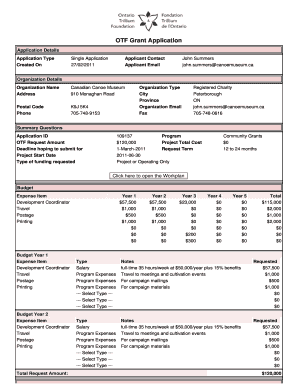
Canada Grant Application Form


What is the Canada Grant Application
The Canada grant application is a formal request submitted by individuals or organizations seeking financial assistance from various government programs or foundations in Canada. This application typically outlines the purpose of the funding, the intended use of the funds, and the qualifications of the applicant. Different types of grants may be available, including those for educational purposes, community development, and research initiatives. Understanding the specific requirements and objectives of the grant is crucial for a successful application.
Steps to complete the Canada Grant Application
Completing the Canada grant application involves several key steps to ensure accuracy and compliance with guidelines. First, identify the specific grant for which you are applying, as each may have unique criteria. Next, gather all necessary documentation, such as proof of eligibility, project descriptions, and budget plans. Then, fill out the application form carefully, ensuring that all sections are completed and that information is accurate. Finally, review the application for any errors or omissions before submitting it by the specified deadline.
Key elements of the Canada Grant Application
Several key elements are essential for a successful Canada grant application. These include:
- Project Description: A clear and concise explanation of the project or initiative for which funding is requested.
- Budget Plan: A detailed breakdown of how the funds will be allocated, including any matching funds or in-kind contributions.
- Eligibility Criteria: Information demonstrating how the applicant meets the requirements set forth by the granting agency.
- Impact Statement: An outline of the expected outcomes and benefits of the project for the community or target audience.
Legal use of the Canada Grant Application
When submitting a Canada grant application, it is important to ensure that all information provided is accurate and truthful. Misrepresentation or submission of false information can lead to penalties, including disqualification from the grant process. Furthermore, applicants must comply with any specific legal requirements set by the granting agency, which may include adherence to privacy laws and regulations governing the use of funds. Utilizing a reliable electronic signature solution can help ensure that the application is submitted securely and in compliance with relevant laws.
Required Documents
To successfully complete a Canada grant application, several documents are typically required. These may include:
- Proof of eligibility, such as identification or organizational registration.
- A detailed project proposal outlining goals, objectives, and methodologies.
- Financial statements or budget forecasts demonstrating the need for funding.
- Letters of support or partnership agreements from relevant stakeholders.
Application Process & Approval Time
The application process for a Canada grant can vary depending on the specific program. Generally, applicants submit their completed forms and required documents by the deadline set by the granting agency. After submission, the review process begins, which may take several weeks to months, depending on the volume of applications and the complexity of the review. Applicants are typically notified of the outcome via email or postal mail, and successful candidates will receive instructions on how to access the funds.
Quick guide on how to complete canada grant application
Complete Canada Grant Application effortlessly on any device
Digital document management has become increasingly popular among businesses and individuals. It offers an ideal eco-friendly alternative to traditional printed and signed documents, as you can access the necessary form and securely save it online. airSlate SignNow equips you with all the tools needed to create, modify, and electronically sign your documents quickly without delays. Manage Canada Grant Application on any platform using airSlate SignNow's Android or iOS applications and enhance any document-oriented process today.
How to modify and electronically sign Canada Grant Application with ease
- Find Canada Grant Application and click Get Form to begin.
- Utilize the tools we offer to complete your form.
- Highlight pertinent sections of the documents or redact sensitive information with tools specifically provided by airSlate SignNow for this task.
- Generate your electronic signature using the Sign tool, which takes mere seconds and holds the same legal validity as an ink signature.
- Review all the details and click on the Done button to save your modifications.
- Choose your preferred method to send your form, either via email, SMS, or invitation link, or download it to your computer.
Eliminate the worry of lost or misplaced documents, tedious form searching, or mistakes that require printing new document copies. airSlate SignNow meets all your document management needs in just a few clicks from any device you prefer. Modify and electronically sign Canada Grant Application and ensure outstanding communication at every step of the form preparation process with airSlate SignNow.
Create this form in 5 minutes or less
Create this form in 5 minutes!
How to create an eSignature for the canada grant application
How to create an electronic signature for a PDF online
How to create an electronic signature for a PDF in Google Chrome
How to create an e-signature for signing PDFs in Gmail
How to create an e-signature right from your smartphone
How to create an e-signature for a PDF on iOS
How to create an e-signature for a PDF on Android
People also ask
-
What is the airSlate SignNow platform used for in relation to a Canada grant application?
The airSlate SignNow platform streamlines the process of preparing and submitting your Canada grant application. With its user-friendly interface, you can easily create, send, and eSign documents needed for your application, ensuring that you meet all requirements efficiently.
-
How does airSlate SignNow improve the Canada grant application process?
Using airSlate SignNow enhances the Canada grant application process by simplifying document management and collaboration. You'll benefit from electronic signatures and real-time tracking, which help expedite approvals and reduce the likelihood of errors in your submission.
-
Is there a cost associated with using airSlate SignNow for my Canada grant application?
Yes, airSlate SignNow offers various pricing plans tailored to suit different needs, making it cost-effective for handling your Canada grant application. You can choose a plan that fits your usage requirements, ensuring you get the best value for your investment.
-
What features does airSlate SignNow offer for seamless Canada grant application management?
airSlate SignNow provides essential features like customizable templates, document analytics, and secure storage, all geared toward facilitating your Canada grant application management. These features empower you to streamline the application process and enhance overall productivity.
-
Can I integrate airSlate SignNow with other tools for my Canada grant application?
Absolutely! airSlate SignNow integrates seamlessly with popular tools such as Salesforce and Google Drive, allowing for a more cohesive workflow when working on your Canada grant application. This integration capability helps automate processes and manage documents efficiently.
-
How secure is my information when using airSlate SignNow for a Canada grant application?
Security is a top priority at airSlate SignNow, especially when dealing with sensitive information related to your Canada grant application. We utilize bank-level encryption and comply with strict data protection regulations, ensuring your data remains safe and confidential throughout the process.
-
Can airSlate SignNow support multiple users working on a Canada grant application?
Yes, airSlate SignNow allows multiple users to collaborate on your Canada grant application simultaneously. This feature fosters teamwork and ensures that all necessary parties can contribute to the application, making the process quicker and more efficient.
Get more for Canada Grant Application
Find out other Canada Grant Application
- eSignature Iowa Courts Quitclaim Deed Now
- eSignature Kentucky Courts Moving Checklist Online
- eSignature Louisiana Courts Cease And Desist Letter Online
- How Can I Electronic signature Arkansas Banking Lease Termination Letter
- eSignature Maryland Courts Rental Application Now
- eSignature Michigan Courts Affidavit Of Heirship Simple
- eSignature Courts Word Mississippi Later
- eSignature Tennessee Sports Last Will And Testament Mobile
- How Can I eSignature Nevada Courts Medical History
- eSignature Nebraska Courts Lease Agreement Online
- eSignature Nebraska Courts LLC Operating Agreement Easy
- Can I eSignature New Mexico Courts Business Letter Template
- eSignature New Mexico Courts Lease Agreement Template Mobile
- eSignature Courts Word Oregon Secure
- Electronic signature Indiana Banking Contract Safe
- Electronic signature Banking Document Iowa Online
- Can I eSignature West Virginia Sports Warranty Deed
- eSignature Utah Courts Contract Safe
- Electronic signature Maine Banking Permission Slip Fast
- eSignature Wyoming Sports LLC Operating Agreement Later