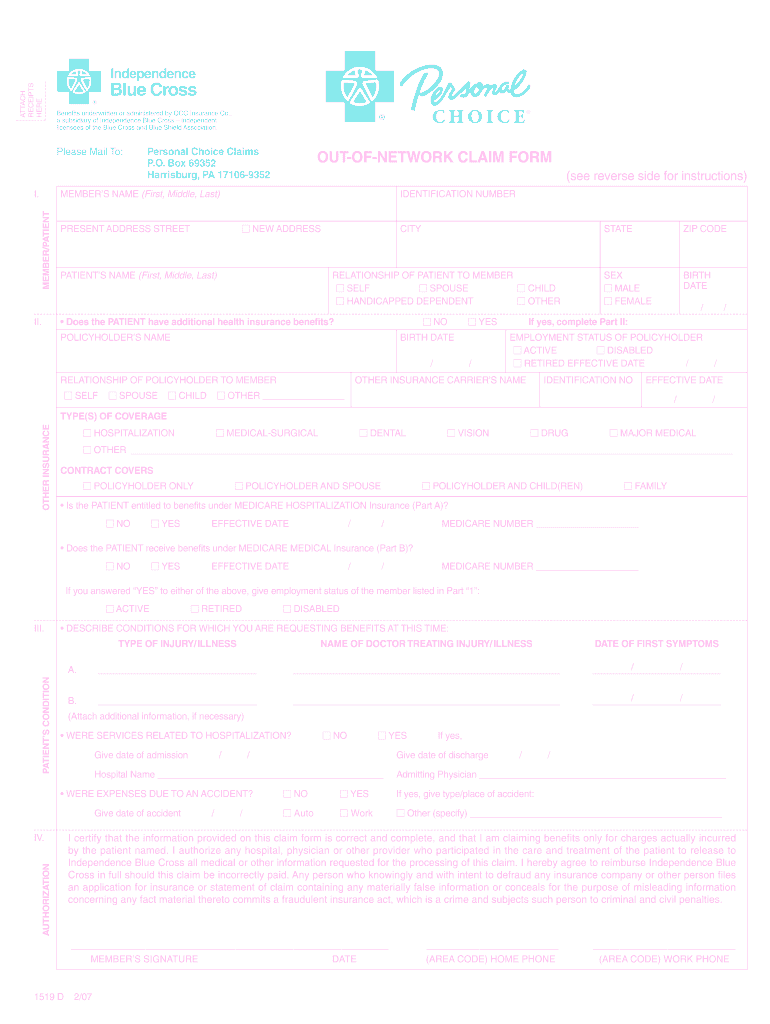
Personal Choice Out of Network Claim Form 2007-2026


What is the Personal Choice Out Of Network Claim Form
The Personal Choice Out Of Network Claim Form is a document used by members of Independence Blue Cross (IBC) to request reimbursement for medical services received from out-of-network providers. This form is essential for individuals who have chosen to receive care from providers not contracted with their insurance plan, allowing them to submit claims for eligible expenses. Understanding this form is crucial for ensuring that members can effectively manage their healthcare costs and receive the reimbursement they are entitled to under their policy.
How to use the Personal Choice Out Of Network Claim Form
Using the Personal Choice Out Of Network Claim Form involves several key steps. First, members must gather all relevant information regarding their out-of-network services, including provider details, dates of service, and itemized bills. Next, the form must be filled out accurately, ensuring that all required fields are completed. After completing the form, members can submit it along with the necessary documentation to IBC for processing. It is important to keep copies of all submitted documents for personal records.
Steps to complete the Personal Choice Out Of Network Claim Form
Completing the Personal Choice Out Of Network Claim Form requires careful attention to detail. Follow these steps to ensure proper submission:
- Obtain the form from the IBC website or customer service.
- Fill in your personal information, including your name, policy number, and contact details.
- Provide details of the out-of-network provider, including their name, address, and phone number.
- List the services received, including dates and descriptions, ensuring accuracy.
- Attach all necessary documentation, such as itemized bills and any other relevant receipts.
- Review the form for completeness before submission.
Required Documents
When submitting the Personal Choice Out Of Network Claim Form, certain documents are required to support your claim. These typically include:
- Itemized bills from the out-of-network provider detailing the services rendered.
- Proof of payment, such as receipts or bank statements.
- Any additional documentation requested by IBC to process your claim.
Having these documents ready can expedite the claims process and help ensure that you receive the appropriate reimbursement.
Form Submission Methods
The Personal Choice Out Of Network Claim Form can be submitted through various methods to accommodate member preferences. Members can choose to:
- Submit the form online through the IBC member portal, if available.
- Mail the completed form and supporting documents to the address specified on the form.
- Deliver the form in person to an IBC office location.
Each method has its own processing times, so members should consider their urgency when choosing how to submit their claims.
Eligibility Criteria
To use the Personal Choice Out Of Network Claim Form, members must meet specific eligibility criteria set by IBC. Generally, these criteria include:
- Being an active member of an IBC health plan that includes out-of-network benefits.
- Receiving services from a provider that is not contracted with IBC.
- Ensuring that the services received are covered under the terms of the member's policy.
It is advisable for members to review their policy details to confirm eligibility before submitting a claim.
Quick guide on how to complete personal choice out of network claim form 2007 2019
Use the simpler approach to handle your Personal Choice Out Of Network Claim Form
The traditional methods of filling out and approving documents require an excessive amount of time compared to contemporary paperwork management tools. Previously, you would search for suitable physical forms, print them, fill in all the necessary information, and mail them. Now, you can search for, fill out, and endorse your Personal Choice Out Of Network Claim Form all in a single web browser tab with airSlate SignNow. Preparing your Personal Choice Out Of Network Claim Form has never been easier.
How to fill out your Personal Choice Out Of Network Claim Form using airSlate SignNow
- Visit the category page you need and find your state-specific Personal Choice Out Of Network Claim Form. Alternatively, utilize the search bar.
- Verify that the version of the form is accurate by previewing it.
- Click Get form to enter editing mode.
- Fill in your document with the required information using the editing tools.
- Review the information added and click on the Sign feature to validate your form.
- Select the most convenient method for creating your signature: generate it, draw your signature, or upload an image of it.
- Click DONE to save the changes.
- Download the document to your device or proceed to Sharing settings to send it digitally.
Efficient online tools like airSlate SignNow make the process of completing and submitting your forms straightforward. Give it a try to discover how much time document management and approval processes are truly meant to take. You’ll save a considerable amount of time.
Create this form in 5 minutes or less
Find and fill out the correct personal choice out of network claim form 2007 2019
FAQs
-
Which ITR form should an NRI fill out for AY 2018–2019 to claim the TDS deducted by banks only?
ITR form required to be submitted depends upon nature of income. As a NRI shall generally have income from other sources like interest, rental income therefore s/he should file ITR 2.
-
How do I fill out a CLAT 2019 application form?
Hi thereFirst of all, let me tell you some important points:CLAT 2019 has gone OFFLINE this yearBut the application forms for CLAT 2019 have to be filled ONLINEThe payment of the application fees also should be made onlineNow, kindly note the important dates:Note the details regarding the application fees:Here, if you want the Previous Year Question papers, Rs.500 would be added to the application fees.Apart from this, there would be bank transaction charges added to the application fees.The application fees is non-refundable.Note one important point here that before you fill the application form, check for your eligibility.To know the complete details of filling the application form along with other information like the eligibility - in terms of age, educational qualification, list of NLUs participating and the seats offered under each category, CLAT Reservation policies, CLAT exam pattern, marking scheme, syllabus, important documents required to be kept ready before filling the form, kindly go to the link below:How to fill CLAT 2019 Application form? Registration OPEN | All you need to knowTo know how to prepare for one of the very important section of CLAT exam, GK and Current Affairs, kindly go to the link below:How to prepare GK & Current Affairs for CLAT 2019To practice, daily MCQs on Current Affairs, kindly go to the link below:#CLAT2019 | #AILET2019 | #DULLB2019 | GK and Current Affairs Series: 5 in 10 Series: Day 12For any other queries, kindly write to us at mailateasyway@gmail.comThanks & Regards!
-
How can I fill out Google's intern host matching form to optimize my chances of receiving a match?
I was selected for a summer internship 2016.I tried to be very open while filling the preference form: I choose many products as my favorite products and I said I'm open about the team I want to join.I even was very open in the location and start date to get host matching interviews (I negotiated the start date in the interview until both me and my host were happy.) You could ask your recruiter to review your form (there are very cool and could help you a lot since they have a bigger experience).Do a search on the potential team.Before the interviews, try to find smart question that you are going to ask for the potential host (do a search on the team to find nice and deep questions to impress your host). Prepare well your resume.You are very likely not going to get algorithm/data structure questions like in the first round. It's going to be just some friendly chat if you are lucky. If your potential team is working on something like machine learning, expect that they are going to ask you questions about machine learning, courses related to machine learning you have and relevant experience (projects, internship). Of course you have to study that before the interview. Take as long time as you need if you feel rusty. It takes some time to get ready for the host matching (it's less than the technical interview) but it's worth it of course.
-
Are there any chances to fill out the improvement form for 2019 of the RBSE board for 12 class?
Hari om, you are asking a question as to : “ Are there any chancesto fill out the improvement form for 2019 of the RBSE Board for 12 class?”. Hari om. Hari om.ANSWER :Browse through the following links for further details regarding the answers to your questions on the improvement exam for class 12 of RBSE 2019 :how to give improvement exams in rbse class 12is there a chance to fill rbse improvement form 2019 for a 12th class studentHari om.
Create this form in 5 minutes!
How to create an eSignature for the personal choice out of network claim form 2007 2019
How to create an eSignature for the Personal Choice Out Of Network Claim Form 2007 2019 in the online mode
How to make an electronic signature for your Personal Choice Out Of Network Claim Form 2007 2019 in Chrome
How to create an eSignature for putting it on the Personal Choice Out Of Network Claim Form 2007 2019 in Gmail
How to make an electronic signature for the Personal Choice Out Of Network Claim Form 2007 2019 from your mobile device
How to create an electronic signature for the Personal Choice Out Of Network Claim Form 2007 2019 on iOS
How to make an eSignature for the Personal Choice Out Of Network Claim Form 2007 2019 on Android
People also ask
-
What is the IBX out of network claim form?
The IBX out of network claim form is a necessary document for members seeking reimbursement for services from providers who are not part of their insurance network. Completing this form accurately ensures that your claims are processed smoothly and efficiently, allowing you to receive the funds owed to you.
-
How can airSlate SignNow help with the IBX out of network claim form?
airSlate SignNow streamlines the process of filling out and submitting your IBX out of network claim form. With our eSignature capabilities, you can easily sign documents electronically and ensure that your claim is submitted quickly and securely.
-
Is there a cost associated with using airSlate SignNow for the IBX out of network claim form?
airSlate SignNow offers a variety of pricing plans that cater to different business needs. While our basic plan is cost-effective, you can explore premium options that may provide additional features to facilitate the completion of your IBX out of network claim form.
-
What features does airSlate SignNow offer for managing the IBX out of network claim form?
With airSlate SignNow, you can access features such as customizable templates, bulk sending, and automated workflows specifically tailored for documents like the IBX out of network claim form. These tools enhance efficiency, ensuring claims are completed on time.
-
Can I integrate airSlate SignNow with other applications while filing the IBX out of network claim form?
Yes, airSlate SignNow supports integrations with various applications that can help you manage your IBX out of network claim form more effectively. Integrations with CRM systems and cloud storage services enhance document accessibility and workflow automation.
-
What are the benefits of using airSlate SignNow for the IBX out of network claim form?
Using airSlate SignNow for the IBX out of network claim form provides several benefits, including simplified document handling, reduced processing time, and improved accuracy. This leads to faster reimbursements and fewer errors in submission.
-
How secure is my information when filling out the IBX out of network claim form using airSlate SignNow?
AirSlate SignNow prioritizes security, employing advanced encryption and compliance measures to protect your information while completing the IBX out of network claim form. You can confidently manage sensitive data knowing we adhere to industry standards.
Get more for Personal Choice Out Of Network Claim Form
Find out other Personal Choice Out Of Network Claim Form
- Sign Tennessee Rental property lease agreement Free
- Sign West Virginia Rental property lease agreement Computer
- How Can I Sign Montana Rental lease contract
- Can I Sign Montana Rental lease contract
- How To Sign Minnesota Residential lease agreement
- How Can I Sign California Residential lease agreement form
- How To Sign Georgia Residential lease agreement form
- Sign Nebraska Residential lease agreement form Online
- Sign New Hampshire Residential lease agreement form Safe
- Help Me With Sign Tennessee Residential lease agreement
- Sign Vermont Residential lease agreement Safe
- Sign Rhode Island Residential lease agreement form Simple
- Can I Sign Pennsylvania Residential lease agreement form
- Can I Sign Wyoming Residential lease agreement form
- How Can I Sign Wyoming Room lease agreement
- Sign Michigan Standard rental agreement Online
- Sign Minnesota Standard residential lease agreement Simple
- How To Sign Minnesota Standard residential lease agreement
- Sign West Virginia Standard residential lease agreement Safe
- Sign Wyoming Standard residential lease agreement Online