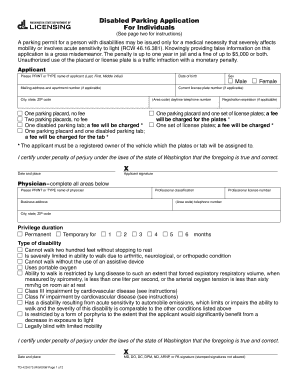
Form Mvr 32 6 230


What is the Form Mvr 32 6 230?
The Form Mvr 32 6 230 is a fillable document used primarily in Alabama for individuals seeking to apply for a handicapped parking permit. This form is essential for those who require accessible parking due to physical disabilities, ensuring they can park conveniently and safely. The form collects necessary personal information, including the applicant's name, address, and details regarding their disability, which must be verified by a licensed physician.
How to Use the Form Mvr 32 6 230
To effectively use the Form Mvr 32 6 230, individuals should first ensure they have all required information at hand. This includes personal identification details and medical verification. The form can be filled out digitally, allowing for easy editing and submission. After completing the form, it should be printed for signatures and submitted to the appropriate local authority or department responsible for issuing handicapped parking permits.
Steps to Complete the Form Mvr 32 6 230
Completing the Form Mvr 32 6 230 involves several straightforward steps:
- Gather necessary personal and medical information.
- Access the fillable form online and enter the required details.
- Ensure all sections are completed accurately, including physician verification.
- Print the completed form for signatures.
- Submit the form to the designated local authority.
Legal Use of the Form Mvr 32 6 230
The legal use of the Form Mvr 32 6 230 is governed by state regulations pertaining to handicapped parking permits. Proper completion and submission of this form are crucial for obtaining a legally recognized permit. Failure to comply with the requirements can result in penalties, including fines or denial of the permit application. It is important to ensure that all information provided is truthful and accurate to avoid legal repercussions.
State-Specific Rules for the Form Mvr 32 6 230
In Alabama, specific rules apply to the use of the Form Mvr 32 6 230. Applicants must provide a valid medical certification confirming their disability. Additionally, the form must be submitted to the appropriate local authority, which may have its own procedures and requirements. It is advisable to check with local offices for any additional documentation or steps needed to complete the application process.
Required Documents
When filling out the Form Mvr 32 6 230, several documents are typically required:
- Proof of identity, such as a driver’s license or state ID.
- Medical certification from a licensed physician.
- Any previous permits or documentation related to handicapped parking, if applicable.
Form Submission Methods
The completed Form Mvr 32 6 230 can be submitted through various methods, depending on local regulations:
- Online submission through designated state or local government portals.
- Mailing the completed form to the local authority.
- In-person submission at local government offices.
Quick guide on how to complete form mvr 32 6 230
Complete Form Mvr 32 6 230 effortlessly on any device
Managing documents online has gained popularity among businesses and individuals. It offers a perfect eco-friendly substitute for conventional printed and signed papers, allowing you to find the right form and securely store it online. airSlate SignNow provides you with all the necessary tools to create, amend, and electronically sign your documents swiftly without delays. Manage Form Mvr 32 6 230 on any platform using airSlate SignNow's Android or iOS applications and simplify any document-related process today.
How to edit and electronically sign Form Mvr 32 6 230 with ease
- Find Form Mvr 32 6 230 and then click Get Form to begin.
- Utilize the tools we provide to complete your form.
- Emphasize important sections of the documents or redact sensitive information with tools specifically designed by airSlate SignNow for that purpose.
- Generate your electronic signature using the Sign tool, which takes mere seconds and carries the same legal validity as a conventional wet ink signature.
- Review the information and then click on the Done button to save your changes.
- Select your preferred method to send your form, whether by email, SMS, or invitation link, or download it to your PC.
Eliminate concerns about lost or misplaced documents, tedious form searching, or errors that necessitate printing new document copies. airSlate SignNow fulfills all your document management requirements in just a few clicks from any device you prefer. Modify and electronically sign Form Mvr 32 6 230 while ensuring seamless communication at every stage of the form preparation process with airSlate SignNow.
Create this form in 5 minutes or less
Create this form in 5 minutes!
How to create an eSignature for the form mvr 32 6 230
How to create an electronic signature for a PDF online
How to create an electronic signature for a PDF in Google Chrome
How to create an e-signature for signing PDFs in Gmail
How to create an e-signature right from your smartphone
How to create an e-signature for a PDF on iOS
How to create an e-signature for a PDF on Android
People also ask
-
What is the mvr 32 6 230 fillable form used for?
The mvr 32 6 230 fillable form is typically used for motor vehicle records and related transactions. It allows users to easily fill in necessary information digitally, streamlining the process of submitting official documents. By using this form, businesses can ensure accurate and efficient handling of motor vehicle documentation.
-
How much does it cost to use the mvr 32 6 230 fillable form with airSlate SignNow?
Using the mvr 32 6 230 fillable form with airSlate SignNow is part of our cost-effective pricing plans. Depending on the features and usage you require, you can choose a subscription that fits your budget. Our plans are designed to be affordable for businesses of all sizes.
-
Can I integrate the mvr 32 6 230 fillable form with other tools?
Yes, airSlate SignNow allows seamless integration of the mvr 32 6 230 fillable form with various applications. This means you can connect it with CRM systems, document management tools, and more for enhanced workflow efficiency. Integrations help streamline your processes and improve productivity.
-
What are the benefits of using airSlate SignNow for mvr 32 6 230 fillable?
AirSlate SignNow offers numerous benefits for the mvr 32 6 230 fillable form, including ease of use, secure electronic signatures, and real-time tracking. With our platform, you can quickly send and manage your documents, making the process faster and more reliable. It signNowly reduces paperwork and enhances collaboration.
-
Is the mvr 32 6 230 fillable form legally compliant?
Yes, the mvr 32 6 230 fillable form through airSlate SignNow is designed to meet all necessary legal standards for electronic signatures. Our solution is compliant with laws such as E-SIGN and UETA, ensuring that your documents are enforceable. This compliance provides peace of mind when managing important motor vehicle records.
-
How can I access the mvr 32 6 230 fillable form?
You can easily access the mvr 32 6 230 fillable form through the airSlate SignNow platform. Upon signing up, you will have instant access to this and many other templates. Our user-friendly interface allows you to navigate and utilize the form without any hassle.
-
Can I customize the mvr 32 6 230 fillable form to fit my needs?
Absolutely! With airSlate SignNow, you can customize the mvr 32 6 230 fillable form to suit your specific requirements. This includes adding fields, modifying labels, and adjusting the layout to align with your business processes. Customization ensures that the form works effectively for you and your stakeholders.
Get more for Form Mvr 32 6 230
Find out other Form Mvr 32 6 230
- How To Sign Wyoming Plumbing Form
- Help Me With Sign Idaho Real Estate PDF
- Help Me With Sign Idaho Real Estate PDF
- Can I Sign Idaho Real Estate PDF
- How To Sign Idaho Real Estate PDF
- How Do I Sign Hawaii Sports Presentation
- How Do I Sign Kentucky Sports Presentation
- Can I Sign North Carolina Orthodontists Presentation
- How Do I Sign Rhode Island Real Estate Form
- Can I Sign Vermont Real Estate Document
- How To Sign Wyoming Orthodontists Document
- Help Me With Sign Alabama Courts Form
- Help Me With Sign Virginia Police PPT
- How To Sign Colorado Courts Document
- Can I eSign Alabama Banking PPT
- How Can I eSign California Banking PDF
- How To eSign Hawaii Banking PDF
- How Can I eSign Hawaii Banking Document
- How Do I eSign Hawaii Banking Document
- How Do I eSign Hawaii Banking Document