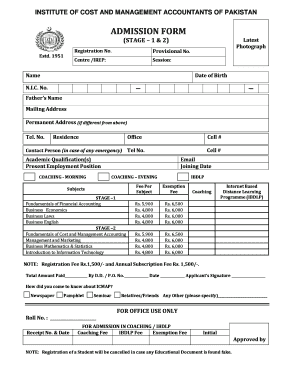
Icmap Exam Form


What is the Icmap Exam Form
The Icmap exam form is a crucial document for individuals seeking to register for the ICMA examination. This form collects essential information from candidates, including personal details, educational background, and examination preferences. It serves as a formal application that allows candidates to demonstrate their eligibility for the exam and is a key step in the admission process for ICMA programs.
How to use the Icmap Exam Form
To effectively use the Icmap exam form, candidates should first ensure they have all necessary information at hand, such as identification details and educational qualifications. The form can be filled out electronically, allowing for easy updates and corrections. After completing the form, candidates should review all entries for accuracy before submission. Utilizing a reliable eSignature tool can enhance the process by ensuring that the form is signed securely and is legally binding.
Steps to complete the Icmap Exam Form
Completing the Icmap exam form involves several key steps:
- Gather all required personal and educational information.
- Access the form through the designated online portal or download it if a paper version is preferred.
- Fill in the form accurately, ensuring all fields are completed as required.
- Review the form for any errors or omissions.
- Sign the form electronically or manually, depending on the submission method.
- Submit the form via the specified method, whether online, by mail, or in person.
Legal use of the Icmap Exam Form
The legal use of the Icmap exam form is paramount to ensure that the application is valid and accepted by the ICMA. This involves adhering to electronic signature regulations under laws such as ESIGN and UETA, which recognize eSignatures as legally binding. Candidates should ensure that their signatures are captured through a compliant platform that provides an electronic certificate of completion, adding an extra layer of authenticity to the submission.
Required Documents
When completing the Icmap exam form, candidates may need to provide several supporting documents. These typically include:
- Proof of identity, such as a government-issued ID.
- Transcripts or certificates from previous educational institutions.
- Any relevant professional certifications or licenses.
- Payment confirmation for any associated examination fees.
Form Submission Methods
The Icmap exam form can be submitted through various methods to accommodate different preferences. Candidates can choose to:
- Submit the form electronically via the official ICMA website, ensuring a quick and efficient process.
- Mail a printed version of the form to the designated ICMA office, which may take longer for processing.
- Deliver the form in person at an ICMA office, allowing for immediate confirmation of receipt.
Quick guide on how to complete icmap exam form
Effortlessly Prepare Icmap Exam Form on Any Device
Managing documents online has gained immense popularity among businesses and individuals alike. It serves as a superb eco-friendly substitute for conventional printed and signed documents, allowing you to obtain the correct form and securely store it online. airSlate SignNow equips you with all the tools necessary to create, modify, and electronically sign your documents promptly without any holdups. Manage Icmap Exam Form on any device using the airSlate SignNow Android or iOS applications and enhance any document-centric process today.
The Easiest Way to Modify and Electronically Sign Icmap Exam Form Without Stress
- Obtain Icmap Exam Form and click Get Form to begin.
- Utilize the tools we offer to fill out your form.
- Emphasize important sections of your documents or obscure sensitive information using tools that airSlate SignNow specifically provides for this purpose.
- Create your signature with the Sign tool, which takes mere seconds and bears the same legal validity as a traditional ink signature.
- Review all information and click the Done button to save your changes.
- Select your preferred method for sharing your form, whether by email, text message (SMS), or invitation link, or download it to your computer.
Say goodbye to lost or misfiled documents, tedious form searching, and mistakes that necessitate new printed copies. airSlate SignNow meets all your document management needs in just a few clicks from any device you prefer. Modify and electronically sign Icmap Exam Form to ensure exceptional communication throughout your form preparation process with airSlate SignNow.
Create this form in 5 minutes or less
Create this form in 5 minutes!
How to create an eSignature for the icmap exam form
How to create an electronic signature for a PDF online
How to create an electronic signature for a PDF in Google Chrome
How to create an e-signature for signing PDFs in Gmail
How to create an e-signature right from your smartphone
How to create an e-signature for a PDF on iOS
How to create an e-signature for a PDF on Android
People also ask
-
What is the icmap exam form, and why is it important?
The icmap exam form is a crucial document required for candidates wishing to register for the ICMA certification exams. It ensures that all necessary information is collected for eligibility verification. Completing this form accurately is essential to avoid any delays in your exam registration process.
-
How can I fill out the icmap exam form using airSlate SignNow?
Filling out the icmap exam form with airSlate SignNow is straightforward. Simply upload the form, add your information using our easy-to-use tool, and eSign it securely. This allows for a hassle-free registration experience, ensuring you meet all deadlines.
-
Is there a fee associated with submitting the icmap exam form?
Yes, there is typically a fee associated with submitting the icmap exam form, which varies based on the exam you're taking. However, using airSlate SignNow can help streamline the process, making it more cost-effective overall. Be sure to check the official ICMA website for the most current pricing details.
-
What features does airSlate SignNow provide for the icmap exam form?
airSlate SignNow offers various features for managing the icmap exam form, including document templates, secure eSignature capabilities, and cloud storage. These features enable you to complete and manage your exam form easily. Our platform’s user-friendly interface makes navigating through your exam registration seamless.
-
Can I track the status of my icmap exam form submission?
Yes, airSlate SignNow allows you to track the status of your icmap exam form submission in real-time. You can receive notifications when the document is viewed or signed, ensuring that you stay informed throughout the process. This transparency helps alleviate any concerns about your application.
-
What are the benefits of using airSlate SignNow for the icmap exam form?
Using airSlate SignNow for the icmap exam form enhances efficiency and security in the processing of your registration documents. Our platform reduces the chances of errors and provides a legally binding eSignature, making your submission process hassle-free. Additionally, it saves you time, allowing you to focus more on your exam preparation.
-
Does airSlate SignNow integrate with other tools for the icmap exam form?
Yes, airSlate SignNow integrates seamlessly with various tools and applications, making it easy to manage your icmap exam form alongside other business processes. This integration allows you to enhance your workflow and maintain better organization for your exam preparations. Check our integration options to see how we can fit into your existing tools.
Get more for Icmap Exam Form
- Application for subpoena form
- Rancho roadmap form
- Request letter for fund release from company form
- Home essentials checklist pdf form
- Umfcci country of origin form
- Bureau of ems application review form
- Older adult full service partnership department of form
- Office use onlyclient no date receivedapplicat form
Find out other Icmap Exam Form
- eSignature Florida Legal Letter Of Intent Easy
- Can I eSignature Wyoming High Tech Residential Lease Agreement
- eSignature Connecticut Lawers Promissory Note Template Safe
- eSignature Hawaii Legal Separation Agreement Now
- How To eSignature Indiana Legal Lease Agreement
- eSignature Kansas Legal Separation Agreement Online
- eSignature Georgia Lawers Cease And Desist Letter Now
- eSignature Maryland Legal Quitclaim Deed Free
- eSignature Maryland Legal Lease Agreement Template Simple
- eSignature North Carolina Legal Cease And Desist Letter Safe
- How Can I eSignature Ohio Legal Stock Certificate
- How To eSignature Pennsylvania Legal Cease And Desist Letter
- eSignature Oregon Legal Lease Agreement Template Later
- Can I eSignature Oregon Legal Limited Power Of Attorney
- eSignature South Dakota Legal Limited Power Of Attorney Now
- eSignature Texas Legal Affidavit Of Heirship Easy
- eSignature Utah Legal Promissory Note Template Free
- eSignature Louisiana Lawers Living Will Free
- eSignature Louisiana Lawers Last Will And Testament Now
- How To eSignature West Virginia Legal Quitclaim Deed