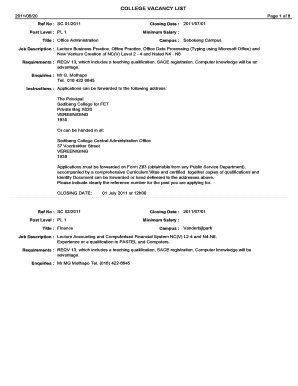
Sedcol Form


What is the Sedcol?
The Sedcol, or Sedibeng College online application system, serves as a crucial platform for students looking to enroll in various programs at Sedibeng College. This online portal enables prospective students to submit their applications, track their status, and access important information related to their enrollment. By utilizing the Sedcol, students can streamline their application process, making it more efficient and user-friendly.
How to Use the Sedcol
Using the Sedcol portal is straightforward. First, students need to create an account by providing their personal details, including their name, email address, and contact information. Once registered, users can log in to their accounts to fill out the application form. The portal allows applicants to upload required documents, such as identification and academic records, directly. After completing the application, students can submit it electronically, ensuring a quicker response time from the college.
Steps to Complete the Sedcol
Completing the Sedcol application involves several key steps:
- Register for an account on the Sedcol portal.
- Log in using your credentials.
- Fill out the online application form with accurate information.
- Upload necessary documents, such as transcripts and identification.
- Review your application for completeness.
- Submit the application electronically.
Following these steps helps ensure that your application is processed efficiently.
Legal Use of the Sedcol
The Sedcol portal is designed to comply with legal standards for electronic submissions. It adheres to regulations that govern online applications, ensuring that all submitted information is secure and confidential. By using a trusted platform like Sedcol, students can be confident that their personal data is protected and that their applications are legally binding.
Key Elements of the Sedcol
Several key elements make the Sedcol portal effective for students:
- User-friendly interface: The portal is designed to be intuitive, making it easy for users to navigate.
- Document upload feature: Students can upload required documents directly, reducing the need for physical copies.
- Status tracking: Applicants can monitor the progress of their applications in real-time.
- Secure environment: The portal employs encryption and other security measures to protect user data.
Eligibility Criteria
To apply through the Sedcol portal, students must meet specific eligibility criteria set by Sedibeng College. These criteria typically include educational prerequisites, such as having completed secondary education or equivalent qualifications. Additionally, applicants may need to provide proof of residency and other documentation as required by the college.
Quick guide on how to complete sedcol
Complete Sedcol effortlessly on any device
Digital document management has gained traction among organizations and individuals. It offers an ideal eco-friendly substitute for traditional printed and signed paperwork, as you can easily locate the necessary form and securely store it in the cloud. airSlate SignNow provides you with all the tools required to create, modify, and electronically sign your documents swiftly and without delays. Handle Sedcol on any device using airSlate SignNow's Android or iOS applications and enhance any document-related task today.
How to edit and electronically sign Sedcol effortlessly
- Obtain Sedcol and click Get Form to begin.
- Utilize the tools we provide to complete your form.
- Emphasize relevant sections of the documents or redact sensitive information with tools specifically designed for that purpose by airSlate SignNow.
- Create your signature using the Sign tool, which takes only seconds and holds the same legal validity as a conventional wet ink signature.
- Review the details and click on the Done button to save your modifications.
- Choose your preferred method to send your form, whether by email, SMS, invite link, or download it to your computer.
Eliminate concerns about lost or misplaced files, cumbersome form searches, or mistakes that necessitate printing new document copies. airSlate SignNow fulfills all your document management needs in just a few clicks from any device you prefer. Modify and electronically sign Sedcol and guarantee excellent communication at any phase of the form preparation process with airSlate SignNow.
Create this form in 5 minutes or less
Create this form in 5 minutes!
How to create an eSignature for the sedcol
How to create an electronic signature for a PDF online
How to create an electronic signature for a PDF in Google Chrome
How to create an e-signature for signing PDFs in Gmail
How to create an e-signature right from your smartphone
How to create an e-signature for a PDF on iOS
How to create an e-signature for a PDF on Android
People also ask
-
What is sedcol and how does it relate to airSlate SignNow?
Sedcol is a term often associated with the comprehensive document management features provided by airSlate SignNow. This platform empowers businesses to streamline the process of sending and eSigning documents efficiently. With sedcol functionalities, users can enhance their document workflows and improve overall productivity.
-
What are the pricing options available for airSlate SignNow?
AirSlate SignNow offers flexible pricing plans that cater to various business needs, including individual, business, and enterprise solutions. Each plan provides access to sedcol features that facilitate seamless eSigning and document management. By selecting the appropriate plan, companies can optimize their processes while controlling costs.
-
What features does airSlate SignNow offer that incorporate sedcol?
AirSlate SignNow includes a variety of features tailored to enhance document management and signing processes, such as customizable templates, real-time tracking, and integration capabilities. The sedcol aspect focuses on enhancing these features to ensure users have an optimal experience when managing their documents. These capabilities are designed to save time and improve efficiency.
-
How can airSlate SignNow benefit my business?
Utilizing airSlate SignNow can signNowly benefit your business by streamlining your document workflows and reducing turnaround times for contracts and agreements. The incorporation of sedcol ensures that your team can easily manage, send, and eSign documents with a user-friendly interface. This not only enhances productivity but also leads to faster deal closures.
-
Is airSlate SignNow easy to integrate with existing systems?
Yes, airSlate SignNow is designed for seamless integration with various software tools and applications, making it easy to incorporate into your existing workflows. The sedcol features ensure that users can link their favorite business applications, which enhances the efficiency of document management. This flexibility allows businesses to tailor the solution according to their specific needs.
-
Can I try airSlate SignNow before committing to a subscription?
Absolutely! airSlate SignNow offers a free trial, allowing prospective users to explore the platform's sedcol features and functionalities without any commitments. This trial period enables businesses to assess whether the solution meets their document management needs before making a financial commitment.
-
How secure is document signing with airSlate SignNow?
Security is a top priority for airSlate SignNow, which employs various encryption measures and compliance certifications to ensure that all document transactions are secure. The application incorporates sedcol principles to maintain data integrity and confidentiality throughout the signing process. Users can confidently eSign documents, knowing their information is protected.
Get more for Sedcol
Find out other Sedcol
- Sign Ohio Police Promissory Note Template Easy
- Sign Alabama Courts Affidavit Of Heirship Simple
- How To Sign Arizona Courts Residential Lease Agreement
- How Do I Sign Arizona Courts Residential Lease Agreement
- Help Me With Sign Arizona Courts Residential Lease Agreement
- How Can I Sign Arizona Courts Residential Lease Agreement
- Sign Colorado Courts LLC Operating Agreement Mobile
- Sign Connecticut Courts Living Will Computer
- How Do I Sign Connecticut Courts Quitclaim Deed
- eSign Colorado Banking Rental Application Online
- Can I eSign Colorado Banking Medical History
- eSign Connecticut Banking Quitclaim Deed Free
- eSign Connecticut Banking Business Associate Agreement Secure
- Sign Georgia Courts Moving Checklist Simple
- Sign Georgia Courts IOU Mobile
- How Can I Sign Georgia Courts Lease Termination Letter
- eSign Hawaii Banking Agreement Simple
- eSign Hawaii Banking Rental Application Computer
- eSign Hawaii Banking Agreement Easy
- eSign Hawaii Banking LLC Operating Agreement Fast