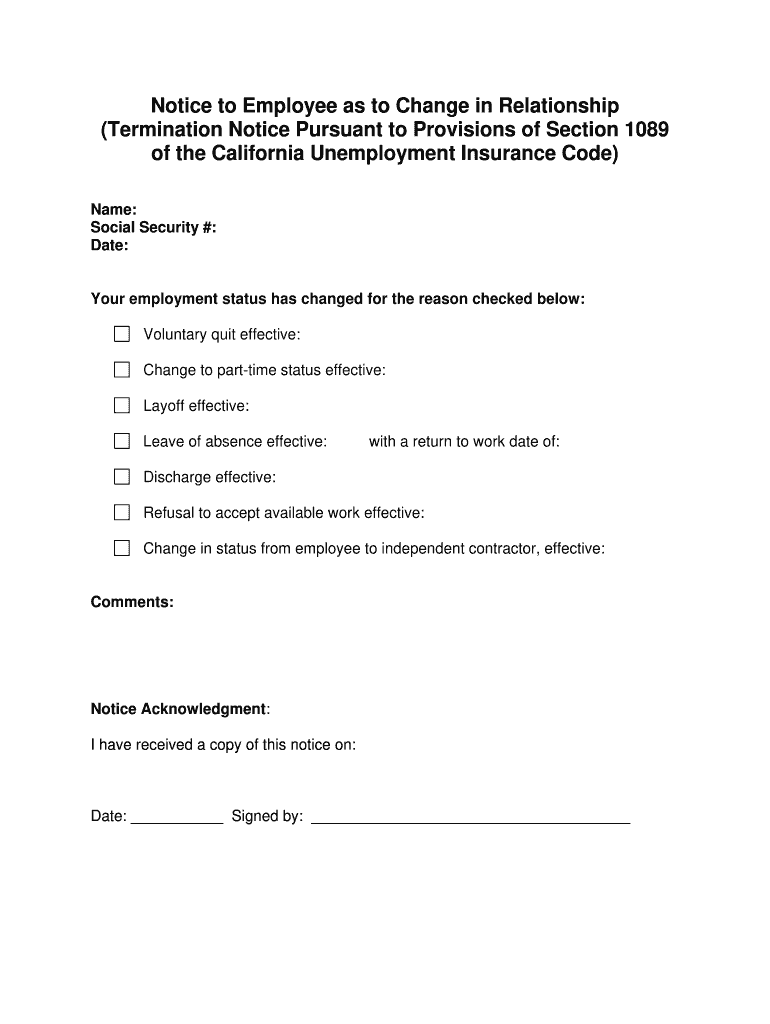
Notice to Employee as to Change in Relationship Form


What is the Notice to Employee as to Change in Relationship
The Notice to Employee as to Change in Relationship serves as an official document that informs employees about changes in their employment status or relationship with the employer. This notice is particularly relevant in situations such as layoffs, terminations, or changes in job roles. It ensures that both the employer and employee are aware of the current status of the employment relationship, which can help prevent misunderstandings and potential legal disputes.
Steps to Complete the Notice to Employee as to Change in Relationship
Completing the Notice to Employee as to Change in Relationship involves several key steps to ensure its accuracy and legal validity:
- Gather necessary employee information, including name, position, and employee ID.
- Clearly state the reason for the change in relationship, such as termination or role adjustment.
- Include the effective date of the change to establish a clear timeline.
- Provide any relevant details regarding final pay, benefits, or next steps for the employee.
- Review the notice for accuracy and completeness before finalizing.
Legal Use of the Notice to Employee as to Change in Relationship
For the Notice to Employee as to Change in Relationship to be legally effective, it must comply with applicable federal and state laws. This includes ensuring that the notice is delivered in a timely manner and that it contains all necessary information as required by law. Employers should also maintain records of the notice to demonstrate compliance in case of disputes or audits.
Key Elements of the Notice to Employee as to Change in Relationship
Essential components of the Notice to Employee as to Change in Relationship include:
- The employee's full name and job title.
- The specific nature of the change in relationship.
- The effective date of the change.
- Information regarding any final compensation or benefits.
- Contact information for further inquiries.
Examples of Using the Notice to Employee as to Change in Relationship
Examples of scenarios where the Notice to Employee as to Change in Relationship may be utilized include:
- Termination of employment due to performance issues.
- Layoffs resulting from company restructuring.
- Promotions or demotions within the organization.
- Changes in employment status from full-time to part-time.
Form Submission Methods
The Notice to Employee as to Change in Relationship can be submitted through various methods, including:
- In-person delivery to the employee.
- Mailing the notice to the employee's home address.
- Using electronic methods, such as email, provided the employee consents to receive documents electronically.
Quick guide on how to complete notice of change in relationship sampledoc
Simplify Your HR Procedures with Notice To Employee As To Change In Relationship Template
Every HR professional understands the importance of maintaining employees’ information organized and orderly. With airSlate SignNow, you gain access to a comprehensive collection of state-specific labor forms that signNowly enhance the location, management, and storage of all employment-related documents in a single location. airSlate SignNow assists you in managing Notice To Employee As To Change In Relationship from start to finish, with robust editing and eSignature capabilities available whenever you need them. Improve your accuracy, document protection, and eliminate minor manual errors with just a few clicks.
Steps to Edit and eSign Notice To Employee As To Change In Relationship:
- Select the relevant state and search for the form you need.
- Open the form page and click Get Form to start working on it.
- Wait for Notice To Employee As To Change In Relationship to load in our editor and follow the indications for required fields.
- Input your information or add additional fillable fields to the document.
- Utilize our tools and features to customize your form as needed: annotate, redact sensitive information, and create an eSignature.
- Review your document for mistakes before proceeding with its submission.
- Click Done to save your changes and download the form.
- Alternatively, send your documents directly to your recipients to collect signatures and information.
- Securely store completed forms in your airSlate SignNow account and access them whenever you wish.
Having a flexible eSignature solution is essential when handling Notice To Employee As To Change In Relationship. Make even the most complicated workflow as straightforward as possible with airSlate SignNow. Start your free trial today to explore what you can achieve with your team.
Create this form in 5 minutes or less
FAQs
-
Can I print a notice of intent form to homeschool in Nevada, fill it out, and turn it in?
It's best to ask homeschoolers in your state. Every state has different laws. What works in one may not work in another.This looks like the information you need: Notice of Intent (NOI)
-
How do I change my address in the Aadhar card?
You can change the following details in Aadhar Card:NameGenderDate of BirthAddressE-mail IDTHINGS TO REMEMBER BEFORE APPLYING FOR AADHAR CARD DETAILS CHANGE:Your Registered Mobile Number is mandatory in the online process.You need to submit Documents for change of – Name, Date of Birth and Address. However, Change in Gender and E-mail ID do not require any document.You have to fill details in both – English and Regional/Local language (Eg. Hindi, Oriya, Bengali etc)Aadhar Card Details are not changed instantly. It is changed after Verification and Validation by the authoritySTEPS TO AADHAR CARD DETAILS CHANGE ONLINE:Click Here for going to the link.Enter your Aadhar Number.Fill Text VerificationClick on Send OTP. OTP is sent on your Registered mobile number.Also Read: Simple Steps to Conduct Aadhar Card Status Enquiry by NameYou will be asked to choose the Aadhar Card Details that you want to change.You can select multiple fields. Select the field and Submit.In next window fill the Correct Detail in both – English and Local language (if asked) and Submit.For Example – Here one has to fill the Email IdNOTE – If you are changing – Name, Date of Birth or Address, you have to upload the scanned documents. Click Here to know the Documents or Check them here.Verify the details that you have filled. If all the details look good then proceed or you can go back and edit once again.You may be asked for BPO Service Provider Selection. Select the provider belonging to your region.At last – You will be given an Update Request Number. Download or Print the document and keep it safe. It is required in checking the status of the complaint in future.So this step completes the process of Aadhar Card details change online.CHECK THE STATUS OF YOUR AADHAR CARD DETAILS CHANGE REQUESTStep 1 – Go the website by Clicking HereStep 2 – Fill the Aadhaar No. and URN – Update Request NumberStep 3 – Click on “Get Status”You are done. The new window on the screen will show the status of your request for change in Aadhar Card Details.
-
How can I fill out Google's intern host matching form to optimize my chances of receiving a match?
I was selected for a summer internship 2016.I tried to be very open while filling the preference form: I choose many products as my favorite products and I said I'm open about the team I want to join.I even was very open in the location and start date to get host matching interviews (I negotiated the start date in the interview until both me and my host were happy.) You could ask your recruiter to review your form (there are very cool and could help you a lot since they have a bigger experience).Do a search on the potential team.Before the interviews, try to find smart question that you are going to ask for the potential host (do a search on the team to find nice and deep questions to impress your host). Prepare well your resume.You are very likely not going to get algorithm/data structure questions like in the first round. It's going to be just some friendly chat if you are lucky. If your potential team is working on something like machine learning, expect that they are going to ask you questions about machine learning, courses related to machine learning you have and relevant experience (projects, internship). Of course you have to study that before the interview. Take as long time as you need if you feel rusty. It takes some time to get ready for the host matching (it's less than the technical interview) but it's worth it of course.
-
How do you fill in a i-797 notice of action form?
This form is not intended to be filled in. It is simply a notice from uscis. Form I-797: Types and Functions
-
How do I fill out the form of DU CIC? I couldn't find the link to fill out the form.
Just register on the admission portal and during registration you will get an option for the entrance based course. Just register there. There is no separate form for DU CIC.
-
In Taiwan, why do they always backdate one's date of birth by eleven years? I noticed that when I had to fill out some official forms to get my driver's license.
They are not back dating their birth years. They are actually writing their birth years using the Republic of China Calendar. 1912 was the first year of the founding of the Republic of China. Therefore, 1912 was Year 1 of the Republic of China.As you might know, the Republic of China retreated to Taiwan in 1949. In Taiwan, people still write their birth dates on official documents using the Republic of China Calendar. A person born on 1 January, 1970, would write one’s birth date as the 59th year of the Republic of China, January, 1.
-
How do I change streams in Mumbai University after filling out a form for a BSc?
HelloFor filling form for various courses in Mumbai University and IDOL you can contact -SM CONSULTANT :- 8898804673.THANKS.
Create this form in 5 minutes!
How to create an eSignature for the notice of change in relationship sampledoc
How to make an electronic signature for the Notice Of Change In Relationship Sampledoc online
How to generate an eSignature for your Notice Of Change In Relationship Sampledoc in Google Chrome
How to create an eSignature for putting it on the Notice Of Change In Relationship Sampledoc in Gmail
How to make an electronic signature for the Notice Of Change In Relationship Sampledoc straight from your mobile device
How to generate an eSignature for the Notice Of Change In Relationship Sampledoc on iOS devices
How to make an eSignature for the Notice Of Change In Relationship Sampledoc on Android OS
People also ask
-
What is a change relationship notice and how do I create one using airSlate SignNow?
A change relationship notice is a document that officially communicates changes in a business relationship. With airSlate SignNow, you can easily create this notice by using our user-friendly templates and customization features, allowing you to tailor the document to your specific needs.
-
How can airSlate SignNow help streamline the process of sending a change relationship notice?
airSlate SignNow streamlines the process by enabling you to send and eSign your change relationship notice digitally. This eliminates the need for printing and mailing, saving you time and reducing operational costs while ensuring secure document delivery.
-
What features does airSlate SignNow offer for managing change relationship notices?
airSlate SignNow offers a variety of features for managing change relationship notices, such as customizable templates, electronic signatures, and automated reminders. These features ensure that your documents are sent promptly and that you receive timely feedback from recipients.
-
Is there a pricing plan suitable for businesses that frequently issue change relationship notices?
Yes, airSlate SignNow offers flexible pricing plans that cater to businesses of all sizes. Whether you're a startup or an established company, our pricing options are designed to be cost-effective, especially for those who frequently need to issue change relationship notices.
-
Can I integrate airSlate SignNow with other tools to manage change relationship notices effectively?
Absolutely! airSlate SignNow offers integrations with popular business tools like Google Workspace, Salesforce, and Microsoft Office. These integrations simplify the management of change relationship notices by allowing you to access and send documents directly from your preferred applications.
-
What are the benefits of using airSlate SignNow for change relationship notices?
Using airSlate SignNow for change relationship notices provides numerous benefits, including enhanced security, ease of use, and faster turnaround times. Our platform ensures that your documents are securely signed and stored, while our intuitive interface makes the process straightforward for all users.
-
How does airSlate SignNow ensure the security of my change relationship notices?
airSlate SignNow prioritizes your document security by implementing advanced encryption and compliance with industry standards. This means that your change relationship notices are safely stored and transmitted, giving you peace of mind when handling sensitive information.
Get more for Notice To Employee As To Change In Relationship
- Birt ez form
- Landlord permission letter for home business 101008871 form
- Dog license mail in form town of secaucus 1203 paterson secaucusnj
- De 8501 pdf form
- Ps form 3602 n
- Cbp form 7509 air cargo manifest
- Cic citizenship application guide pdf smc form
- Application for receipt of usda foods fd 15a part 2 form
Find out other Notice To Employee As To Change In Relationship
- How To Electronic signature Virginia Car Dealer Medical History
- Electronic signature Virginia Car Dealer Separation Agreement Simple
- Electronic signature Wisconsin Car Dealer Contract Simple
- Electronic signature Wyoming Car Dealer Lease Agreement Template Computer
- How Do I Electronic signature Mississippi Business Operations Rental Application
- Electronic signature Missouri Business Operations Business Plan Template Easy
- Electronic signature Missouri Business Operations Stock Certificate Now
- Electronic signature Alabama Charity Promissory Note Template Computer
- Electronic signature Colorado Charity Promissory Note Template Simple
- Electronic signature Alabama Construction Quitclaim Deed Free
- Electronic signature Alaska Construction Lease Agreement Template Simple
- Electronic signature Construction Form Arizona Safe
- Electronic signature Kentucky Charity Living Will Safe
- Electronic signature Construction Form California Fast
- Help Me With Electronic signature Colorado Construction Rental Application
- Electronic signature Connecticut Construction Business Plan Template Fast
- Electronic signature Delaware Construction Business Letter Template Safe
- Electronic signature Oklahoma Business Operations Stock Certificate Mobile
- Electronic signature Pennsylvania Business Operations Promissory Note Template Later
- Help Me With Electronic signature North Dakota Charity Resignation Letter