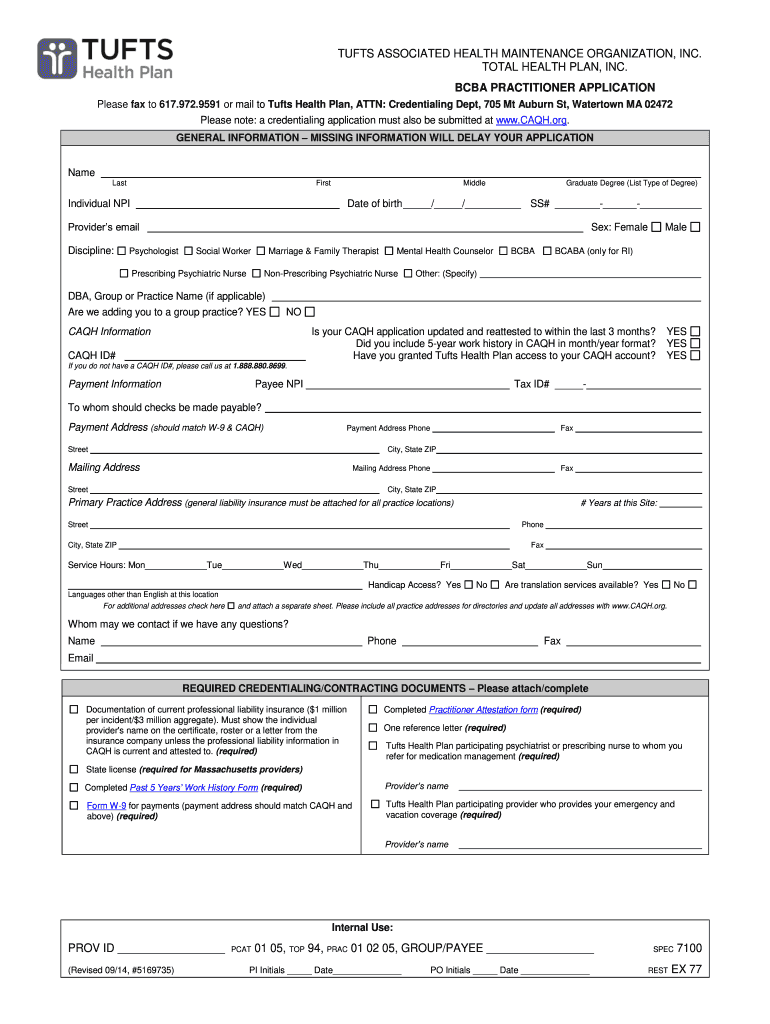
BCBA Practitioner Application Tufts Health Plan 2014


What is the BCBA Practitioner Application Tufts Health Plan
The BCBA Practitioner Application for Tufts Health Plan is a specialized form designed for Board Certified Behavior Analysts (BCBAs) seeking to provide services under Tufts Health Plan. This application is essential for practitioners to gain access to the health plan's network, allowing them to offer behavioral analysis services to clients covered by Tufts. The form collects necessary information about the practitioner’s qualifications, experience, and practice details, ensuring compliance with the plan's standards and requirements.
Steps to Complete the BCBA Practitioner Application Tufts Health Plan
Completing the BCBA Practitioner Application involves several key steps to ensure accuracy and compliance. Begin by gathering all necessary documentation, including proof of certification, educational background, and any relevant licenses. Next, fill out the application form carefully, ensuring that all fields are completed accurately. It is important to review the application for any errors or omissions before submission. Finally, submit the application either online or via mail, depending on the preferred method outlined by Tufts Health Plan.
Key Elements of the BCBA Practitioner Application Tufts Health Plan
The BCBA Practitioner Application includes several critical components that must be addressed. Key elements typically involve:
- Personal Information: Name, contact details, and professional credentials.
- Professional Experience: A detailed account of previous work in the field, including specific roles and responsibilities.
- Education: Information about relevant degrees, certifications, and training.
- References: Contact information for professional references who can vouch for the applicant's qualifications.
Completing these sections thoroughly is essential for a successful application process.
Legal Use of the BCBA Practitioner Application Tufts Health Plan
The legal use of the BCBA Practitioner Application is governed by various regulations and standards that ensure the integrity of the application process. It is crucial for applicants to adhere to the guidelines set forth by Tufts Health Plan, as well as state and federal regulations regarding behavioral health services. This includes maintaining confidentiality of client information and ensuring that all submitted documents are accurate and truthful. Misrepresentation or failure to comply with legal standards can result in penalties or denial of application.
Form Submission Methods for the BCBA Practitioner Application Tufts Health Plan
Applicants have multiple options for submitting the BCBA Practitioner Application. The primary methods include:
- Online Submission: Many practitioners prefer to submit their applications electronically through the Tufts Health Plan portal, which offers a streamlined process.
- Mail: For those who prefer traditional methods, applications can be printed and sent via postal service to the designated address provided by Tufts Health Plan.
- In-Person Submission: Some applicants may opt to deliver their applications in person at a local Tufts Health Plan office, allowing for immediate confirmation of receipt.
Choosing the right submission method can facilitate a smoother application process.
Eligibility Criteria for the BCBA Practitioner Application Tufts Health Plan
To be eligible for the BCBA Practitioner Application, candidates must meet specific criteria established by Tufts Health Plan. These typically include:
- Certification: Applicants must hold a valid BCBA certification from an accredited organization.
- Experience: A minimum amount of professional experience in behavioral analysis may be required.
- Compliance: Adherence to ethical standards and legal requirements in the practice of behavioral analysis is essential.
Meeting these eligibility criteria is crucial for successful application approval.
Quick guide on how to complete bcba practitioner application tufts health plan
The simplest method to acquire and endorse BCBA Practitioner Application Tufts Health Plan
On the scale of an entire organization, ineffective workflows related to document authorization can deplete numerous working hours. Endorsing documents such as BCBA Practitioner Application Tufts Health Plan is a fundamental aspect of operations across all sectors, which is why the effectiveness of each agreement's lifecycle signNowly impacts the overall performance of the organization. With airSlate SignNow, endorsing your BCBA Practitioner Application Tufts Health Plan can be as straightforward and rapid as possible. This platform provides you with the most recent version of nearly any form. Even better, you can endorse it right away without the need for extra software on your computer or the hassle of printing physical copies.
Steps to acquire and endorse your BCBA Practitioner Application Tufts Health Plan
- Browse through our collection by category or use the search bar to locate the required form.
- Check the form preview by clicking on Learn more to confirm it is the correct one.
- Click Get form to start editing instantly.
- Complete your form and input any necessary information using the toolbar.
- Once finished, click the Sign tool to endorse your BCBA Practitioner Application Tufts Health Plan.
- Select the signature method that suits you best: Draw, Generate initials, or upload a picture of your handwritten signature.
- Click Done to finalize editing and proceed to document-sharing options as required.
With airSlate SignNow, you possess everything necessary to manage your documents efficiently. You can discover, complete, modify, and even send your BCBA Practitioner Application Tufts Health Plan all in one tab without any complications. Optimize your workflows with a single, intelligent eSignature solution.
Create this form in 5 minutes or less
Find and fill out the correct bcba practitioner application tufts health plan
FAQs
-
How do I fill out an application form to open a bank account?
I want to believe that most banks nowadays have made the process of opening bank account, which used to be cumbersome, less cumbersome. All you need to do is to approach the bank, collect the form, and fill. However if you have any difficulty in filling it, you can always call on one of the banks rep to help you out.
-
How many application forms does a person need to fill out in his/her lifetime?
As many as you want to !
Create this form in 5 minutes!
How to create an eSignature for the bcba practitioner application tufts health plan
How to generate an eSignature for the Bcba Practitioner Application Tufts Health Plan online
How to create an electronic signature for your Bcba Practitioner Application Tufts Health Plan in Chrome
How to make an eSignature for signing the Bcba Practitioner Application Tufts Health Plan in Gmail
How to create an eSignature for the Bcba Practitioner Application Tufts Health Plan from your smart phone
How to make an eSignature for the Bcba Practitioner Application Tufts Health Plan on iOS devices
How to create an eSignature for the Bcba Practitioner Application Tufts Health Plan on Android OS
People also ask
-
What is the bcba experience form and how can it be used?
The bcba experience form is a specialized document designed to gather professional details and experiences related to Board Certified Behavior Analysts. It streamlines the data collection process and is essential for businesses and organizations seeking qualified BCBAs. By utilizing airSlate SignNow, you can easily create, send, and manage your bcba experience forms.
-
What features does airSlate SignNow offer for managing bcba experience forms?
airSlate SignNow provides a variety of features to enhance the management of bcba experience forms, including electronic signatures, document templates, and customizable workflows. Users can easily track the status of their forms, ensuring that all submissions are received promptly. These features aim to simplify the process and improve efficiency for users.
-
How does pricing work for creating bcba experience forms with airSlate SignNow?
Pricing for creating bcba experience forms with airSlate SignNow is structured to fit various business needs. You can choose from multiple subscription plans based on your usage and volume requirements. Each plan includes access to features that make managing bcba experience forms seamless and cost-effective.
-
Can I integrate other applications with airSlate SignNow for bcba experience forms?
Yes, airSlate SignNow supports integrations with numerous third-party applications to enhance the functionality of your bcba experience forms. You can connect tools like CRM systems, cloud storage, and project management software, making it easier to manage documents and data in one streamlined system. These integrations help improve overall efficiency and workflow.
-
What are the benefits of using airSlate SignNow for bcba experience forms?
Using airSlate SignNow for your bcba experience forms provides numerous benefits, including increased accessibility, efficiency, and security. The platform enables quick electronic signing, reduces paperwork, and ensures that documents are stored securely. This results in a more organized approach to managing candidate experiences.
-
Is it easy to customize bcba experience forms in airSlate SignNow?
Absolutely! Customizing bcba experience forms in airSlate SignNow is user-friendly and can be done without technical skills. You can easily modify fields, add logos, and incorporate branding elements to create a form that represents your organization effectively. This ability to tailor forms enhances user experience and engagement.
-
What support does airSlate SignNow provide for users of bcba experience forms?
airSlate SignNow offers comprehensive support for users of bcba experience forms through various channels, including live chat, email, and an extensive knowledge base. This ensures that users can quickly resolve any issues they might encounter while creating or managing forms. With reliable support, you’ll have peace of mind knowing help is readily available.
Get more for BCBA Practitioner Application Tufts Health Plan
Find out other BCBA Practitioner Application Tufts Health Plan
- eSign Hawaii CV Form Template Online
- eSign Idaho CV Form Template Free
- How To eSign Kansas CV Form Template
- eSign Nevada CV Form Template Online
- eSign New Hampshire CV Form Template Safe
- eSign Indiana New Hire Onboarding Online
- eSign Delaware Software Development Proposal Template Free
- eSign Nevada Software Development Proposal Template Mobile
- Can I eSign Colorado Mobile App Design Proposal Template
- How Can I eSignature California Cohabitation Agreement
- How Do I eSignature Colorado Cohabitation Agreement
- How Do I eSignature New Jersey Cohabitation Agreement
- Can I eSign Utah Mobile App Design Proposal Template
- eSign Arkansas IT Project Proposal Template Online
- eSign North Dakota IT Project Proposal Template Online
- eSignature New Jersey Last Will and Testament Online
- eSignature Pennsylvania Last Will and Testament Now
- eSign Arkansas Software Development Agreement Template Easy
- eSign Michigan Operating Agreement Free
- Help Me With eSign Nevada Software Development Agreement Template