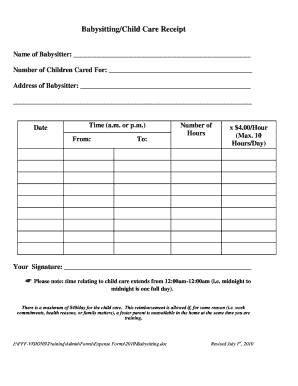
BabysittingChild Care Receipt Distributable Forms for QuickBooks Accounting Software


What are daycare bookkeeping forms?
Daycare bookkeeping forms are essential documents used by childcare providers to manage their financial records efficiently. These forms help track income, expenses, and other financial transactions related to daycare operations. Common types of daycare bookkeeping forms include invoices, receipts, and expense tracking sheets. Utilizing these forms can streamline accounting processes, making it easier for daycare providers to maintain accurate financial records and prepare for tax season.
How to use daycare bookkeeping forms
Using daycare bookkeeping forms involves several steps to ensure accurate record-keeping. First, gather all necessary financial information, including income from parents and expenses related to daycare operations. Next, select the appropriate forms based on your needs, such as invoices for billing parents or expense reports for tracking costs. Fill out each form clearly and accurately, ensuring all information is complete. Finally, store these forms securely, either digitally or in physical files, to facilitate easy access during audits or tax preparation.
Key elements of daycare bookkeeping forms
Daycare bookkeeping forms typically include several key elements to ensure they are effective. These elements may consist of:
- Date: The date of the transaction or service provided.
- Description: A brief description of the service or expense.
- Amount: The total cost or payment received.
- Payment method: How the payment was made (cash, check, credit card).
- Signature: A space for the provider's or parent's signature to validate the transaction.
Including these elements helps maintain clarity and accountability in financial records.
Legal use of daycare bookkeeping forms
Daycare bookkeeping forms must comply with relevant legal standards to ensure they are valid and enforceable. In the United States, electronic signatures on these forms are considered legally binding under the ESIGN Act and UETA, provided that certain conditions are met. It is crucial for daycare providers to ensure that all forms are filled out accurately and stored securely to protect sensitive financial information. Additionally, maintaining proper records can help in case of audits or disputes with parents regarding payments.
Examples of using daycare bookkeeping forms
There are various scenarios where daycare bookkeeping forms are utilized effectively. For instance, a daycare provider may issue an invoice to parents for monthly tuition fees, detailing the amount due and the payment deadline. Providers may also use expense tracking forms to document costs associated with supplies, food, and utilities. By maintaining these forms, daycare providers can monitor their financial health and make informed decisions regarding budgeting and spending.
Digital vs. paper version of daycare bookkeeping forms
Choosing between digital and paper versions of daycare bookkeeping forms depends on the specific needs of the daycare provider. Digital forms offer several advantages, such as easier storage, enhanced security, and the ability to quickly share documents with parents or accountants. They can also be integrated with accounting software, like QuickBooks, for streamlined financial management. On the other hand, paper forms may be preferred by those who are more comfortable with traditional methods. Regardless of the format, it is essential to ensure that all forms are completed accurately and stored securely.
Quick guide on how to complete babysittingchild care receipt distributable forms for quickbooks accounting software
Effortlessly Prepare BabysittingChild Care Receipt Distributable Forms For QuickBooks Accounting Software on Any Device
Managing documents online has gained popularity among businesses and individuals. It offers an excellent environmentally friendly substitute for conventional printed and signed papers, as you can access the necessary form and securely store it in the cloud. airSlate SignNow provides all the tools you need to create, edit, and electronically sign your documents quickly and without delays. Handle BabysittingChild Care Receipt Distributable Forms For QuickBooks Accounting Software on any device using airSlate SignNow’s Android or iOS applications and enhance any document-related process today.
How to Edit and Electronically Sign BabysittingChild Care Receipt Distributable Forms For QuickBooks Accounting Software with Ease
- Locate BabysittingChild Care Receipt Distributable Forms For QuickBooks Accounting Software and click Get Form to begin.
- Utilize the tools we provide to complete your form.
- Select important sections of the documents or obscure confidential details with tools that airSlate SignNow offers specifically for that purpose.
- Create your signature with the Sign feature, which takes mere seconds and holds the same legal validity as a traditional handwritten signature.
- Review all the details and then click the Done button to save your modifications.
- Decide how you want to deliver your form, via email, text message (SMS), invitation link, or download it to your computer.
Eliminate concerns about lost or misplaced documents, tedious form navigation, or errors that require new printed document versions. airSlate SignNow meets all your document management requirements in just a few clicks from any device of your preference. Edit and electronically sign BabysittingChild Care Receipt Distributable Forms For QuickBooks Accounting Software to ensure effective communication at every stage of the form preparation process with airSlate SignNow.
Create this form in 5 minutes or less
Create this form in 5 minutes!
How to create an eSignature for the babysittingchild care receipt distributable forms for quickbooks accounting software
How to create an electronic signature for a PDF online
How to create an electronic signature for a PDF in Google Chrome
How to create an e-signature for signing PDFs in Gmail
How to create an e-signature right from your smartphone
How to create an e-signature for a PDF on iOS
How to create an e-signature for a PDF on Android
People also ask
-
What are daycare accounting forms?
Daycare accounting forms are essential documents that help childcare providers track expenses, revenue, and financial transactions. These forms streamline financial management, ensuring that daycare operations run smoothly and efficiently. Using these forms can signNowly improve your overall financial oversight.
-
How does airSlate SignNow assist with daycare accounting forms?
airSlate SignNow allows you to easily create, send, and eSign daycare accounting forms electronically. With its user-friendly interface, you can customize forms to suit your daycare’s needs, ensuring compliance and accuracy in financial reporting. This streamlines your accounting processes and reduces paperwork.
-
Are there templates available for daycare accounting forms?
Yes, airSlate SignNow offers customizable templates for various daycare accounting forms. These templates can be tailored to fit your specific financial tracking requirements, saving you time and effort. You can quickly adapt them for invoicing, receipts, and payroll management.
-
What is the pricing structure for using airSlate SignNow for daycare accounting forms?
airSlate SignNow offers flexible pricing plans to accommodate different business sizes and needs. You can choose a plan that fits your budget and requirements while ensuring you have access to all necessary features for managing daycare accounting forms. Check their website for current pricing and any promotional offers.
-
Can I integrate airSlate SignNow with other accounting software?
Yes, airSlate SignNow seamlessly integrates with various accounting software, enhancing your workflow with daycare accounting forms. This integration allows you to synchronize financial data for better accuracy and efficiency. You can easily connect your favorite tools to streamline your operations.
-
What security measures are in place for daycare accounting forms?
airSlate SignNow prioritizes the security of your daycare accounting forms with advanced encryption and secure storage. All documents are protected under strict security protocols, ensuring confidentiality and compliance with data regulations. You can trust that your financial information is kept safe.
-
How can daycare providers benefit from using airSlate SignNow?
By using airSlate SignNow, daycare providers can simplify their document management processes, especially for daycare accounting forms. This leads to more efficient operations, reduced errors, and better financial oversight. The ease of electronic signatures saves time and enhances your overall workflow.
Get more for BabysittingChild Care Receipt Distributable Forms For QuickBooks Accounting Software
Find out other BabysittingChild Care Receipt Distributable Forms For QuickBooks Accounting Software
- How To Integrate Sign in Banking
- How To Use Sign in Banking
- Help Me With Use Sign in Banking
- Can I Use Sign in Banking
- How Do I Install Sign in Banking
- How To Add Sign in Banking
- How Do I Add Sign in Banking
- How Can I Add Sign in Banking
- Can I Add Sign in Banking
- Help Me With Set Up Sign in Government
- How To Integrate eSign in Banking
- How To Use eSign in Banking
- How To Install eSign in Banking
- How To Add eSign in Banking
- How To Set Up eSign in Banking
- How To Save eSign in Banking
- How To Implement eSign in Banking
- How To Set Up eSign in Construction
- How To Integrate eSign in Doctors
- How To Use eSign in Doctors