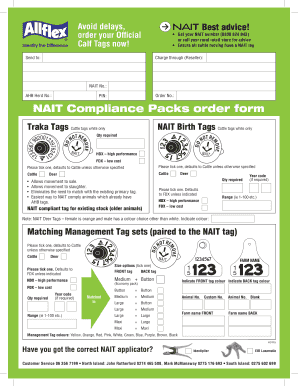
Allflex Order Form


What is the Allflex Tag Order Form
The Allflex tag order form is a specific document used by individuals and businesses to request cattle identification tags from Allflex. These tags are essential for livestock management, providing a reliable way to track and identify animals. The form captures necessary details, including the type and quantity of tags required, ensuring efficient processing of orders. Understanding the purpose of this form is crucial for anyone involved in livestock management, as it streamlines the ordering process and helps maintain accurate records.
How to Use the Allflex Tag Order Form
Using the Allflex tag order form involves several straightforward steps. First, gather all necessary information, such as the type of tags needed and the quantity. Next, fill out the form with accurate details, including your contact information and shipping address. Once completed, you can submit the form online or print it for mailing. It is important to double-check all entries to avoid delays in processing your order. Utilizing electronic tools can simplify this process, making it more efficient and accessible.
Steps to Complete the Allflex Tag Order Form
Completing the Allflex tag order form requires careful attention to detail. Follow these steps for a successful submission:
- Identify the type of tags required for your livestock.
- Determine the quantity needed based on your herd size.
- Fill in your personal and business information accurately.
- Review the form for any errors or omissions.
- Choose your preferred submission method: online or mail.
By adhering to these steps, you can ensure that your order is processed smoothly and efficiently.
Legal Use of the Allflex Tag Order Form
The legal use of the Allflex tag order form is important for compliance with livestock management regulations. When filled out correctly, the form serves as a binding document that confirms your order. It is essential to ensure that all information provided is accurate and truthful, as discrepancies could lead to legal issues or delays in receiving your tags. Using a reliable platform for submission, such as airSlate SignNow, can further enhance the legal standing of your order by maintaining compliance with eSignature laws and providing a secure method for document execution.
Key Elements of the Allflex Tag Order Form
Several key elements are essential for the Allflex tag order form to be valid and effective. These include:
- Contact Information: Your name, address, and phone number are necessary for processing and shipping.
- Tag Specifications: Clearly indicate the type and quantity of tags you wish to order.
- Payment Information: Include details for payment processing, if applicable.
- Signature: A signature or electronic confirmation may be required to validate the order.
Ensuring that these elements are correctly filled out will facilitate a smooth ordering process.
Form Submission Methods
The Allflex tag order form can be submitted through various methods, providing flexibility for users. Common submission options include:
- Online Submission: Fill out the form digitally and submit it through a secure online platform.
- Mail: Print the completed form and send it via postal service to the designated address.
- In-Person: Deliver the form directly to an Allflex location if preferred.
Choosing the right submission method can enhance convenience and ensure timely processing of your order.
Quick guide on how to complete allflex order form
Complete Allflex Order Form seamlessly on any device
Digital document management has become popular among businesses and individuals. It offers an ideal eco-friendly substitute for traditional printed and signed documents, allowing you to access the needed form and securely store it online. airSlate SignNow equips you with all the tools necessary to create, modify, and eSign your documents promptly without delays. Handle Allflex Order Form on any device using airSlate SignNow's Android or iOS applications and enhance any document-related process today.
How to modify and eSign Allflex Order Form effortlessly
- Find Allflex Order Form and click on Get Form to begin.
- Utilize the tools we offer to fill out your document.
- Select relevant parts of the documents or obscure sensitive details with tools that airSlate SignNow provides specifically for that purpose.
- Create your eSignature using the Sign tool, which takes seconds and holds the same legal validity as a conventional wet ink signature.
- Review all the information and click on the Done button to save your changes.
- Choose your preferred method to deliver your form, whether by email, SMS, or invitation link, or download it to your computer.
Eliminate concerns about lost or misplaced files, tedious form searches, or mistakes necessitating the printing of new document copies. airSlate SignNow addresses all your document management needs in just a few clicks from any device you prefer. Alter and eSign Allflex Order Form to ensure excellent communication at every stage of your form preparation process with airSlate SignNow.
Create this form in 5 minutes or less
Create this form in 5 minutes!
How to create an eSignature for the allflex order form
How to create an electronic signature for a PDF online
How to create an electronic signature for a PDF in Google Chrome
How to create an e-signature for signing PDFs in Gmail
How to create an e-signature right from your smartphone
How to create an e-signature for a PDF on iOS
How to create an e-signature for a PDF on Android
People also ask
-
What is the allflex tag order form?
The allflex tag order form is a streamlined digital document designed for ordering Allflex tags. It simplifies the purchasing process, enabling users to input their order details seamlessly. By utilizing airSlate SignNow, you can complete and eSign this form quickly and efficiently.
-
How can I access the allflex tag order form?
You can access the allflex tag order form through our website or by requesting it directly from our customer service. The form is available for online completion, making it easy for you to start your order. airSlate SignNow ensures that you can fill out and sign the document anywhere, anytime.
-
Is there a cost associated with using the allflex tag order form?
Using the allflex tag order form is part of our cost-effective solution with airSlate SignNow. While the form itself is free to fill out, standard pricing for the Allflex tags will apply depending on your order quantity. We encourage you to refer to our pricing page for more detailed information.
-
What features does the allflex tag order form offer?
The allflex tag order form includes features like customizable fields, eSignature capabilities, and instant submission options. These features ensure that you can accurately complete your order without delays. With airSlate SignNow, the process is designed to be user-friendly and efficient.
-
What are the benefits of using the allflex tag order form?
Utilizing the allflex tag order form streamlines the ordering process, saving you time and effort. The convenience of completing and signing the form online eliminates paperwork and enhances accuracy in orders. Additionally, airSlate SignNow provides a secure method for managing these documents.
-
Can I integrate the allflex tag order form with other applications?
Yes, the allflex tag order form can be integrated with various applications through airSlate SignNow. This allows for a smooth workflow with tools you may already be using. Integrations streamline your operations, enhancing productivity when managing your orders.
-
Is my information safe when using the allflex tag order form?
Absolutely. When using the allflex tag order form with airSlate SignNow, your information is protected through advanced security measures. We prioritize data privacy and ensure that your personal and order details are securely handled throughout the process.
Get more for Allflex Order Form
Find out other Allflex Order Form
- Can I eSign Nebraska Police Form
- Can I eSign Nebraska Courts PDF
- How Can I eSign North Carolina Courts Presentation
- How Can I eSign Washington Police Form
- Help Me With eSignature Tennessee Banking PDF
- How Can I eSignature Virginia Banking PPT
- How Can I eSignature Virginia Banking PPT
- Can I eSignature Washington Banking Word
- Can I eSignature Mississippi Business Operations Document
- How To eSignature Missouri Car Dealer Document
- How Can I eSignature Missouri Business Operations PPT
- How Can I eSignature Montana Car Dealer Document
- Help Me With eSignature Kentucky Charity Form
- How Do I eSignature Michigan Charity Presentation
- How Do I eSignature Pennsylvania Car Dealer Document
- How To eSignature Pennsylvania Charity Presentation
- Can I eSignature Utah Charity Document
- How Do I eSignature Utah Car Dealer Presentation
- Help Me With eSignature Wyoming Charity Presentation
- How To eSignature Wyoming Car Dealer PPT