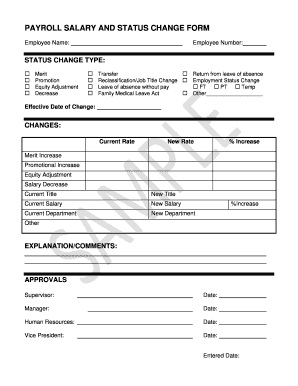
Form Salary


What is the salary form?
The salary form is a document used to outline the compensation details of an employee. It typically includes information such as the employee's name, job title, pay rate, and payment frequency. This form is essential for both employers and employees, as it serves as a record of the agreed-upon salary and can be used for various administrative and legal purposes.
How to use the salary form
Using the salary form involves several key steps. First, ensure that all necessary information is accurately filled out, including personal details and compensation specifics. Next, both the employer and employee should review the form to confirm that all details are correct and agreed upon. Once finalized, the form can be signed electronically, providing a legally binding record of the employment terms.
Steps to complete the salary form
Completing the salary form requires careful attention to detail. Follow these steps:
- Gather necessary information, including the employee's full name, job title, and salary details.
- Fill in the form with accurate data, ensuring all fields are completed.
- Review the form for any errors or omissions.
- Both parties should sign the form electronically to validate it.
Legal use of the salary form
The salary form must comply with relevant labor laws to be considered legally binding. This includes adherence to federal and state regulations regarding wage disclosure and employee rights. Using a reliable electronic signature platform ensures that the form meets legal standards, providing both parties with protection and clarity regarding their employment agreement.
Key elements of the salary form
Several key elements are crucial for a salary form to be effective:
- Employee Information: Name, job title, and identification number.
- Compensation Details: Salary amount, payment frequency, and any bonuses or commissions.
- Signatures: Both employer and employee signatures to confirm agreement.
- Date: The date the form is completed and signed.
Who issues the salary form?
The salary form is typically issued by the employer or human resources department. It is prepared at the start of employment or when there is a change in salary. Employers must ensure that the form is compliant with applicable laws and accurately reflects the terms of employment.
Quick guide on how to complete form salary
Effortlessly Prepare Form Salary on Any Device
The digital management of documents has become increasingly favored by businesses and individuals alike. It offers a superb eco-friendly alternative to conventional printed and signed materials, allowing you to obtain the correct form and securely store it online. airSlate SignNow equips you with all the resources necessary to create, modify, and electronically sign your documents quickly without delays. Manage Form Salary on any device using airSlate SignNow's Android or iOS applications and enhance any document-related process today.
How to Edit and Electronically Sign Form Salary with Ease
- Locate Form Salary and click Get Form to begin.
- Utilize the tools we offer to fill out your document.
- Emphasize key sections of your documents or obscure sensitive information with tools provided by airSlate SignNow specifically for this purpose.
- Generate your eSignature using the Sign tool, which takes mere seconds and carries the same legal authority as a traditional wet signature.
- Review the details and click on the Done button to save your changes.
- Choose your preferred method of delivering your form, whether by email, SMS, or invite link, or download it to your computer.
Eliminate concerns about lost or misfiled documents, tedious form searches, or errors that necessitate printing new copies. airSlate SignNow addresses all your document management requirements in just a few clicks from any device you choose. Modify and electronically sign Form Salary to ensure clear communication throughout the document preparation process with airSlate SignNow.
Create this form in 5 minutes or less
Create this form in 5 minutes!
How to create an eSignature for the form salary
How to create an electronic signature for a PDF online
How to create an electronic signature for a PDF in Google Chrome
How to create an e-signature for signing PDFs in Gmail
How to create an e-signature right from your smartphone
How to create an e-signature for a PDF on iOS
How to create an e-signature for a PDF on Android
People also ask
-
What is a salary form, and how does airSlate SignNow facilitate its use?
A salary form is a document used to outline an employee's compensation details. airSlate SignNow simplifies the creation and signing of salary forms by providing an intuitive platform for businesses to digitally prepare, send, and eSign these important documents efficiently.
-
Can I customize my salary form using airSlate SignNow?
Yes, airSlate SignNow allows users to completely customize their salary form. You can add fields specific to your company's needs, including compensation breakdowns, bonuses, and benefits, ensuring the form meets your requirements perfectly.
-
What are the benefits of using airSlate SignNow for salary forms?
Using airSlate SignNow for salary forms offers several benefits, including faster processing times, reduced paperwork, and improved security. By leveraging our digital solution, businesses can ensure that salary forms are signed quickly and stored securely, streamlining HR operations.
-
How does airSlate SignNow ensure the security of salary forms?
airSlate SignNow employs advanced encryption and security protocols to protect your salary forms. This ensures that sensitive employee information remains confidential and secure throughout the signing process, giving employers peace of mind.
-
What pricing plans does airSlate SignNow offer for salary forms?
airSlate SignNow provides various pricing plans to accommodate different business sizes and needs. Whether you're a small startup or a large enterprise, our plans are designed to offer flexibility and effectiveness for managing salary forms and other documents.
-
Can I integrate airSlate SignNow with other HR tools to manage salary forms?
Absolutely! airSlate SignNow easily integrates with popular HR platforms, enabling seamless management of salary forms alongside other HR processes. This integration helps centralize your employee data and streamline workflows across different applications.
-
Is it easy to eSign salary forms with airSlate SignNow?
Yes, eSigning salary forms with airSlate SignNow is exceptionally easy. Users simply click on the designated signing area, and the document can be signed from any device, ensuring quick and convenient completion of salary documents.
Get more for Form Salary
Find out other Form Salary
- eSignature Tennessee Sports Last Will And Testament Mobile
- How Can I eSignature Nevada Courts Medical History
- eSignature Nebraska Courts Lease Agreement Online
- eSignature Nebraska Courts LLC Operating Agreement Easy
- Can I eSignature New Mexico Courts Business Letter Template
- eSignature New Mexico Courts Lease Agreement Template Mobile
- eSignature Courts Word Oregon Secure
- Electronic signature Indiana Banking Contract Safe
- Electronic signature Banking Document Iowa Online
- Can I eSignature West Virginia Sports Warranty Deed
- eSignature Utah Courts Contract Safe
- Electronic signature Maine Banking Permission Slip Fast
- eSignature Wyoming Sports LLC Operating Agreement Later
- Electronic signature Banking Word Massachusetts Free
- eSignature Wyoming Courts Quitclaim Deed Later
- Electronic signature Michigan Banking Lease Agreement Computer
- Electronic signature Michigan Banking Affidavit Of Heirship Fast
- Electronic signature Arizona Business Operations Job Offer Free
- Electronic signature Nevada Banking NDA Online
- Electronic signature Nebraska Banking Confidentiality Agreement Myself