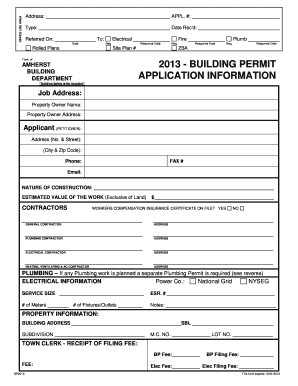
Town of Amherst Building Permit Application Form


What is the Town of Amherst Building Permit Application
The Town of Amherst Building Permit Application is a formal document required for individuals or businesses planning to undertake construction, renovation, or demolition projects within the town. This application ensures that all proposed work complies with local building codes and regulations, safeguarding public safety and welfare. The application typically includes details about the project scope, site plans, and the types of materials to be used.
How to use the Town of Amherst Building Permit Application
Using the Town of Amherst Building Permit Application involves several steps. First, applicants should gather all necessary documentation, including project plans and specifications. Next, the application form can be completed, providing detailed information about the project. After filling out the form, applicants must submit it to the Town of Amherst Building Department, either online or in person, along with any required fees. It is important to ensure that all information is accurate and complete to avoid delays in processing.
Steps to complete the Town of Amherst Building Permit Application
Completing the Town of Amherst Building Permit Application requires a systematic approach:
- Gather all necessary documents, including site plans and project specifications.
- Fill out the application form, ensuring all sections are completed accurately.
- Review the application for completeness and accuracy.
- Submit the application along with any required fees to the Town of Amherst Building Department.
- Await confirmation and any additional requests for information from the department.
Required Documents
When applying for a building permit in Amherst, several documents are typically required to support the application. These may include:
- Completed building permit application form.
- Site plans that detail the proposed work.
- Construction drawings and specifications.
- Proof of ownership or authorization from the property owner.
- Any additional permits that may be required for specific types of work.
Legal use of the Town of Amherst Building Permit Application
The legal use of the Town of Amherst Building Permit Application is essential for ensuring compliance with local building codes and regulations. Submitting an application is a legal requirement for most construction-related activities. Failure to obtain the necessary permit can result in penalties, including fines or orders to cease work. It is crucial for applicants to understand the legal implications of their projects and ensure that all work is conducted within the framework of local laws.
Form Submission Methods
The Town of Amherst Building Permit Application can be submitted through various methods to accommodate applicants' preferences:
- Online submission via the Town of Amherst Building Department website.
- Mailing the completed application to the Building Department office.
- In-person submission at the Town of Amherst Building Department.
Who Issues the Form
The Town of Amherst Building Permit Application is issued by the Town of Amherst Building Department. This department is responsible for reviewing applications, ensuring compliance with building codes, and issuing permits for construction projects. The staff is available to assist applicants with questions regarding the application process and requirements.
Quick guide on how to complete town of amherst building permit application
Accomplish Town Of Amherst Building Permit Application effortlessly on any device
Digital document management has gained traction among businesses and individuals alike. It serves as an ideal environmentally friendly replacement for conventional printed and signed documents, allowing you to locate the correct form and securely store it online. airSlate SignNow equips you with all the tools needed to create, modify, and eSign your documents promptly without interruptions. Manage Town Of Amherst Building Permit Application on any device using airSlate SignNow's Android or iOS applications and enhance any document-centric workflow today.
How to alter and eSign Town Of Amherst Building Permit Application with ease
- Obtain Town Of Amherst Building Permit Application and then click Get Form to commence.
- Make use of the tools we offer to complete your document.
- Emphasize pertinent parts of the documents or conceal sensitive information with tools specifically designed for that purpose by airSlate SignNow.
- Create your signature using the Sign feature, which takes only a few seconds and carries the same legal validity as a conventional wet ink signature.
- Review all the details and then click the Done button to store your changes.
- Select your preferred method of sharing the form, whether by email, SMS, or invitation link, or download it to your computer.
Eliminate worries about lost or misplaced documents, tiresome form searching, or errors that necessitate printing new copies. airSlate SignNow satisfies your document management needs in just a few clicks from any device you choose. Modify and eSign Town Of Amherst Building Permit Application and ensure excellent communication at every stage of the form preparation process with airSlate SignNow.
Create this form in 5 minutes or less
Create this form in 5 minutes!
How to create an eSignature for the town of amherst building permit application
How to create an electronic signature for a PDF online
How to create an electronic signature for a PDF in Google Chrome
How to create an e-signature for signing PDFs in Gmail
How to create an e-signature right from your smartphone
How to create an e-signature for a PDF on iOS
How to create an e-signature for a PDF on Android
People also ask
-
What services does the town of Amherst building department offer?
The town of Amherst building department provides a variety of services, including building permits, inspections, and codes compliance. Their mission is to ensure safety and adherence to regulations for all construction projects within the town. They make it easy to access all necessary documents and checklists for a smooth permitting process.
-
How can I apply for a building permit in the town of Amherst?
To apply for a building permit in the town of Amherst, you need to complete an application form and submit it to the building department. Ensure that you have all supporting documents, such as building plans and any necessary engineering reports. The staff will assist you in navigating the permitting process efficiently.
-
What are the fees associated with the town of Amherst building department services?
The fees for services provided by the town of Amherst building department vary depending on the type and scope of the project. Typically, there are nominal fees for permit applications and inspections. It's best to consult the department's website or contact them directly for a detailed breakdown of all associated costs.
-
What features does the airSlate SignNow solution provide for the town of Amherst building department?
airSlate SignNow offers features designed to streamline document management for the town of Amherst building department. With eSign capabilities, users can promptly sign and send construction documents for approval without delays. This ensures that all paperwork is processed efficiently, reducing the time spent on administrative tasks.
-
How does airSlate SignNow benefit residents interacting with the town of Amherst building department?
By utilizing airSlate SignNow, residents can interact more effectively with the town of Amherst building department. They can easily sign documents electronically, which speeds up the approval process. This user-friendly approach enhances the overall experience and accessibility of building services in the town.
-
Can I track my building permit status through the town of Amherst building department?
Yes, the town of Amherst building department allows residents to track their building permit status online. This transparency ensures that applicants are kept informed about the progress of their permits and any required inspections. Being able to monitor the status can help alleviate concerns and enhance communication with the department.
-
What integrations does airSlate SignNow offer that can assist the town of Amherst building department?
airSlate SignNow integrates seamlessly with various applications that the town of Amherst building department may already be using. This includes document storage solutions and project management tools which facilitate a more organized workflow. These integrations help ensure that relevant documents are easily accessible during the permitting and inspection process.
Get more for Town Of Amherst Building Permit Application
- Comcheck software version 394 mechanical compliance form
- New patient package middlesex hospital primary care mhprimarycare form
- Application for bemploymentb lidestri foods form
- Salat the islamic prayer from a to z pdf form
- Vehicle check in customer experience report form
- Maryland 15 dllr form
- National certification career association ncca certifications form
- Employment offer letter template edit fill print ampamp download best form
Find out other Town Of Amherst Building Permit Application
- How Do I Sign Rhode Island Real Estate Form
- Can I Sign Vermont Real Estate Document
- How To Sign Wyoming Orthodontists Document
- Help Me With Sign Alabama Courts Form
- Help Me With Sign Virginia Police PPT
- How To Sign Colorado Courts Document
- Can I eSign Alabama Banking PPT
- How Can I eSign California Banking PDF
- How To eSign Hawaii Banking PDF
- How Can I eSign Hawaii Banking Document
- How Do I eSign Hawaii Banking Document
- How Do I eSign Hawaii Banking Document
- Help Me With eSign Hawaii Banking Document
- How To eSign Hawaii Banking Document
- Can I eSign Hawaii Banking Presentation
- Can I Sign Iowa Courts Form
- Help Me With eSign Montana Banking Form
- Can I Sign Kentucky Courts Document
- How To eSign New York Banking Word
- Can I eSign South Dakota Banking PPT