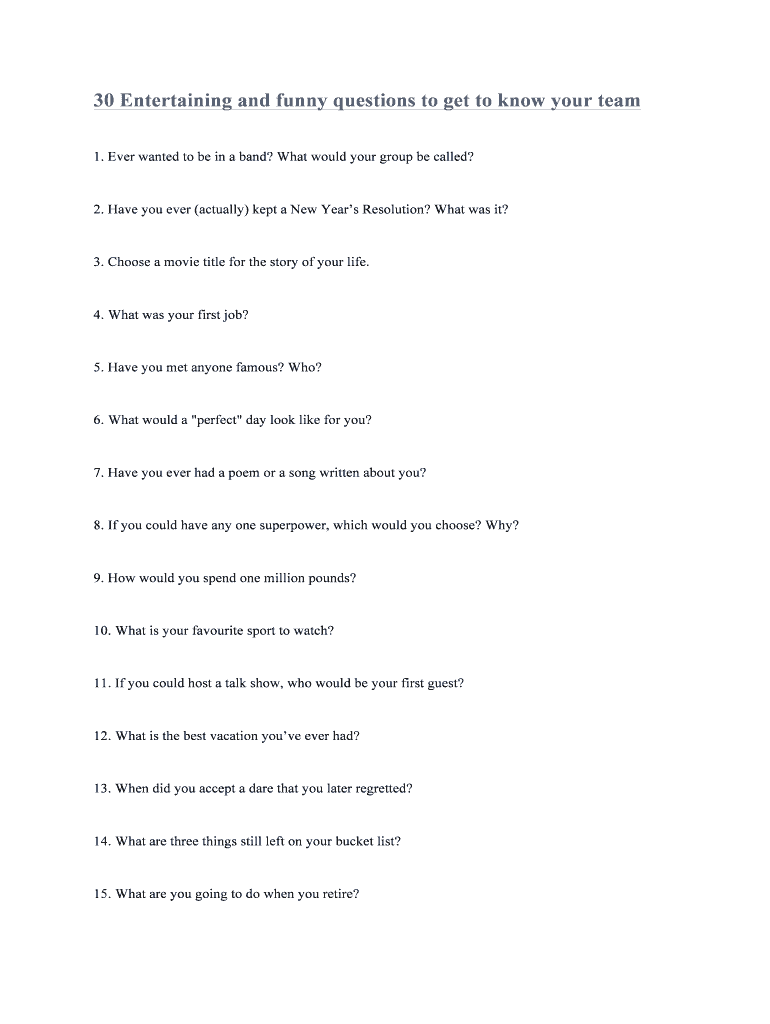
The 25 Best Icebreaker Questions for Team Building at Work Form


What are the best ice breaker questions for team meetings?
Ice breaker questions for team meetings can significantly enhance team dynamics and foster a sense of community among colleagues. The best questions are engaging, thought-provoking, and suitable for a professional environment. Here are some examples:
- If you could have dinner with any historical figure, who would it be and why?
- What is one skill you wish you could master overnight?
- If you could travel anywhere in the world, where would you go?
- What is your favorite book or movie that has inspired you?
- What is an unusual hobby or interest you have?
These questions encourage sharing personal stories and insights, which can lead to deeper connections among team members.
How to effectively use ice breaker questions in team meetings
To maximize the impact of ice breaker questions during team meetings, consider the following strategies:
- Choose questions that align with the meeting's purpose and the team's culture.
- Limit the time spent on ice breakers to ensure the meeting remains productive.
- Encourage everyone to participate, but allow individuals to pass if they feel uncomfortable.
- Facilitate the discussion by prompting follow-up questions based on responses.
- Use ice breakers as a way to transition into the main agenda of the meeting.
By implementing these strategies, ice breaker questions can serve as a valuable tool for enhancing team cohesion and engagement.
Examples of ice breaker questions for team building
Utilizing a variety of ice breaker questions can keep team meetings fresh and engaging. Here are some examples tailored for team building:
- What was your first job, and what did you learn from it?
- Describe a memorable vacation experience and what made it special.
- If you could instantly become an expert in any field, what would it be?
- What is your favorite way to unwind after a long day at work?
- Share a fun fact about yourself that most people don’t know.
These questions can help team members learn more about each other, leading to stronger relationships and collaboration.
Legal considerations for using ice breaker questions in team meetings
When incorporating ice breaker questions into team meetings, it is essential to be mindful of legal considerations. Ensure that questions are respectful and do not infringe on personal boundaries or privacy. Avoid topics that may lead to discomfort or discrimination, such as:
- Politics or religion
- Personal finances or salary
- Sensitive personal experiences
By maintaining a professional and inclusive atmosphere, teams can enjoy the benefits of ice breaker questions without crossing legal or ethical lines.
Steps to prepare for ice breaker questions in team meetings
Preparing for ice breaker questions involves several steps to ensure a smooth and engaging experience:
- Identify the objectives of the meeting and select relevant questions.
- Consider the team’s dynamics and choose questions that will resonate with everyone.
- Plan the timing of the ice breaker segment to fit within the overall meeting agenda.
- Communicate the purpose of the ice breaker to the team to set expectations.
- Gather feedback after the meeting to refine future ice breaker questions.
These steps can help create an environment where team members feel comfortable and engaged.
Quick guide on how to complete the 25 best icebreaker questions for team building at work
Effortlessly Prepare The 25 Best Icebreaker Questions For Team building At Work on Any Device
Digital document management has gained traction among businesses and individuals. It serves as an excellent environmentally friendly alternative to conventional printed and signed documents, allowing you to access the correct form and securely keep it online. airSlate SignNow equips you with all the necessary tools to create, alter, and electronically sign your documents rapidly without complications. Manage The 25 Best Icebreaker Questions For Team building At Work on any device with the airSlate SignNow apps for Android or iOS and enhance any document-based task today.
How to Modify and Electronically Sign The 25 Best Icebreaker Questions For Team building At Work with Ease
- Locate The 25 Best Icebreaker Questions For Team building At Work and then click Get Form to begin.
- Utilize the tools we provide to complete your form.
- Emphasize pertinent sections of your documents or obscure sensitive information using the tools specifically designed for that purpose by airSlate SignNow.
- Create your signature using the Sign tool, which takes mere seconds and carries the same legal validity as a conventional wet ink signature.
- Review the details and then click on the Done button to save your modifications.
- Choose your preferred method to submit your form, whether by email, SMS, invitation link, or download it to your computer.
Say goodbye to lost or misplaced documents, tedious form searches, or mistakes that require printing new copies. airSlate SignNow addresses all your document management requirements in just a few clicks from any device you prefer. Edit and electronically sign The 25 Best Icebreaker Questions For Team building At Work to maintain exceptional communication throughout your form preparation process with airSlate SignNow.
Create this form in 5 minutes or less
Create this form in 5 minutes!
How to create an eSignature for the the 25 best icebreaker questions for team building at work
How to create an electronic signature for a PDF online
How to create an electronic signature for a PDF in Google Chrome
How to create an e-signature for signing PDFs in Gmail
How to create an e-signature right from your smartphone
How to create an e-signature for a PDF on iOS
How to create an e-signature for a PDF on Android
People also ask
-
What are ice breaker questions for team building?
Ice breaker questions for team building are engaging prompts designed to encourage communication and connection among team members. They can vary from lighthearted to deep, allowing participants to share personal stories, preferences, and insights. Using these questions can signNowly strengthen team dynamics and foster a more collaborative work environment.
-
How can ice breaker questions for team enhance remote meetings?
Incorporating ice breaker questions for team into remote meetings can break the monotony and help participants feel more comfortable interacting with each other. These questions can serve as a warm-up activity, easing any tension and promoting a more open dialogue. This practice not only boosts morale but also encourages creativity in discussions.
-
What features does airSlate SignNow offer to help with team collaboration?
airSlate SignNow offers features such as real-time document editing, electronic signatures, and seamless team management tools. These capabilities allow teams to collaborate effectively, ensuring that everyone is on the same page while accessing the necessary documents. Enhancing teamwork with ice breaker questions for team is only the beginning of fostering a more engaging work culture.
-
Is airSlate SignNow suitable for small teams?
Yes, airSlate SignNow is designed to be a cost-effective solution for businesses of all sizes, including small teams. The platform provides affordable pricing plans that include essential features for document management and eSigning. Utilizing ice breaker questions for team can further enhance the connectivity and productivity of smaller workgroups.
-
Can I customize ice breaker questions for team within the airSlate SignNow platform?
While airSlate SignNow does not have specific functionality for customizing ice breaker questions for team, you can easily incorporate custom questions into your meetings or documents. This flexibility allows you to tailor your interactions according to your team's unique dynamics and needs, making every session more engaging.
-
What integrations does airSlate SignNow offer that can support team activities?
airSlate SignNow offers various integrations with popular applications such as Google Drive, Salesforce, and Microsoft Teams. These integrations enable seamless collaboration and efficient workflow for teams, making it easier to manage documents and utilize ice breaker questions for team throughout various platforms. Streamlining these processes can signNowly enhance productivity across your organization.
-
How can ice breaker questions for team improve workplace morale?
Ice breaker questions for team can signNowly improve workplace morale by fostering a sense of community and camaraderie. When team members engage in fun and thoughtful conversations, they build trust and strengthen relationships. A positive work environment leads to increased employee satisfaction and productivity.
Get more for The 25 Best Icebreaker Questions For Team building At Work
Find out other The 25 Best Icebreaker Questions For Team building At Work
- How To Integrate Sign in Banking
- How To Use Sign in Banking
- Help Me With Use Sign in Banking
- Can I Use Sign in Banking
- How Do I Install Sign in Banking
- How To Add Sign in Banking
- How Do I Add Sign in Banking
- How Can I Add Sign in Banking
- Can I Add Sign in Banking
- Help Me With Set Up Sign in Government
- How To Integrate eSign in Banking
- How To Use eSign in Banking
- How To Install eSign in Banking
- How To Add eSign in Banking
- How To Set Up eSign in Banking
- How To Save eSign in Banking
- How To Implement eSign in Banking
- How To Set Up eSign in Construction
- How To Integrate eSign in Doctors
- How To Use eSign in Doctors