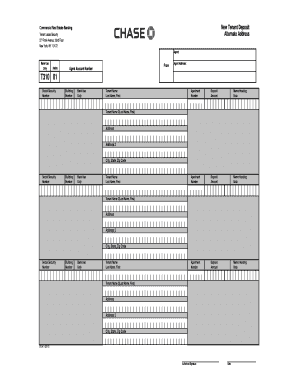
Chase Tenant Security Deposit Account Form


What is the Chase Tenant Security Deposit Account
The Chase Tenant Security Deposit Account is a specialized financial product designed for landlords and property managers to hold security deposits from tenants. This account ensures that the funds are kept separate from the landlord's personal finances, providing transparency and protection for both parties. It is essential for compliance with state regulations regarding the handling of tenant security deposits.
How to use the Chase Tenant Security Deposit Account
Using the Chase Tenant Security Deposit Account involves a few straightforward steps. First, landlords must open the account at a Chase branch or online. Once the account is established, landlords can deposit the security funds collected from tenants. It's important to maintain accurate records of all transactions, including deposits and withdrawals, to ensure compliance with local laws. Additionally, landlords should provide tenants with information about the account, including its purpose and how the funds will be managed.
Key elements of the Chase Tenant Security Deposit Account
Several key elements define the Chase Tenant Security Deposit Account. These include:
- Separate Account: The account is specifically designated for holding tenant security deposits, ensuring funds are not mixed with other business or personal finances.
- Interest Accrual: Depending on state laws, the account may accrue interest, which must be handled according to local regulations.
- Compliance: The account helps landlords comply with state laws regarding security deposit management, including proper disclosures and return timelines.
Steps to complete the Chase Tenant Security Deposit Account
Completing the setup of a Chase Tenant Security Deposit Account involves several steps:
- Gather Required Information: Prepare necessary documentation, such as identification and tax information.
- Visit a Chase Branch or Website: Choose whether to open the account online or in person.
- Complete the Application: Fill out the application form, ensuring all details are accurate and complete.
- Deposit Initial Funds: Make the initial deposit to activate the account, if required.
- Maintain Records: Keep detailed records of all transactions related to the account.
Legal use of the Chase Tenant Security Deposit Account
The legal use of the Chase Tenant Security Deposit Account is crucial for landlords to avoid disputes and ensure compliance with housing laws. Landlords must adhere to state regulations regarding the collection, holding, and return of security deposits. This includes providing tenants with written notice of the account details and ensuring the funds are returned in a timely manner upon lease termination, barring any deductions for damages or unpaid rent.
Required Documents
To open a Chase Tenant Security Deposit Account, landlords typically need to provide the following documents:
- Identification: A government-issued ID, such as a driver's license or passport.
- Tax Identification Number: An Employer Identification Number (EIN) or Social Security Number (SSN) for tax purposes.
- Business Documentation: If applicable, documentation proving the legitimacy of the landlord's business, such as a business license.
Quick guide on how to complete chase tenant security deposit account
Effortlessly Prepare Chase Tenant Security Deposit Account on Any Device
Digital document management has gained popularity among businesses and individuals alike. It offers an ideal eco-friendly substitute to traditional printed and signed papers, as you can easily find the necessary form and securely store it online. airSlate SignNow supplies you with all the tools you need to create, modify, and electronically sign your documents swiftly without delays. Manage Chase Tenant Security Deposit Account on any device using airSlate SignNow’s Android or iOS applications and enhance any document-focused operation today.
How to Modify and Electronically Sign Chase Tenant Security Deposit Account with Ease
- Find Chase Tenant Security Deposit Account and click Get Form to initiate the process.
- Utilize the tools we provide to complete your document.
- Emphasize important sections of your documents or obscure sensitive information with tools specifically designed for that purpose by airSlate SignNow.
- Generate your electronic signature using the Sign feature, which takes only moments and carries the same legal validity as a conventional wet ink signature.
- Review the information and click the Done button to save your changes.
- Select your preferred method for sending your form, whether by email, SMS, invitation link, or download it to your computer.
Eliminate the hassle of lost or misfiled documents, tedious form searching, or errors that necessitate printing new copies. airSlate SignNow addresses your document management needs in just a few clicks from your chosen device. Modify and electronically sign Chase Tenant Security Deposit Account to ensure seamless communication throughout your form preparation process with airSlate SignNow.
Create this form in 5 minutes or less
Create this form in 5 minutes!
How to create an eSignature for the chase tenant security deposit account
How to create an electronic signature for a PDF online
How to create an electronic signature for a PDF in Google Chrome
How to create an e-signature for signing PDFs in Gmail
How to create an e-signature right from your smartphone
How to create an e-signature for a PDF on iOS
How to create an e-signature for a PDF on Android
People also ask
-
What is a chase tenant security deposit account?
A chase tenant security deposit account is a specialized account designed for landlords to manage and protect security deposits for their tenants securely. This type of account ensures compliance with local laws and helps streamline the management of tenant funds. Managing your tenant's security deposit through airSlate SignNow can simplify the process signNowly.
-
How does the airSlate SignNow solution handle chase tenant security deposit accounts?
airSlate SignNow offers a seamless platform for documenting and managing chase tenant security deposit accounts. Our eSigning features enable landlords to securely sign and store lease agreements, including terms for security deposits, ensuring all parties are aware of their rights and responsibilities. With our solution, you can efficiently maintain detailed records of all transactions.
-
What are the pricing options for using airSlate SignNow for chase tenant security deposit accounts?
airSlate SignNow provides flexible pricing plans tailored to meet the needs of different users managing chase tenant security deposit accounts. Whether you are an individual landlord or a property management company, we offer cost-effective solutions that grow with your requirements. Visit our pricing page for more details and find the perfect plan for your business.
-
What features does airSlate SignNow offer for managing chase tenant security deposit accounts?
Our platform offers a range of features specifically designed to simplify the management of chase tenant security deposit accounts. These include template creation for leases, secure eSigning, document storage, and automated reminders for important deadlines related to deposits. These features empower landlords to efficiently handle security deposits while ensuring compliance.
-
What benefits do I gain from using airSlate SignNow for chase tenant security deposit accounts?
Using airSlate SignNow for managing chase tenant security deposit accounts provides numerous benefits including enhanced security, simplified documentation, and better compliance with regulations. Our solution allows for quick notifications and updates, as well as easy access to important documents and records. This leads to improved tenant satisfaction and streamlined workflows for landlords.
-
Can I integrate airSlate SignNow with other property management systems for chase tenant security deposit accounts?
Yes, airSlate SignNow can be integrated with various property management systems to facilitate the management of chase tenant security deposit accounts. This integration allows for seamless data transfer and ensures that all financial aspects regarding security deposits are synchronized across platforms. Get in touch with our support team to learn more about available integrations.
-
Is it safe to store documents related to chase tenant security deposit accounts with airSlate SignNow?
Absolutely, airSlate SignNow prioritizes the security of your documents related to chase tenant security deposit accounts. We employ robust encryption and secure cloud storage solutions, ensuring that sensitive information is protected against unauthorized access. Your data remains confidential, allowing you to manage security deposits with peace of mind.
Get more for Chase Tenant Security Deposit Account
Find out other Chase Tenant Security Deposit Account
- How To Electronic signature Minnesota Government Lease Agreement
- Can I Electronic signature Minnesota Government Quitclaim Deed
- Help Me With Electronic signature Mississippi Government Confidentiality Agreement
- Electronic signature Kentucky Finance & Tax Accounting LLC Operating Agreement Myself
- Help Me With Electronic signature Missouri Government Rental Application
- Can I Electronic signature Nevada Government Stock Certificate
- Can I Electronic signature Massachusetts Education Quitclaim Deed
- Can I Electronic signature New Jersey Government LLC Operating Agreement
- Electronic signature New Jersey Government Promissory Note Template Online
- Electronic signature Michigan Education LLC Operating Agreement Myself
- How To Electronic signature Massachusetts Finance & Tax Accounting Quitclaim Deed
- Electronic signature Michigan Finance & Tax Accounting RFP Now
- Electronic signature Oklahoma Government RFP Later
- Electronic signature Nebraska Finance & Tax Accounting Business Plan Template Online
- Electronic signature Utah Government Resignation Letter Online
- Electronic signature Nebraska Finance & Tax Accounting Promissory Note Template Online
- Electronic signature Utah Government Quitclaim Deed Online
- Electronic signature Utah Government POA Online
- How To Electronic signature New Jersey Education Permission Slip
- Can I Electronic signature New York Education Medical History