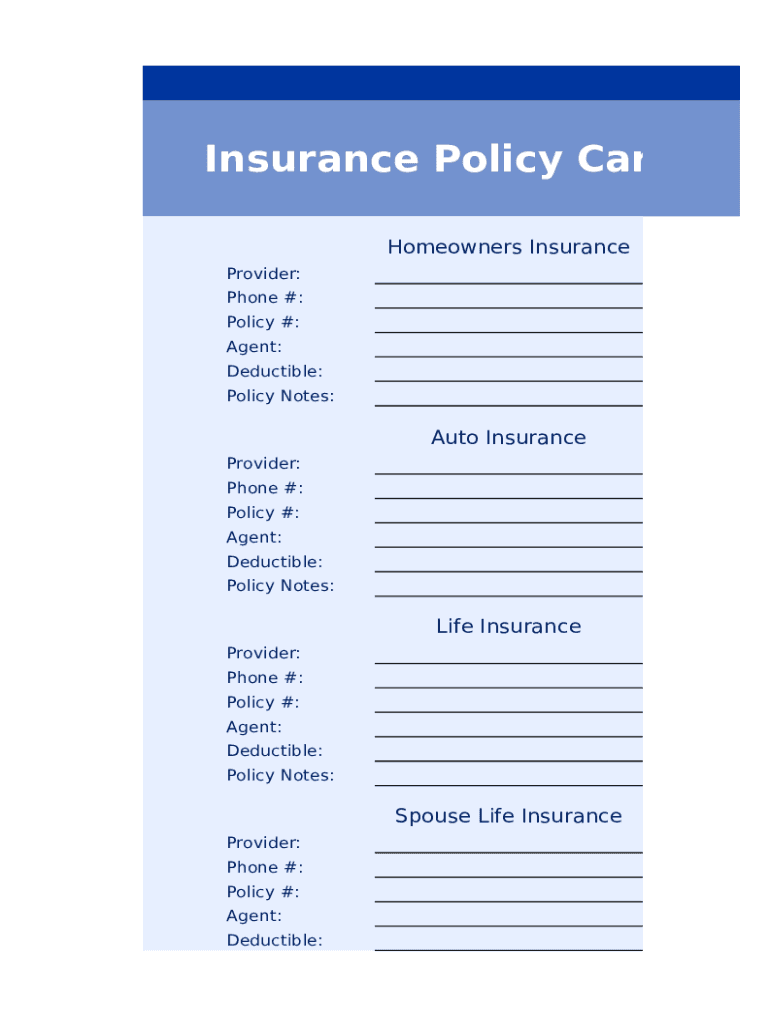
Insurance Policy Card Form


What is the Insurance Policy Card
The insurance policy card is an essential document that provides proof of insurance coverage. It typically includes key information such as the policyholder's name, policy number, coverage details, and the insurance company's contact information. This card serves as a quick reference for both the insured and healthcare providers, ensuring that necessary services can be accessed without delay. Understanding the components of your insurance policy card can help you navigate your coverage effectively.
Key elements of the Insurance Policy Card
An insurance policy card contains several important elements that are crucial for identifying your coverage. These include:
- Policyholder Name: The name of the individual or entity covered by the insurance policy.
- Policy Number: A unique identifier assigned to your insurance policy, essential for claims and inquiries.
- Coverage Dates: The start and end dates of your insurance coverage period.
- Insurance Company Information: Contact details and logo of the insurance provider.
- Plan Type: Information about the specific type of insurance plan, such as health, auto, or home insurance.
Recognizing these elements can help you locate your policy number and understand your coverage at a glance.
How to obtain the Insurance Policy Card
To obtain your insurance policy card, you typically need to follow these steps:
- Contact Your Insurance Provider: Reach out to your insurance company via phone or their website to request your policy card.
- Access Online Portals: Many insurance companies offer online accounts where you can log in and download your policy card directly.
- Check Your Email: If you recently purchased insurance, your policy card may have been sent to you via email.
- Request a Physical Copy: If you prefer a physical card, ask your provider to mail one to you.
Following these steps will help ensure you have your insurance policy card readily available when needed.
Steps to complete the Insurance Policy Card
Completing your insurance policy card may involve filling out specific information required by your insurance provider. Here are the steps to follow:
- Gather Necessary Information: Collect all relevant details, including your personal information and policy specifics.
- Fill Out Required Fields: Ensure that all fields on the card are completed accurately, including your name, address, and policy number.
- Review for Accuracy: Double-check all entered information to avoid errors that could complicate claims.
- Submit for Approval: If your insurance provider requires it, submit the completed card for verification.
By following these steps, you can ensure that your insurance policy card is completed correctly and is ready for use.
Legal use of the Insurance Policy Card
The insurance policy card serves as a legal document that can be used to verify your insurance coverage. It is important to understand its legal implications:
- Proof of Coverage: The card acts as proof that you have insurance coverage, which is often required for medical services or legal matters.
- Claims Processing: When filing a claim, the policy number on the card is essential for processing and tracking your request.
- Compliance with Regulations: Carrying your insurance policy card ensures compliance with state laws that may require proof of insurance.
Using your insurance policy card correctly can help you navigate legal requirements and access necessary services smoothly.
Quick guide on how to complete insurance policy card
Complete Insurance Policy Card effortlessly on any device
Digital document management has become favored by organizations and individuals alike. It offers an ideal eco-conscious alternative to conventional printed and signed paperwork, allowing you to locate the appropriate form and safely keep it online. airSlate SignNow equips you with all the necessary tools to create, modify, and electronically sign your documents quickly without any hold-ups. Handle Insurance Policy Card on any platform using airSlate SignNow Android or iOS applications and simplify any document-related task today.
How to modify and eSign Insurance Policy Card with ease
- Obtain Insurance Policy Card and click Get Form to begin.
- Utilize the tools we offer to complete your form.
- Emphasize important parts of the documents or obscure sensitive information with tools that airSlate SignNow provides specifically for that purpose.
- Generate your eSignature using the Sign feature, which takes just a few seconds and carries the same legal significance as a conventional wet ink signature.
- Verify the details and click on the Done button to save your changes.
- Choose how you prefer to send your form, via email, text message (SMS), invitation link, or download it to your computer.
Put an end to lost or misplaced documents, tedious form searches, or errors that require printing new copies. airSlate SignNow meets your document management needs with just a few clicks from any device you choose. Alter and eSign Insurance Policy Card and ensure exceptional communication at any stage of the form preparation process with airSlate SignNow.
Create this form in 5 minutes or less
Create this form in 5 minutes!
How to create an eSignature for the insurance policy card
How to create an electronic signature for a PDF online
How to create an electronic signature for a PDF in Google Chrome
How to create an e-signature for signing PDFs in Gmail
How to create an e-signature right from your smartphone
How to create an e-signature for a PDF on iOS
How to create an e-signature for a PDF on Android
People also ask
-
What is an editable insurance card template?
An editable insurance card template is a customizable document that allows users to create and modify their insurance card information easily. This template can be tailored to fit specific needs, ensuring all necessary details are included. It streamlines the process of managing insurance details in a professional manner.
-
How can I use the editable insurance card template with airSlate SignNow?
With airSlate SignNow, you can seamlessly access the editable insurance card template to fill in your specific information. Once you've made the necessary edits, you can eSign the document and share it with others securely. Our platform simplifies the management of your insurance documents in just a few clicks.
-
Is there a cost associated with using the editable insurance card template?
airSlate SignNow offers competitive pricing plans, which include access to an editable insurance card template among other features. You can choose a plan that fits your business needs, and rest assured that our solution remains cost-effective. Pricing transparency is a priority, so you'll always know what you're paying for.
-
What features does the editable insurance card template offer?
The editable insurance card template includes various features like customizable fields, easy drag-and-drop functionality, and the option to upload images or logos. These features ensure that your insurance card is not only practical but also reflects your brand's identity. Our templates are designed to be user-friendly and efficient.
-
What are the benefits of using an editable insurance card template?
Using an editable insurance card template allows for quick modifications and ensures that your insurance details are up to date. It saves time by eliminating the need to design your card from scratch. Additionally, it enhances professionalism when presenting your insurance information to clients or partners.
-
Can I integrate the editable insurance card template with other tools?
Yes, airSlate SignNow supports integrations with various tools and services, allowing you to connect your editable insurance card template with CRM systems, cloud storage, and more. This integration enhances workflow efficiency and ensures that your documents are always accessible. Our platform is designed to adapt to your existing systems.
-
Is it easy to share the editable insurance card template with others?
Absolutely! airSlate SignNow makes it incredibly easy to share your editable insurance card template with others via email or direct links. You can also set permissions to control who can view or edit the document. This feature promotes collaboration and ensures that all stakeholders have the latest information.
Get more for Insurance Policy Card
Find out other Insurance Policy Card
- eSignature West Virginia Life Sciences Quitclaim Deed Free
- Can I eSignature West Virginia Life Sciences Residential Lease Agreement
- eSignature New York Non-Profit LLC Operating Agreement Mobile
- How Can I eSignature Colorado Orthodontists LLC Operating Agreement
- eSignature North Carolina Non-Profit RFP Secure
- eSignature North Carolina Non-Profit Credit Memo Secure
- eSignature North Dakota Non-Profit Quitclaim Deed Later
- eSignature Florida Orthodontists Business Plan Template Easy
- eSignature Georgia Orthodontists RFP Secure
- eSignature Ohio Non-Profit LLC Operating Agreement Later
- eSignature Ohio Non-Profit LLC Operating Agreement Easy
- How Can I eSignature Ohio Lawers Lease Termination Letter
- Can I eSignature Ohio Lawers Lease Termination Letter
- Can I eSignature Oregon Non-Profit Last Will And Testament
- Can I eSignature Oregon Orthodontists LLC Operating Agreement
- How To eSignature Rhode Island Orthodontists LLC Operating Agreement
- Can I eSignature West Virginia Lawers Cease And Desist Letter
- eSignature Alabama Plumbing Confidentiality Agreement Later
- How Can I eSignature Wyoming Lawers Quitclaim Deed
- eSignature California Plumbing Profit And Loss Statement Easy