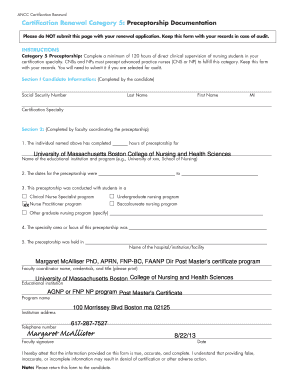
Ancc Preceptor Form


What is the ANCC Preceptor Form
The ANCC Preceptor Form is a vital document used in the nursing education field, specifically for preceptors who mentor nursing students. This form serves as a record of the preceptor's qualifications and their commitment to guiding students during their clinical training. By completing this form, preceptors validate their experience and provide essential information that supports the educational process. The form is crucial for ensuring that nursing students receive high-quality mentorship from qualified professionals.
How to Use the ANCC Preceptor Form
Using the ANCC Preceptor Form involves several straightforward steps. First, ensure that you have the correct version of the form, which can typically be obtained from the relevant nursing education institution or the ANCC website. Next, fill out the required fields, which usually include personal information, professional credentials, and details about the preceptorship experience. After completing the form, it must be submitted to the appropriate authority, often the nursing program director or coordinator, for review and approval.
Steps to Complete the ANCC Preceptor Form
Completing the ANCC Preceptor Form requires careful attention to detail. Follow these steps for effective completion:
- Gather necessary documentation, such as your nursing license and any certifications.
- Fill in your personal information accurately, including your name, contact details, and professional credentials.
- Provide details about your experience as a preceptor, including the number of students mentored and the duration of your involvement.
- Review the form for completeness and accuracy before submission.
- Submit the form to the designated authority as instructed.
Legal Use of the ANCC Preceptor Form
The legal use of the ANCC Preceptor Form is essential to maintain compliance with educational standards and regulations. This form must be filled out accurately to ensure that the information provided is truthful and verifiable. When properly executed, the form serves as a legal document that can be referenced in cases of disputes or audits regarding preceptorship qualifications. It is important to understand that any misrepresentation on the form could lead to legal consequences, including penalties from educational institutions or licensing boards.
Key Elements of the ANCC Preceptor Form
The ANCC Preceptor Form contains several key elements that are crucial for its validity. These include:
- Preceptor Information: Personal details such as name, contact information, and professional qualifications.
- Clinical Experience: A section detailing the preceptor's relevant experience and areas of expertise.
- Student Information: Information about the nursing students being mentored, including their educational program.
- Signature: The preceptor's signature, which indicates agreement and commitment to the mentoring role.
Form Submission Methods
The ANCC Preceptor Form can typically be submitted through various methods, depending on the requirements set by the educational institution. Common submission methods include:
- Online Submission: Many institutions allow for digital submission via their websites or educational platforms.
- Mail: The form can often be printed and mailed to the designated office.
- In-Person: Some institutions may require or allow forms to be submitted directly to the office.
Quick guide on how to complete ancc preceptor form
Effortlessly Prepare Ancc Preceptor Form on Any Device
Digital document management has become increasingly favored by businesses and individuals alike. It offers a fantastic environmentally friendly substitute for conventional printed and signed documents, allowing you to obtain the correct format and securely save it online. airSlate SignNow equips you with all the resources necessary to create, modify, and eSign your documents quickly and without delays. Manage Ancc Preceptor Form on any device using the airSlate SignNow applications for Android or iOS, and simplify any document-related task today.
The Most Efficient Way to Modify and eSign Ancc Preceptor Form with Ease
- Obtain Ancc Preceptor Form and click on Get Form to initiate the process.
- Utilize the tools we offer to complete your document.
- Emphasize important sections of your documents or obscure sensitive information with tools that airSlate SignNow provides specifically for that purpose.
- Create your signature using the Sign tool, which takes mere seconds and carries the same legal validity as a conventional wet ink signature.
- Review all the details and click on the Done button to save your modifications.
- Select your preferred method to send your form, whether by email, SMS, or invitation link, or download it to your computer.
Eliminate concerns about lost or misplaced files, cumbersome form navigation, or errors that require reprinting documents. airSlate SignNow addresses your document management necessities in a few clicks from any device of your choice. Modify and eSign Ancc Preceptor Form and ensure outstanding communication throughout your document preparation process with airSlate SignNow.
Create this form in 5 minutes or less
Create this form in 5 minutes!
How to create an eSignature for the ancc preceptor form
How to create an electronic signature for a PDF online
How to create an electronic signature for a PDF in Google Chrome
How to create an e-signature for signing PDFs in Gmail
How to create an e-signature right from your smartphone
How to create an e-signature for a PDF on iOS
How to create an e-signature for a PDF on Android
People also ask
-
What is the ANCC preceptor form?
The ANCC preceptor form is a crucial document used in nursing education to verify the qualifications of a preceptor mentoring nursing students. This form ensures that all preceptors meet the necessary criteria set by the American Nurses Credentialing Center. By utilizing the airSlate SignNow platform, you can efficiently complete and sign the ANCC preceptor form in a secure electronic format.
-
How can I fill out the ANCC preceptor form using airSlate SignNow?
Filling out the ANCC preceptor form using airSlate SignNow is straightforward. Simply upload the document to our platform, fill in the required details, and then easily send it to the preceptor for their signature. This seamless process saves time and eliminates the hassle of paperwork.
-
Is there a cost to use airSlate SignNow for the ANCC preceptor form?
Yes, airSlate SignNow offers various pricing plans tailored to different business needs. These plans include features specifically designed for managing forms like the ANCC preceptor form. You can choose a plan that fits your requirements and budget while enjoying efficient document handling.
-
What features does airSlate SignNow offer for the ANCC preceptor form?
airSlate SignNow comes with a range of features designed to streamline the completion of the ANCC preceptor form. These features include electronic signatures, templates for quick document creation, and real-time tracking of document status. This ensures a smooth workflow while handling essential documentation.
-
Are there any integrations available for the ANCC preceptor form?
Absolutely! airSlate SignNow seamlessly integrates with various applications to enhance your experience when managing the ANCC preceptor form. You can connect it with popular tools like Google Drive, Salesforce, and more to simplify your document management process.
-
How does airSlate SignNow enhance the security of the ANCC preceptor form?
Security is a top priority at airSlate SignNow when handling the ANCC preceptor form. Our platform employs advanced encryption, secure access controls, and compliance with regulatory standards to ensure that your documents are protected from unauthorized access.
-
Can I edit the ANCC preceptor form after sending it for signature?
Once you send the ANCC preceptor form for signature, editing is no longer possible to maintain document integrity. If any changes are needed, it's best to create a new version of the form. airSlate SignNow simplifies this process by allowing you to quickly generate a new document.
Get more for Ancc Preceptor Form
- Form 1095 b reprint cover letter english dhcs
- El crdito por ingreso del trabajo texas comptroller form
- Instructions for form 9465 rev july
- Form 8853 archer msas and long term care insurance contracts
- Form 1040 nr u s nonresident alien income tax return 771104606
- Using form 8829 to write off business use of your home
- Form 13615 sp rev 10 volunteer standards of conduct agreementvitatce programs spanish version 771107321
- Form 8879 pe e file authorization for form 1065 771107322
Find out other Ancc Preceptor Form
- Help Me With Electronic signature Hawaii Debt Settlement Agreement Template
- Electronic signature Oregon Stock Purchase Agreement Template Later
- Electronic signature Mississippi Debt Settlement Agreement Template Later
- Electronic signature Vermont Stock Purchase Agreement Template Safe
- Electronic signature California Stock Transfer Form Template Mobile
- How To Electronic signature Colorado Stock Transfer Form Template
- Electronic signature Georgia Stock Transfer Form Template Fast
- Electronic signature Michigan Stock Transfer Form Template Myself
- Electronic signature Montana Stock Transfer Form Template Computer
- Help Me With Electronic signature Texas Debt Settlement Agreement Template
- How Do I Electronic signature Nevada Stock Transfer Form Template
- Electronic signature Virginia Stock Transfer Form Template Secure
- How Do I Electronic signature Colorado Promissory Note Template
- Can I Electronic signature Florida Promissory Note Template
- How To Electronic signature Hawaii Promissory Note Template
- Electronic signature Indiana Promissory Note Template Now
- Electronic signature Kansas Promissory Note Template Online
- Can I Electronic signature Louisiana Promissory Note Template
- Electronic signature Rhode Island Promissory Note Template Safe
- How To Electronic signature Texas Promissory Note Template