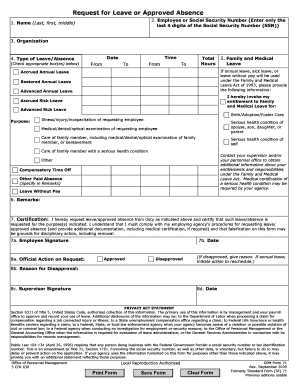
Opm71 Form


What is the OPM 71?
The OPM 71 form, officially known as the Request for Leave or Approved Absence, is a document used by federal employees in the United States to request leave from work. This form is essential for managing various types of leave, including annual leave, sick leave, and other approved absences. Understanding the purpose and structure of the OPM 71 is crucial for employees to ensure that their leave requests are processed efficiently and in compliance with federal regulations.
How to Obtain the OPM 71
Obtaining the OPM 71 form is straightforward. Federal employees can access the form through the official U.S. Office of Personnel Management website or through their agency's human resources department. It is available in a fillable PDF format, allowing employees to complete the form digitally. Additionally, printed copies may be available at agency offices for those who prefer a paper version.
Steps to Complete the OPM 71
Completing the OPM 71 form involves several key steps to ensure accuracy and compliance:
- Begin by entering your personal information, including your name, position, and agency details.
- Specify the type of leave you are requesting, such as annual leave or sick leave.
- Indicate the dates for which you are requesting leave, including start and end dates.
- Provide a brief explanation for your leave request, if required by your agency.
- Sign and date the form before submitting it to your supervisor or human resources department.
Legal Use of the OPM 71
The OPM 71 form is legally binding when completed and submitted according to federal regulations. It is important for employees to understand that submitting this form does not guarantee approval of leave; it is subject to agency policies and the discretion of supervisors. Proper use of the form ensures that leave requests are documented and processed in accordance with the law, protecting both the employee's rights and the agency's operational needs.
Key Elements of the OPM 71
Several key elements are essential to the OPM 71 form:
- Employee Information: Accurate personal and employment details are necessary for processing.
- Type of Leave: Clear identification of the leave category helps in determining eligibility.
- Dates of Leave: Precise start and end dates are crucial for planning and approval.
- Signature: The employee's signature signifies acknowledgment of the request and its terms.
Form Submission Methods
Employees can submit the OPM 71 form through various methods, depending on their agency's policies:
- Online Submission: Many agencies allow digital submission via internal systems or email.
- Mail: The form can be printed and mailed to the appropriate human resources office.
- In-Person: Employees may also choose to submit the form directly to their supervisor or HR representative.
Quick guide on how to complete opm71
Manage Opm71 seamlessly on any device
Digital document administration has gained traction among businesses and individuals alike. It offers an ideal eco-friendly substitute for conventional printed and signed documents, allowing you to access the necessary form and securely keep it online. airSlate SignNow equips you with all the resources required to create, edit, and electronically sign your documents quickly without any hold-ups. Handle Opm71 on any device using the airSlate SignNow applications for Android or iOS, streamlining any document-related process today.
How to edit and electronically sign Opm71 effortlessly
- Obtain Opm71 and click Get Form to begin.
- Utilize the tools we offer to complete your form.
- Emphasize key sections of your documents or obscure sensitive information with the specialized tools provided by airSlate SignNow.
- Create your signature using the Sign tool, which takes mere seconds and carries the same legal validity as a traditional ink signature.
- Review the details and then click the Done button to confirm your modifications.
- Select your preferred method to share your form, via email, SMS, invitation link, or download it to your computer.
Eliminate worries about lost or misplaced documents, tedious form searches, or errors requiring new document copies. airSlate SignNow addresses all your document management requirements in just a few clicks from any chosen device. Edit and electronically sign Opm71 to guarantee excellent communication at every stage of the document preparation process with airSlate SignNow.
Create this form in 5 minutes or less
Create this form in 5 minutes!
How to create an eSignature for the opm71
How to create an electronic signature for a PDF online
How to create an electronic signature for a PDF in Google Chrome
How to create an e-signature for signing PDFs in Gmail
How to create an e-signature right from your smartphone
How to create an e-signature for a PDF on iOS
How to create an e-signature for a PDF on Android
People also ask
-
What is OPM71 in relation to airSlate SignNow?
OPM71 refers to a specific feature set within airSlate SignNow that enhances document management and eSignature capabilities. This feature allows users to streamline processes, ensuring that documents are signed and processed efficiently. By utilizing OPM71, businesses can reduce turnaround times for important agreements.
-
How much does airSlate SignNow's OPM71 feature cost?
The pricing for airSlate SignNow varies depending on the plan chosen, but the OPM71 feature is included in standard packages. For detailed pricing, it is recommended to visit the airSlate SignNow website or contact sales for a custom quote tailored to your business needs. Investing in OPM71 can yield signNow savings in time and resources.
-
What are the key benefits of using OPM71 with airSlate SignNow?
Using OPM71 with airSlate SignNow allows businesses to automate their document workflows, leading to faster turnaround times. Additionally, OPM71 provides enhanced security features and compliance adherence, giving peace of mind when handling sensitive documents. This ultimately supports increased productivity and a smoother user experience.
-
Can I integrate OPM71 with other software tools?
Yes, OPM71 can be seamlessly integrated with a variety of other software tools, enhancing your existing workflows. airSlate SignNow supports numerous integrations, including CRMs and project management software. This interoperability ensures that your team can continue using familiar tools while leveraging the powerful capabilities of OPM71.
-
Is OPM71 user-friendly for those unfamiliar with eSigning?
Absolutely! OPM71 has been designed with user experience in mind, making it intuitive even for those who may not be tech-savvy. The straightforward interface allows users to quickly learn how to send, sign, and manage documents without extensive training. Thus, improving overall workflow efficiency.
-
What types of documents can I manage with OPM71?
With OPM71, you can manage a wide range of documents, including contracts, agreements, and forms. The flexibility of airSlate SignNow allows users to customize templates and workflows to meet diverse document needs. This versatility makes OPM71 an ideal solution for various industries and use cases.
-
Are there any security features associated with OPM71?
Yes, airSlate SignNow's OPM71 incorporates robust security features to protect your sensitive documents. These include encryption, secure access controls, and compliance with data protection regulations like GDPR. Utilizing OPM71 ensures that your document transactions are safe from unauthorized access.
Get more for Opm71
Find out other Opm71
- eSign Alabama Insurance LLC Operating Agreement Easy
- How Can I eSign Alabama Insurance LLC Operating Agreement
- eSign Virginia Government POA Simple
- eSign Hawaii Lawers Rental Application Fast
- eSign Hawaii Lawers Cease And Desist Letter Later
- How To eSign Hawaii Lawers Cease And Desist Letter
- How Can I eSign Hawaii Lawers Cease And Desist Letter
- eSign Hawaii Lawers Cease And Desist Letter Free
- eSign Maine Lawers Resignation Letter Easy
- eSign Louisiana Lawers Last Will And Testament Mobile
- eSign Louisiana Lawers Limited Power Of Attorney Online
- eSign Delaware Insurance Work Order Later
- eSign Delaware Insurance Credit Memo Mobile
- eSign Insurance PPT Georgia Computer
- How Do I eSign Hawaii Insurance Operating Agreement
- eSign Hawaii Insurance Stock Certificate Free
- eSign New Hampshire Lawers Promissory Note Template Computer
- Help Me With eSign Iowa Insurance Living Will
- eSign North Dakota Lawers Quitclaim Deed Easy
- eSign Ohio Lawers Agreement Computer