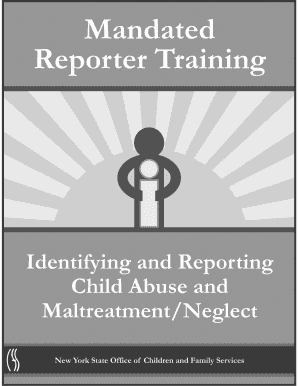
Ocfs2221a Form


What is the Ocfs2221a Form
The Ocfs2221a form is a crucial document used primarily in the context of child welfare services in the United States. It serves as a means for individuals or agencies to report and document specific information related to child protective services. This form is essential for ensuring the safety and well-being of children, as it facilitates communication between various stakeholders involved in child welfare.
How to use the Ocfs2221a Form
Using the Ocfs2221a form involves several steps to ensure that all necessary information is accurately captured. First, gather all pertinent details about the child and the circumstances surrounding the report. This may include personal information, observations, and any relevant incidents. Next, fill out the form clearly and legibly, ensuring that all sections are completed. Once the form is filled out, it should be submitted to the appropriate child welfare agency for review and action.
Steps to complete the Ocfs2221a Form
Completing the Ocfs2221a form requires careful attention to detail. Follow these steps for successful completion:
- Begin by entering the child's full name and date of birth.
- Provide the names and contact information of the child's parents or guardians.
- Detail the observations or incidents that prompted the report.
- Include any additional information that may assist in the investigation.
- Review the form for accuracy before submission.
Legal use of the Ocfs2221a Form
The legal use of the Ocfs2221a form is paramount in ensuring that reports made are taken seriously and acted upon appropriately. This form is designed to comply with state and federal laws regarding child welfare. It must be filled out truthfully and submitted to the correct authorities to maintain its legal validity. Misuse or falsification of the information provided can lead to serious legal consequences.
Key elements of the Ocfs2221a Form
The Ocfs2221a form contains several key elements that are essential for its effectiveness. These include:
- Child Information: Details about the child, including name, age, and address.
- Reporting Party: Information about the individual or agency submitting the report.
- Incident Description: A section dedicated to outlining the specifics of the situation being reported.
- Signatures: Required signatures to validate the report and confirm the information provided.
Form Submission Methods
The Ocfs2221a form can be submitted through various methods, depending on the requirements of the local child welfare agency. Common submission methods include:
- Online Submission: Many agencies offer a digital platform for submitting reports electronically.
- Mail: The form can be printed and sent via postal service to the appropriate agency.
- In-Person: Individuals may also choose to deliver the form directly to the agency's office.
Quick guide on how to complete 0cfs2221
Prepare 0cfs2221 with ease on any device
Digital document management has become increasingly popular among businesses and individuals. It offers an ideal environmentally friendly substitute for traditional printed and signed documents, allowing you to locate the appropriate template and securely store it online. airSlate SignNow provides all the resources you require to create, edit, and eSign your documents quickly and efficiently. Manage ocfs2221a form on any device using airSlate SignNow's Android or iOS applications and enhance any document-related procedure today.
How to modify and eSign ocfs2221a effortlessly
- Obtain ocf2221a form and select Get Form to begin.
- Make use of the tools we offer to complete your document.
- Emphasize important sections of the documents or redact sensitive information with tools specifically provided by airSlate SignNow for that purpose.
- Generate your signature with the Sign feature, which takes mere seconds and holds the same legal validity as a conventional handwritten signature.
- Review all the details and click on the Done button to save your modifications.
- Choose your preferred method to send your form, whether by email, SMS, or invite link, or download it to your computer.
Say goodbye to lost or misplaced files, tedious form searches, or mistakes that require printing new document copies. airSlate SignNow meets your document management needs in just a few clicks from any device of your choice. Edit and eSign ocfs2221 and guarantee excellent communication throughout the document preparation process with airSlate SignNow.
Create this form in 5 minutes or less
Related searches to ocss2221a printable
Create this form in 5 minutes!
How to create an eSignature for the ocfs2221a form
How to create an electronic signature for a PDF online
How to create an electronic signature for a PDF in Google Chrome
How to create an e-signature for signing PDFs in Gmail
How to create an e-signature right from your smartphone
How to create an e-signature for a PDF on iOS
How to create an e-signature for a PDF on Android
People also ask ocf2221a form
-
What is the OCFS2221A form, and why is it important?
The OCFS2221A form is a crucial document used in various administrative processes, particularly in child care services. It serves as an official record for necessary approvals and compliance checks, ensuring that all requirements are met before proceeding.
-
How can airSlate SignNow help me with the OCFS2221A form?
airSlate SignNow simplifies the process of handling the OCFS2221A form by allowing you to easily create, edit, and eSign the document online. This reduces the time and hassle associated with traditional paperwork, ensuring a seamless workflow.
-
Is there a cost associated with using airSlate SignNow for the OCFS2221A form?
Yes, airSlate SignNow offers various pricing plans suitable for different business sizes and needs. Each plan provides access to essential features for managing documents like the OCFS2221A form, ensuring you get the best value for your investment.
-
What features does airSlate SignNow offer for the OCFS2221A form?
airSlate SignNow includes features such as customizable templates, secure electronic signatures, and real-time document tracking, all designed to enhance the management of the OCFS2221A form. These features help streamline operations and improve compliance.
-
Can I integrate airSlate SignNow with other applications to manage the OCFS2221A form?
Absolutely! airSlate SignNow offers seamless integrations with popular applications such as CRM systems, cloud storage services, and more. This ensures you can efficiently manage the OCFS2221A form alongside your existing workflows.
-
How secure is the OCFS2221A form when using airSlate SignNow?
Security is a top priority at airSlate SignNow. The platform uses advanced encryption methods to protect your documents, including the OCFS2221A form, ensuring that sensitive information remains confidential and secure.
-
What are the benefits of using airSlate SignNow for the OCFS2221A form?
Using airSlate SignNow for the OCFS2221A form offers numerous benefits, including time savings, improved accuracy, and reduced paper usage. These advantages contribute to a more efficient, eco-friendly document management process.
Get more for ocfs2221
- State of arkansas composite estimated tax form
- D 40es office of tax and revenue form
- State of arkansas department of finance and admini form
- Form 769 revised 102023mvcservice oklahoma motor
- Form 769 revised 1 otc oklahoma tax commissio
- Minnesota temporary registration fuel permit application dps mn form
- Death benefits information for participants and beneficiaries a compact guide that provides information about the distribution
- Fillable online u s department of justice omb1125 0012 form
Find out other 0cfs2221
- How To eSignature Iowa Doctors Business Letter Template
- Help Me With eSignature Indiana Doctors Notice To Quit
- eSignature Ohio Education Purchase Order Template Easy
- eSignature South Dakota Education Confidentiality Agreement Later
- eSignature South Carolina Education Executive Summary Template Easy
- eSignature Michigan Doctors Living Will Simple
- How Do I eSignature Michigan Doctors LLC Operating Agreement
- How To eSignature Vermont Education Residential Lease Agreement
- eSignature Alabama Finance & Tax Accounting Quitclaim Deed Easy
- eSignature West Virginia Education Quitclaim Deed Fast
- eSignature Washington Education Lease Agreement Form Later
- eSignature Missouri Doctors Residential Lease Agreement Fast
- eSignature Wyoming Education Quitclaim Deed Easy
- eSignature Alaska Government Agreement Fast
- How Can I eSignature Arizona Government POA
- How Do I eSignature Nevada Doctors Lease Agreement Template
- Help Me With eSignature Nevada Doctors Lease Agreement Template
- How Can I eSignature Nevada Doctors Lease Agreement Template
- eSignature Finance & Tax Accounting Presentation Arkansas Secure
- eSignature Arkansas Government Affidavit Of Heirship Online