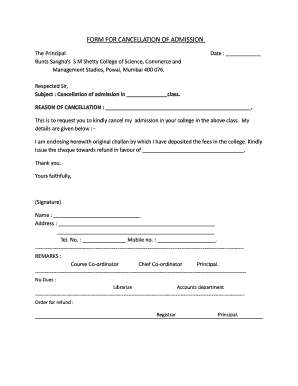
Admission Cancel Form


What is the admission cancel form?
The admission cancel form is a formal document that allows students to withdraw their application for admission to an educational institution. This form is essential for ensuring that the institution is aware of the applicant's decision to cancel their admission request. It typically includes personal information, such as the applicant's name, contact details, and the program or course they applied for. By submitting this form, applicants can officially communicate their intent to cancel, which helps maintain accurate records for both the institution and the applicant.
How to use the admission cancel form
Using the admission cancel form involves several straightforward steps. First, obtain the form from the institution's website or admissions office. Next, fill out the required fields, ensuring that all information is accurate and up to date. Once completed, review the form for any errors before submitting it. Depending on the institution's policies, you may need to submit the form electronically or via mail. Always check for any specific instructions provided by the institution to ensure your cancellation is processed correctly.
Steps to complete the admission cancel form
Completing the admission cancel form requires careful attention to detail. Follow these steps for a smooth process:
- Access the admission cancel form from the institution's official website or admissions office.
- Fill in your personal information, including your full name, contact details, and application ID.
- Clearly indicate your intention to cancel your admission application.
- Provide any additional information required, such as the reason for cancellation.
- Review the form for accuracy and completeness.
- Submit the form according to the institution's specified method, whether online or by mail.
Legal use of the admission cancel form
The admission cancel form serves a legal purpose by formally documenting the applicant's decision to withdraw their application. For the form to be legally binding, it must be filled out correctly and submitted according to the institution's guidelines. Institutions often have policies in place that govern the cancellation process, ensuring compliance with relevant regulations. By using a reliable platform to fill out and submit this form, applicants can ensure that their cancellation is recognized and processed in accordance with legal standards.
Key elements of the admission cancel form
Several key elements are crucial for the admission cancel form to be effective:
- Applicant Information: Full name, contact details, and application ID.
- Program Details: The specific program or course for which admission is being canceled.
- Cancellation Statement: A clear declaration of the intent to cancel the admission application.
- Signature: A signature or digital signature to authenticate the request.
- Date: The date on which the cancellation is submitted.
Form submission methods
Submitting the admission cancel form can typically be done through various methods, depending on the institution's policies. Common submission methods include:
- Online Submission: Many institutions allow applicants to submit the form electronically through their website.
- Mail: Applicants can send the completed form via postal mail to the admissions office.
- In-Person: Some institutions may require or allow applicants to submit the form in person at the admissions office.
Quick guide on how to complete admission cancel application
Complete admission cancel application seamlessly on any platform
Digital document management has gained traction among companies and individuals alike. It offers an excellent eco-friendly substitute for traditional printed and signed documents, as you can access the proper form and securely keep it online. airSlate SignNow equips you with all the necessary tools to create, edit, and eSign your documents swiftly without any holdups. Handle admission cancel application on any device using the airSlate SignNow Android or iOS applications and enhance any document-centric process today.
The easiest way to modify and eSign application for cancellation of admission effortlessly
- Find smshettyinstitute and click on Get Form to begin.
- Make use of the tools we provide to complete your document.
- Emphasize relevant sections of your documents or obscure sensitive information with the tools that airSlate SignNow offers specifically for this purpose.
- Create your eSignature with the Sign feature, which takes mere seconds and carries the same legal validity as a traditional handwritten signature.
- Review the information carefully and click on the Done button to save your changes.
- Select your preferred method for submitting your form, whether by email, SMS, invitation link, or download it to your computer.
Eliminate concerns over misplaced or lost documents, tiresome form searches, or mistakes that necessitate printing new copies. airSlate SignNow addresses all your document management needs in just a few clicks from your chosen device. Modify and eSign admission cancel form and guarantee excellent communication throughout the form preparation process with airSlate SignNow.
Create this form in 5 minutes or less
Related searches to admission cancel application
Create this form in 5 minutes!
How to create an eSignature for the application for cancellation of admission
How to create an electronic signature for a PDF online
How to create an electronic signature for a PDF in Google Chrome
How to create an e-signature for signing PDFs in Gmail
How to create an e-signature right from your smartphone
How to create an e-signature for a PDF on iOS
How to create an e-signature for a PDF on Android
People also ask admission cancel form
-
How can I initiate an admission cancel application using airSlate SignNow?
To initiate an admission cancel application with airSlate SignNow, simply log into your account, choose the appropriate document template, and fill out the necessary fields. Once completed, you can send it for eSignature. Our platform makes it easy to manage and cancel admissions with just a few clicks.
-
Is there a cost associated with the admission cancel application feature?
Yes, while airSlate SignNow offers various pricing plans, the ability to create and manage an admission cancel application is included in most plans. We strive to provide a cost-effective solution that allows you to streamline the document signing process without incurring unnecessary expenses.
-
What features does airSlate SignNow offer for managing admission cancel applications?
airSlate SignNow provides several features for managing admission cancel applications, including customizable templates, real-time collaboration, and secure cloud storage. Additionally, you can track the status of your application and receive notifications upon completion, ensuring a smooth process from start to finish.
-
Can I integrate airSlate SignNow with other applications for admission cancel applications?
Yes, airSlate SignNow offers integration with numerous applications such as Google Drive, Dropbox, and CRM tools. This allows you to seamlessly import and export your admission cancel applications, enhancing your workflow and ensuring that all relevant documents are easily accessible.
-
What are the benefits of using airSlate SignNow for admission cancel applications?
Using airSlate SignNow for your admission cancel applications brings numerous benefits, including increased efficiency, reduced processing time, and enhanced security. The platform's user-friendly interface ensures that even those unfamiliar with digital documents can easily navigate the process.
-
Is my information secure when submitting an admission cancel application?
Absolutely! airSlate SignNow prioritizes your security with advanced encryption methods and compliance with data protection regulations. When submitting your admission cancel application, you can rest assured that your information is safeguarded against unauthorized access.
-
How long does it take to process an admission cancel application?
The processing time for an admission cancel application on airSlate SignNow is generally quick, often taking only a few minutes. However, this may vary depending on factors such as the number of signers and their availability. Our platform is designed to expedite the signing process to meet your needs promptly.
Get more for admission cancel application
- Www mow uscourts govwestern district of missouriunited states courts form
- Form ccf 55 the north carolina court system nccourts
- Tennessee eviction notice forms process and laws pdf
- Berne form
- Department of homeland security omb control number 708787815 form
- Form i 589 instructions for application for asylum and for withholding of removal
- Omb control number 1651 0086 form
- Can you travel outside of the united states while on form
Find out other application for cancellation of admission
- How Do I Electronic signature Illinois Courts Document
- How To Electronic signature Missouri Courts Word
- How Can I Electronic signature New Jersey Courts Document
- How Can I Electronic signature New Jersey Courts Document
- Can I Electronic signature Oregon Sports Form
- How To Electronic signature New York Courts Document
- How Can I Electronic signature Oklahoma Courts PDF
- How Do I Electronic signature South Dakota Courts Document
- Can I Electronic signature South Dakota Sports Presentation
- How To Electronic signature Utah Courts Document
- Can I Electronic signature West Virginia Courts PPT
- Send Sign PDF Free
- How To Send Sign PDF
- Send Sign Word Online
- Send Sign Word Now
- Send Sign Word Free
- Send Sign Word Android
- Send Sign Word iOS
- Send Sign Word iPad
- How To Send Sign Word