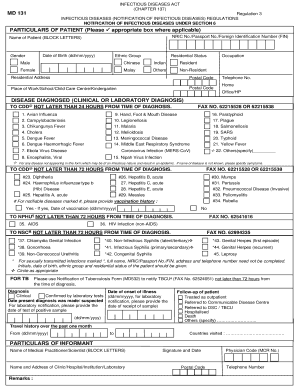
Infectious Disease Notification Form


What is the Infectious Disease Notification Form
The infectious disease notification form is a crucial document used to report cases of communicable diseases to public health authorities. This form helps track outbreaks and ensures that appropriate measures are taken to protect public health. It typically includes information about the patient, the disease, and the circumstances surrounding the diagnosis. By completing this form, healthcare providers contribute to the surveillance and control of infectious diseases, thereby safeguarding the community.
How to use the Infectious Disease Notification Form
Using the infectious disease notification form involves several key steps. First, healthcare providers must gather relevant patient information, including demographics, clinical details, and laboratory results. Next, the provider fills out the form accurately, ensuring that all required fields are completed. Once the form is filled, it should be submitted to the appropriate local or state health department. This submission can often be done electronically, streamlining the process and ensuring timely reporting.
Steps to complete the Infectious Disease Notification Form
Completing the infectious disease notification form requires careful attention to detail. Follow these steps for accurate submission:
- Gather patient information, including name, age, and contact details.
- Document the specific infectious disease diagnosed.
- Include relevant clinical information, such as symptoms and laboratory test results.
- Review the form for completeness and accuracy.
- Submit the form to the designated health authority, either electronically or by mail.
Legal use of the Infectious Disease Notification Form
The legal use of the infectious disease notification form is governed by public health laws and regulations. It is essential for healthcare providers to understand their obligations in reporting infectious diseases. Failure to submit the form can lead to legal repercussions, including fines or penalties. Additionally, the information provided in the form is protected under privacy laws, ensuring that patient confidentiality is maintained while fulfilling reporting requirements.
Key elements of the Infectious Disease Notification Form
Several key elements are essential for the effective use of the infectious disease notification form. These include:
- Patient Information: Full name, date of birth, and contact information.
- Diagnosis: Specific infectious disease being reported.
- Clinical Details: Symptoms, onset date, and laboratory confirmation.
- Reporting Provider: Name and contact information of the healthcare provider submitting the form.
Form Submission Methods
The infectious disease notification form can be submitted through various methods, depending on state regulations. Common submission methods include:
- Online Submission: Many health departments provide electronic submission options through secure portals.
- Mail: Forms can be printed and sent via postal service to the appropriate health authority.
- In-Person: Some providers may choose to deliver the form directly to local health offices.
Quick guide on how to complete infectious disease notification form
Complete Infectious Disease Notification Form effortlessly on any device
Digital document management has gained signNow traction among organizations and individuals. It serves as an ideal eco-friendly substitute for traditional printed and signed documents, allowing you to access the correct form and securely store it online. airSlate SignNow equips you with all the tools necessary to create, edit, and electronically sign your documents rapidly without any holdups. Manage Infectious Disease Notification Form on any device using the airSlate SignNow Android or iOS applications and enhance any document-related process today.
How to modify and electronically sign Infectious Disease Notification Form with ease
- Locate Infectious Disease Notification Form and click Get Form to begin.
- Utilize the tools we offer to complete your document.
- Emphasize pertinent sections of your documents or conceal sensitive information using tools specifically provided by airSlate SignNow for this purpose.
- Generate your eSignature with the Sign tool, which takes mere seconds and carries the same legal validity as a conventional wet ink signature.
- Review the details and click on the Done button to save your changes.
- Choose how you wish to deliver your form, whether by email, SMS, or invitation link, or download it to your computer.
Eliminate concerns about lost or misplaced files, cumbersome form navigation, or errors that necessitate printing new document copies. airSlate SignNow addresses all your document management needs with just a few clicks from any device you prefer. Edit and electronically sign Infectious Disease Notification Form to ensure smooth communication at every stage of the form preparation process with airSlate SignNow.
Create this form in 5 minutes or less
Create this form in 5 minutes!
How to create an eSignature for the infectious disease notification form
How to create an electronic signature for a PDF online
How to create an electronic signature for a PDF in Google Chrome
How to create an e-signature for signing PDFs in Gmail
How to create an e-signature right from your smartphone
How to create an e-signature for a PDF on iOS
How to create an e-signature for a PDF on Android
People also ask
-
What is a notifiable diseases form?
A notifiable diseases form is a document used to report certain diseases that are mandated by law to be communicated to public health authorities. Using airSlate SignNow, you can easily create and eSign these forms, ensuring compliance and swift notification processes.
-
How can airSlate SignNow streamline the notifiable diseases form process?
airSlate SignNow simplifies the notifiable diseases form process by providing an intuitive platform for drafting, signing, and sending documents electronically. This helps reduce processing time and ensures that forms are submitted promptly to the relevant health authorities.
-
Are there any costs associated with accessing the notifiable diseases form templates?
airSlate SignNow offers various pricing plans that incorporate the use of notifiable diseases form templates. Depending on your chosen plan, you can access customizable templates at competitive prices, making it cost-effective for businesses of all sizes.
-
What features does airSlate SignNow offer for managing notifiable diseases forms?
With airSlate SignNow, you can take advantage of features such as real-time eSigning, document tracking, and secure storage when handling your notifiable diseases forms. These tools enhance workflow efficiency and ensure that all documentation is handled securely and transparently.
-
Can I integrate airSlate SignNow with other applications for notifiable diseases form management?
Yes, airSlate SignNow offers seamless integrations with various third-party applications, making it easy to manage your notifiable diseases forms alongside other important business systems. This interoperability helps you maintain consistent data flow and enhances overall operational efficiency.
-
What are the benefits of using airSlate SignNow for notifiable diseases forms?
Using airSlate SignNow for notifiable diseases forms allows businesses to enhance their documentation processes with speed and accuracy. You benefit from reduced administrative burden, faster processing times, and improved compliance with health regulations.
-
Is airSlate SignNow user-friendly for non-technical users when filling out a notifiable diseases form?
Absolutely! airSlate SignNow is designed with user experience in mind, making it easy for non-technical users to navigate and complete notifiable diseases forms effortlessly. The platform offers simple instructions and an intuitive interface to ensure a smooth signing experience.
Get more for Infectious Disease Notification Form
Find out other Infectious Disease Notification Form
- How To Electronic signature Idaho Police Last Will And Testament
- How Do I Electronic signature North Dakota Real Estate Quitclaim Deed
- Can I Electronic signature Ohio Real Estate Agreement
- Electronic signature Ohio Real Estate Quitclaim Deed Later
- How To Electronic signature Oklahoma Real Estate Business Plan Template
- How Can I Electronic signature Georgia Sports Medical History
- Electronic signature Oregon Real Estate Quitclaim Deed Free
- Electronic signature Kansas Police Arbitration Agreement Now
- Electronic signature Hawaii Sports LLC Operating Agreement Free
- Electronic signature Pennsylvania Real Estate Quitclaim Deed Fast
- Electronic signature Michigan Police Business Associate Agreement Simple
- Electronic signature Mississippi Police Living Will Safe
- Can I Electronic signature South Carolina Real Estate Work Order
- How To Electronic signature Indiana Sports RFP
- How Can I Electronic signature Indiana Sports RFP
- Electronic signature South Dakota Real Estate Quitclaim Deed Now
- Electronic signature South Dakota Real Estate Quitclaim Deed Safe
- Electronic signature Indiana Sports Forbearance Agreement Myself
- Help Me With Electronic signature Nevada Police Living Will
- Electronic signature Real Estate Document Utah Safe