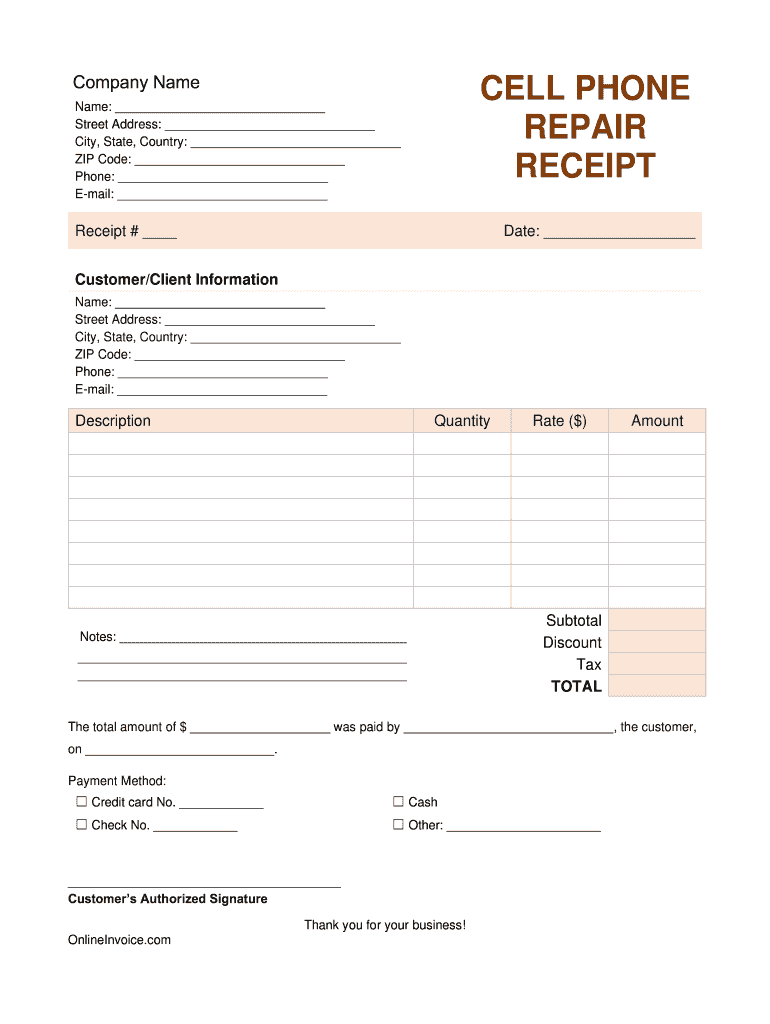
Phone Repair Receipt Form


What is the Phone Repair Receipt
A phone repair receipt is a document that serves as proof of a transaction between a customer and a service provider for mobile device repair services. This receipt typically includes essential details such as the customer's name, contact information, the device's make and model, a description of the repairs performed, and the total cost of the service. It acts as a formal record that can be used for warranty claims, insurance purposes, or as evidence of the transaction for both parties.
Key elements of the Phone Repair Receipt
To ensure the phone repair receipt is comprehensive and legally valid, it should include several key elements:
- Service Provider Information: Name, address, and contact details of the repair shop.
- Customer Information: Name and contact details of the customer receiving the service.
- Device Details: Make, model, and serial number of the phone being repaired.
- Description of Services: A detailed account of the repairs performed, including parts replaced or services rendered.
- Cost Breakdown: Itemized list of costs, including labor, parts, taxes, and total amount due.
- Date of Service: The date when the repair was completed.
- Payment Method: Information on how the payment was made (cash, credit card, etc.).
How to use the Phone Repair Receipt
The phone repair receipt can be used in various ways, depending on the needs of the customer and the service provider. Customers can use it to:
- Claim warranty services if the repair is covered under warranty.
- File insurance claims for accidental damage or theft.
- Keep a record of repairs for future reference or resale purposes.
For service providers, retaining copies of repair receipts is essential for accounting and tax purposes, as well as for maintaining a record of services rendered.
Steps to complete the Phone Repair Receipt
Completing a phone repair receipt involves several straightforward steps:
- Gather Information: Collect all necessary details from the customer and the device.
- Detail Services Rendered: Clearly outline the repairs performed and any parts used.
- Calculate Costs: Itemize the costs associated with the repair, including labor and parts.
- Fill Out the Receipt: Enter all gathered information into the receipt template accurately.
- Provide a Copy: Give one copy to the customer and retain another for your records.
Legal use of the Phone Repair Receipt
The phone repair receipt holds legal significance as it serves as a binding agreement between the service provider and the customer. For it to be legally valid, it must comply with relevant eSignature laws and regulations, such as the ESIGN Act and UETA. This ensures that the receipt can be used in legal proceedings if necessary. Additionally, the receipt should be stored securely, either in digital format or as a physical copy, to maintain its integrity and accessibility.
Quick guide on how to complete phone repair receipt
Complete Phone Repair Receipt effortlessly on any device
Web-based document management has gained traction among organizations and individuals. It offers an ideal eco-friendly substitute for conventional printed and signed documents, as you can easily locate the required form and securely store it online. airSlate SignNow equips you with all the tools necessary to create, modify, and electronically sign your documents promptly without delays. Manage Phone Repair Receipt on any platform using airSlate SignNow applications for Android or iOS and simplify any document-related process today.
How to modify and eSign Phone Repair Receipt with ease
- Find Phone Repair Receipt and click Get Form to get started.
- Use the tools we provide to complete your form.
- Emphasize important sections of your documents or redact sensitive information with tools that airSlate SignNow offers specifically for that purpose.
- Develop your signature using the Sign feature, which takes mere seconds and carries the same legal validity as a conventional handwritten signature.
- Review all the details and click on the Done button to save your modifications.
- Select how you wish to share your form, whether via email, text message (SMS), an invitation link, or download it to your computer.
Eliminate concerns about lost or misfiled documents, tedious form searching, or errors that necessitate reprinting new document copies. airSlate SignNow addresses all your document management needs in just a few clicks from any device of your choosing. Modify and eSign Phone Repair Receipt to ensure effective communication throughout your form preparation process with airSlate SignNow.
Create this form in 5 minutes or less
Create this form in 5 minutes!
How to create an eSignature for the phone repair receipt
How to create an electronic signature for a PDF online
How to create an electronic signature for a PDF in Google Chrome
How to create an e-signature for signing PDFs in Gmail
How to create an e-signature right from your smartphone
How to create an e-signature for a PDF on iOS
How to create an e-signature for a PDF on Android
People also ask
-
What is a cell phone repair receipt template?
A cell phone repair receipt template is a standardized document used by repair shops to itemize the services and products provided to customers. It typically includes details like customer information, service descriptions, pricing, and company branding. Using this template helps maintain professionalism and provides clear records for customers.
-
How can using a cell phone repair receipt template benefit my business?
Utilizing a cell phone repair receipt template can enhance professionalism and streamline record-keeping for your repair business. It ensures that all necessary transaction details are documented clearly, which can improve customer trust and satisfaction. Moreover, having consistent documentation can help in managing finances more effectively.
-
Is the cell phone repair receipt template customizable?
Yes, the cell phone repair receipt template is fully customizable to suit your business needs. You can add your company logo, modify fields to include specific services, and adjust the design according to your branding. Customization allows you to create a unique and professional document that represents your business identity.
-
What features should I look for in a cell phone repair receipt template?
When selecting a cell phone repair receipt template, look for features such as editable fields, professional layout, and compliance with local laws. Integration capabilities with other business software can also enhance efficiency by automatically updating records. Additionally, consider templates that allow for digital signatures to expedite the transaction process.
-
Can I integrate the cell phone repair receipt template with other software?
Yes, many digital cell phone repair receipt templates are designed to integrate seamlessly with various business management software. This integration can help automate invoicing and track payments efficiently. With airSlate SignNow, you can easily eSign and send receipts, streamlining your workflow.
-
Are there any costs associated with using the cell phone repair receipt template?
The pricing for a cell phone repair receipt template can vary depending on the platform you choose to use. Some templates are available for free, while others may require a subscription for premium features. It's important to evaluate the features you need to determine the most cost-effective option for your business.
-
How do I create a cell phone repair receipt template?
Creating a cell phone repair receipt template can be done using digital tools or software that specialize in document creation. You can start by selecting a template that best fits your needs and then customize it with your business information and services offered. With airSlate SignNow, you can easily create and manage your receipts.
Get more for Phone Repair Receipt
- Nlp goal setting worksheet form
- Thesis research proposal evaluation rubric print version georgiahealth form
- Training feedback form 100958922
- Pennsylvania claim for reassessment exclusion for transfer between parent and child form
- Blank consumer loan application form
- Piedmont hospital discharge papers form
- Residential alarm user permit application form
- Somerdale police department form
Find out other Phone Repair Receipt
- Can I Electronic signature South Carolina Life Sciences PDF
- How Can I Electronic signature Rhode Island Legal Document
- Can I Electronic signature South Carolina Legal Presentation
- How Can I Electronic signature Wyoming Life Sciences Word
- How To Electronic signature Utah Legal PDF
- How Do I Electronic signature Arkansas Real Estate Word
- How Do I Electronic signature Colorado Real Estate Document
- Help Me With Electronic signature Wisconsin Legal Presentation
- Can I Electronic signature Hawaii Real Estate PPT
- How Can I Electronic signature Illinois Real Estate Document
- How Do I Electronic signature Indiana Real Estate Presentation
- How Can I Electronic signature Ohio Plumbing PPT
- Can I Electronic signature Texas Plumbing Document
- How To Electronic signature Michigan Real Estate Form
- How To Electronic signature Arizona Police PDF
- Help Me With Electronic signature New Hampshire Real Estate PDF
- Can I Electronic signature New Hampshire Real Estate Form
- Can I Electronic signature New Mexico Real Estate Form
- How Can I Electronic signature Ohio Real Estate Document
- How To Electronic signature Hawaii Sports Presentation