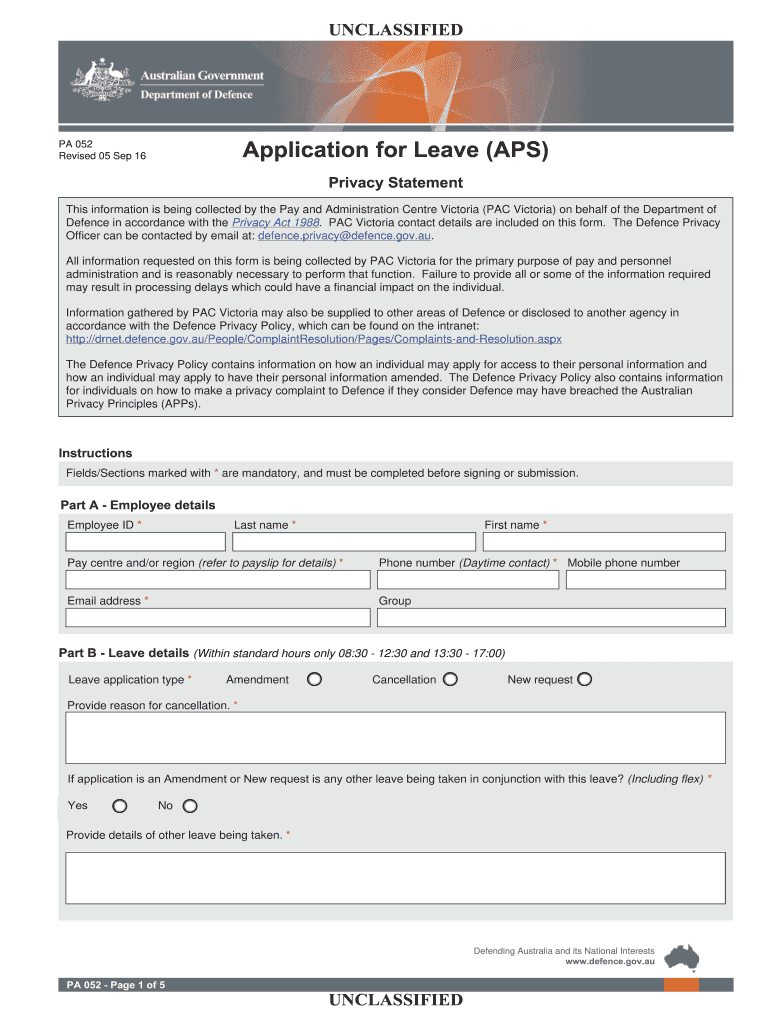
Pa052 Form


What is the Australia Leave Application Form?
The Australia leave application form is a document used by employees to formally request time off from work. This form allows employees to specify the type of leave they are requesting, such as annual leave, sick leave, or personal leave. It serves as a record for both the employee and the employer, ensuring that the request is documented and processed according to company policy.
Steps to Complete the Australia Leave Application Form
Completing the Australia leave application form involves several key steps:
- Identify the type of leave: Determine whether you are requesting annual leave, sick leave, or another type of leave.
- Fill out personal details: Include your name, employee ID, and department.
- Specify leave dates: Clearly state the start and end dates of your requested leave.
- Provide a reason: Briefly explain the reason for your leave request, if required by your employer.
- Submit the form: Send the completed form to your supervisor or HR department, following your organization’s submission guidelines.
Legal Use of the Australia Leave Application Form
The Australia leave application form must adhere to employment laws and regulations. Employers are required to comply with the Fair Work Act, which outlines employee rights regarding leave entitlements. Using the form correctly ensures that both employees and employers understand their rights and responsibilities, and it helps prevent potential disputes regarding leave usage.
Key Elements of the Australia Leave Application Form
Several key elements should be included in the Australia leave application form:
- Employee information: Name, position, and contact details.
- Leave type: Clearly indicate whether the leave is for personal, sick, or annual leave.
- Leave duration: Start and end dates of the requested leave period.
- Reason for leave: A brief explanation, if necessary.
- Signature: A section for the employee’s signature to confirm the request.
Who Issues the Australia Leave Application Form?
The Australia leave application form is typically issued by the employer or the human resources department of an organization. Each company may have its own version of the form, tailored to its specific policies and procedures regarding employee leave. It is important for employees to obtain the correct form from their employer to ensure compliance with company standards.
Form Submission Methods
Employees can submit the Australia leave application form through various methods, depending on their employer’s policies:
- Online submission: Many companies provide an electronic platform for submitting leave requests.
- Email: Employees may be allowed to send the completed form via email to their supervisor or HR.
- In-person submission: Some organizations may require employees to submit the form physically to their HR department.
Quick guide on how to complete pa052
Effortlessly Prepare Pa052 on Any Device
The management of documents online has gained signNow traction among businesses and individuals alike. It serves as an ideal eco-friendly alternative to traditional printed and signed documents, enabling you to access the right form and securely store it online. airSlate SignNow equips you with all the necessary tools to create, alter, and eSign your documents promptly and without complications. Manage Pa052 on any device using the airSlate SignNow Android or iOS applications and simplify your document-related tasks today.
Efficiently Modify and eSign Pa052 with Ease
- Find Pa052 and click Get Form to begin.
- Make use of the tools available to fill out your document.
- Highlight pertinent sections of the documents or redact sensitive information using the tools that airSlate SignNow specifically offers for this purpose.
- Generate your eSignature with the Sign tool, which takes mere seconds and carries the same legal validity as a conventional wet ink signature.
- Review the details carefully and click the Done button to save your changes.
- Select your preferred method of sending your form: via email, SMS, invitation link, or download it to your computer.
Eliminate worries about lost or misplaced documents, tedious form searching, or errors that necessitate reprinting. airSlate SignNow addresses all your document management needs with just a few clicks from your chosen device. Modify and eSign Pa052 to ensure outstanding communication throughout the document preparation journey with airSlate SignNow.
Create this form in 5 minutes or less
Create this form in 5 minutes!
How to create an eSignature for the pa052
How to create an electronic signature for a PDF online
How to create an electronic signature for a PDF in Google Chrome
How to create an e-signature for signing PDFs in Gmail
How to create an e-signature right from your smartphone
How to create an e-signature for a PDF on iOS
How to create an e-signature for a PDF on Android
People also ask
-
What is an Australia leave application form?
An Australia leave application form is a document that employees submit to request time off from work. It typically includes details such as the reason for leave, duration of absence, and any supporting documents. Using airSlate SignNow, you can easily create and manage your Australia leave application form digitally.
-
How does airSlate SignNow help with Australia leave application forms?
airSlate SignNow provides an efficient platform for creating, sending, and signing your Australia leave application form. With our user-friendly interface, you can streamline the process of leave requests, ensuring timely approvals. Plus, you benefit from a secure way to store and access all your documents.
-
Is there a cost associated with using airSlate SignNow for Australia leave application forms?
Yes, airSlate SignNow offers several pricing plans to meet different business needs. Each plan includes features that can help you manage your Australia leave application forms efficiently. You can choose a plan based on the size of your team and specific requirements.
-
What features does airSlate SignNow offer for leave application processes?
airSlate SignNow offers features like customizable templates, digital signatures, and tracking for your Australia leave application forms. The platform allows you to automate reminders and keep all stakeholders informed, which helps minimize delays in the approval process. These features make the entire leave request process smooth and efficient.
-
Can I integrate airSlate SignNow with other applications for leave management?
Absolutely! airSlate SignNow integrates seamlessly with various applications, enhancing your leave management process. You can connect it with popular tools like Google Drive, Slack, or HR software to facilitate better workflows for your Australia leave application forms.
-
How secure is my information when using airSlate SignNow for Australia leave application forms?
Security is a top priority at airSlate SignNow. When you utilize our platform for your Australia leave application forms, your data is protected with advanced encryption and secure cloud storage. This ensures that your confidential information remains safe and compliant with regulations.
-
What are the benefits of using airSlate SignNow for Australia leave application forms?
Using airSlate SignNow for your Australia leave application forms offers numerous benefits, including improved efficiency and reduced paperwork. The digital nature of the platform means your forms can be completed and approved faster, leading to less disruption in workflow. Additionally, you can easily track all submissions and approvals.
Get more for Pa052
- Salon employee handbook pdf form
- Periodic table trends worksheet form
- Ssa 1696 claimant s appointment of representative form
- A nurse whose license has expired form
- Ama guides 4th edition download form
- Ericson preauth form
- Request for a change of details niceic form
- Full plans application form leicester city council
Find out other Pa052
- Sign South Carolina Rental lease application Online
- Sign Arizona Standard rental application Now
- Sign Indiana Real estate document Free
- How To Sign Wisconsin Real estate document
- Sign Montana Real estate investment proposal template Later
- How Do I Sign Washington Real estate investment proposal template
- Can I Sign Washington Real estate investment proposal template
- Sign Wisconsin Real estate investment proposal template Simple
- Can I Sign Kentucky Performance Contract
- How Do I Sign Florida Investment Contract
- Sign Colorado General Power of Attorney Template Simple
- How Do I Sign Florida General Power of Attorney Template
- Sign South Dakota Sponsorship Proposal Template Safe
- Sign West Virginia Sponsorship Proposal Template Free
- Sign Tennessee Investment Contract Safe
- Sign Maryland Consulting Agreement Template Fast
- Sign California Distributor Agreement Template Myself
- How Do I Sign Louisiana Startup Business Plan Template
- Can I Sign Nevada Startup Business Plan Template
- Sign Rhode Island Startup Business Plan Template Now