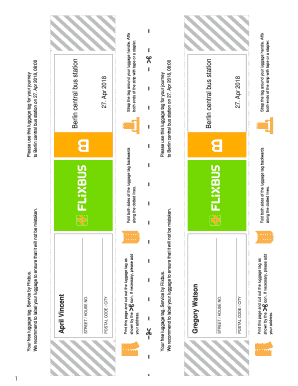
Flixbus Luggage Tag Form


What is the Flixbus Luggage Tag
The Flixbus luggage tag is a crucial item for travelers using Flixbus services. It serves as a unique identifier for your luggage, ensuring that it is properly tracked and returned to you in case of misplacement. The tag typically includes essential information such as your name, contact details, and the destination of your journey. By using a luggage tag, you can enhance the security of your belongings and reduce the risk of losing your luggage during transit.
How to use the Flixbus Luggage Tag
Using the Flixbus luggage tag is straightforward. First, download the tag from the Flixbus website or obtain it from a Flixbus station. Next, fill in your personal information, including your name, phone number, and destination. Once completed, securely attach the tag to your luggage using a durable strap or adhesive. It is advisable to place the tag in a visible location on your bag to facilitate easy identification by both you and the bus staff.
How to obtain the Flixbus Luggage Tag
You can obtain the Flixbus luggage tag through several methods. The most convenient way is to download it directly from the Flixbus website. Look for the luggage tag section, where you can find a printable version. Alternatively, you can request a physical tag at any Flixbus station when you purchase your ticket. Ensure that you have the tag ready before your travel date to avoid any last-minute issues.
Steps to complete the Flixbus Luggage Tag
Completing the Flixbus luggage tag involves a few simple steps:
- Download or collect the luggage tag from Flixbus.
- Fill in your full name, phone number, and travel destination.
- Double-check the information for accuracy.
- Attach the tag securely to your luggage.
Following these steps ensures that your luggage is easily identifiable, minimizing the chances of loss during your journey.
Legal use of the Flixbus Luggage Tag
The Flixbus luggage tag is legally recognized as a means of identifying personal property during travel. It is essential to ensure that the information provided on the tag is accurate and up-to-date. In case of any disputes regarding lost luggage, having a properly filled luggage tag can serve as evidence of ownership. Additionally, compliance with Flixbus policies regarding luggage tagging can help avoid potential issues during your trip.
Key elements of the Flixbus Luggage Tag
The key elements of the Flixbus luggage tag include:
- Name: Your full name for identification.
- Contact Information: A phone number where you can be reached.
- Destination: The final stop of your journey.
- Unique Identifier: A code or number assigned by Flixbus to track your luggage.
These elements are vital for ensuring that your luggage is returned to you promptly in case it is misplaced.
Quick guide on how to complete flixbus luggage tag
Effortlessly prepare Flixbus Luggage Tag on any device
Online document administration has become increasingly favored by businesses and individuals alike. It serves as an ideal eco-friendly alternative to conventional printed and signed documents, as you can easily find the appropriate form and securely save it online. airSlate SignNow equips you with all the tools necessary to create, modify, and electronically sign your documents swiftly without any holdups. Manage Flixbus Luggage Tag on any device using the airSlate SignNow apps available for Android and iOS, and streamline any document-related process today.
The easiest way to modify and electronically sign Flixbus Luggage Tag with ease
- Find Flixbus Luggage Tag and then click Get Form to begin.
- Make use of the tools we provide to fill out your document.
- Highlight important sections of the documents or redact sensitive information with tools that airSlate SignNow specifically offers for that purpose.
- Create your signature using the Sign tool, which takes only seconds and carries the same legal significance as a traditional handwritten signature.
- Review the details and then click on the Done button to save your changes.
- Choose your preferred method of sending your form, whether by email, text message (SMS), or invitation link, or download it onto your PC.
Say goodbye to lost or misplaced documents, tedious form searches, or errors that necessitate printing new document copies. airSlate SignNow meets your document management needs in just a few clicks from any device you choose. Modify and electronically sign Flixbus Luggage Tag to ensure effective communication at every stage of your form preparation process with airSlate SignNow.
Create this form in 5 minutes or less
Create this form in 5 minutes!
How to create an eSignature for the flixbus luggage tag
How to create an electronic signature for a PDF online
How to create an electronic signature for a PDF in Google Chrome
How to create an e-signature for signing PDFs in Gmail
How to create an e-signature right from your smartphone
How to create an e-signature for a PDF on iOS
How to create an e-signature for a PDF on Android
People also ask
-
What is a FlixBus luggage tag?
A FlixBus luggage tag is a specialized label used to identify your luggage when traveling with FlixBus. It helps ensure your belongings are recognized and returned to you if lost. Using a flixbus luggage tag enhances your travel experience by providing a clear identification method for your bags.
-
How can I purchase a FlixBus luggage tag?
You can purchase a FlixBus luggage tag directly from the FlixBus website or at select travel retail locations. Pricing may vary, so it’s best to check online for the most current offers. Getting a flixbus luggage tag is a simple step to enhance your travel convenience.
-
Are there any benefits to using a FlixBus luggage tag?
Yes, using a FlixBus luggage tag helps prevent loss and confusion at bus stations. The tag makes it easy for staff to return your bag if it is misplaced. Additionally, it allows you to travel more confidently, knowing your luggage is clearly marked with your information.
-
Can I customize my FlixBus luggage tag?
Many FlixBus luggage tags can be customized with your name, contact information, and even unique designs. Customization provides an extra layer of personalization, making it easier to identify your luggage. Always check with the provider for customization options available with your flixbus luggage tag.
-
Do FlixBus luggage tags come with a warranty?
FlixBus luggage tags generally do not come with a warranty, but they are designed to be durable and withstand the rigors of travel. It’s important to handle your flixbus luggage tag with care to ensure it remains intact throughout your journey. Always check the product details for specific durability information.
-
What should I include on my FlixBus luggage tag?
When creating your FlixBus luggage tag, include your name, phone number, and email address for easy contact. You might also want to add an alternate contact, especially if you’re traveling as part of a group. This information ensures that your luggage can be returned swiftly if lost.
-
How do I attach a FlixBus luggage tag to my bag?
Attaching a FlixBus luggage tag to your bag is simple—most tags come with a strap or loop that secures it to the handle of your luggage. Ensure the tag is visible but also securely attached to prevent it from getting lost. This step is crucial for easier identification of your luggage during your trip.
Get more for Flixbus Luggage Tag
Find out other Flixbus Luggage Tag
- Can I eSign Mississippi Car Dealer Resignation Letter
- eSign Missouri Car Dealer Lease Termination Letter Fast
- Help Me With eSign Kentucky Business Operations Quitclaim Deed
- eSign Nevada Car Dealer Warranty Deed Myself
- How To eSign New Hampshire Car Dealer Purchase Order Template
- eSign New Jersey Car Dealer Arbitration Agreement Myself
- eSign North Carolina Car Dealer Arbitration Agreement Now
- eSign Ohio Car Dealer Business Plan Template Online
- eSign Ohio Car Dealer Bill Of Lading Free
- How To eSign North Dakota Car Dealer Residential Lease Agreement
- How Do I eSign Ohio Car Dealer Last Will And Testament
- Sign North Dakota Courts Lease Agreement Form Free
- eSign Oregon Car Dealer Job Description Template Online
- Sign Ohio Courts LLC Operating Agreement Secure
- Can I eSign Michigan Business Operations POA
- eSign Car Dealer PDF South Dakota Computer
- eSign Car Dealer PDF South Dakota Later
- eSign Rhode Island Car Dealer Moving Checklist Simple
- eSign Tennessee Car Dealer Lease Agreement Form Now
- Sign Pennsylvania Courts Quitclaim Deed Mobile