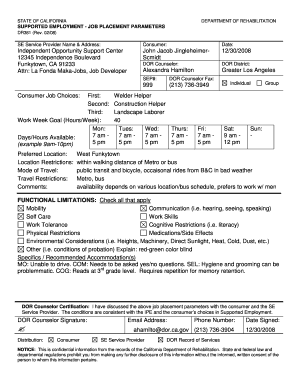
How to Fill Placement Form


What is the placement form?
The placement form is a document used by educational institutions and organizations to gather essential information about students or job seekers. This form typically includes personal details, educational background, skills, and career objectives. It serves as a critical tool in matching individuals with suitable job opportunities or academic placements. Understanding the purpose of the placement form is vital for ensuring that all required information is accurately provided.
Steps to complete the placement form
Filling out the placement form involves several key steps to ensure accuracy and completeness. Here are the essential steps:
- Read the instructions: Before starting, carefully review any guidelines provided with the form.
- Gather necessary information: Collect all relevant personal and educational details, including your resume if applicable.
- Fill in personal details: Enter your full name, contact information, and any other requested personal data.
- Detail your education: List your educational background, including institutions attended, degrees earned, and dates of attendance.
- Outline your skills: Highlight relevant skills and experiences that align with the opportunities you are seeking.
- Review and edit: Double-check all entries for accuracy and completeness before submitting.
Legal use of the placement form
The placement form must comply with various legal standards to be considered valid. In the United States, electronic signatures can be legally binding if they meet the requirements set forth by the ESIGN Act and UETA. It is essential to ensure that the form is filled out correctly and signed using a secure platform that provides a digital certificate. This compliance not only protects the integrity of the document but also safeguards the personal information of the individuals involved.
Key elements of the placement form
Several key elements are crucial to include in a placement form to ensure it serves its intended purpose effectively:
- Personal information: Name, address, phone number, and email.
- Educational background: Schools attended, degrees obtained, and relevant coursework.
- Work experience: Previous jobs, internships, and volunteer experiences that relate to the desired placement.
- Skills and qualifications: Specific skills that make the individual a suitable candidate for placement.
- References: Contact information for individuals who can vouch for the applicant's qualifications and character.
Examples of using the placement form
Placement forms can be utilized in various contexts, including:
- Job applications: Employers may require a placement form to assess candidates for open positions.
- Internship programs: Educational institutions often use placement forms to connect students with internship opportunities.
- Career services: Many universities employ placement forms to assist students in finding job placements after graduation.
Form submission methods
There are several methods for submitting a placement form, which may vary based on the institution or organization:
- Online submission: Many organizations offer a digital platform for filling out and submitting the form electronically.
- Mail submission: Some institutions may require the form to be printed, filled out, and mailed to their office.
- In-person submission: Applicants may also have the option to submit the form directly at designated locations.
Quick guide on how to complete how to fill placement form
Complete How To Fill Placement Form effortlessly on any device
Online document management has gained signNow traction among businesses and individuals alike. It serves as an ideal eco-friendly alternative to conventional printed and signed papers, allowing you to locate the correct form and securely store it online. airSlate SignNow equips you with all the tools necessary to create, modify, and eSign your documents swiftly without any hold-ups. Manage How To Fill Placement Form across any platform using airSlate SignNow's Android or iOS applications and streamline any document-related process today.
How to edit and eSign How To Fill Placement Form with ease
- Find How To Fill Placement Form and click on Get Form to begin.
- Utilize the tools we provide to fill out your form.
- Highlight important sections of your documents or redact confidential information using tools that airSlate SignNow offers specifically for that purpose.
- Create your eSignature with the Sign tool, which takes moments and carries the same legal validity as a traditional wet ink signature.
- Review the information and click on the Done button to save your updates.
- Select your preferred method for sending your form, whether by email, text message (SMS), or invitation link, or download it to your computer.
Eliminate concerns about lost or misplaced files, cumbersome form searching, or errors that require reprinting document copies. airSlate SignNow meets all your document management needs in just a few clicks from any device of your choice. Edit and eSign How To Fill Placement Form to ensure excellent communication at every stage of your form preparation process with airSlate SignNow.
Create this form in 5 minutes or less
Create this form in 5 minutes!
How to create an eSignature for the how to fill placement form
How to create an electronic signature for a PDF online
How to create an electronic signature for a PDF in Google Chrome
How to create an e-signature for signing PDFs in Gmail
How to create an e-signature right from your smartphone
How to create an e-signature for a PDF on iOS
How to create an e-signature for a PDF on Android
People also ask
-
What is the process for filling of placement form using airSlate SignNow?
Filling of placement form using airSlate SignNow is a straightforward process that involves uploading your document, adding the necessary fields, and sending it for signature. Users can customize the form fields to capture the relevant information required. The entire process can be completed in just a few clicks, ensuring a seamless experience.
-
Are there any costs associated with filling of placement form on airSlate SignNow?
AirSlate SignNow offers various pricing plans tailored to different business needs, making it an economical choice for filling of placement form. You can get started with a free trial to explore the features before committing to a paid plan. The subscription fee often presents signNow savings compared to traditional paper-based processes.
-
What features does airSlate SignNow offer for filling of placement form?
AirSlate SignNow includes features such as customizable templates, automated workflows, and real-time notifications when filling of placement form. These features enhance efficiency and visibility throughout the signing process. Additionally, the platform supports mobile access, allowing users to fill out forms on the go.
-
How secure is the airSlate SignNow platform for filling of placement form?
When filling of placement form on airSlate SignNow, security is a top priority. The platform employs advanced encryption standards to safeguard your documents and data. Furthermore, it complies with various regulations to ensure that your information remains confidential.
-
Can I integrate airSlate SignNow with other applications for filling of placement form?
Yes, airSlate SignNow offers seamless integration with many popular applications, making it easier to manage the filling of placement form. You can connect to CRM systems, cloud storage, and other business tools for a more streamlined workflow. This integration boosts productivity by allowing data to flow effortlessly between platforms.
-
Is there customer support available for issues with filling of placement form?
Absolutely! AirSlate SignNow provides robust customer support to help you with any issues related to filling of placement form. You can signNow them through multiple channels like email, phone, or live chat. Their knowledgeable team is available to guide you through any challenges you may encounter.
-
What are the benefits of using airSlate SignNow for filling of placement form?
Using airSlate SignNow for filling of placement form offers numerous benefits, including time-saving efficiency, reduced paper costs, and enhanced convenience. The digital approach reduces the chances of errors and improves the speed of document turnaround. Organizations will experience smoother operations and can focus on their core activities.
Get more for How To Fill Placement Form
- Mississippi motion dismiss 497315356 form
- Answer mississippi 497315357 form
- Mississippi partial 497315358 form
- Motion summary judgment 497315359 form
- Motion summary judgment order 497315360 form
- Request for admissions mississippi 497315361 form
- Offer of judgment mississippi 497315362 form
- Final judgment mississippi 497315363 form
Find out other How To Fill Placement Form
- How To Integrate Sign in Banking
- How To Use Sign in Banking
- Help Me With Use Sign in Banking
- Can I Use Sign in Banking
- How Do I Install Sign in Banking
- How To Add Sign in Banking
- How Do I Add Sign in Banking
- How Can I Add Sign in Banking
- Can I Add Sign in Banking
- Help Me With Set Up Sign in Government
- How To Integrate eSign in Banking
- How To Use eSign in Banking
- How To Install eSign in Banking
- How To Add eSign in Banking
- How To Set Up eSign in Banking
- How To Save eSign in Banking
- How To Implement eSign in Banking
- How To Set Up eSign in Construction
- How To Integrate eSign in Doctors
- How To Use eSign in Doctors