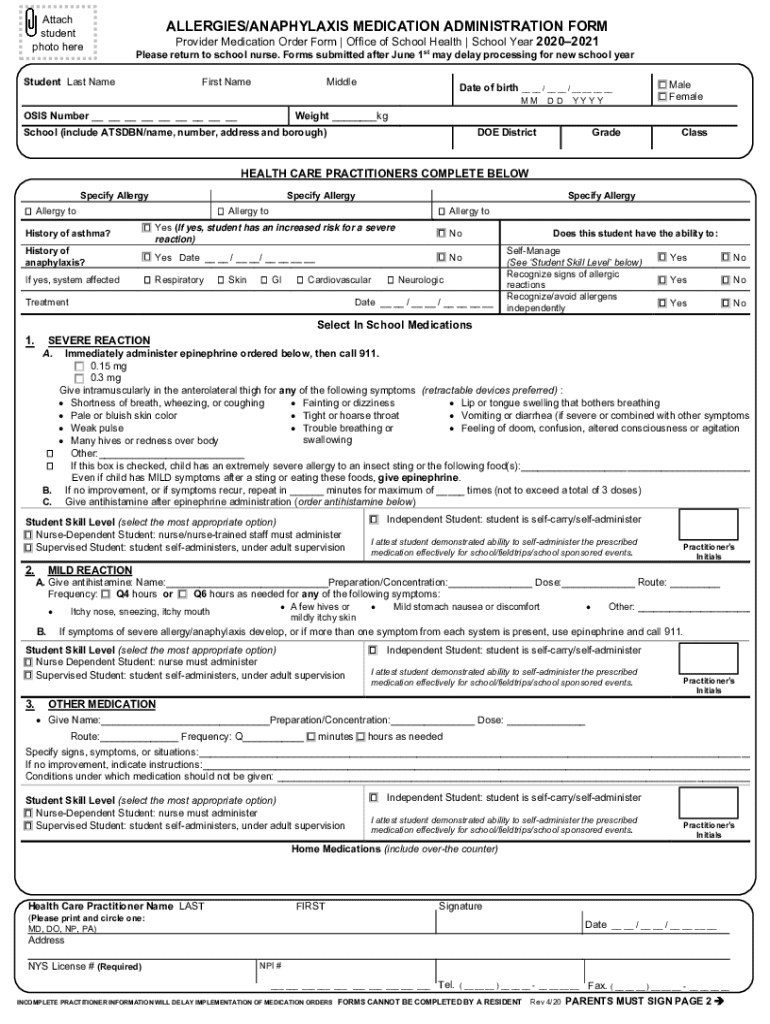
a Charter Schools Medical Conditions 2020


What is the A Charter Schools Medical Conditions
The A Charter Schools Medical Conditions form is a document designed to collect essential health information from students enrolled in charter schools. This form typically includes details about any medical conditions, allergies, medications, and necessary accommodations that may be required for the student’s well-being and safety while attending school. It serves as a vital tool for school administrators and healthcare providers to ensure that appropriate care and support are provided to students with specific health needs.
How to use the A Charter Schools Medical Conditions
To effectively use the A Charter Schools Medical Conditions form, parents or guardians should first complete the document with accurate and comprehensive information regarding the student’s health status. This includes providing details about chronic illnesses, allergies, and any ongoing treatments. Once filled out, the form should be submitted to the school’s administration office. It is important to keep a copy for personal records and to update the form whenever there are changes in the student’s health condition.
Steps to complete the A Charter Schools Medical Conditions
Completing the A Charter Schools Medical Conditions form involves several key steps:
- Gather necessary medical information, including diagnoses, medications, and treatment plans.
- Fill out the form with accurate details about the student’s health history.
- Include emergency contact information for healthcare providers.
- Review the completed form for accuracy and completeness.
- Submit the form to the designated school official.
Legal use of the A Charter Schools Medical Conditions
The legal use of the A Charter Schools Medical Conditions form is governed by federal and state regulations regarding student privacy and health information. The Family Educational Rights and Privacy Act (FERPA) and the Health Insurance Portability and Accountability Act (HIPAA) establish guidelines for handling sensitive health information. Schools must ensure that the information collected is kept confidential and used solely for the purpose of providing necessary care and support to students.
Required Documents
When submitting the A Charter Schools Medical Conditions form, it may be necessary to provide additional documentation. This can include:
- Medical records or notes from healthcare providers.
- Prescriptions for any medications the student may need during school hours.
- Emergency action plans for students with severe allergies or chronic conditions.
Eligibility Criteria
Eligibility to complete the A Charter Schools Medical Conditions form typically applies to all students enrolled in charter schools. Parents or guardians must provide the necessary health information to ensure that the school can adequately support their child's health needs. There are no specific restrictions on who can fill out the form, but it is essential that the information is accurate and reflective of the student’s current health status.
Quick guide on how to complete a charter schools medical conditions
Complete A Charter Schools Medical Conditions effortlessly on any device
Online document management has gained popularity among companies and individuals. It provides an ideal eco-friendly substitute for conventional printed and signed paperwork, as you can easily locate the right form and securely store it online. airSlate SignNow equips you with all the resources necessary to create, edit, and eSign your documents swiftly without delays. Handle A Charter Schools Medical Conditions on any device using airSlate SignNow's Android or iOS applications and enhance any document-based workflow today.
The most efficient way to modify and eSign A Charter Schools Medical Conditions without hassle
- Locate A Charter Schools Medical Conditions and click on Get Form to begin.
- Utilize the tools we supply to fill out your form.
- Highlight relevant parts of the documents or obscure sensitive information with the tools that airSlate SignNow offers specifically for that purpose.
- Create your signature using the Sign feature, which takes only seconds and holds the same legal validity as a traditional wet ink signature.
- Review the information and click on the Done button to save your modifications.
- Select your preferred method to deliver your form: by email, text message (SMS), invite link, or download it to your computer.
Eliminate the worry of lost or misplaced documents, tedious form searches, or mistakes that require printing new document copies. airSlate SignNow addresses your document management needs in just a few clicks from any device you prefer. Modify and eSign A Charter Schools Medical Conditions and ensure excellent communication at every phase of your form preparation journey with airSlate SignNow.
Create this form in 5 minutes or less
Find and fill out the correct a charter schools medical conditions
Create this form in 5 minutes!
How to create an eSignature for the a charter schools medical conditions
How to create an electronic signature for a PDF online
How to create an electronic signature for a PDF in Google Chrome
How to create an e-signature for signing PDFs in Gmail
How to create an e-signature right from your smartphone
How to create an e-signature for a PDF on iOS
How to create an e-signature for a PDF on Android
People also ask
-
What are A Charter Schools Medical Conditions?
A Charter Schools Medical Conditions refer to specific health issues that may affect students in charter schools. Understanding these conditions is crucial for ensuring that schools provide the necessary support and accommodations for affected students. By addressing A Charter Schools Medical Conditions, schools can create a more inclusive environment.
-
How can airSlate SignNow help with managing A Charter Schools Medical Conditions?
airSlate SignNow offers a streamlined solution for managing documents related to A Charter Schools Medical Conditions. Schools can easily send and eSign medical forms, consent documents, and health plans, ensuring that all necessary paperwork is handled efficiently. This helps schools stay compliant and organized.
-
What features does airSlate SignNow provide for A Charter Schools Medical Conditions?
airSlate SignNow includes features such as customizable templates, secure eSigning, and document tracking, which are essential for managing A Charter Schools Medical Conditions. These features allow schools to create tailored documents that meet their specific needs while ensuring that all signatures are collected securely and efficiently.
-
Is airSlate SignNow cost-effective for handling A Charter Schools Medical Conditions?
Yes, airSlate SignNow is a cost-effective solution for managing A Charter Schools Medical Conditions. With flexible pricing plans, schools can choose the option that best fits their budget while still accessing powerful document management tools. This affordability makes it easier for schools to focus on student health and safety.
-
Can airSlate SignNow integrate with other systems for A Charter Schools Medical Conditions?
Absolutely! airSlate SignNow can integrate with various systems, such as student information systems and health management platforms, to streamline the handling of A Charter Schools Medical Conditions. This integration ensures that all relevant data is synchronized, making it easier for schools to manage student health records.
-
What are the benefits of using airSlate SignNow for A Charter Schools Medical Conditions?
Using airSlate SignNow for A Charter Schools Medical Conditions offers numerous benefits, including improved efficiency, enhanced compliance, and better communication among staff. By digitizing the document process, schools can reduce paperwork and focus more on providing support to students with medical conditions.
-
How secure is airSlate SignNow when dealing with A Charter Schools Medical Conditions?
airSlate SignNow prioritizes security, especially when handling sensitive information related to A Charter Schools Medical Conditions. The platform employs advanced encryption and security protocols to protect all documents and data, ensuring that student information remains confidential and secure.
Get more for A Charter Schools Medical Conditions
Find out other A Charter Schools Medical Conditions
- How Can I Electronic signature Wyoming Real Estate Quitclaim Deed
- Electronic signature Virginia Police Quitclaim Deed Secure
- How Can I Electronic signature West Virginia Police Letter Of Intent
- How Do I Electronic signature Washington Police Promissory Note Template
- Electronic signature Wisconsin Police Permission Slip Free
- Electronic signature Minnesota Sports Limited Power Of Attorney Fast
- Electronic signature Alabama Courts Quitclaim Deed Safe
- How To Electronic signature Alabama Courts Stock Certificate
- Can I Electronic signature Arkansas Courts Operating Agreement
- How Do I Electronic signature Georgia Courts Agreement
- Electronic signature Georgia Courts Rental Application Fast
- How Can I Electronic signature Hawaii Courts Purchase Order Template
- How To Electronic signature Indiana Courts Cease And Desist Letter
- How Can I Electronic signature New Jersey Sports Purchase Order Template
- How Can I Electronic signature Louisiana Courts LLC Operating Agreement
- How To Electronic signature Massachusetts Courts Stock Certificate
- Electronic signature Mississippi Courts Promissory Note Template Online
- Electronic signature Montana Courts Promissory Note Template Now
- Electronic signature Montana Courts Limited Power Of Attorney Safe
- Electronic signature Oklahoma Sports Contract Safe