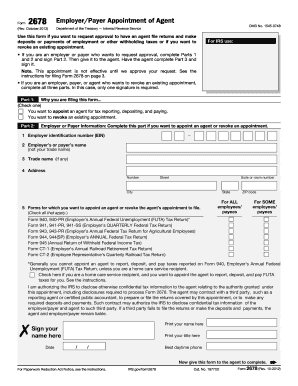
Employer Payer Appointment of Agent Form 2012


What is the Employer Payer Appointment Of Agent Form
The Employer Payer Appointment Of Agent Form is a crucial document that allows a designated individual or entity to act on behalf of an employer in matters related to payroll and tax obligations. This form is primarily used in the context of managing employee withholdings and ensuring compliance with federal and state tax regulations. By appointing an agent, employers can streamline their processes and ensure that their tax responsibilities are met accurately and efficiently.
How to use the Employer Payer Appointment Of Agent Form
Using the Employer Payer Appointment Of Agent Form involves several straightforward steps. First, the employer must complete the form by providing necessary details such as the employer's name, tax identification number, and the agent's information. After filling out the form, the employer must sign and date it to validate the appointment. Finally, the completed form should be submitted to the appropriate tax authority, ensuring that the agent is authorized to manage payroll and tax-related matters on behalf of the employer.
Steps to complete the Employer Payer Appointment Of Agent Form
Completing the Employer Payer Appointment Of Agent Form requires careful attention to detail. Here are the steps to follow:
- Gather necessary information, including the employer’s legal name and tax identification number.
- Provide the agent’s name, contact information, and any relevant identification numbers.
- Clearly outline the scope of authority granted to the agent.
- Review the form for accuracy and completeness.
- Sign and date the form to finalize the appointment.
- Submit the form to the appropriate tax authority or agency.
Legal use of the Employer Payer Appointment Of Agent Form
The Employer Payer Appointment Of Agent Form is legally binding when completed correctly and submitted to the relevant authorities. It complies with U.S. tax laws and regulations, ensuring that the appointed agent has the authority to act on behalf of the employer. Proper use of this form helps mitigate risks associated with tax compliance and can protect employers from potential penalties due to mismanagement of payroll and tax obligations.
Key elements of the Employer Payer Appointment Of Agent Form
Several key elements must be included in the Employer Payer Appointment Of Agent Form to ensure its validity:
- Employer Information: Legal name and tax identification number.
- Agent Information: Name, contact details, and any relevant identification.
- Scope of Authority: Specific powers granted to the agent.
- Signatures: Required signatures of both the employer and the agent.
- Date: The date the form is signed.
Form Submission Methods
The Employer Payer Appointment Of Agent Form can be submitted through various methods, depending on the requirements of the specific tax authority. Common submission methods include:
- Online: Many tax agencies allow for electronic submission through their official websites.
- Mail: The form can be printed and sent via postal service to the designated tax office.
- In-Person: Some employers may choose to deliver the form directly to their local tax authority.
Quick guide on how to complete employer payer appointment of agent form
Effortlessly Prepare Employer Payer Appointment Of Agent Form on Any Device
Digital document management has gained popularity among businesses and individuals alike. It serves as an ideal eco-friendly alternative to traditional printed and signed documents, allowing you to access the appropriate form and securely store it online. airSlate SignNow provides you with all the tools necessary to create, alter, and electronically sign your documents swiftly without delays. Manage Employer Payer Appointment Of Agent Form on any device using airSlate SignNow’s Android or iOS applications and simplify your document-driven processes today.
How to Modify and Electronically Sign Employer Payer Appointment Of Agent Form with Ease
- Find Employer Payer Appointment Of Agent Form and click Get Form to begin.
- Utilize the tools we provide to fill out your document.
- Highlight pertinent sections of the documents or conceal sensitive information with the tools that airSlate SignNow provides specifically for that purpose.
- Generate your electronic signature using the Sign feature, which takes just seconds and holds the same legal validity as a conventional handwritten signature.
- Review all the details and click on the Done button to save your modifications.
- Choose how you wish to send your form—via email, SMS, or invitation link—or download it to your computer.
Say goodbye to lost or misplaced documents, tedious form searching, or mistakes that necessitate printing additional copies. airSlate SignNow meets your document management needs in just a few clicks from any device you choose. Alter and electronically sign Employer Payer Appointment Of Agent Form and ensure excellent communication at every stage of your form preparation process with airSlate SignNow.
Create this form in 5 minutes or less
Find and fill out the correct employer payer appointment of agent form
Create this form in 5 minutes!
How to create an eSignature for the employer payer appointment of agent form
The way to make an eSignature for a PDF file online
The way to make an eSignature for a PDF file in Google Chrome
The way to create an electronic signature for signing PDFs in Gmail
The best way to make an eSignature straight from your mobile device
The way to make an eSignature for a PDF file on iOS
The best way to make an eSignature for a PDF document on Android devices
People also ask
-
What is the Employer Payer Appointment Of Agent Form?
The Employer Payer Appointment Of Agent Form is a crucial document that allows employers to designate an agent to act on their behalf regarding tax matters. This form streamlines the communication process with tax authorities, ensuring that all necessary paperwork is handled efficiently.
-
How can airSlate SignNow help me complete the Employer Payer Appointment Of Agent Form?
airSlate SignNow provides an easy-to-use platform that streamlines the process of completing the Employer Payer Appointment Of Agent Form. With customizable templates and a simple eSignature feature, you can quickly fill out and sign this document without the hassle of printing or faxing.
-
Is there a cost associated with using airSlate SignNow for the Employer Payer Appointment Of Agent Form?
Yes, airSlate SignNow offers various pricing plans to fit your business needs, whether you require basic eSignature features or advanced document management capabilities. You can sign up for a free trial to explore the features that cater specifically to the Employer Payer Appointment Of Agent Form before committing to a paid plan.
-
What features does airSlate SignNow offer for the Employer Payer Appointment Of Agent Form?
airSlate SignNow offers a range of features that enhance the use of the Employer Payer Appointment Of Agent Form, including customizable templates, automated reminders, and secure storage. These features ensure that your document is completed accurately and delivered in a timely manner.
-
Can I integrate airSlate SignNow with existing software for processing the Employer Payer Appointment Of Agent Form?
Absolutely! airSlate SignNow integrates seamlessly with various popular software applications, allowing you to manage the Employer Payer Appointment Of Agent Form within your existing workflow. This integration facilitates better data management and improves overall productivity.
-
What are the benefits of using airSlate SignNow for the Employer Payer Appointment Of Agent Form?
Using airSlate SignNow for the Employer Payer Appointment Of Agent Form provides numerous benefits, including faster turnaround times, enhanced compliance, and reduced paperwork. The digital platform ensures that you can manage and sign your documents anytime, anywhere.
-
Is my data secure when using airSlate SignNow for the Employer Payer Appointment Of Agent Form?
Yes, data security is a top priority at airSlate SignNow. The platform employs industry-standard encryption and safeguards to protect your information while processing the Employer Payer Appointment Of Agent Form, ensuring that your data remains confidential and secure.
Get more for Employer Payer Appointment Of Agent Form
- Amnesty participation form alameda courts ca
- Dd 2365 form
- Certificate of divorce or annulment kentucky cabinet chfs ky form
- Daily vehicle mileage and fuel report form
- Form w 9 massachusetts gaming commission mass
- Dr form 8545 med report of changes colorado
- Cameron county job application form
- Georgia notification form
Find out other Employer Payer Appointment Of Agent Form
- How Do I Sign Nebraska Healthcare / Medical Word
- How Do I Sign Washington Healthcare / Medical Word
- How Can I Sign Indiana High Tech PDF
- How To Sign Oregon High Tech Document
- How Do I Sign California Insurance PDF
- Help Me With Sign Wyoming High Tech Presentation
- How Do I Sign Florida Insurance PPT
- How To Sign Indiana Insurance Document
- Can I Sign Illinois Lawers Form
- How To Sign Indiana Lawers Document
- How To Sign Michigan Lawers Document
- How To Sign New Jersey Lawers PPT
- How Do I Sign Arkansas Legal Document
- How Can I Sign Connecticut Legal Document
- How Can I Sign Indiana Legal Form
- Can I Sign Iowa Legal Document
- How Can I Sign Nebraska Legal Document
- How To Sign Nevada Legal Document
- Can I Sign Nevada Legal Form
- How Do I Sign New Jersey Legal Word