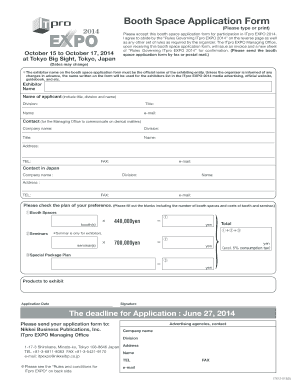
Exhibition Application Form


What is the exhibition application form?
The exhibition application form is a formal document used by individuals or organizations to apply for participation in an exhibition. This form typically collects essential information such as the applicant's name, contact details, and the nature of the exhibition. It serves as a means for organizers to assess applications and allocate space or resources accordingly. The form may also include sections for describing the exhibits, specifying technical requirements, and outlining any additional services needed during the exhibition.
How to use the exhibition application form
Using the exhibition application form involves several straightforward steps. First, obtain the form from the exhibition organizer's website or office. Next, fill out the required fields accurately, ensuring all information is current and complete. Pay close attention to any specific instructions provided, as these may vary by event. Once completed, review the form for any errors or omissions before submitting it. Depending on the organizer's guidelines, you may submit the form electronically or via traditional mail.
Steps to complete the exhibition application form
Completing the exhibition application form can be broken down into clear steps:
- Gather necessary information, including personal or business details.
- Review the exhibition guidelines to understand requirements.
- Fill out the form, ensuring all sections are completed as instructed.
- Attach any required documents, such as proof of identity or previous exhibition participation.
- Double-check for accuracy and completeness.
- Submit the form by the specified deadline, following the preferred submission method.
Legal use of the exhibition application form
The exhibition application form becomes legally binding once it is signed and submitted, provided it meets certain criteria. To ensure its legal standing, the form must comply with relevant regulations, including those governing electronic signatures. Utilizing a trusted platform for signing can enhance the form's validity. Additionally, keeping a record of the submission and any correspondence with the exhibition organizers is advisable for future reference.
Key elements of the exhibition application form
Key elements of the exhibition application form typically include:
- Applicant Information: Name, address, and contact details.
- Exhibition Details: Name of the exhibition, dates, and location.
- Exhibit Description: A brief overview of what will be displayed.
- Technical Requirements: Any specific needs for setup or equipment.
- Signature and Date: To confirm the accuracy of the information provided.
Form submission methods
Submitting the exhibition application form can typically be done through various methods. Common options include:
- Online Submission: Many organizers provide an online portal for easy submission.
- Mail: You may send a printed version of the form via postal service.
- In-Person: Some organizers allow applicants to deliver the form directly to their office.
Quick guide on how to complete exhibition application form
Complete Exhibition Application Form with ease on any device
Online document management has become increasingly popular among businesses and individuals. It offers an ideal eco-friendly substitute for traditional printed and signed documents, as you can access the right form and securely save it online. airSlate SignNow provides all the tools you require to create, modify, and electronically sign your documents swiftly and without interruptions. Manage Exhibition Application Form on any device with airSlate SignNow's Android or iOS applications and streamline any document-centric process today.
How to modify and electronically sign Exhibition Application Form effortlessly
- Find Exhibition Application Form and click Get Form to begin.
- Utilize the tools we offer to complete your document.
- Highlight pertinent sections of your documents or redact sensitive information with tools that airSlate SignNow specifically provides for that purpose.
- Create your electronic signature using the Sign tool, which takes moments and holds the same legal validity as a conventional wet ink signature.
- Review the details and click on the Done button to save your changes.
- Select how you wish to send your form, whether by email, SMS, or invitation link, or download it to your computer.
Forget about lost or misplaced documents, tedious form searching, or errors that necessitate printing new document copies. airSlate SignNow meets your document management needs with just a few clicks from any device of your choice. Edit and electronically sign Exhibition Application Form to ensure excellent communication at every stage of your form preparation with airSlate SignNow.
Create this form in 5 minutes or less
Create this form in 5 minutes!
How to create an eSignature for the exhibition application form
How to create an electronic signature for a PDF online
How to create an electronic signature for a PDF in Google Chrome
How to create an e-signature for signing PDFs in Gmail
How to create an e-signature right from your smartphone
How to create an e-signature for a PDF on iOS
How to create an e-signature for a PDF on Android
People also ask
-
What is an exhibition application form?
An exhibition application form is a document used by businesses and organizations to apply for space or participation in an exhibition. This form typically includes necessary details about the exhibitor, such as their contact information, booth requirements, and any specific requests they may have. Using airSlate SignNow simplifies the process of submitting an exhibition application form by allowing users to complete and eSign documents digitally.
-
How does airSlate SignNow enhance the exhibition application form process?
airSlate SignNow streamlines the exhibition application form process by enabling users to create, send, and sign documents electronically. This not only saves time but also reduces paperwork, minimizing the risk of errors or lost applications. Users can easily track the status of their exhibition application forms, ensuring a smoother submission experience.
-
Is there a cost associated with using airSlate SignNow for exhibition application forms?
Yes, airSlate SignNow offers various pricing plans that cater to different business needs. The cost depends on the features and number of users required, but it remains a cost-effective solution for managing exhibition application forms. Additionally, the time saved through electronic signatures often offsets these costs, making it a smart investment.
-
Can I customize my exhibition application form using airSlate SignNow?
Absolutely! airSlate SignNow allows users to customize their exhibition application forms to suit their unique requirements. You can add your logo, adjust fields, and include specific questions to gather all necessary information from exhibitors. This level of personalization helps ensure that your application form meets your precise needs.
-
What are the benefits of using airSlate SignNow for eSigning exhibition application forms?
Using airSlate SignNow for eSigning exhibition application forms comes with numerous benefits, including increased efficiency, reduced turnaround times, and improved accuracy. The platform provides a secure and legally binding way to sign documents, which enhances trust with your exhibitors. Additionally, the ease of use encourages quicker responses and higher submission rates.
-
How can I track my exhibition application forms submitted through airSlate SignNow?
airSlate SignNow includes robust tracking features that allow you to monitor the status of your submitted exhibition application forms. You can see when a document was sent, viewed, and signed, providing transparency throughout the process. This helps you stay organized and follow up with exhibitors as needed.
-
Does airSlate SignNow support integrations with other tools for exhibition application forms?
Yes, airSlate SignNow supports integrations with various third-party applications, making it easy to incorporate into your existing workflow for handling exhibition application forms. You can connect it with CRM systems, project management tools, and other software, ensuring a seamless transition of data and improving overall efficiency.
Get more for Exhibition Application Form
- Dph f 44702 form
- Application for field of membership amendment ncua form 4015 ez
- Ocf 12 form
- Tdg certificate template form
- Animal foster application application form to become a pet foster
- Archery range release and waiver of liability form
- Calendar of events in murray ky murray kentucky tourism form
- Planning ampamp zoning forms ampamp permits
Find out other Exhibition Application Form
- How To eSignature Massachusetts Government Form
- How Can I eSignature Oregon Government PDF
- How Can I eSignature Oklahoma Government Document
- How To eSignature Texas Government Document
- Can I eSignature Vermont Government Form
- How Do I eSignature West Virginia Government PPT
- How Do I eSignature Maryland Healthcare / Medical PDF
- Help Me With eSignature New Mexico Healthcare / Medical Form
- How Do I eSignature New York Healthcare / Medical Presentation
- How To eSignature Oklahoma Finance & Tax Accounting PPT
- Help Me With eSignature Connecticut High Tech Presentation
- How To eSignature Georgia High Tech Document
- How Can I eSignature Rhode Island Finance & Tax Accounting Word
- How Can I eSignature Colorado Insurance Presentation
- Help Me With eSignature Georgia Insurance Form
- How Do I eSignature Kansas Insurance Word
- How Do I eSignature Washington Insurance Form
- How Do I eSignature Alaska Life Sciences Presentation
- Help Me With eSignature Iowa Life Sciences Presentation
- How Can I eSignature Michigan Life Sciences Word