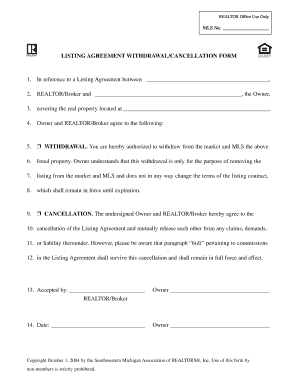
Listing Cancellation Form


What is the Listing Cancellation Form
The termination of listing txr 1410 form is a legal document used to formally cancel a listing agreement between a property owner and a real estate agent. This form serves to notify all parties involved that the listing is no longer active, ensuring that the agent is no longer authorized to market or sell the property. It is essential for both the seller and the agent to understand the implications of this cancellation, as it can affect future agreements and obligations.
How to use the Listing Cancellation Form
To utilize the termination of listing txr 1410 form effectively, follow these steps:
- Obtain the form from a reliable source, ensuring it is the most current version.
- Fill out the required fields, including the property details, the names of the parties involved, and the reasons for cancellation.
- Both the seller and the agent must sign the form to validate the cancellation.
- Distribute copies of the signed form to all parties involved to maintain clear communication.
Steps to complete the Listing Cancellation Form
Completing the termination of listing txr 1410 form involves several important steps:
- Begin by entering the property address and any relevant listing information.
- Clearly state the reasons for the cancellation, which may include changes in market conditions or personal circumstances.
- Ensure that both parties review the form for accuracy before signing.
- Once signed, make copies for your records and provide a copy to the real estate agent.
Legal use of the Listing Cancellation Form
The termination of listing txr 1410 form is legally binding once it is signed by both parties. It is crucial to adhere to any state-specific laws regarding real estate transactions. The form must be completed accurately to avoid potential disputes. By using this form, both the seller and the agent acknowledge the end of their contractual relationship, protecting the interests of both parties.
Key elements of the Listing Cancellation Form
Several key elements must be included in the termination of listing txr 1410 form to ensure its validity:
- Property address and details
- Names and contact information of the seller and agent
- Date of cancellation
- Reasons for cancellation
- Signatures of both parties
Who Issues the Form
The termination of listing txr 1410 form is typically issued by the real estate board or association in the state where the property is located. It is important to obtain the form from an official source to ensure compliance with local regulations. Real estate agents may also provide this form to their clients as part of their services.
Quick guide on how to complete listing cancellation form
Complete Listing Cancellation Form effortlessly on any device
Online document management has become increasingly popular among businesses and individuals. It serves as an ideal eco-friendly alternative to conventional printed and signed documents, as you can easily locate the needed form and securely keep it online. airSlate SignNow equips you with all the necessary tools to generate, modify, and eSign your documents swiftly without any delays. Manage Listing Cancellation Form on any platform with airSlate SignNow Android or iOS applications and enhance any document-related process today.
How to modify and eSign Listing Cancellation Form with ease
- Locate Listing Cancellation Form and then click Get Form to begin.
- Utilize the tools we offer to complete your document.
- Emphasize important sections of the documents or obscure sensitive information with tools specifically provided by airSlate SignNow for that purpose.
- Create your electronic signature using the Sign tool, which takes mere seconds and holds the same legal validity as a conventional wet ink signature.
- Review the details and then click on the Done button to save your changes.
- Select how you prefer to send your form, via email, text message (SMS), or invitation link, or download it to your computer.
Put an end to lost or misplaced files, tedious form searches, or mistakes necessitating the printing of new document copies. airSlate SignNow meets all your document management needs within just a few clicks from any device you choose. Modify and eSign Listing Cancellation Form and ensure effective communication at every stage of your form preparation process with airSlate SignNow.
Create this form in 5 minutes or less
Create this form in 5 minutes!
How to create an eSignature for the listing cancellation form
How to create an electronic signature for a PDF online
How to create an electronic signature for a PDF in Google Chrome
How to create an e-signature for signing PDFs in Gmail
How to create an e-signature right from your smartphone
How to create an e-signature for a PDF on iOS
How to create an e-signature for a PDF on Android
People also ask
-
What is txr 1410 and how does it relate to airSlate SignNow?
The txr 1410 refers to specific compliance and regulatory requirements that airSlate SignNow helps businesses meet. With its robust electronic signature capabilities, airSlate SignNow ensures that documents signed under the txr 1410 standards are legally binding and secure.
-
How much does airSlate SignNow cost for txr 1410 compliant solutions?
Pricing for airSlate SignNow varies based on the plan you choose. However, all plans include features that support compliance with txr 1410, ensuring you get a cost-effective solution for your document signing needs.
-
What features does airSlate SignNow offer for txr 1410 compliance?
airSlate SignNow provides features such as secure eSignatures, audit trails, and customizable workflows that are essential for meeting txr 1410 compliance. These features enhance your document management while ensuring you adhere to legal standards.
-
What are the benefits of using airSlate SignNow for txr 1410?
Using airSlate SignNow for txr 1410 offers numerous benefits, including increased efficiency, reduced paper usage, and enhanced document security. By streamlining the eSigning process, you can save time and resources while remaining compliant.
-
Does airSlate SignNow integrate with other software for txr 1410 requirements?
Yes, airSlate SignNow integrates seamlessly with various applications and software essential for txr 1410 requirements. This integration facilitates a more efficient workflow, allowing businesses to handle documents even more effectively.
-
Is airSlate SignNow suitable for small businesses addressing txr 1410?
Absolutely! airSlate SignNow is designed to be user-friendly and cost-effective, making it an excellent choice for small businesses needing to comply with txr 1410. Its scalable features cater to businesses of all sizes.
-
How does airSlate SignNow ensure security for txr 1410 compliant documents?
airSlate SignNow employs advanced security measures, including encryption and secure data storage, to protect documents that meet txr 1410 standards. This level of security gives users peace of mind when sending and signing official documents.
Get more for Listing Cancellation Form
Find out other Listing Cancellation Form
- How To Electronic signature Arizona Police PDF
- Help Me With Electronic signature New Hampshire Real Estate PDF
- Can I Electronic signature New Hampshire Real Estate Form
- Can I Electronic signature New Mexico Real Estate Form
- How Can I Electronic signature Ohio Real Estate Document
- How To Electronic signature Hawaii Sports Presentation
- How To Electronic signature Massachusetts Police Form
- Can I Electronic signature South Carolina Real Estate Document
- Help Me With Electronic signature Montana Police Word
- How To Electronic signature Tennessee Real Estate Document
- How Do I Electronic signature Utah Real Estate Form
- How To Electronic signature Utah Real Estate PPT
- How Can I Electronic signature Virginia Real Estate PPT
- How Can I Electronic signature Massachusetts Sports Presentation
- How To Electronic signature Colorado Courts PDF
- How To Electronic signature Nebraska Sports Form
- How To Electronic signature Colorado Courts Word
- How To Electronic signature Colorado Courts Form
- How To Electronic signature Colorado Courts Presentation
- Can I Electronic signature Connecticut Courts PPT