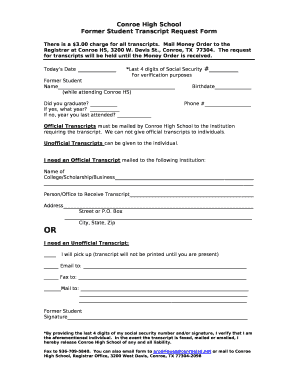
Conroe High School Transcript Form


What is the Conroe High School Transcript
The Conroe High School transcript is an official document that provides a comprehensive record of a student's academic performance during their time at the school. It includes details such as courses taken, grades received, and credits earned. This document is essential for students who are applying to colleges, universities, or other educational institutions, as it verifies their academic history and achievements.
How to obtain the Conroe High School Transcript
To obtain a Conroe High School transcript, students or alumni typically need to submit a request to the school's administration office. This process may vary slightly depending on the school's policies. Generally, the following steps are involved:
- Complete a transcript request form, which may be available online or in-person.
- Provide necessary identification information, such as your full name, date of birth, and graduation year.
- Pay any applicable fees for processing the request.
- Submit the request via email, mail, or in person, as specified by the school.
Steps to complete the Conroe High School Transcript
Completing a Conroe High School transcript request involves several key steps. First, ensure you have the correct form, which can usually be found on the school's website. Next, fill out the form with accurate personal information. Include details such as your name, contact information, and the purpose of the request. After that, review the form for completeness and accuracy before submitting it. Finally, keep a copy of the request for your records.
Legal use of the Conroe High School Transcript
The Conroe High School transcript serves as a legally recognized document that can be used for various purposes, including college admissions, job applications, and scholarship opportunities. It is important to ensure that the transcript is requested and issued in compliance with relevant laws and regulations, such as the Family Educational Rights and Privacy Act (FERPA), which protects the privacy of student education records.
Key elements of the Conroe High School Transcript
A Conroe High School transcript typically includes several key elements that provide a clear overview of a student's academic history. These elements include:
- Student's full name and contact information.
- School name and address.
- Course names, grades, and credits earned for each academic year.
- Grade point average (GPA) and class rank, if applicable.
- Graduation date and any honors or awards received.
Digital vs. Paper Version
When requesting a Conroe High School transcript, students may have the option to receive it in either digital or paper format. The digital version is often faster to obtain and can be easily shared with colleges or employers. However, some institutions may require a physical copy for their records. It is essential to check the specific requirements of the receiving institution to determine which format is appropriate.
Quick guide on how to complete conroe high school transcript
Prepare Conroe High School Transcript seamlessly on any device
Digital document management has become increasingly popular among businesses and individuals. It serves as an ideal eco-friendly substitute for conventional printed and signed documents, allowing you to access the necessary forms and securely store them online. airSlate SignNow equips you with all the resources you require to create, modify, and eSign your documents promptly without interruptions. Manage Conroe High School Transcript on any device using airSlate SignNow Android or iOS applications and simplify your document-related processes today.
How to edit and eSign Conroe High School Transcript effortlessly
- Find Conroe High School Transcript and click Get Form to begin.
- Utilize the tools we provide to complete your document.
- Select pertinent sections of the documents or obscure sensitive information with tools that airSlate SignNow offers specifically for that purpose.
- Create your eSignature using the Sign tool, which takes only seconds and carries the same legal validity as a traditional ink signature.
- Verify the details and click on the Done button to save your changes.
- Select your preferred method for sharing your form, whether by email, SMS, invite link, or download it to your computer.
Say goodbye to lost or misplaced documents, tedious form searches, and errors that necessitate printing new document copies. airSlate SignNow caters to all your document management needs in just a few clicks from any device of your preference. Edit and eSign Conroe High School Transcript and ensure effective communication throughout your form preparation process with airSlate SignNow.
Create this form in 5 minutes or less
Create this form in 5 minutes!
How to create an eSignature for the conroe high school transcript
How to create an electronic signature for a PDF online
How to create an electronic signature for a PDF in Google Chrome
How to create an e-signature for signing PDFs in Gmail
How to create an e-signature right from your smartphone
How to create an e-signature for a PDF on iOS
How to create an e-signature for a PDF on Android
People also ask
-
What is the process for obtaining my Conroe High School transcript using airSlate SignNow?
To obtain your Conroe High School transcript using airSlate SignNow, simply visit our platform and create an account. Once registered, you can request your transcript online, sign any required documents electronically, and securely submit your request. Our user-friendly interface makes the process quick and efficient.
-
How much does it cost to request my Conroe High School transcript with airSlate SignNow?
Requesting your Conroe High School transcript through airSlate SignNow is cost-effective, with pricing plans suitable for all budgets. We offer flexible pricing based on your usage needs. For specific rates, please check our pricing page or contact our support team.
-
Are there any additional features in airSlate SignNow when requesting a Conroe High School transcript?
Yes, airSlate SignNow provides additional features that enhance the process of obtaining your Conroe High School transcript. You can track the status of your requests, receive notifications, and securely store your documents. Our platform also allows for easy sharing with colleges or potential employers.
-
How long does it take to get my Conroe High School transcript processed?
The processing time for your Conroe High School transcript through airSlate SignNow typically ranges from a few hours to a couple of days, depending on the school’s response time. Once initiated, you will receive updates via email about the status of your transcript request. Our commitment is to ensure timely and efficient service.
-
Can I access my Conroe High School transcript after it has been sent?
Absolutely! With airSlate SignNow, you can easily access your Conroe High School transcript even after it has been sent. All your documents are securely stored in your account, making it simple to retrieve them whenever you need. This feature adds convenience and peace of mind for your educational records.
-
Is it safe to request my Conroe High School transcript through airSlate SignNow?
Yes, using airSlate SignNow to request your Conroe High School transcript is very safe. We implement top-notch security measures, including encryption, to ensure that your sensitive information is protected at all times. Your data privacy and security are our top priorities.
-
Does airSlate SignNow integrate with other services for managing my Conroe High School transcript?
Yes, airSlate SignNow offers integrations with various platforms that can help you manage your Conroe High School transcript more efficiently. Whether you need to connect with educational institutions or document management systems, our integrations can streamline your workflow. Explore our integration options for seamless processing.
Get more for Conroe High School Transcript
- Medical records release request i dob ss form
- The state of minnesota to the above named form
- You are hereby summoned and required to serve upon petitioners attorneys form
- How much will a child custody lawyer costlegalmatch form
- By the mortgagedeed of trust described above and all extensions and renewals of such liens form
- The intersection between family law and bankruptcy law form
- Notice to judgement debtor tennessee form
- Motion for hearing on form
Find out other Conroe High School Transcript
- How To Electronic signature Tennessee Real Estate Document
- How Do I Electronic signature Utah Real Estate Form
- How To Electronic signature Utah Real Estate PPT
- How Can I Electronic signature Virginia Real Estate PPT
- How Can I Electronic signature Massachusetts Sports Presentation
- How To Electronic signature Colorado Courts PDF
- How To Electronic signature Nebraska Sports Form
- How To Electronic signature Colorado Courts Word
- How To Electronic signature Colorado Courts Form
- How To Electronic signature Colorado Courts Presentation
- Can I Electronic signature Connecticut Courts PPT
- Can I Electronic signature Delaware Courts Document
- How Do I Electronic signature Illinois Courts Document
- How To Electronic signature Missouri Courts Word
- How Can I Electronic signature New Jersey Courts Document
- How Can I Electronic signature New Jersey Courts Document
- Can I Electronic signature Oregon Sports Form
- How To Electronic signature New York Courts Document
- How Can I Electronic signature Oklahoma Courts PDF
- How Do I Electronic signature South Dakota Courts Document