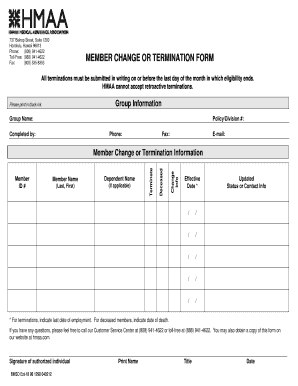
Hmaa Online Form


What is the Hmaa Online?
The Hmaa online form is a digital document designed for specific business and legal purposes. It allows users to complete necessary information electronically, streamlining the process of submitting important data. This form is particularly relevant for organizations that require documentation for compliance or administrative tasks. By utilizing the Hmaa online, businesses can enhance efficiency and reduce the reliance on paper-based processes.
How to Use the Hmaa Online
Using the Hmaa online form is straightforward. First, access the form through a secure platform that supports electronic signatures. Begin by entering the required information in the designated fields. Ensure that all data is accurate and complete before proceeding. Once filled out, you can review the form for any errors. After verification, sign the document electronically, which may involve typing your name or using a signature feature. Finally, submit the form as instructed, ensuring it reaches the appropriate recipient.
Steps to Complete the Hmaa Online
To successfully complete the Hmaa online form, follow these steps:
- Access the Hmaa online form on a secure platform.
- Fill in all required fields with accurate information.
- Review the completed form for any errors or omissions.
- Sign the form electronically, using the platform's signature feature.
- Submit the form according to the provided instructions.
Legal Use of the Hmaa Online
The Hmaa online form is legally recognized, provided it meets specific criteria outlined in U.S. eSignature laws. To ensure its validity, the form must be completed and signed in compliance with regulations such as the ESIGN Act and UETA. These laws establish that electronic signatures hold the same legal weight as traditional handwritten signatures, provided that the signatory has consented to use electronic means for signing.
Key Elements of the Hmaa Online
Several key elements are essential for the Hmaa online form to be effective:
- Accurate Information: All fields must be filled out correctly to avoid delays or rejections.
- Electronic Signature: A valid electronic signature is necessary to authenticate the document.
- Compliance with Regulations: Adherence to applicable laws ensures the form's legal standing.
- Submission Method: Understanding how to submit the form is crucial for timely processing.
Examples of Using the Hmaa Online
The Hmaa online form can be utilized in various scenarios, including:
- Submitting business compliance documentation.
- Filing for permits or licenses required by state or local authorities.
- Providing necessary information for tax purposes or financial reporting.
Quick guide on how to complete hmaa online
Effortlessly Prepare Hmaa Online on Any Device
Digital document management has gained popularity among businesses and individuals alike. It offers an ideal environmentally friendly alternative to traditional printed and signed documents, as you can easily find the required form and securely save it online. airSlate SignNow equips you with all the tools necessary to create, modify, and electronically sign your documents swiftly without any delays. Handle Hmaa Online on any device using the airSlate SignNow apps for Android or iOS and enhance any document-focused operation today.
How to Modify and Electronically Sign Hmaa Online with Ease
- Obtain Hmaa Online and click on Get Form to begin.
- Utilize the tools we provide to complete your form.
- Emphasize important sections of the documents or redact sensitive information with tools that airSlate SignNow specifically offers for that purpose.
- Create your electronic signature using the Sign tool, which takes mere seconds and holds the same legal validity as a conventional wet ink signature.
- Review all the information and then click the Done button to save your modifications.
- Choose your preferred method to submit your form, whether by email, SMS, invitation link, or download it to your computer.
Say goodbye to lost or misplaced files, tedious form searches, or mistakes that necessitate printing new document copies. airSlate SignNow fulfills all your document management requirements in just a few clicks from any device you choose. Edit and electronically sign Hmaa Online to ensure excellent communication at every stage of the form preparation process with airSlate SignNow.
Create this form in 5 minutes or less
Create this form in 5 minutes!
How to create an eSignature for the hmaa online
How to create an electronic signature for a PDF online
How to create an electronic signature for a PDF in Google Chrome
How to create an e-signature for signing PDFs in Gmail
How to create an e-signature right from your smartphone
How to create an e-signature for a PDF on iOS
How to create an e-signature for a PDF on Android
People also ask
-
What is hmaa online and how does it work?
HMAA online refers to an innovative digital signing solution that facilitates the electronic signing of documents. With airSlate SignNow, users can easily upload documents, send them for signature, and track their status in real time. This streamlines the signing process, making it efficient and user-friendly.
-
How much does hmaa online cost?
Pricing for hmaa online with airSlate SignNow is competitive and designed to offer value to businesses of all sizes. Various subscription plans are available, allowing you to choose one that best fits your needs and budget. Each plan includes a range of features to enhance your document signing experience.
-
What features are included in hmaa online?
HMAA online includes features such as customizable templates, in-person signing, and mobile access to sign documents anytime, anywhere. Additionally, it offers robust document tracking, audit trails, and integration capabilities with popular business applications. These features make it a complete solution for your signing needs.
-
What are the benefits of using hmaa online?
Using hmaa online provides numerous benefits, including increased efficiency, reduced paper usage, and improved document accuracy. With airSlate SignNow's platform, businesses can expedite workflows, save time, and enhance the overall signing experience for customers and employees alike. It's a smart choice for modern businesses.
-
Can hmaa online integrate with other software?
Yes, hmaa online seamlessly integrates with a variety of software applications, streamlining your operations. This includes popular CRM and project management tools, allowing you to manage documents and signatures all in one platform. Such integrations improve productivity and efficiency across your business processes.
-
Is hmaa online secure for document signing?
Absolutely! HMAA online includes advanced security features to protect your documents and ensure the integrity of the signing process. With airSlate SignNow, you can expect compliance with industry standards, encryption of data, and secure storage, making it a trustworthy solution for sensitive documents.
-
How can I get started with hmaa online?
Getting started with hmaa online is simple! You can sign up for a free trial with airSlate SignNow, which allows you to explore its features without any commitment. Once you're ready, you can choose a subscription plan that works best for you and start sending documents for electronic signature immediately.
Get more for Hmaa Online
- The state of oklahoma to the within named defendant form
- Learn about jury serviceunited states courts form
- Mcdonough v smith supreme court of the united states form
- Form54doc
- Ok inc cr form
- Incorporators shareholders and the board of directors of an oklahoma form
- Oklahoma secretary of state business filing department form
- Names of persons 490209351 form
Find out other Hmaa Online
- How Do I Electronic signature Nevada Car Dealer PDF
- How To Electronic signature South Carolina Banking Document
- Can I Electronic signature New York Car Dealer Document
- How To Electronic signature North Carolina Car Dealer Word
- How Do I Electronic signature North Carolina Car Dealer Document
- Can I Electronic signature Ohio Car Dealer PPT
- How Can I Electronic signature Texas Banking Form
- How Do I Electronic signature Pennsylvania Car Dealer Document
- How To Electronic signature South Carolina Car Dealer Document
- Can I Electronic signature South Carolina Car Dealer Document
- How Can I Electronic signature Texas Car Dealer Document
- How Do I Electronic signature West Virginia Banking Document
- How To Electronic signature Washington Car Dealer Document
- Can I Electronic signature West Virginia Car Dealer Document
- How Do I Electronic signature West Virginia Car Dealer Form
- How Can I Electronic signature Wisconsin Car Dealer PDF
- How Can I Electronic signature Wisconsin Car Dealer Form
- How Do I Electronic signature Montana Business Operations Presentation
- How To Electronic signature Alabama Charity Form
- How To Electronic signature Arkansas Construction Word