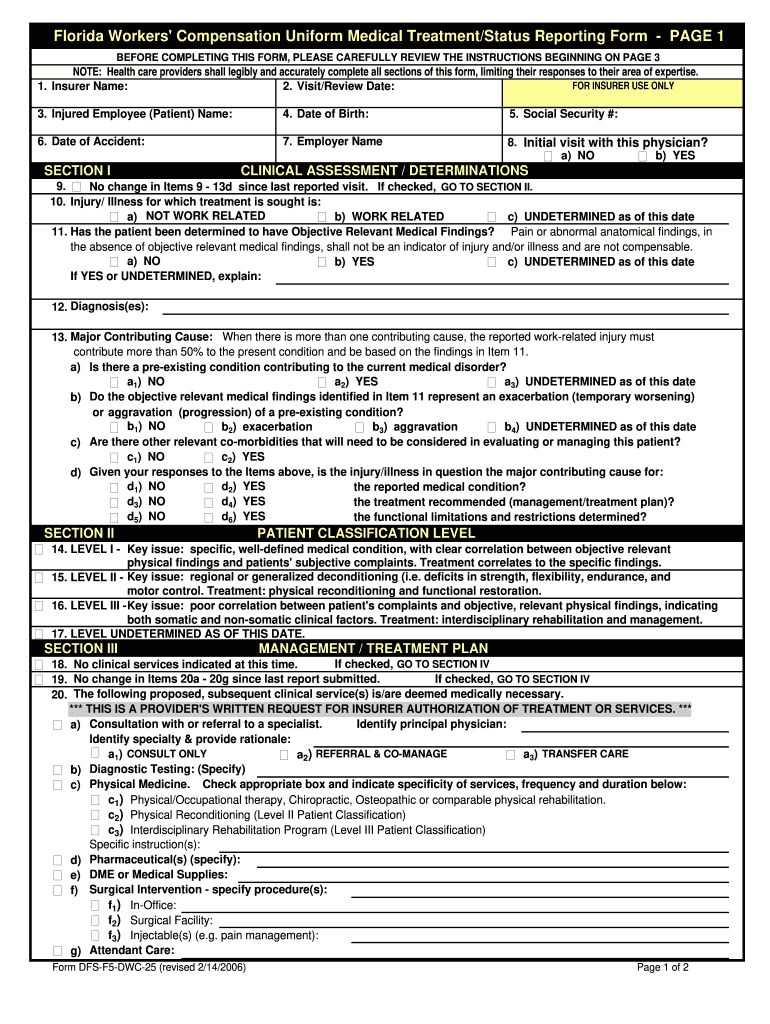
Dfs F5 Dwc 9 Form 2006


What is the Dfs F5 Dwc 9 Form
The Dfs F5 Dwc 9 Form is a document used in the context of workers' compensation in the United States. Specifically, it serves as a notice of injury and is typically filed by employees or employers to report workplace injuries. This form is crucial for initiating the claims process, ensuring that employees receive the necessary medical treatment and compensation for work-related injuries. Understanding the purpose and requirements of this form is essential for both employees and employers to navigate the workers' compensation system effectively.
How to use the Dfs F5 Dwc 9 Form
Using the Dfs F5 Dwc 9 Form involves several key steps. First, the injured employee should fill out the form accurately, providing details about the injury, including the date, time, and nature of the incident. Next, the employer must review the information for completeness and accuracy. Once both parties have completed their sections, the form should be submitted to the appropriate workers' compensation board or insurance carrier. It is important to keep a copy of the submitted form for personal records and future reference.
Steps to complete the Dfs F5 Dwc 9 Form
Completing the Dfs F5 Dwc 9 Form requires careful attention to detail. Follow these steps:
- Begin by entering the employee's personal information, including name, address, and contact details.
- Provide information about the employer, including the company name and address.
- Describe the incident by detailing what happened, where it occurred, and any witnesses present.
- Include information about the injury, such as the type of injury and the body part affected.
- Sign and date the form, ensuring that all information is accurate before submission.
Legal use of the Dfs F5 Dwc 9 Form
The Dfs F5 Dwc 9 Form is legally binding when completed correctly and submitted in accordance with state workers' compensation laws. For the form to be valid, it must be filled out in its entirety and submitted within the required timeframe after the injury occurs. Failure to comply with these legal requirements may result in delays or denial of benefits. It is advisable for both employees and employers to familiarize themselves with the specific regulations governing the use of this form in their state.
Key elements of the Dfs F5 Dwc 9 Form
Several key elements must be included in the Dfs F5 Dwc 9 Form to ensure its validity:
- Employee Information: Full name, address, and contact information.
- Employer Information: Company name and address.
- Incident Details: Date, time, and location of the injury.
- Description of Injury: Specifics about the injury sustained.
- Signatures: Required signatures from both the employee and employer.
Form Submission Methods
The Dfs F5 Dwc 9 Form can typically be submitted through various methods, depending on state regulations. Common submission methods include:
- Online: Many states offer electronic submission through their workers' compensation websites.
- Mail: The form can be printed and mailed to the appropriate workers' compensation board or insurance carrier.
- In-Person: Some employers or state offices may allow for in-person submission of the form.
Quick guide on how to complete dfs f5 dwc 9 form 2006
Effortlessly prepare Dfs F5 Dwc 9 Form on any device
Digital document management has gained popularity among businesses and individuals alike. It serves as an ideal environmentally friendly alternative to conventional printed and signed documents, as you can easily locate the correct form and securely store it online. airSlate SignNow equips you with all the tools necessary to create, edit, and electronically sign your documents swiftly and without delays. Manage Dfs F5 Dwc 9 Form on any device with the airSlate SignNow apps for Android or iOS and simplify any document-related process today.
Easily modify and electronically sign Dfs F5 Dwc 9 Form
- Find Dfs F5 Dwc 9 Form and click on Get Form to begin.
- Utilize the tools we provide to complete your form.
- Select important sections of your documents or redact sensitive information using tools specifically designed for that purpose by airSlate SignNow.
- Generate your eSignature with the Sign tool, which takes just seconds and holds the same legal significance as a traditional handwritten signature.
- Verify the details and click the Done button to save your changes.
- Choose how you wish to send your form: via email, SMS, invitation link, or download it to your computer.
No more worrying about lost or misplaced documents, tedious form searches, or errors that require printing new copies. airSlate SignNow fulfills all your document management needs in just a few clicks from any device you prefer. Edit and electronically sign Dfs F5 Dwc 9 Form and ensure excellent communication throughout the form preparation process with airSlate SignNow.
Create this form in 5 minutes or less
Find and fill out the correct dfs f5 dwc 9 form 2006
Create this form in 5 minutes!
How to create an eSignature for the dfs f5 dwc 9 form 2006
The best way to create an eSignature for your PDF online
The best way to create an eSignature for your PDF in Google Chrome
The best way to generate an electronic signature for signing PDFs in Gmail
How to make an eSignature right from your smartphone
The way to generate an electronic signature for a PDF on iOS
How to make an eSignature for a PDF on Android
People also ask
-
What is the Dfs F5 Dwc 9 Form and why is it important?
The Dfs F5 Dwc 9 Form is a crucial workers' compensation form that employers must submit to ensure compliance with state regulations. It serves as a report for injured workers, documenting incidents and initiating the claims process. Properly utilizing the Dfs F5 Dwc 9 Form can help businesses avoid penalties and streamline their operations.
-
How does airSlate SignNow facilitate the completion of the Dfs F5 Dwc 9 Form?
airSlate SignNow simplifies the process of filling out the Dfs F5 Dwc 9 Form by allowing users to electronically sign and send documents effortlessly. The platform provides intuitive form fields and templates specifically designed for workers' compensation documents. This feature ensures that the Dfs F5 Dwc 9 Form is completed accurately and promptly.
-
Are there any fees associated with using the Dfs F5 Dwc 9 Form on airSlate SignNow?
Yes, there are subscription plans that include access to features for completing the Dfs F5 Dwc 9 Form. However, airSlate SignNow offers competitive pricing that makes it a cost-effective solution for businesses of all sizes. Choose a plan that suits your needs, and scale as your business grows.
-
Can I integrate airSlate SignNow with other tools while handling the Dfs F5 Dwc 9 Form?
Absolutely! airSlate SignNow offers seamless integrations with various applications, enhancing your workflow while managing the Dfs F5 Dwc 9 Form. Whether using CRM systems, document management tools, or cloud storage solutions, these integrations help enhance productivity and document security.
-
What are the benefits of using airSlate SignNow for the Dfs F5 Dwc 9 Form?
Using airSlate SignNow for the Dfs F5 Dwc 9 Form offers several benefits, including increased efficiency, reduced paperwork, and higher accuracy. The platform's features enable quick edits, real-time collaboration, and tracking, helping teams manage the document lifecycle effectively. Businesses can also save time and resources by switching to a digital solution.
-
Is it easy to track the status of the Dfs F5 Dwc 9 Form with airSlate SignNow?
Yes, airSlate SignNow provides real-time tracking for the Dfs F5 Dwc 9 Form, allowing users to monitor the status of their documents. You can receive notifications when the form is viewed, signed, or completed. This transparency aids in reducing follow-up inquiries and ensures timely processing of claims.
-
What security measures does airSlate SignNow implement for the Dfs F5 Dwc 9 Form?
airSlate SignNow prioritizes document security with advanced encryption protocols and secure cloud storage for the Dfs F5 Dwc 9 Form. Additionally, the platform complies with regulations such as GDPR to ensure data protection. Users can feel confident knowing their sensitive information is protected while using the service.
Get more for Dfs F5 Dwc 9 Form
- Idaho form work verification
- Healthandwelfare idaho 100692015 form
- Idaho health care directive registry idaho secretary of state form
- Il authorization form
- Macneal hospital www2 illinois form
- Authorization to discloseobtain information dhs state il
- The due date will result in cessation of program payments form
- Il 482 0651 form
Find out other Dfs F5 Dwc 9 Form
- How To eSignature Connecticut Living Will
- eSign Alaska Web Hosting Agreement Computer
- eSign Alaska Web Hosting Agreement Now
- eSign Colorado Web Hosting Agreement Simple
- How Do I eSign Colorado Joint Venture Agreement Template
- How To eSign Louisiana Joint Venture Agreement Template
- eSign Hawaii Web Hosting Agreement Now
- eSign New Jersey Joint Venture Agreement Template Online
- eSign Missouri Web Hosting Agreement Now
- eSign New Jersey Web Hosting Agreement Now
- eSign Texas Deposit Receipt Template Online
- Help Me With eSign Nebraska Budget Proposal Template
- eSign New Mexico Budget Proposal Template Now
- eSign New York Budget Proposal Template Easy
- eSign Indiana Debt Settlement Agreement Template Later
- eSign New York Financial Funding Proposal Template Now
- eSign Maine Debt Settlement Agreement Template Computer
- eSign Mississippi Debt Settlement Agreement Template Free
- eSign Missouri Debt Settlement Agreement Template Online
- How Do I eSign Montana Debt Settlement Agreement Template