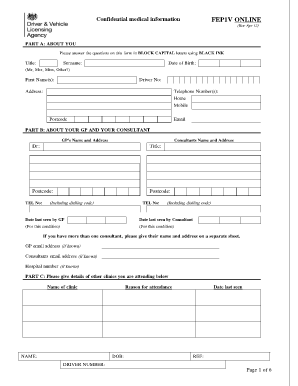
Fep1v Form 2012


What is the Fep1v Form
The Fep1v form, also known as the DVLA medical form, is a crucial document used to assess an individual's fitness to drive. It is primarily utilized by the Driver and Vehicle Licensing Agency (DVLA) in the United Kingdom. This form collects confidential medical information that may impact a person's ability to operate a vehicle safely. The information provided in the Fep1v form is essential for ensuring that drivers meet the necessary health standards mandated by law.
How to Use the Fep1v Form
Using the Fep1v form involves a straightforward process. First, it is important to gather all relevant medical information that may be required. Once you have the necessary details, you can complete the form accurately. After filling out the form, it is crucial to review the information for accuracy before submission. The completed form can then be submitted to the DVLA as part of the application or renewal process for a driving license. This ensures that the DVLA can make informed decisions regarding your driving eligibility based on your medical history.
Steps to Complete the Fep1v Form
Completing the Fep1v form requires careful attention to detail. Here are the steps to follow:
- Obtain the Fep1v form from a reliable source.
- Read the instructions carefully to understand the requirements.
- Fill in your personal information, including name, address, and date of birth.
- Provide detailed medical information as requested, including any relevant diagnoses or treatments.
- Review the completed form to ensure all information is accurate and complete.
- Submit the form to the DVLA through the specified method, whether online or by mail.
Legal Use of the Fep1v Form
The Fep1v form is legally binding when completed and submitted according to the regulations set forth by the DVLA. It is essential to provide truthful and accurate information, as any discrepancies may lead to legal consequences, including penalties or denial of driving privileges. The DVLA relies on the information provided in the Fep1v form to ensure public safety on the roads, making it a critical component of the licensing process.
Key Elements of the Fep1v Form
Several key elements are essential to the Fep1v form. These include:
- Personal Information: Basic details such as your name, address, and contact information.
- Medical History: A comprehensive account of any medical conditions that may affect driving ability.
- Declaration: A statement confirming the accuracy of the information provided.
- Signature: The form must be signed to validate the information and confirm its authenticity.
Who Issues the Form
The Fep1v form is issued by the Driver and Vehicle Licensing Agency (DVLA) in the United Kingdom. This agency is responsible for maintaining driver records and ensuring that all drivers meet the necessary health and safety standards. The DVLA plays a vital role in promoting road safety by evaluating the medical fitness of drivers through the information provided in the Fep1v form.
Quick guide on how to complete fep1v form
Effortlessly prepare Fep1v Form on any device
Digital document management has become popular among businesses and individuals alike. It offers an ideal environmentally friendly substitute for conventional printed and signed papers, as you can access the correct form and securely store it online. airSlate SignNow provides you with all the tools necessary to create, modify, and eSign your documents quickly without delays. Manage Fep1v Form on any device using airSlate SignNow's Android or iOS applications and enhance any document-focused process today.
How to modify and eSign Fep1v Form with ease
- Obtain Fep1v Form and click on Get Form to begin.
- Utilize the tools we offer to complete your form.
- Emphasize important sections of your documents or obscure sensitive data with tools specifically designed for that purpose by airSlate SignNow.
- Generate your eSignature using the Sign feature, which only takes seconds and holds the same legal validity as a traditional handwritten signature.
- Review all the information and click on the Done button to save your modifications.
- Select your preferred delivery method for your form: email, text message (SMS), an invitation link, or download it to your computer.
No more concerns about lost or misfiled documents, tedious form searching, or mistakes requiring new document copies. airSlate SignNow meets all your document management needs in just a few clicks from any device you choose. Modify and eSign Fep1v Form and guarantee excellent communication at any stage of the form preparation process with airSlate SignNow.
Create this form in 5 minutes or less
Find and fill out the correct fep1v form
Create this form in 5 minutes!
How to create an eSignature for the fep1v form
How to create an electronic signature for a PDF online
How to create an electronic signature for a PDF in Google Chrome
How to create an e-signature for signing PDFs in Gmail
How to create an e-signature right from your smartphone
How to create an e-signature for a PDF on iOS
How to create an e-signature for a PDF on Android
People also ask
-
What is the DVLA medical form FEP1V and how does it work?
The DVLA medical form FEP1V no download needed is an essential document for individuals who need to declare their medical fitness to drive. With airSlate SignNow, you can fill out and eSign this form digitally without any downloads, making the process simple and efficient.
-
Is there a cost associated with using the DVLA medical form FEP1V on airSlate SignNow?
While the DVLA medical form FEP1V no download needed feature is accessible through airSlate SignNow, we do offer various pricing plans tailored to fit your needs. Our effective solution is cost-effective and designed to provide value for businesses and individuals alike.
-
Can I use airSlate SignNow to integrate the DVLA medical form FEP1V with other applications?
Yes! The DVLA medical form FEP1V no download needed can be easily integrated with various applications within the airSlate SignNow ecosystem, enhancing your workflow. Our platform supports numerous integrations, allowing you to streamline your document management process.
-
What are the benefits of using airSlate SignNow for the DVLA medical form FEP1V?
Using airSlate SignNow for the DVLA medical form FEP1V no download needed offers signNow benefits, including time-saving eSigning capabilities, secure document handling, and user-friendly navigation. You'll enjoy an efficient process and peace of mind knowing your data is protected.
-
How do I get started with the DVLA medical form FEP1V on airSlate SignNow?
Getting started with the DVLA medical form FEP1V no download needed is quick and easy! Simply sign up for an account on airSlate SignNow, access the form, and follow the prompts to fill it out and eSign. Our intuitive interface guides you through the entire process.
-
Is it easy to share the completed DVLA medical form FEP1V with others?
Absolutely! With airSlate SignNow, sharing your completed DVLA medical form FEP1V no download needed is as simple as clicking a button. You can send your signed documents directly via email or share them through secure links.
-
Can I save my progress on the DVLA medical form FEP1V on airSlate SignNow?
Yes, you can save your progress on the DVLA medical form FEP1V no download needed at any point in the process. This feature allows you to return later, ensuring you have ample time to complete the form accurately without rushing.
Get more for Fep1v Form
- Return to work packet pdf everett firefighters iaff local 46 iaff46 form
- Nc covid 19 cases by zip code past week form
- Nurse delegation consent form
- Pierce county assessor treasurer efile form
- Child support direct deposit and dcs card form
- Chart audit tool chart audit doh wa form
- Executive director huston camp and conference center form
- Spcc1 form 573312379
Find out other Fep1v Form
- How To eSign New Hampshire Car Dealer Purchase Order Template
- eSign New Jersey Car Dealer Arbitration Agreement Myself
- eSign North Carolina Car Dealer Arbitration Agreement Now
- eSign Ohio Car Dealer Business Plan Template Online
- eSign Ohio Car Dealer Bill Of Lading Free
- How To eSign North Dakota Car Dealer Residential Lease Agreement
- How Do I eSign Ohio Car Dealer Last Will And Testament
- Sign North Dakota Courts Lease Agreement Form Free
- eSign Oregon Car Dealer Job Description Template Online
- Sign Ohio Courts LLC Operating Agreement Secure
- Can I eSign Michigan Business Operations POA
- eSign Car Dealer PDF South Dakota Computer
- eSign Car Dealer PDF South Dakota Later
- eSign Rhode Island Car Dealer Moving Checklist Simple
- eSign Tennessee Car Dealer Lease Agreement Form Now
- Sign Pennsylvania Courts Quitclaim Deed Mobile
- eSign Washington Car Dealer Bill Of Lading Mobile
- eSign Wisconsin Car Dealer Resignation Letter Myself
- eSign Wisconsin Car Dealer Warranty Deed Safe
- eSign Business Operations PPT New Hampshire Safe