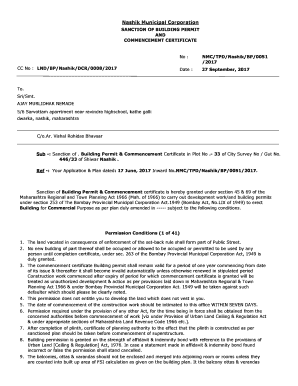
Commencement Certificate Download Form


What is the commencement certificate download?
The commencement certificate download refers to the electronic version of a document that certifies the initiation of a business or construction project. This certificate is crucial for various legal and regulatory purposes, confirming that a project has met all necessary requirements to begin operations. It serves as a formal acknowledgment from relevant authorities, ensuring compliance with local laws and regulations. The digital format allows for easier access and sharing, making it a preferred choice for many businesses and professionals.
How to obtain the commencement certificate download
Obtaining a commencement certificate download typically involves several steps. First, you need to ensure that your project meets all local zoning and building regulations. Next, you may need to fill out an application form, which can often be found on the website of your local government or regulatory body. After submitting the application, you may be required to provide supporting documents, such as plans and permits. Once your application is approved, you will be able to download the certificate in a PDF format, which can be printed or stored electronically.
Steps to complete the commencement certificate download
To complete the commencement certificate download, follow these steps:
- Visit the official website of your local regulatory authority.
- Locate the section for business or construction permits.
- Fill out the required application form with accurate information.
- Attach any necessary documentation, such as project plans or identification.
- Submit the application and wait for approval.
- Once approved, navigate to the download section to access your certificate.
- Download the certificate in PDF format and save it securely.
Legal use of the commencement certificate download
The commencement certificate download serves as a legally binding document in the United States. It is essential for demonstrating that a business or construction project has received the necessary approvals to commence operations. This certificate can be used in various legal contexts, such as securing financing, obtaining insurance, or satisfying regulatory inspections. Ensuring that the downloaded certificate is stored securely and is readily available for inspection is crucial for compliance with local laws.
Key elements of the commencement certificate download
Several key elements are typically included in a commencement certificate download:
- Project Name: The official name of the business or project.
- Address: The physical location where the project will take place.
- Approval Date: The date on which the certificate was issued.
- Regulatory Authority: The name of the governmental body that issued the certificate.
- Signature: An electronic signature from an authorized representative.
State-specific rules for the commencement certificate download
Each state in the U.S. may have different rules and regulations regarding the commencement certificate download. It is essential to check with your local regulatory authority for specific requirements, including the types of projects that need a certificate, the application process, and any associated fees. Understanding these state-specific rules can help ensure that your project complies with all necessary legal standards and avoids potential delays.
Quick guide on how to complete commencement certificate download
Effortlessly Prepare Commencement Certificate Download on Any Device
Digital document management has become increasingly favored by businesses and individuals alike. It serves as an ideal sustainable alternative to traditional printed and signed documents, allowing you to find the right form and securely store it online. airSlate SignNow provides all the tools necessary to create, edit, and eSign your files quickly and without delays. Manage Commencement Certificate Download on any device using airSlate SignNow's Android or iOS applications and enhance any document-based workflow today.
The Easiest Way to Modify and eSign Commencement Certificate Download Effortlessly
- Obtain Commencement Certificate Download and click Get Form to begin.
- Utilize the tools we offer to complete your form.
- Emphasize important sections of the documents or redact sensitive information with tools specifically designed for that purpose by airSlate SignNow.
- Create your eSignature using the Sign feature, which takes mere seconds and carries the same legal authority as a conventional wet ink signature.
- Review the details and click the Done button to save your changes.
- Choose how you wish to submit your form, via email, SMS, invitation link, or download it directly to your computer.
Forget about lost or misfiled documents, lengthy form searches, or errors requiring new document prints. airSlate SignNow manages all your document administration needs in just a few clicks from any device you prefer. Modify and eSign Commencement Certificate Download to ensure excellent communication throughout your form preparation process with airSlate SignNow.
Create this form in 5 minutes or less
Create this form in 5 minutes!
How to create an eSignature for the commencement certificate download
How to create an electronic signature for a PDF online
How to create an electronic signature for a PDF in Google Chrome
How to create an e-signature for signing PDFs in Gmail
How to create an e-signature right from your smartphone
How to create an e-signature for a PDF on iOS
How to create an e-signature for a PDF on Android
People also ask
-
What is a commencement certificate download?
A commencement certificate download refers to the process of downloading a certificate that officially marks the beginning of a certain activity or project. Using airSlate SignNow, you can easily generate and download your commencement certificate in a secure and efficient manner.
-
How can I download my commencement certificate using airSlate SignNow?
To download your commencement certificate with airSlate SignNow, simply complete the required steps in the document workflow. Once your certificate is signed and finalized, you will be given access to download it directly from your dashboard.
-
Is there a cost associated with the commencement certificate download?
The commencement certificate download is included in your airSlate SignNow subscription, which offers various pricing plans. Explore our cost-effective options to find the best plan that suits your business needs while ensuring unlimited access to document downloads.
-
What are the features of airSlate SignNow that facilitate the commencement certificate download?
AirSlate SignNow offers several features that enhance the commencement certificate download experience, such as customizable templates, workflow automation, and robust eSigning capabilities. These features streamline the process, making it easier for users to create and download certificates efficiently.
-
Can I integrate airSlate SignNow with other applications for a smoother commencement certificate download process?
Yes, airSlate SignNow supports a variety of integrations with popular applications such as Google Drive, Salesforce, and Dropbox. These integrations help streamline the commencement certificate download process, allowing you to manage documents seamlessly across different platforms.
-
What are the benefits of using airSlate SignNow for a commencement certificate download?
Utilizing airSlate SignNow for your commencement certificate download offers signNow benefits, including time savings, reduced paper usage, and enhanced security. The platform's user-friendly interface and robust eSigning options ensure a smooth experience for both recipients and senders.
-
How secure is the commencement certificate download with airSlate SignNow?
Security is a top priority at airSlate SignNow. Our platform utilizes advanced encryption methods to safeguard your documents, including commencement certificate downloads, ensuring that sensitive information remains confidential and protected during transmission.
Get more for Commencement Certificate Download
- Summit credit union direct deposit form
- Application for privilege license city of cleveland mississippi form
- Jefferson hospital doctors note form
- Restaurant gross receipts restaurant gross receipts stlouis mo form
- Form 1096 internal revenue service2020 form 1096 internal revenue service2020 form 1096 internal revenue service2019 form 1096
- Void stop payment check form university of maine system maine
- Calgary progressive lifestyle foundation latest hourly timesheet form
- Credit card travel insurance claim formimportant i
Find out other Commencement Certificate Download
- eSign Missouri Work Order Computer
- eSign Hawaii Electrical Services Contract Safe
- eSign Texas Profit Sharing Agreement Template Safe
- eSign Iowa Amendment to an LLC Operating Agreement Myself
- eSign Kentucky Amendment to an LLC Operating Agreement Safe
- eSign Minnesota Affidavit of Identity Now
- eSign North Dakota Affidavit of Identity Free
- Help Me With eSign Illinois Affidavit of Service
- eSign North Dakota Affidavit of Identity Simple
- eSign Maryland Affidavit of Service Now
- How To eSign Hawaii Affidavit of Title
- How Do I eSign New Mexico Affidavit of Service
- How To eSign Texas Affidavit of Title
- How Do I eSign Texas Affidavit of Service
- eSign California Cease and Desist Letter Online
- eSign Colorado Cease and Desist Letter Free
- How Do I eSign Alabama Hold Harmless (Indemnity) Agreement
- eSign Connecticut Hold Harmless (Indemnity) Agreement Mobile
- eSign Hawaii Hold Harmless (Indemnity) Agreement Mobile
- Help Me With eSign Hawaii Hold Harmless (Indemnity) Agreement